Blink Mini Pan & Tilt vs. Wyze Cam Pan V2: Only one offers real bang for your buck
Both cameras spin round and round, but Blink's subscription will make your head spin.

V2 of Wyze's popular Pan camera brings improved processing power, better object tracking, and color night vision. Local recording to a microSD card is a big win for this handy camera.
For
- Local storage
- No subscription needed
- Helpful AI features
- No device limitations
- Color night vision
Against
- Advanced detection features require a subscription
- Can't purchase the base separately

The new Blink Mini Pan-Tilt camera introduces new functionality to the popular Blink Mini camera with 360-degree vision. It still has solid HD video resolution and two-way communication, making this a great option for monitoring your home.
For
- Camera and base can be purchased separately
- Very easy to use app
- A wider range of motion
- It comes in two colors
Against
- No local storage without additional hardware
- Very limited features without a subscription
- No color night vision
Home security cameras have a wide range of uses. But most of the time the camera's view is fixed to watch a single area. In order to see what is going on in other parts of that room you'll need more cameras. That is unless you have one that moves, like the new Blink Mini Pan-Tilt or Wyze Cam Pan V2. These helpful cameras can give the full view of the room and even offer some "non-camera" features like sound detection, smoke alarm, and carbon dioxide detection. While these two cameras have quite a bit in common, there are some key differences that might sway you in one direction or the other. So, let's go over how they stack up.
Blink Mini Pan & Tilt vs. Wyze Cam Pan V2: Seeing more

Wyze and Blink offer some of the most affordable security systems and some of the best security cameras. While the Blink Pan-Tilt isn't a camera itself, the mount turns the popular Blink Mini Camera into a full-motion home security device. This is the company's first attempt at making a moving camera system, whereas Wyze is on its second version of the well-liked Wyze Cam Pan, which I've used for a few years now.
As for Wyze Cam Pan V2, it is much like the original mode, only with some very nice upgrades. It picks up color night vision, improved onboard processing, and better object tracking. These nicely complement the 1080p HD camera, 360° x 93° range of motion, local storage, helpful AI features, and more.
Though these cameras both fall into the affordable category, they each offer some very helpful features.
As I mentioned, Blink may be new to the moving camera mechanism; it knows security cameras well. The Blink Mini Camera that attaches to the mount is a 1080p HD camera with motion detection, two-way communication, and more. When connected to the Pan-Tilt mount announced at the Fall 2022 Amazon Devices and Services event, the camera gains a 350° x 125° range of motion to allow you to monitor an entire room with a single camera.
An area where Blink falls behind Wyze is in smart features. While Blink offers motion detection and motion detection zones, it lacks motion tracking, sound detection, color night vision, pan scanning, and integration with Google Assistant. You can get all these and 24/7 recording to a microSD card without any subscriptions. Blink doesn't offer local storage for the camera. If you want that, you'll have to purchase the Blink Sync Module 2 separately, which runs $35 on Amazon, and a USB flash drive.
| Header Cell - Column 0 | Wyze Cam Pan V2 | Blink Mini Pan & Tilt |
|---|---|---|
| Dimensions | 5.02 x 2.36 x 2.36 inches | 4.7 x 4.5 x 5.3 inches |
| Weight | 8.78 oz | 10.4 oz |
| Colors | White | White, Black |
| Video resolution | 1080p HD video | 1080p HD video |
| Range of movement | 360° x 93° | 350° x 125° |
| Night vision | Black and white via infrared light, color vis Starlight sensor | Black and white via infrared light |
| Weather resistance | 🚫 | 🚫 |
| Connectivity | Wi-Fi 2.4 GHz 802.11b/g/n | Wi-Fi 2.4 GHz 802.11g/n |
| Local storage | Up to 32GB via microSD card | 🚫 |
| Two-way communication | ✔ | ✔ |
| Data security | End-to-end encryption, HTTPS secure transfer protocol, AES 128-bit encryption | End-to-end encryption |
| Smart features | Motion and sound detection, motion tracking and tagging, motion detection zones, Smoke and CO alerts (Person, Package, and Vehicle Detection require subscription) | Motion detection, motion detection zones |
| Smart assistant compatiability | Google Assistant, Amazon Alexa | Amazon Alexa |
Though you can use the Blink Mini Pan-Tilt without a subscription or the Sync Module 2, you won't get any recording, and you'll be limited to the number of cameras you can connect. Without a subscription, all you get from your Blink camera is motion detection alerts, but not any form of recording. So you'll have to check into your camera live to see what the motion was.
As for Wyze, without a subscription, you still get a lot of helpful features like the various detection methods, motion tagging and tracking that highlights the subject that triggered the event, pan scanning to view an entire room with a single tap, and more. But when you add in the Wyze Cam Plus subscription, it opens up person detection, fast-forwarding for recordings, package, vehicle, and pet detection. You even get the new Wyze Web View to look in on your cameras from your desktop.
When using the free plan on your Wyze Cam Pan V2, you're limited to a 5-minute delay between events and not person detection. It is also strictly, as Wyze calls it, a snapshot event video length. While with the Cam Plus subscription, you get unlimited event video lengths and no delays between event recordings.
Motion tracking and tagging on Wyze Cam Pan V2
Costs between the two company's subscriptions are also points of differentiation. Blink Basic offers $3/mo or $30/yr for one camera gaining the recording and detection features, and the Blink Plus Plan is $10/mo or $100/yr. You get unlimited devices with the same features as the Basic Plan, extended warranty coverage, and 10% off Blink devices on Amazon.
The Wyze Cam Plus subscription costs $1.99/mo or $20/yr for a single camera and $9.99/mo or $99/yr for unlimited. You gain all the extra features mentioned previously and exclusive subscriber discounts.
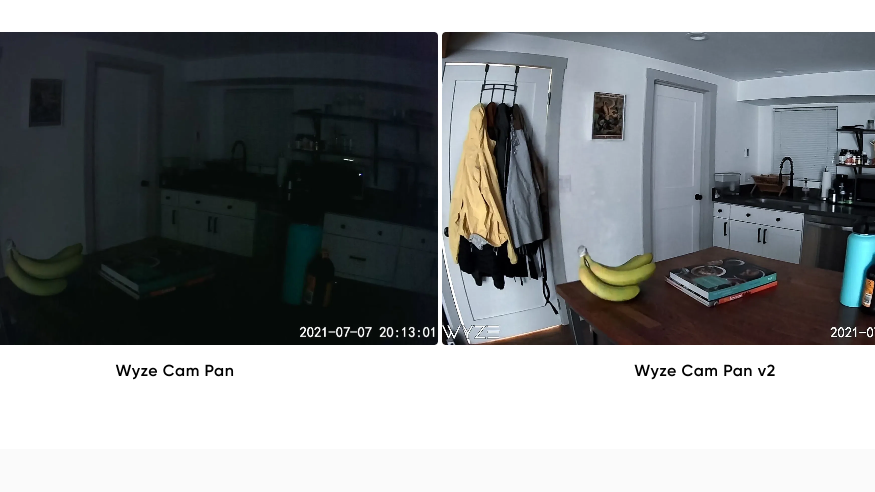
A benefit of the Blink Pan-Tilt is that you can purchase the base individually. So if you already have a Blink Mini Camera, you can buy the Pan-Tilt mount and add your existing camera. This can save you a bit of money without purchasing additional cameras. The Wyze Cam Pan V2 is a single unit and must be purchased as such.
Oh, Blink also offers its product in either black or white. With Wyze, you only get white as a color choice.
Both cameras provide black-and-white night vision via IR lights. But Wyze has a nifty trick where the infrared lights are entirely hidden. Usually at night, when these lights are on, you can see a faint red glow from the lights (this goes for the Blink camera too). But where Wyze really stands out is with the Starlight sensor that allows the Wyze Cam Pan V2 to have color night vision. This means that you can better tell what is happening in the dark thanks to a full-color image.
Blink Mini Pan & Tilt vs. Wyze Cam Pan V2: Best bang for the buck

Both cameras are quality options in the budget pan and tilt security camera sector. Which is best for you will also depend on if you are already in a particular company's ecosystem. But, if you aren't tied to one or are willing to switch, the answer may be clearer.
While the Blink Mini Pan-Tilt Camera does have two color choices and offers the mount separate from the camera, there are too many features and basic functionality locked behind a subscription to compete with the Wyze Cam Pan V2. Wyze offers far more features without a fee, including local storage through a microSD card. When considering the subscriptions, Wyze brings even more helpful features for less than Blink.
So, if you want a pan and tilt camera that offers the most value for your dollar from day one — the Wyze Cam Pan V2 is the way to go. If you need a black camera to match your home's decor or already have a Blink Mini Camera, then maybe Blink is the way to go.
Be an expert in 5 minutes
Get the latest news from Android Central, your trusted companion in the world of Android

