Amazon's Wi-Fi solution is getting better with eero PoE 6 and backup internet for spotty connections
Amazon's Wi-Fi solutions get an upgrade with eero PoE 6 and Echo Dot with eero.

What you need to know
- The eero PoE 6 will allow for cleaner installations on walls and ceilings thanks to power over Ethernet with Wi-Fi 6 and 160MHz capabilities.
- The eero PoE Gateway provides power for multiple eero PoE 6 devices as well as devices like security cameras with up to 100W of power.
- Amazon has rebranded eero Secure+ as Eero+ with a new internet backup feature.
Amazon announced several new devices and features in a live event and didn't forget to include its home networking brand eero. Alongside an announcement to include eero functionality into new Echo Dot devices, eero has added a backup internet option to its eero+ subscription and a PoE solution for professional installers, ISPs, and businesses.
Amazon is also adding eero to Echo Dot smart speakers. If you have an eero mesh, your Echo Dot (4th or 5th gen) might be able to improve your Wi-FI coverage with up to 100Mbps and 1,000 square feet of coverage.
Amazon's most interesting networking announcement is eero PoE 6. PoE stands for power over Ethernet which allows for fast internet access with just one wire. With no need to find a power outlet or run dedicated electrical wiring, PoE makes it easier to place an eero where it makes the most sense such as high on a wall or on the ceiling.
With similar capabilities to the eero 6+, the eero PoE 6 supports connections up to 1.5Gbps according to Amazon with up to 2,000 square feet of coverage. Amazon also says it can support up to 100 connected devices. Eero PoE 6 will cost $299.99 and will be available in the U.S. and Canada.

A PoE installation is much more complicated than a standard eero mesh since wires will need to be run considerations will need to be made for the power those lines carry. Because of this, Amazon is selling Eero PoE solutions to authorized professional installers in October of 2022 followed by some ISP partners early next year.
Finally, to power your PoE eero, you'll need the eero PoE Gateway. This device will be able to connect to multiple eero PoE 6 devices as well as PoE devices like security cameras. It has 100W of power with ten total Ethernet ports. Two ports will be 10Gbps with the remaining eight supporting 2.5Gbps.
Eero is also offering this PoE solution to businesses with little to no IT support. This simple internet solution should have enough power and speed to get an office online without needing to piece together and manage a more complicated networking solution like the UniFi Dream Machine Pro.
Be an expert in 5 minutes
Get the latest news from Android Central, your trusted companion in the world of Android
While eero's PoE devices won't be for everyone since they'll require a much more in-depth installation. An eero PoE system could be an ideal home network solution for a new home build or renovation since the access points can be mounted out of the way.
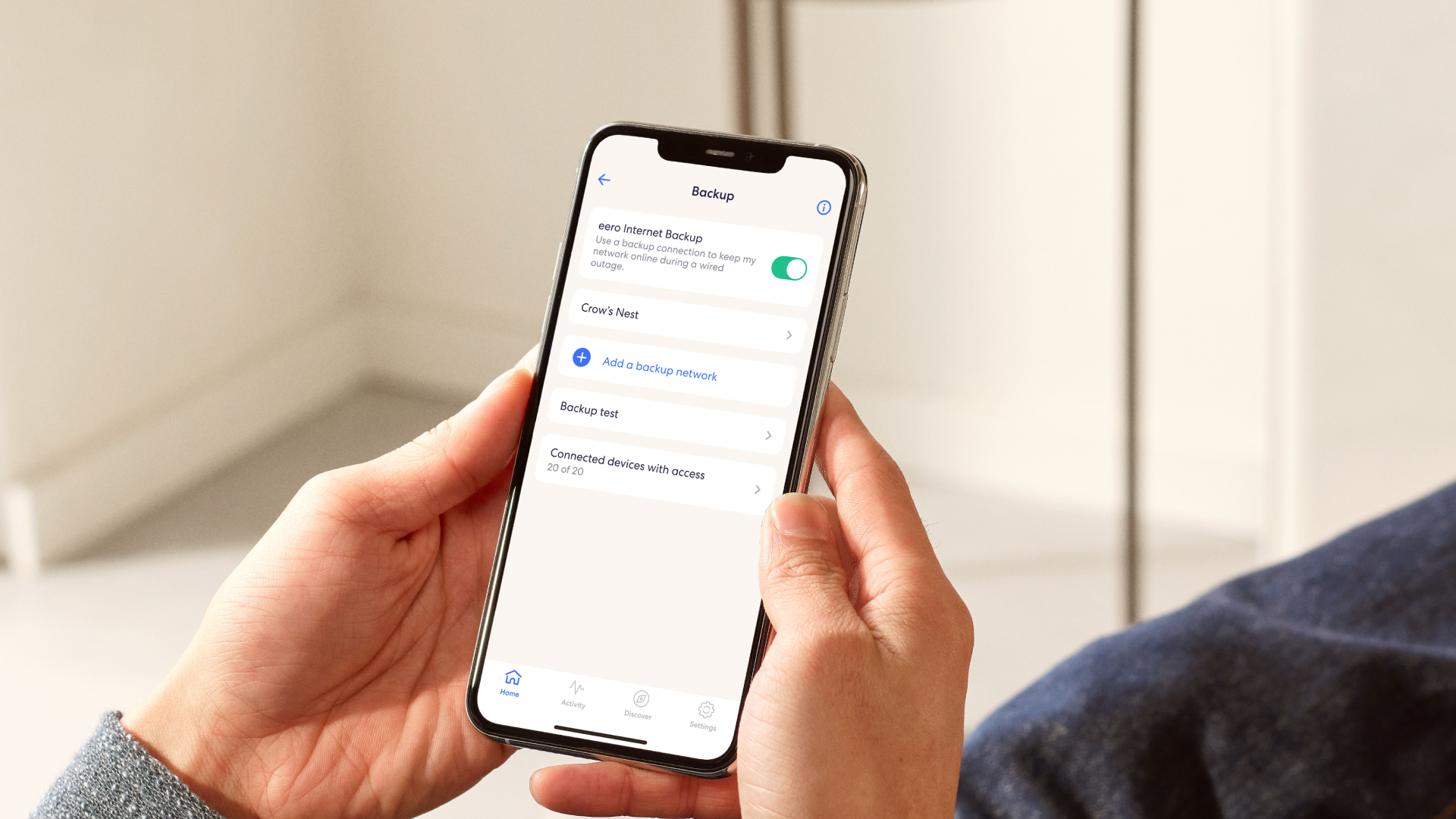
Perhaps more interesting for those that live a bit further off the beaten path is Eero internet backup. This feature allows you to use a mobile hotspot or even another Wi-Fi connection to keep your eero mesh and all the devices connected to it up and running even when your primary internet connection goes out. If you work from home or have kids that use your home internet for school, this is a great feature.
Your internet will automatically switch back to your primary connection when it has been restored.
You'll need to subscribe to eero+ for $9.99 per month or $99 per year to use internet backup but with everything else that comes with the service, it will be worth it to some families. This service is a rebranding of the eero Secure+ service and still includes the other features of Secure+ such as advanced parental controls, network insights, Malwarebytes, and more.
Of course, you can already get eero+ with your existing eero mesh. If you were looking to upgrade your home internet with one of the best Wi-Fi 6 mesh systems, eero+ may be enough to steer you towards an eero kit. The eero Pro 6E for example offers eero's best speeds thanks to a tri-band Wi-Fi 6E connection with 160MHz at both 5GHz and 6GHz.

A fast and compact 160MHz eero
The eero 6+ is one of the best Wi-Fi 6 mesh routers you can get with a fast AX3000 connection, a compact size, and compatibility with all other eero routers and extenders.
When Samuel is not writing about networking or 5G at Android Central, he spends most of his time researching computer components and obsessing over what CPU goes into the ultimate Windows 98 computer. It's the Pentium 3.

