Shargeek's Storm 2 is a 100W power bank with a see-through design that is absolutely ridiculous
With a transparent design and enough power to charge all your devices, the Storm 2 is a power bank like no other.

Portable power banks have an inherently utilitarian design, but what if that wasn't the case? That is the idea behind the Shargeek Storm 2, a massive 25600mAh power bank with a fully see-through design. Where other brands focus on a thin chassis or port selection, Shargeek turned to the design to differentiate its power bank, and the result is that the Storm 2 looks unlike anything else in this category.
The transparent outer shell does a fantastic job showcasing the ICs and internal hardware, with Shargeek adding just that little bit of a flair with yellow accents mixed throughout the design. It's just plain cool to see the innards of the power bank as well as the large batteries, and the 25600mAh capacity ensures the Storm 2 can charge all of your devices without breaking a sweat.

The design by itself makes the Storm 2 stand out against every other power bank, but an added bonus here is the IPS screen. The screen gives you an overview of ports in use, battery charge level, and thermals. This isn't the first power bank with a built-in screen, but the number of options on offer make it the best by far.
While the Storm 2 has a 25600mAh battery, it doesn't feel too heavy at 579g, and the elongated design makes it particularly well-suited for portability. The battery is just under the maximum allowed on a flight, so you can use this on the road without any issues.
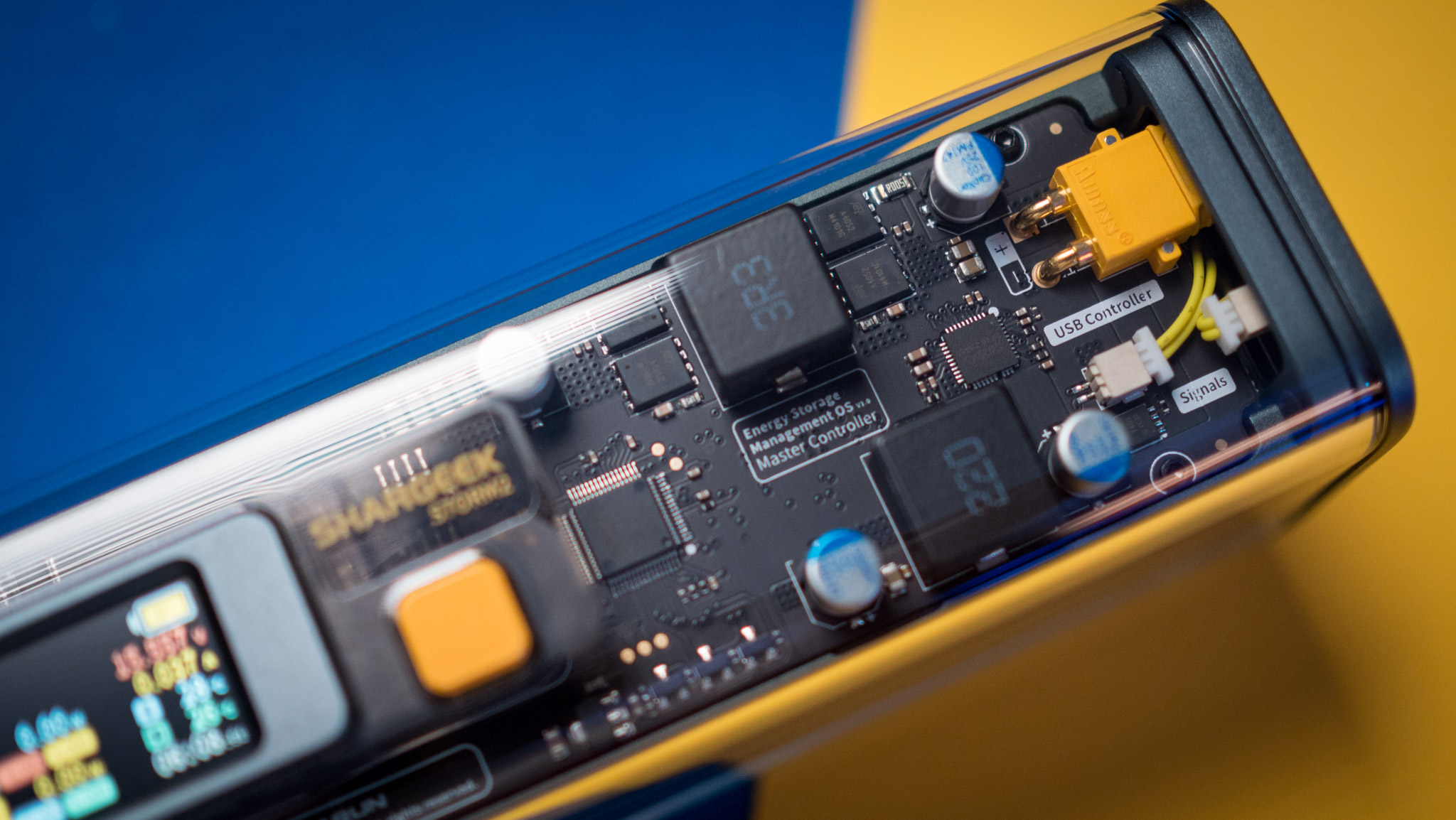


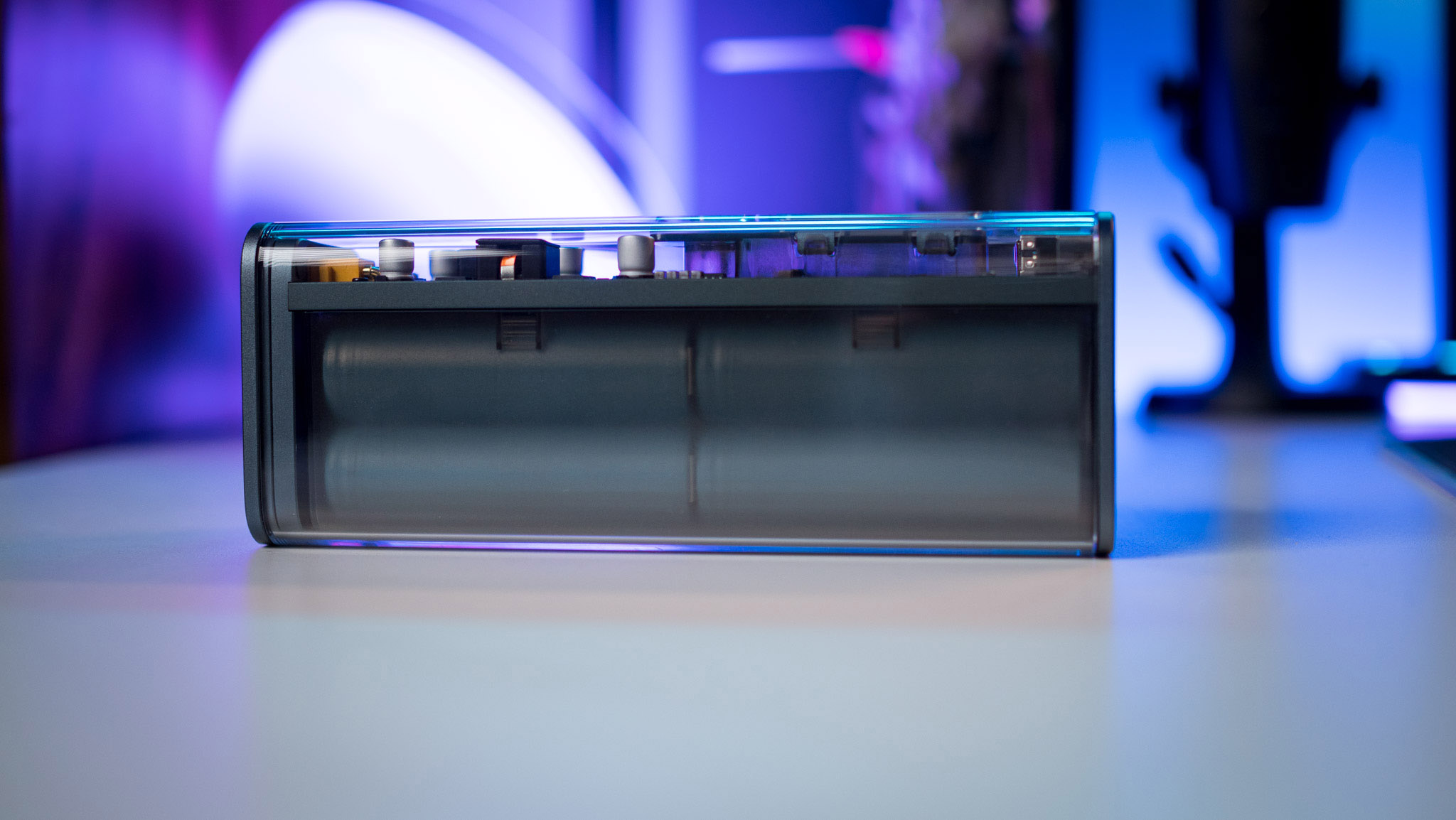
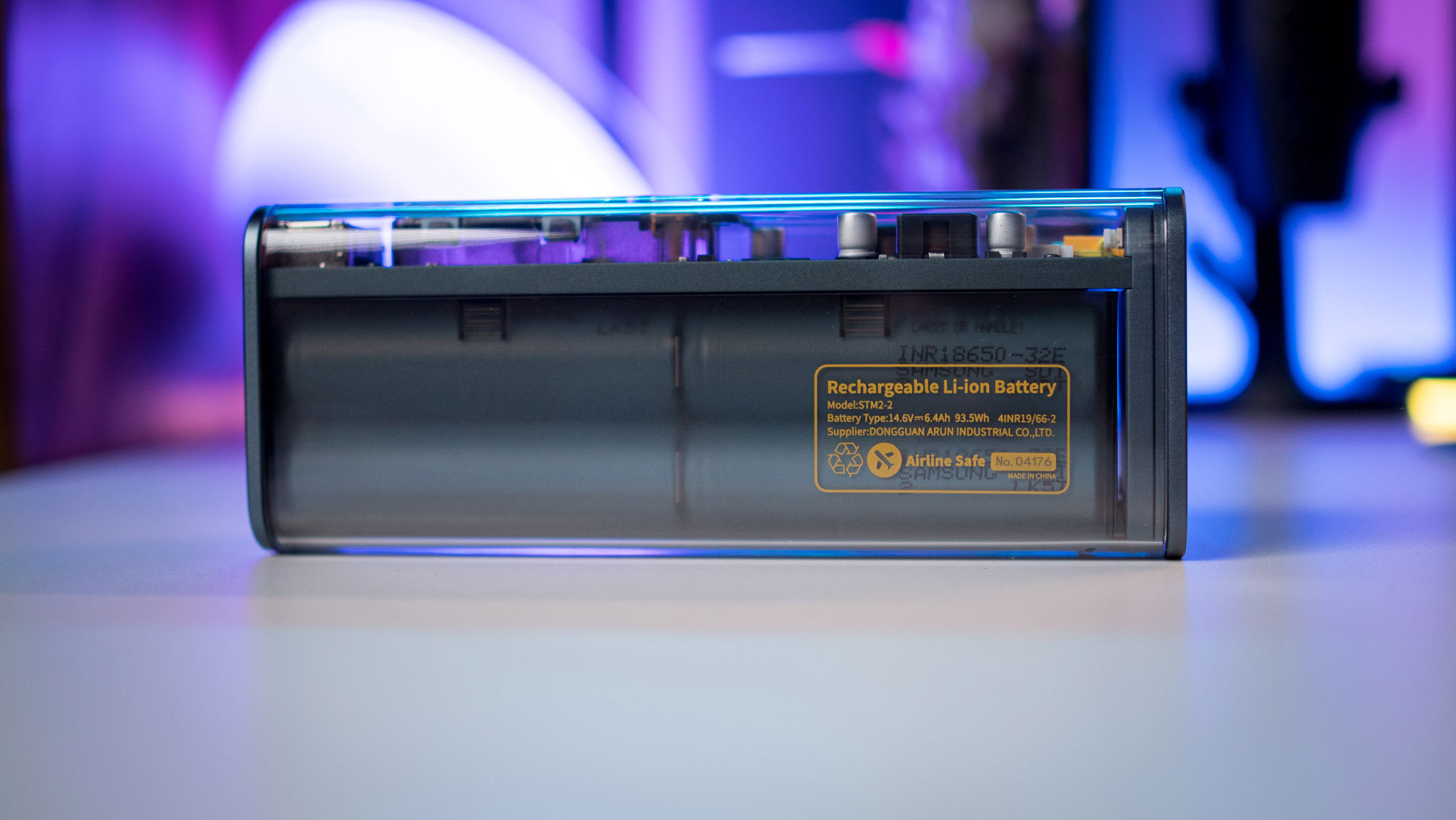

The power bank has good build quality, and after using it for two weeks to charge the likes of the Xiaomi 12S Ultra, Nothing phone (1), a Xiaomi notebook, and various wireless earbuds, I didn't see any problems whatsoever. I'm not sure how durable the acrylic case is going to be — there's a reason the best power banks use metal enclosures — but I'll update this post should I run into any issues with the Storm 2.
As for charging itself, you get two USB-C ports, a full-size USB-A port, and a DC port that goes up to 75W. The DC port is something I haven't seen on any portable power banks, and Shargeek notes that it added the feature for plugging in older notebooks that don't charge over USB-C. This is a nifty addition, and one that's bound to be handy if you have devices that charge via a DC port.

I use a power meter when testing power banks to make sure the correct wattage is being delivered, and having a built-in screen makes that so much more convenient.
Here's the breakdown for each port:
- USB-C (Port 1): 5V/3A (15W), 9V/3A (27W), 15V/3A (45W), 20V/5A (100W), 3-21V/5A (105W)
- USB-C (Port 2): 5V/3A (15W), 9V/3A (27W), 12V/2.5A (30W), 15V/2A (30W), 3.3V-11V/3A (33W), 3.3-16V/2A (32W)
- USB-A: 5V/3A (15W), 12V/1.25A (15W), 9V/2A (18W)
- DC: 3.3-25.2V/3A (75.6W)
The dual USB-C ports are clearly labeled as USB-C1 and C2, and the C1 port offers 100W USB PD charging tech and is the one I ended up using the most. It automatically recognizes the target device and switches voltages accordingly; I got 33W with the phone (1) and close to 100W with the Xiaomi Notebook Pro, and the ability to see real-time charging voltages is a fun novelty that doesn't fade away.

With four ports on offer, you can charge several devices at once, and like other power banks, the Storm 2 spreads out power when two or more ports are in use.
Here's what that looks like:
- USB-C1 + USB-C2: 65W + 30W
- USB-C1 + USB-A: 65W + 18W
- USB-C2 + USB-A: 30W Max
- DC + USB-C2: 65W + 30W
- DC + USB-A: 65W + 18W
- USB-C1 + USB-C2 + USB-A: 65W + 25W
- DC + USB-C2 + USB-A: 65W + 25W
You can't use all four ports at the same time as the USB-C1 and DC ports utilize the same charging circuitry. The most-used selection will be USB-C1 and USB-C2, and in this mode the C1 port falls back to 65W charging, with the C2 port going up to 30W. When using all three USB ports, the C1 port maintains 65W charge, but the C2 port and USB-A ports share a maximum wattage of 25W.
This is in line with other power banks that let you charge up to three devices at once, and using both USB-C ports at the same time, I was able to maximize the 65W + 30W charging potential. You can charge the batteries on the power bank via the USB-C1 port, and it goes up to 100W as well. Even with 100W USB PD tech, it takes a smidgen over 95 minutes to fully charge the power bank — that's down to the massive 25600mAh battery.

A unique feature here is the ability to manually adjust the DC voltage. The single button located next to the screen lets you navigate to the settings and tweak the voltages to your requirements. You get the usual slate of overcharging and high-voltage safeguards, and there are zero issues in this particular area.
Now, there's a pretty big downside to all of this, and that's the price. The Storm 2 costs $229, which is just as ridiculous as the design. You'll find 20000mAh power banks with 100W USB PD charging tech and a built-in screen for around the $100 mark so you're essentially paying more than twice the amount as a regular power bank for the unique design, DC port, and adjustable voltage.

Other than the exorbitant price, there's nothing really wrong with the Storm 2. The unique see-through design makes the power bank turn heads, it charges reliably over 100W USB PD, and the 25600mAh battery means you can easily charge your phone and other accessories several times over. I like the built-in screen more than the design as that's much more usable, and it's clear that a lot of thought went into the design of this power bank.
The Storm 2 isn't targeted at value buyers, but if you want an interesting power bank with plenty of charging potential, this is the one to get.
Get the latest news from Android Central, your trusted companion in the world of Android

Harish Jonnalagadda is Android Central's Senior Editor overseeing mobile coverage. In his current role, he leads the site's coverage of Chinese phone brands, networking products, and AV gear. He has been testing phones for over a decade, and has extensive experience in mobile hardware and the global semiconductor industry. Contact him on Twitter at @chunkynerd.

