Android Central Verdict
The Melgeek Mojo84 offers an incredibly-sturdy design, paired with hot-swappable switches and custom keycaps that look and feel wonderful. There's customizable RGB backlighting onboard, but it doesn't get very bright unless you want to swap out your keycaps. But no matter the reason, if you're in the market for a new keyboard, the Mojo84 might just be for you.
Pros
- +
Arguably one of the sturdiest pre-built keyboards out there
- +
Custom-designed key switches are extremely comfortable
- +
Can be paired with up to eight Bluetooth devices at once
- +
Unique design stands out from the crowd
- +
Hot-swappable key switches
Cons
- -
RGB backlighting doesn't get very bright
- -
Won't be available until sometime in September
- -
Transparent case susceptible to easy scratches
- -
Doesn't support QMK or VIA (yet)
Why you can trust Android Central
When it comes to the world of mechanical keyboards, there are a lot of different jumping-off points. You can always go for full customization, complete with soldering switches and putting together the board on your own. But there’s also a growing number of customizable pre-built options on the market.
Despite my affinity for mechanical keyboards, there’s still a lot about the hobby that I’m a bit of a noob about. Sometimes — just sometimes — I actually prefer to use a good pre-built that has a bit of flexibility, as opposed to putting one together. But when I talk about pre-built keyboards, I’m not talking about the gaming keyboards that you see from Razer or Corsair.
Case in point, the Keychron Q5 that was recently reviewed is considered pre-built, despite offering an enormous amount of flexibility. That brings us to another company that is launching an all-new keyboard offering: the Melgeek Mojo84.
Melgeek Mojo84: Price and availability

The Melgeek Mogo84 is currently on Kickstarter, with an Early Bird pricing of $179. The project had an original goal of $50,000, which was met within days of the project going live.
Currently, Melgeek has raised more than $250,000, with almost 1,500 backers. Once the Kickstarter campaign comes to a conclusion, and the Mojo84 becomes available for sale, the retail price will be $229.
Melgeek Mojo84: What you’ll love

As soon as you take one look at the Mojo84, it’s apparent that this is one of those “loud” keyboards. I’m not talking about how thocky the keyboard is, but instead, the design just screams “look at me!” Quite frankly, I wasn’t sure how to feel about it, as I usually stick to plain keyboard frames, and occasionally spice things up with my keycaps.
While the majority of the Mojo84 is made from plastic, it’s not cheap or flimsy by any stretch of the imagination. This is one of the sturdiest mechanical keyboards that I’ve ever used, ranging from the feel of the board to the non-existent flex while typing. The Mojo84’s case is rather unique in that it’s transparent, giving us some real Nothing Phone (1) and Ear (1) vibes on a keyboard.
Thanks to the transparency, you can see a silicone mute pad on the bottom, along with some fun easter egg messages “hidden” in various spots. Speaking of the silicone mute pad, the Mojo84 features a total of five different layers, not including the shell, switches, and keycaps. Melgeek opted for a polycarbonate plate compared to last year’s Mojo68, paired with both a Poron and Silicone Mute Pad, and a Poron Switch Mat.


The end result is you being able to comfortably and quietly type without disturbing those around you in the slightest. Of course, it’s still a bit louder than your traditional keyboard, but compared to some of the other best mechanical keyboards for Chromebooks, it’s crazy how quiet this actually is. Going along with the layers within the keyboard, the Mojo84 has another trick up its sleeve with its key switches.
Instead of opting for traditional Gateron or Kalih switches, Melgeek actually uses its own “Custom Plastic Switch.” This offers a lighter actuation force than even Brown switches, which are popular amongst those who spend their days typing away.
The switches themselves are linear, and as someone who is a huge fan of Holy Pandas, these custom switches from Melgeek have instantly become one of my favorites. The only downside here is that I can’t pick up any spares currently, but hopefully that changes in the very near future.

Outside of how it looks, how does the Melgeek Mojo84 stand out from the ever-growing market of keyboards? For one, you might be happy to know that this keyboard not only features customizable RGB backlighting, but it is also hot-swappable, allowing you to use your own favorite switches if Melgeek’s custom ones aren’t for you.
But something that really blew my mind is the fact that you can pair the Mojo84 with a whopping eight devices at the same time. Just press and hold the Bluetooth button and a corresponding number key to enter pairing mode, then jump into the Bluetooth settings for pretty much any device to get connected. Usually, when it comes to Bluetooth pairing, we’re limited to around three devices, but Melgeek has really taken things to the next level.
Suffice to say, the Mojo84 checks a lot of boxes, especially if you’re looking for a truly unique keyboard that stands out from the pack.
Melgeek Mojo84: What you won’t love

With a keyboard this great, what really could there be to complain about? Well, there really aren’t as many “complaints” as there are gripes with the Mojo84. For one, while the ABS double shot keycaps are great for durability and longevity, they don’t really do much to help accentuate the RGB backlighting.
Obviously, the transparent case is intended to help with that, but the lights themselves just aren’t very bright compared to the competition. This case design also leaves us a bit concerned about cleaning and maintaining the Mojo84, as one wrong move could result in the case getting dinged up or scratched, with no way to “hide” it.
Something else that was a bit bothersome is that it doesn’t appear as though the Mojo84 is capable of using VIA or QMK for input customization. Instead, you have to use KBTools, which is available as a direct download from Melgeek’s website.
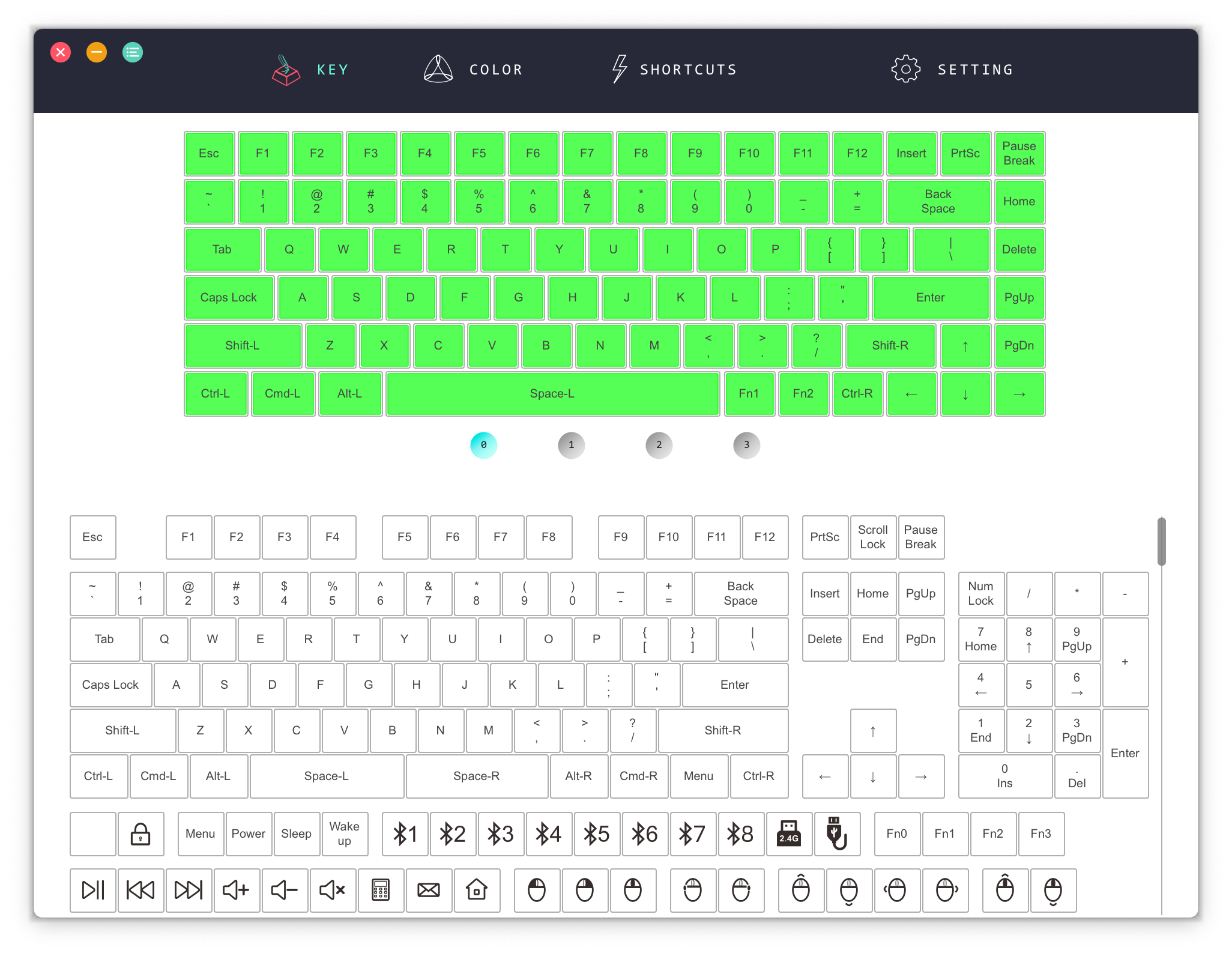
From there, you can customize the different layers, along with changing the response speed. But even then, the options are limited, as the only way to make any changes is by connecting to your computer directly using a USB-C cable. For whatever reason, it’s not possible to make any changes over Bluetooth, despite the fact that you can pair the Mojo84 with eight devices.
If ergonomics are important to you, you’ll need to grab a wrist rest of some sort. Chances are, you probably already have one at your disposal, but you’ll definitely want to grab it if you’re using the Mojo84. There are no adjustable feet to change the angle of the keyboard itself, as Melgeek left that for the custom “MDA” key profile, paired with the slight decline (top to bottom) of the keyboard itself.
Melgeek Mojo84: The competition

When looking at the entire picture of what the Melgeek Mojo84 has to offer, it’s rather difficult to find a keyboard that offers the same number of features at this price. There are quite a few options available in the sub-$150 market, namely some from EPOMAKER and Keychron. But in terms of a direct comparison, there aren’t as many choices.
On the surface, the most obvious competitor to the Mojo84 comes via the Keychron Q2, as it also offers a 75% layout. The Q1 gains the edge with its optional Knob, while also supporting both QMK and VIA for software customization. It’s also equipped with hot-swappable switches, but trades the plastic/polycarbonate shell for a CNC aluminum body.
The next closest competitor is the GMMK Pro from Glorious Gaming. It too comes in a 75% hot-swappable layout, but just like the Q2, sports an aluminum frame along with a customizable knob. But like the Mojo84, you’ll have to use software other than QMK or VIA to customize your macros and keyboard layers, which might not be the smoothest experience.
But even still, both of those options are limited to a wired connection, whereas the Mojo84 offers Bluetooth connectivity, a 2.4GHz dongle, or you can connect a USB-C cable. All for just a few dollars more than what you would pay for the other options.
Melgeek Mojo84: Should you buy it?

You should buy this if:
- You want a hot-swappable mechanical keyboard that features a truly unique design
- You need to connect to multiple devices without using a cable
- You’re looking for a quiet mechanical keyboard for office-use
- You want one of the sturdiest keyboards out there
You shouldn’t buy this if:
- You don’t want to use third-party software for macro and layer customization
- You want bright RGB backlighting
- You want a keyboard that is easy to clean
- You don’t want to wait for the Kickstarter campaign to conclude
The Melgeek Mojo84 checks a lot of the boxes that we look for in a good mechanical keyboard. There are more than enough connectivity options at your disposal, removing any potential frustrations from a Mac or Windows-only layout. While I’m a big fan of the custom linear switches that Melgeek has included here, having the option to swap them out for some Holy Pandas or Gateron Reds is fantastic.
There is definitely some nitpicking that can be done, but even at the retail price of $229, it’s tough to look past what the Mojo84 offers. The loud and unique design might not be for you, and you might not want to wait until the Kickstarter campaign comes to a conclusion. But if you’re willing to wait (Melgeek estimates a September arrival), then you’ll be pleasantly surprised at what this keyboard has to offer.

Andrew Myrick is a Senior Editor at Android Central. He enjoys everything to do with technology, including tablets, smartphones, and everything in between. Perhaps his favorite past-time is collecting different headphones, even if they all end up in the same drawer.


