Best USB-C cables for iPhone
If you have an iPhone with a USB-C port, it's time to get a compatible cable.
Apple sent the Lightning connector to its permanent resting place by adding USB-C to the iPhone 15 lineup, which is great news for sustainability as fewer cables and old electronic waste will be created and dumped into landfills. We're not awarding any cookie points because the EU practically bullied Apple into doing it. Anywho, it's important to know that not all the Type-C connectors on the iPhone 15 and 16 series are the same.
When looking for the best USB-C cables for the iPhone 15 or iPhone 16 series, bear in mind that the basic and Plus models have USB 2.0 while the Pro and Pro Max models have USB 3.2 Gen 2. Based on your variant, pick the optimal Type-C cable for charging and data transferring. We've gathered all the right options in this roundup.
Make the best of your iPhone's USB-C port with these cables
Why you can trust Android Central

USB 3.2 Gen 2, 140W, 5A
The UGREEN USB-C to USB-C 3.2 Gen 2 Cable is perfect for all iPhones with Type-C ports. You get USB 3.2 Gen 2, which means it supports the 10Gbps data transfer speed of the iPhone's Pro and Pro Max models, as well as 480Mbps on the other variants. The price is excellent, the nylon braiding is robust, and this is a 5A e-marked cable that can handle up to 140W of power.

USB 2.0, 60W, 3A
CASETiFY always has something cool in store for us. The USB 2.0 PowerThru USB-C to USB-C Cable is good enough for the base iPhone and its Plus counterpart, but other variants will need better USB specs if you want the maximum possible transfer speed. This Type-C wire is made of 65% recycled materials, it's nylon braided, and it comes in some awesome colors. Choose between the 3.3ft and 6.6ft options.

USB-C 3.2, 100W, 5A
The Cable Matters 10Gbps USB C to USB C Cable with USB-C 3.2 is ideal for anything, be it charging or moving data. You can use it to harness the 10Gbps data transfer speed of the iPhone's Pro and Pro Max models, whereas lower-specced models support 480Mbps. Since this is a USB-C 3.2 Gen 2 3ft 5A cable, it is versatile and ready to be used with other devices as well.

USB 3.1 Gen 2, 60W, 3A
Don't sleep on this surprisingly robust Amazon Basics USB-C to USB-C 3.1 Gen 2 60W Fast Charging Cable. This is a future-proof, versatile cable that supports both the 480Mbps and 10Gbps speeds of the lower and high-specced iPhone 15 and 16 series phones, respectively. This cable measures 3ft in length.

USB 3.1 Gen 2, 60W, 3A
Looking for splashy colors? The CONMDEX USB 3.1 Gen 2 Android Auto USB-C Cable supports all the iPhone 15 and 16 variants' fastest data transfer speeds as well as QC 3.0. Plus, this set of two comes in a wide range of bright shades. This USB-C to USB-A cable supports the iPhone's Pro and Pro Max variants' 10Gbps transfer speeds. You can opt for 1ft, 2ft, 3ft, 6.6ft, or 10ft sizes.
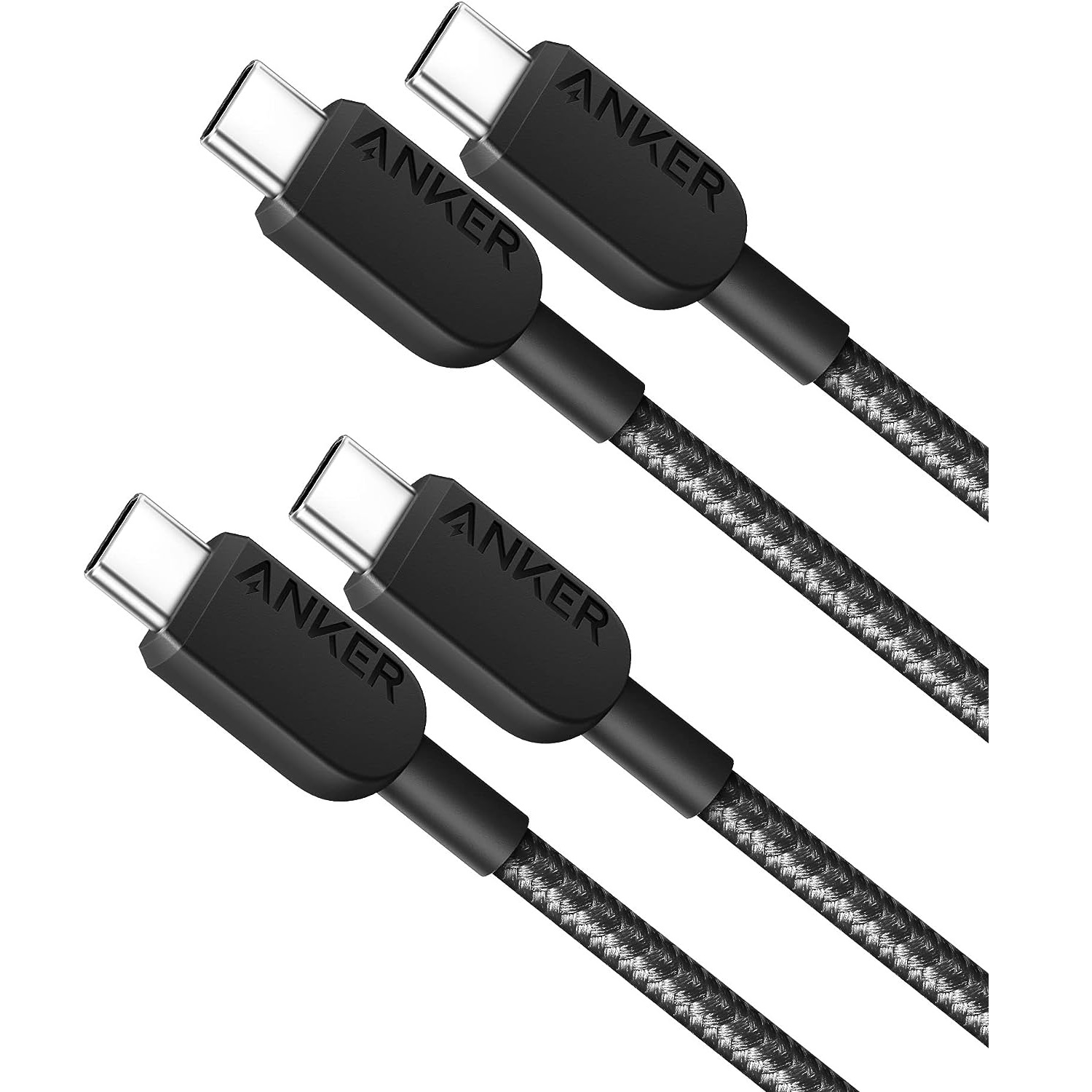
USB 2.0, 60W, 3A
Anker's 310 USB-C to USB-C Cable comes in sets of two or single packs, with options for 3ft, 6ft, and 10ft duos available. The C-to-C cable has USB 2.0, so your iPhone won't get more than 480Mbps data speeds. That's just fine for your base or Plus iterations as they don't have higher USB specs anyway. Since these cables are nylon braided, they don't break or snag as easily. The two-pack is super cheap, maximizing value.
Which USB-C cable is the best one for your iPhone?
Depending on your iPhone version, either a USB 2.0 or USB 3.2 Gen 2 Type-C cable is ideal for all your needs. The base and Plus models support USB 2.0, so there's no point in getting a newer cable for other models, although you could get something better to use with other devices as well. This USB specification limits data transfer speeds to an upper limit of 480Mbps on the two lower-specced iPhone versions, the base model and the Plus model.
Overall, the UGREEN USB-C to USB-C 3.2 Gen 2 Cable is the best USB-C cable for any iPhone. Whether you've got a Pro or Pro Max model, this USB 3.2 Gen 2 cable delivers the fastest 10Gbps data transfer speeds as well as the highest wired charging speeds for your iPhone. Since it's rated for 140W, you can use it to top up your MacBook as well.
Be an expert in 5 minutes
Get the latest news from Android Central, your trusted companion in the world of Android

Namerah enjoys geeking out over accessories, gadgets, and all sorts of smart tech. She spends her time guzzling coffee, writing, casual gaming, and cuddling with her furry best friends. Find her on Twitter @NamerahS.
