Android Central Verdict
Baseus crammed a lot of useful features into the Blade; the 20,000mAh power bank goes up to 100W over the USB PD protocol, making it a great option for charging notebooks and other devices. You get four ports in total, and there's an integrated LED screen that shows real-time charging information along with remaining battery level. Combine all of that with a lightweight design and a thin profile that's geared toward portability, and you get one of the best power banks around.
Pros
- +
Lightweight design with thin profile
- +
Two USB-C and two USB-A ports
- +
Integrated LED screen shows real-time charging details
- +
Delivers 100W of power over the USB PD standard
Cons
- -
Limited to 30W when using all ports
Why you can trust Android Central
Baseus is a Chinese manufacturer that's known for its GaN charging stations and USB-C cables, and the brand is building out its portfolio with the introduction of power banks, USB-C hubs, and docks. The brand has over a half-dozen power banks on sale at the moment — starting out from a 5,200mAh option that's available for $32 to a massive 30,000mAh power bank that's selling for under $35.
While those two power banks have limited charging potential of 20W, that isn't the case with the Blade, a 20,000mAh power bank that goes up to 100W over the USB PD protocol. The Blade usually retails for $99, but it's currently on sale for $79, making it a good value if you're looking for a new power bank to charge your devices on the go.

The Blade's biggest differentiator is that it has a flat design that makes it easier to slide into a sleeve or bag — it's almost as if Baseus took a rolling pin to a traditional power bank. It is just 0.7 inches thick and weighs 489g, which is lighter than most power banks I've used. You get a large 100W emblazoned across the front of the power bank to showcase its charging potential, and the design is understated; the textured coating makes it easy to hold and use the Blade, and you get rubber feet on the bottom to ensure it stays planted on a flat surface.

Other than the large 100W label at the front, you don't get much in the way of overt branding — the Baseus logo is on the side, and it's barely visible. What you do get is plenty of USB ports: there are two USB-C and two USB-A ports here, and that's more than what you usually get on a power bank of this size. The USB-C ports are designed to go up to 100W, with the USB-A ports hitting 30W.

Either USB-C port can be used to charge the power bank at up to 65W, and it takes just over 90 minutes to fully charge the 20,000mAh battery. The USB-A ports are designed for use with phones like the Galaxy S23 Ultra and Pixel 7 Pro, while the USB-C ports are best used with notebooks or other devices that require 100W of power. As there are several ports on offer, here's a rundown of the power profiles:
- USB-C1/C2 (out): 5V/3A (15W), 9V/3A (27W), 12W/3A (36W), 15W/3A (45W), 20W/5A (100W)
- USB1/USB2 (out): 5V/3A (15W), 4.5V/5A (22.5W), 5V/4.5A (22.5W), 9V/3A (27W), 12V/2.5A (30W)
- USB-C1/C2 (in): 5V/3A (15W), 9V/3A (27W), 12W/3A (36W), 15W/3A (45W), 20W/3A (60W)
I tested enough power banks in recent weeks to know what sort of issues to look for, and thankfully the Blade managed to deliver a consistent charge to connected devices all the time. I didn't have to turn to my usual power meter to test outgoing wattage as the Blade has a built-in LED screen that shows real-time charging information. One-third of the front is covered by a plastic panel, and you get an LED readout located in the middle that surfaces useful charging metrics.

This is easily my favorite feature on the power bank, and in addition to showing the charging details, you can see the time the power bank is able to deliver that charge — a nifty addition — and the remaining battery level. This versatility gives the Blade a distinct edge over other 20,000mAh power banks, and Baseus deserves credit for adding it.
Get the latest news from Android Central, your trusted companion in the world of Android

Because there are four ports in total, you get the ability to charge several devices at once. Of course, doing that limits the charging potential of individual ports, so here's a look at what sort of power is available when more than one port is in use:
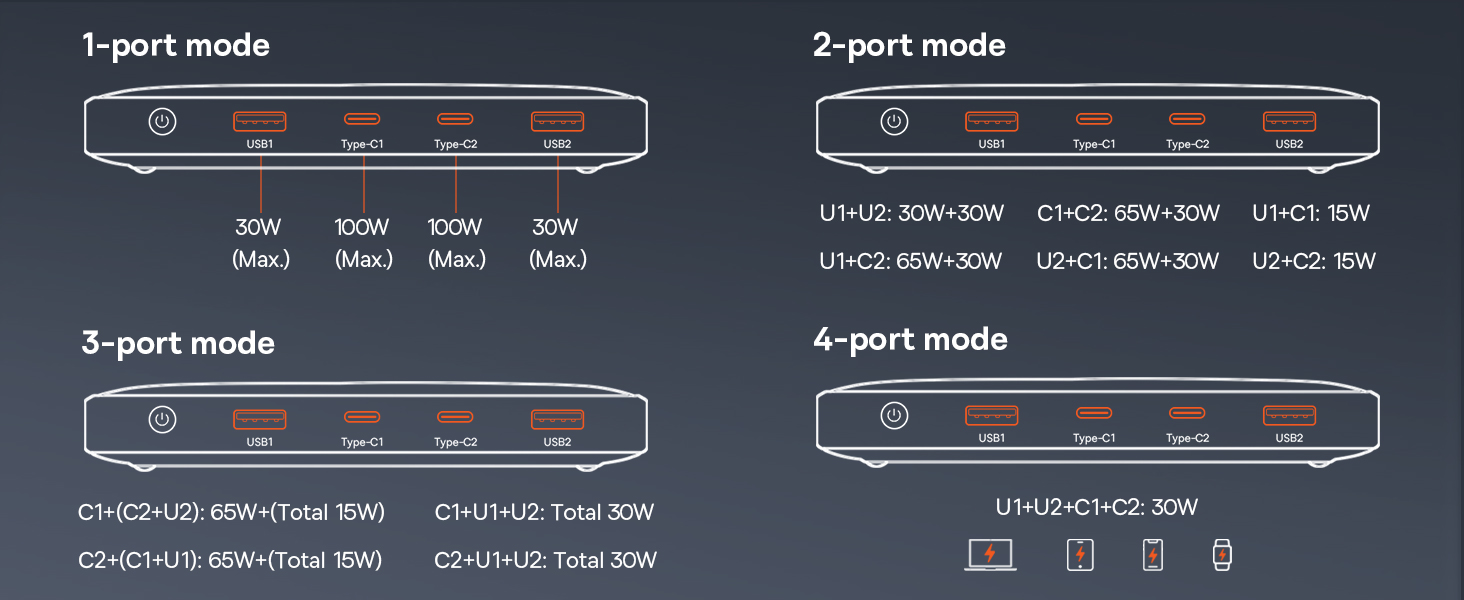
Basically, you get 95W when using both USB-C ports, and because of the way the power controllers are set up, you can use either of the USB-C ports and get 65W and 30W when charging with the USB-A port on the other side.

The same arrangement works when using three ports at once, but when all four ports are in active use, the power budget goes down to a total of 30W. This is the only downside of the Blade, and if you want to maximize its charging potential, you're better off using no more than three ports at once.
Other than that quibble, there aren't any drawbacks with the Blade. This is one of the best 100W power banks around, and the fact that you get a large 20,000mAh battery, four ports in total, and an integrated LED screen makes the Blade a terrific choice.

The Blade has a large 20,000mAh battery, and the flat design makes it easy to throw in a bag. The power bank hits 100W over the two USB-C ports, making it a great choice for charging notebooks and phones.

Harish Jonnalagadda is Android Central's Senior Editor overseeing mobile coverage. In his current role, he leads the site's coverage of Chinese phone brands, networking products, and AV gear. He has been testing phones for over a decade, and has extensive experience in mobile hardware and the global semiconductor industry. Contact him on Twitter at @chunkynerd.


