Android Central Verdict
The FreeBuds Pro 2 correct some of the missteps of Huawei's previous earbuds, balancing more than just the sound. These earbuds could very well surprise you once you put them on.
Pros
- +
Great audio quality
- +
Excellent ANC performance
- +
Comfortable fit
- +
Reliable controls
- +
Good EQ customization
- +
LDAC support
Cons
- -
Battery life could be better
- -
More ear tip sizes would be nice
Why you can trust Android Central
Huawei is trying to do two things with its earbuds. First, it wants to make clear that it's a brand capable of making cool tech products beyond phones. It also wants to prove that its wireless earbuds are good enough to compete with the best in their class.
The FreeBuds Pro 2 are the company's best to date, taking a lot of what worked before and refining it enough to make an impression. There's a lot going on with these earbuds, presenting a performance and feature package worth noting.
Huawei FreeBuds Pro 2: Price and availability
Huawei launched the FreeBuds Pro 2 in June 2022, mainly through online vendors, though you will find it in brick and mortar stores in some countries outside the U.S., like in Canada, Europe, and Asia. The £169 and €199 price converts to about USD$205. If there is a price change, it will come because of the conversion rate. They come in silver blue, silver frost, and ceramic white variants.
Huawei FreeBuds Pro 2: What's good

Sometimes, a small change makes a real difference, and that's how I felt when I first opened up the case and pulled out the FreeBuds Pro 2 earbuds. The previous FreeBuds Pro recessed into their charging slots to such a point that their glossy finish often worked against pulling them out. That's been remedied by a shallower basin, enabling a much easier grip to remove them.
It might seem like an insignificant or subjective detail, but it does matter. Huawei retained much of the design language of the previous pair, save for a few differences. The stems are a bit shorter, while the microphone slits are now closed off from view. The FreeBuds Pro 2 look slicker because of the aesthetic shifts, courtesy of cleaner lines that complement the smooth and glossy finish.
I particularly liked the silver blue variant I got as my review unit. Neutral enough to fit with all styles, the sophisticated appearance scores points for a lot of the right reasons.

Looking good does help mask some of the initial steps necessary to even pair them with your Android phone. Huawei's AI Life app is indeed on Google Play, but it's in a dormant state, having not seen an update since 2020 when things really went awry with U.S. regulators.
The recourse is to scan the QR code that comes in the box to download the APK file for the latest version and install that instead. You do need to enable downloaded apps from other sources in the settings to make it work, but that's easy enough to do.
Once installed, it's easy to pair the earbuds and start tinkering with the features and controls available on the app. One of them is a test for the best fit. It runs through a tone looking for sound leakage, telling you whether you need to reposition the earbud or swap out the ear tip for another one.
The good news is you should find these comfortable to wear either way. The size and weight are just right, and the shorter stem is never a problem. I wore these for long stretches without ever feeling itchy or strained by them. The tight seal gave me excellent passive isolation to set up the active noise cancelation (ANC), which is one of the key features worth talking about.
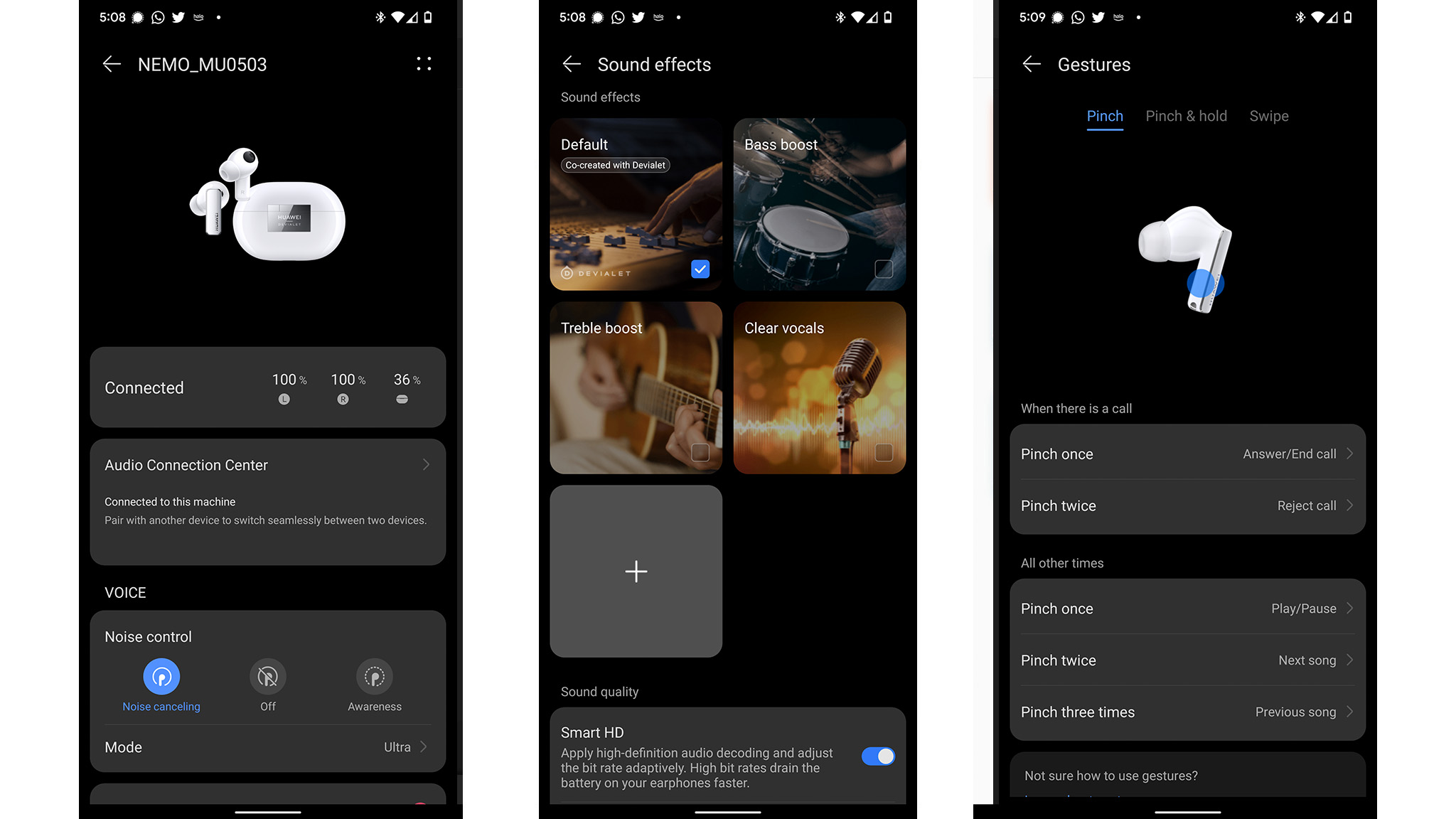
ANC and sound quality do go hand-in-hand here more than they did with the previous FreeBuds Pro, simply because the noise cancelation is better this time around. With four distinct levels aimed at situational use cases, Huawei succinctly explains what each one does, leaving little doubt when making your selection.
I found each of them very adept at cutting out background noise, particularly with the Ultra setting in a plane. It muffled the engine noise to such an extent that I could listen to music at the same volume I would in a room at home. Pretty impressive. Awareness mode did the opposite, helping to hear background noise with good clarity.
Same with the audio quality. These earbuds grew on me from the first listen, thanks to a balanced soundstage that delivers thick bass, with lively mids and highs. The default tuning Huawei engineered in collaboration with Devialet, a French speaker and amplifier brand, is a great start to the sonic abilities on offer here.
Apart from the three other presets, you can create your own using the 10-band equalizer to tune things your way. LDAC support lets you play hi-res music where applicable. There's even a low latency mode you can try for gaming and watching shows or movies.
This combination works no matter what genres you enjoy listening to most. It's hard to do sound really well and cater to a wider subset of listeners, yet that's exactly what Huawei did here. That audio sounds better with ANC on than it did with the previous FreeBuds Pro is just icing on the cake.

I also liked how it developed its control scheme. Rather than rely on purely touch, it utilized a pinch gesture for the stems to apply certain controls. Pinch one to play/pause or answer/reject a call. Do it twice to skip a track, and three times to repeat one.
Pinch-and-hold to to cycle through the ANC modes or wake your voice assistant. The only swipe gesture is to raise or lower volume. All of the controls are consistent and effective, though I do wish there were options to customize them. As is, you can only turn off a gesture, not reassign it.
You do get multipoint support to pair and connect with two devices simultaneously. Wear sensors also automatically pause when you remove either earbud, resuming again when putting them back on.
All of that bodes well for phone calls, which I found to be superb during my testing. Callers consistently found I was both audible and clear in different settings, including while outside.
Huawei FreeBuds Pro 2: What's not good

Huawei rates battery life at up to 6.5 hours per charge with ANC off, or up to four hours with it on. Those aren't great numbers, especially when stacked up against the tough competitors in the same price range. Those numbers also depend on volume levels, so raise them, and you knock time off. Even if you compare the FreeBuds Pro 2 to the AirPods Pro, Huawei should've been able to make them play longer per charge.
The case will get you an extra three charges, which is good. Wireless charging is also convenient, but you will need to charge these earbuds often if you plan on using them daily.

The same is true if you plan to use the FreeBuds Pro 2 for workouts or going out on runs. The IP54 rating is modest for getting sweaty with these, and while they will stay in place, be careful if you plan to make these buds part of your workout regimen.
As good as they look when wearing them, I couldn't understand why Huawei didn't align its own logo on the stems to appear upright on both sides. Instead, it's upside down on the right earbud, while properly upright on the left. A minor issue in the grander scheme, I know, but I couldn't not notice it when seeing how the lettering doesn't line up.
Huawei FreeBuds Pro 2: Competition

Just looking at the best wireless earbuds gives you plenty of options to choose from, especially when you take a closer look at what they cost. From the start, the Jabra Elite 7 Pro stand out as tough competitors, given the outstanding combination of fit, comfort, sound quality, ANC, durability, and call clarity. If it's sound you're looking for, you also couldn't go wrong with a pair like the Technics EAH-AZ60 or 1More Evo.
For Android users, the FreeBuds Pro 2 are clearly a better option than the AirPods Pro, even if the latter wins out on ANC. The gap is close, though, and if you are looking for good earbuds with stems, the Anker Soundcore Liberty Air 2 Pro are a worthy contender.
Huawei FreeBuds Pro 2: Should you buy it?

You should buy this if...
- You want clearer sound
- You care about fit and comfort
- You want reliable controls
- You want solid noise cancelation
You shouldn't buy this if...
- You want longer battery life
- You want more ear tip sizes
- You want aptX codec support
- You want something more rugged
Huawei scored big points with the FreeBuds Pro 2, clarifying its intentions to compete with the best. Impressive aesthetics and functionality do come together nicely here, producing a sonic experience that only feels better once you take the comfort and noise cancelation into account.
While the setup won't be as quick or smooth as other earbuds, owing to Huawei's current status with Google, it's a small bump in an otherwise smooth path to listening to the content you like most. That's not something to detract you from giving them a real chance, even if they're not being sold in the U.S. right now.

Huawei takes a lot of what worked with its other earbuds and wraps it all up nicely with the FreeBuds Pro 2, giving you great sound, solid ANC, great comfort, and plenty more to enjoy whenever you put them on.

Ted Kritsonis loves taking photos when the opportunity arises, be it on a camera or smartphone. Beyond sports and world history, you can find him tinkering with gadgets or enjoying a cigar. Often times, that will be with a pair of headphones or earbuds playing tunes. When he's not testing something, he's working on the next episode of his podcast, Tednologic.

