Android Central Verdict
Beyerdynamic clarifies its position on how well it can do wireless earbuds, and that means excellent audio fidelity for your ears that can compete against the best in the industry.
Pros
- +
Excellent sound quality
- +
Effective personalized sound
- +
Decent ANC and Transparent modes
- +
Solid battery life
- +
Two-year warranty
Cons
- -
No multipoint connection
- -
Not ideal for smaller ears
- -
Lag with touch controls
- -
Call quality could be better
Why you can trust Android Central
It's always interesting to see what a brand with an audio pedigree brings to the table when late to the party. Beyerdynamic waited a long time to finally launch a pair of wireless earbuds, but now that the Free Byrd are ready to fly, they have a lot to prove to see if they can soar above other options.
That's partly because they're not cheap. Beyerdynamic wants to take on the AirPods Pro, as well as comparable pairs from the likes of Jabra, Sennheiser, Bose, and others. So, the stakes are higher to begin with, but how do they actually play?
Beyerdynamic Free Byrd: Price and availability
Beyerdynamic launched the Free Byrd in July 2022 with somewhat limited retail access, meaning you'll find them on Amazon and the company's own website, above all other options. They start at $250, and it's hard to tell if that will come down anytime soon, given the German brand's reputation for good audio. They come in black and white variants.
Beyerdynamic Free Byrd: What's good

From the jump, a couple of things stand out. First, there are no ear tips attached to the earbuds when you unbox them. Why? Because Beyerdynamic includes no less than eight pairs for you to experiment and figure out what works best for you. And you will need to go through that process, much like I did, for the simple fact the size that works for you on other earbuds may not be the same here.
You get five pairs of silicone ear tips ranging from X-Small to X-Large, plus three foam tips (in orange) in small, medium, and large. I love foam tips, personally, and was excited to see them in the box, yet none of the three sizes worked well for me. To my surprise, it was the medium and large silicone tips that gave me a better and tighter seal than the foam ones did, considering the latter deform to naturally create a tighter seal. Go figure.
A tight seal is vital for any pair of earbuds, but given the thicker build at work here, it carries even greater importance. They're not far off in size from the Sony WF-1000XM4, though because they were crafted with a chunky body and thinner neck for the driver to the ear tip, much of the earbuds do stick out.

Those with smaller ears may find that challenging to deal with, especially if you plan to move around with them, be it on a regular commute or the odd workout. Passive isolation is so critical to getting the best sound, adding all the more credence to finding the best tips for you with the Free Byrd.
You'll want to also get it right because the audio performance almost rewards you for doing so. With support for the AAC and aptX Adaptive codecs, Beyerdynamic covers a number of compatibility bases, too. As is often the case with German audio brands, the focus was to present a balanced soundstage worthy of all genres. Clear, crisp, and likeable.
The catch is that you don't necessarily get that until you use the company's MIY Beyerdynamic app — a bizarre name — to unlock the Free Byrds' full potential. There are a couple of ways you can go about it, one of which is to go through a hearing test to personalize the sound for you. I found a slight improvement afterward, and what I liked even more was that I could use that with any of the seven EQ presets available.
There is a catch, though, and it's revealed when you tap the question mark icon in the Equalizer section, it says you may notice some distortion if you select anything other than the Original preset. I'm not sure I did, but I will say that Beyerdynamic tuned the Original preset very well, so it's a combo that works.
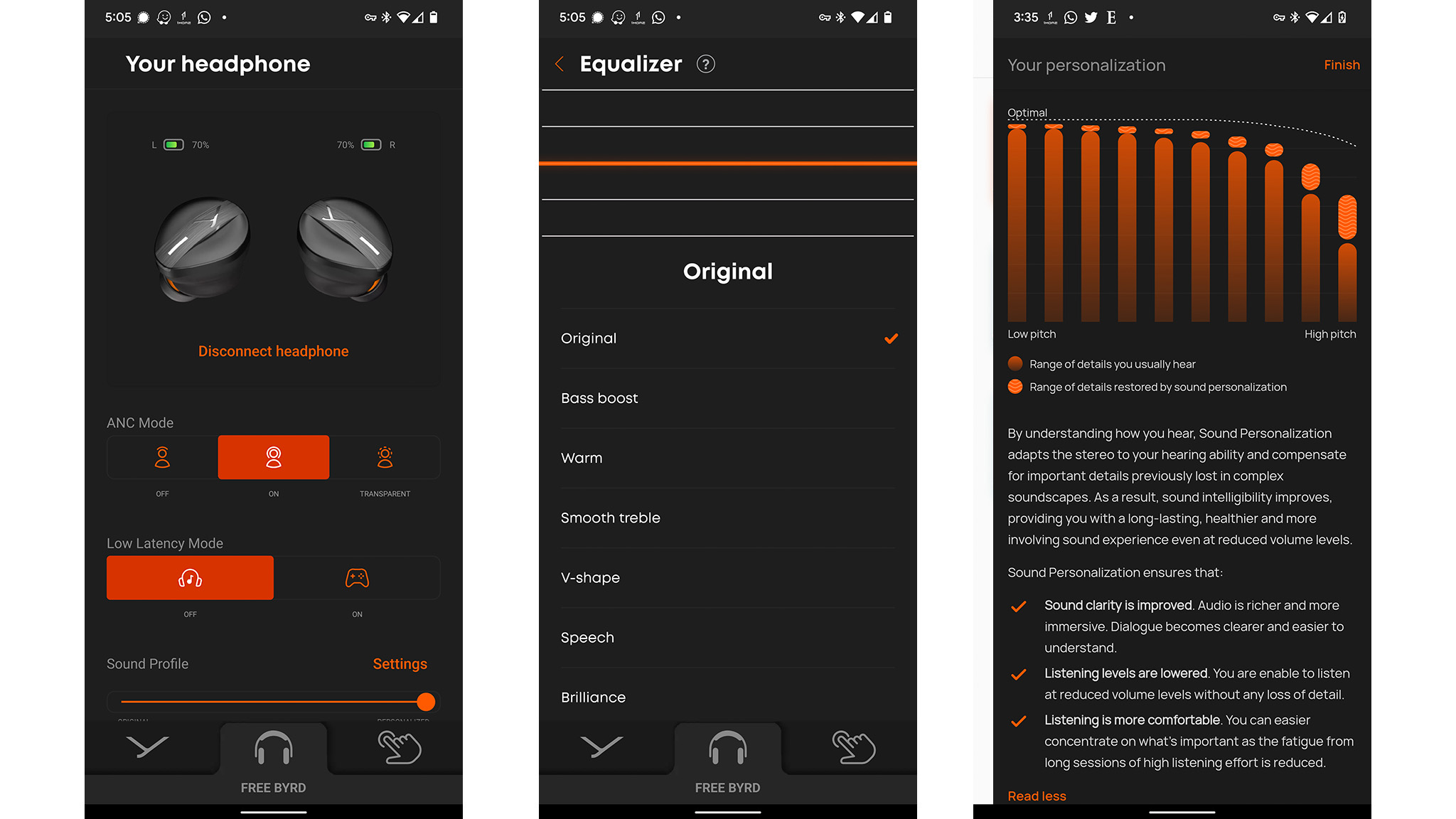
The sound felt richer and more resonant to me after going through the personalization, appreciating it even more when playing jazz and rock tracks. You can still go with the Bass Boost preset for hip-hop, R&B, or house music, or whatever else works for you.
I think the distortion the app refers to may be subjective, so your ears may pick it up more or less compared to others. I certainly enjoyed everything I listened to with the Free Byrd plugging my ears. Even the gaming mode turns out to be a nice perk.
As good as the sound is, it gets some extra help from the active noise cancelation (ANC), which does a pretty good job blocking out background noise. It simply won't match what the Bose QuietComfort Noise Canceling Earbuds or Jabra Elite 7 Pro can do, much less studs like the Sony WF-1000XM4 and AirPods Pro, but it's serviceable enough. With it on, I noticed the sound inched just a little bit up in quality, adding to the sonic ability at work here.
Transparent is in a similar boat insofar as it does an adequate job piping in ambient sounds to hear what's happening around you. The Free Byrd do have wear sensors, so take either one off, and audio pauses. Put them back in, and it resumes. Ideal when you need to hear something or talk to someone.

The larger surface on the outside for these earbuds makes it easier to get the touch controls right — and to grab them without accidentally making them do something else. I never ran into an issue where I tapped a command unintentionally while putting them on or taking them off.
The basics work well enough. Tap one to play/pause, or to accept an incoming call. Tap and hold to activate your voice assistant, or do it to reject an incoming call. Double-tap to toggle between ANC and Transparent. Triple tap on the right earbud to skip a track, and on the left to repeat it. Double-tap and hold on the right to raise the volume, and on the left to lower it.
It was the tap-and-hold commands that proved the most inconsistent, especially for the volume, but it is a learning curve that I suspect gets much easier over time.
As for battery life, you get respectable numbers to work with. Beyerdynamic rates the Free Byrd at up to eight hours per charge with ANC on. Leave it off with volume at default, and you're looking to crack 11 hours. One way I was able to get a sense of these figures was the app, which keeps track of stats related to usage and playback. Highly unusual for any pair of earbuds, but it did help me figure out that the battery claims are largely accurate.
Beyerdynamic Free Byrd: What's not good

As I noted before, the fit is going to be potentially contentious for those with smaller ears. Despite all the extra ear tips in the box, I can't be sure how well these will fit your ears. If you tend to go with smaller pairs, you'll probably want to skip on these.
I would also say the same for jogging or running. I found them fine to wear for a brisk walk or bike ride, only to come away convinced the Free Byrd aren't sturdy enough to withstand that kind of constant pounding. If they can wiggle free after a while chewing gum, a sweaty run or jog is almost certainly going to do the same.
I was also disappointed at the lack of multipoint connectivity. There's no way to pair these earbuds with two devices simultaneously. If your daily routine includes listening to tunes on a computer while your phone is nearby for calls, you won't be able to seamlessly switch between them here.
The Free Byrd are fine to talk in quieter settings, but walk through a crowded area and you start to see the difference.
As much as I really enjoyed the audio experience with the Free Byrd, Beyerdynamic also left me wanting more. The personalized sound profile is awesome, and you can also save it with Mimi, a cool hearing platform, except the limited number of EQ presets just aren't enough for earbuds that play this well. Here's hoping Beyerdynamic adds that feature in a future firmware update.
Phone call quality also could be better, and I believe one of the reasons why it struggles is because there are two mics on each earbud, as opposed to the three comparable earbuds have. Typically, one mic picks up your voice, while the remaining ones work to muffle background noise. The Free Byrd are fine to talk in quieter settings, but walk through a crowded area and you start to see the difference.
There's also an odd lag with the touch controls in that there's a slight pause before the earbuds actually perform the action, something I noticed with every single control option. Not sure why it happens, yet could be another thing Beyerdynamic fixes with a firmware update.
Beyerdynamic Free Byrd: Competition

The best wireless earbuds are filled with marquee names and stellar performers. Some that aren't on our list would certainly qualify, and come in as strong competitors. The Technics EAH-AZ60 are truly impressive, with great sound, comfortable fit, and LDAC codec support, yet they don't have aptX, wireless charging, or wear sensors to auto-play/pause.
The 1More Evo cost less, delivering great audio and a comfy fit, despite missing out on aptX, though you do get a custom EQ to work with. And you can't rule out the Sennheiser Momentum True Wireless 3 as an alternative, given how good they are in many respects.
Beyerdynamic Free Byrd: Should you buy it?

You should buy this if...
- You want great sound
- You like foam ear tips
- You want aptX Adaptive support
- You want good battery life
You shouldn't buy this if...
- You have smaller ears
- You want a custom EQ
- You want great phone call quality
- You prefer to spend less
The Free Byrd are a solid debut for Beyerdynamic, as its ability to deliver excellent sound quality now clearly extends to wireless earbuds. They are, even without a custom EQ, one of the best pairs for sound quality available at their price. Clean and vibrant, with care taken to mids and highs, it's hard to find fault with how good they are in that respect.
It's just unfortunate not everyone can enjoy it, particularly those who won't find them comfortable to wear. It's obvious the focus was on sound above all else, which is great if you're fine with what's missing from the whole package.

The Free Byrd are Beyerdynamic's first attempt at wireless earbuds, and they sound so good, they match up well against other sonic stalwarts. The one caveat is other features could use some work.

Ted Kritsonis loves taking photos when the opportunity arises, be it on a camera or smartphone. Beyond sports and world history, you can find him tinkering with gadgets or enjoying a cigar. Often times, that will be with a pair of headphones or earbuds playing tunes. When he's not testing something, he's working on the next episode of his podcast, Tednologic.

