AC on the road: What's in Andrew's gear bag

As Jerry has reminded us, it's been a while since we've taken the time to show what devices and gear we're using on a daily basis to keep the content coming to the site and when we have some down time as well. Working for Android Central has the awesome benefit of getting to use some of the latest and greatest devices, but when we find things we love — Android-powered or otherwise — we spend our own hard-earned cash on them and hold them close.
I try to keep my gear as efficient as possible to cut down on clutter and weight (nobody likes back problems), while still having everything I need to get work done and stay connected. So over the months I've whittled down my technology and accessories to just the essentials with very few frills.
This by no means should be taken as an ultimate compendium of the best devices and best way to do things — even I'm constantly questioning my setup — but it surely works for me right now and I'm happy to share how it all fits together. Read along after the break and see what's in my gear bag today.
Nexus 4 and Xperia ZL

Quite the variety of phones come across our desks, but when it comes down to the devices that I use every day I don't stray far from the Nexus 4. Since (finally) picking one up in January, the Nexus 4 is the one device I am guaranteed to keep charged and carry with me 95-percent of the time I leave the house. When you have the extremely fortunate opportunity of using so many different devices, you find yourself going back to the one that feels most intuitive — and after using the GSM Galaxy Nexus for a full year the natural progression for me was to the Nexus 4. I have the 8GB model (with a flashy yellow bumper case) and it does everything I need on the software front, with the added bonus of being a solid performer in terms of battery life and camera.
As a "backup" phone of sorts, I carry the Sony Xperia ZL. Since I almost always carry a messenger bag with me wherever I go with all of my gear, there's usually a free pocket for a second phone. The ZL has turned into Swiss Army knife for me because its unlocked with radio support for every band (including LTE) on both AT&T and T-Mobile, has a great camera and solid battery life to boot. And from a usability standpoint, its software is very similar to the Nexus 4 which means I can quickly transition between devices without re-learning the UI.
I have both a prepaid T-Mobile SIM with 5GB of data as well as a prepaid AT&T SIM with 2GB of data, and while the T-Mo SIM stays in my Nexus 4 primarily, I swap between the two as I see fit. It's rare that I don't have one phone in my pocket as a primary device and the other in my bag with either hotspot or Bluetooth tethering turned on for my laptop and tablet (which we'll get to next).
Nexus 7 (2013)
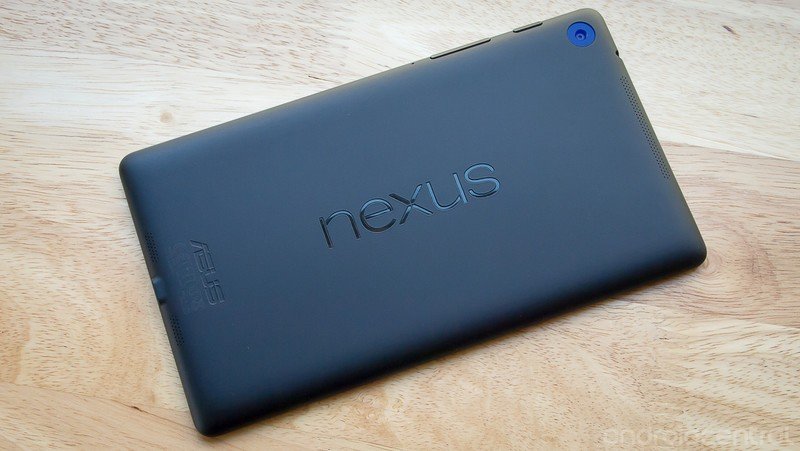
If it wasn't clear in my full review of the device, I'm absolutely blown away by the new Nexus 7. After making a concerted effort to use the original Nexus 7 on a daily basis leading up to the expected refresh of the tablet, I've locked into the 7-inch form factor as a great way to consume content without pulling out a full laptop. The new Nexus 7 seals the deal for me, and with the newly trimmed size and weight I'm getting to the point where it leaves the house more often than the original as well.
Be an expert in 5 minutes
Get the latest news from Android Central, your trusted companion in the world of Android
Keeping it tethered to a phone, I'll often bring the Nexus 7 as a sort of ginormous phone, carrying on Google Voice, Hangouts and Skype conversations just as I would on my Nexus 4. It's not quite small enough to carry around without having a bag to stuff it in when you're not using it, but it's such a joy to use I make it work. When I'm back at home, it's a great size for relaxing on the couch or in bed to catch up on some casual games or reading articles that I've bookmarked throughout the day.
I can't wait for the LTE model to be released, as I can easily see the larger screen (and battery) making it a perfect backup device instead of a second phone for tethering and occasional use while out of the house.
MacBook Air (13-inch, 2012)

I rely on a single computer for everything work and play, so earlier this year when I had an unexpected and catastrophic issue with my ASUS Ultrabook, I picked up a 13-inch MacBook Air. I know it's rather cliché for a 20-something guy that writes for a tech website and spends far too many hours at Starbucks to have a MacBook Air, but it really fits the bill for everything I need to do. It's extremely light, powerful, stable and after using a MacBook through four years of college I'm far more versed in OS X than I am in Windows.
I miss the amount of video processing power my previous laptop had, but after getting used to Final Cut Pro I'm completely fine waiting a little longer for that HD video to process. It certainly isn't the best laptop in some categories (the Air desperately needs a screen resolution bump) but for a laptop that's able to handle my daily workflow on a desk hooked up to a mouse and monitor as well as sit in my bag and offer 5+ hours of battery life while out of the house, it's fantastic.
The only thing I regret at this point is wishing I had the freedom to wait until the 2013 model was released — Phil reminds us how great the Haswell processor is on a weekly basis.
Olympus E-PL1

It may not be the newest or the flashiest out there, but my trusty Olympus E-PL1 Micro Four Thirds camera has done me well for the past couple of years for both personal and work duties. Being a few years old it doesn't offer features like live HDMI out, Wifi or high ISO capabilities, but for great 720p video and some high-quality 12MP stills (using the 14-42mm kit lens) I've been impressed with what this camera can do.
While I have a full-sized camera strap on it in the picture above, I often use it with a small leather hand strap so that I don't have so much extra material getting in the way. When I'm heading out for a long day of shooting I'll bring along an extra battery, SDcard (the class 10 Amazon Basics cards hold up well) and my camera bag, but more often than not my Olympus gets stuffed into a pouch in my messenger bag on its own.
Battery pack, cables and headphones
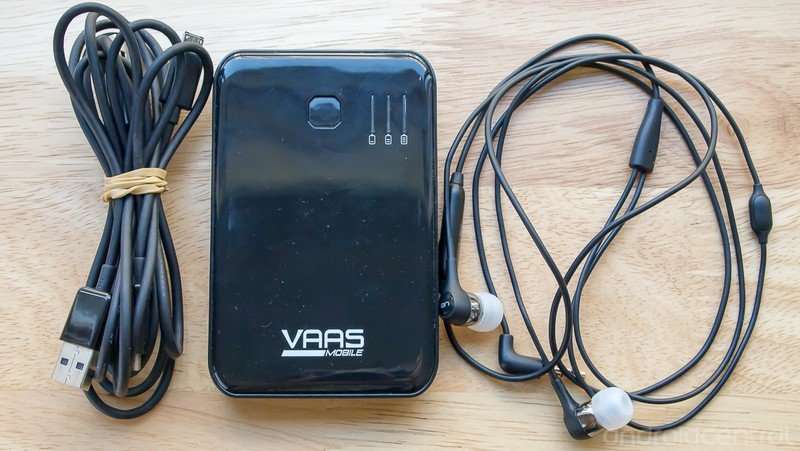
I rarely leave the house without my messenger bag and a handful of devices, which means I'm also carrying a good group of cables and accessories so that I can work and stay connected out of the house. What you see above is just a portion of what I have at the ready, but it highlights what's most important — power and headphones.
I picked up a 5000mAh battery pack (shown above) off of a daily deals site for about $25 several months back, and I always have it charged up and ready to go when I leave. With two USB ports — one of which being 2.1A output — it is a great companion to a phone that often sits in my bag with tethering turned on through the day, offering over two full charge cycles on most phones. One of the biggest bonuses of a separate battery pack is that it saves my laptop battery from having to charge up devices. On the headphone side, I have a pair of Ultimate Ears 350vm headphones, which work well as a noise-cancelling headset and as a mic when I need to take calls on my laptop or phone.
Alongside my headphones and battery pack, I keep at least two USB cables, a Bluetooth travel mouse (with a second battery), a SIM tray tool, a standard USB wall charger, backup pair of cheap earbuds, a SanDisk flash drive and a good 'ol fashioned ballpoint pen.
That's a lot of gear ...
Remember at the start of this post where I said this collection of gear was a whittled-down set of technology and accessories? Well, it's true. Although it is a lot to carry around, I hate the feeling of not having everything I need much more than the feeling of a few extra cables in my bag. (And if you think this is a lot to carry around every time I leave the house, you'll have to see what our bags look like when we head out for trade shows... but that's a topic for another article.)
I enjoy talking about what technology works for me and my workflow, and you can bet we'll all be checking back in as things change over time.
Andrew was an Executive Editor, U.S. at Android Central between 2012 and 2020.

