Android Central Verdict
Bottom line: As a "value flagship," the Motorola Edge strives to deliver a flagship-like experience for considerably less money than its top-of-the-line Edge+ counterpart. For the most part, it succeeds with flying colors. The Motorola Edge has a gorgeous display, super-premium hardware, and performance and battery life that are every bit as good as much more expensive alternatives. Minus some disappointing camera performance and mixed feelings around its curved screen, the Motorola Edge is a stellar phone that's definitely worth your attention.
Pros
- +
Absolutely gorgeous hardware
- +
90Hz AMOLED display
- +
Long-lasting battery life
- +
Clean, intuitive software
- +
Headphone jack + expandable storage
- +
Compatible with all U.S. carriers
Cons
- -
Curved display can be annoying
- -
Mediocre cameras
- -
No wireless charging
- -
Only promised one software update
Why you can trust Android Central
2020 has been a year of change for Motorola. The past few years have seen it focusing solely on budget and mid-range handsets, but over the last few months, the company's returned to doling out high-end flagships.
It all started in February with the release of the RAZR, and while there was a lot of excitement for Motorola's first-ever foldable, a myriad of issues held it back from true greatness. April gave us the Edge+, which marked the first traditional flagship from Motorola in far too long. The Edge+ did a lot of things right, but with a $1000 price tag and exclusivity to Verizon in the U.S., its appeal was inherently limited. Fast forward a few more months to July, and we're treated to the regular Motorola Edge.
As the name suggests, the Edge is a stripped-down version of its Edge+ sibling. Its specs aren't quite as impressive from a technical perspective, but Motorola says it still delivers a flagship experience for $300 less with much broader availability. That's a bold claim and one that sounds too good to be true, but as fate would have it, the Motorola Edge pulls it off beautifully — for the most part.
FYI — the Motorola Edge is currently on sale for just $500. It's a limited-time discount and won't be around for long, but it makes the Edge even more compelling than at its $700 retail price. If you're at all interested in the phone, now is definitely the time to buy.
Motorola Edge Design & display

The Motorola Edge gets its name from its display, so let's go ahead and start the review there. We're treated to a 6.7-inch OLED display, featuring a Full HD+ 2340 x 1080 resolution, 90Hz refresh rate, and a 19.5:9 aspect ratio. In most regards, this is a killer screen. It's incredibly crisp, has super vibrant colors, and gets bright enough for easy use outdoors with a lot of sunlight. No matter who you are, I think you'll be hard-pressed to complain about how any of this panel looks.
90Hz refresh rates are quickly becoming more and more common on Android phones, and I'm thrilled that Motorola included it here. As with other 90Hz panels, this allows everything on the Edge to move with more fluidity and smoothness compared to phones with traditional 60Hz displays. Motorola has the refresh rate set to Auto by default, which automatically switches between 90 and 60Hz depending on what you're doing — allowing everything to look great while saving some battery life. You can switch to a forced 90Hz or 60Hz setting if you want, but in my testing, the Auto mode worked perfectly.

All of these aspects of the Motorola Edge's display are excellent, but none of them are the reason it's called the "Edge." As you've seen by now, the Edge's display curves drastically over the sides, giving off the appearance that the screen flows over with no bezel whatsoever. Aesthetically, it's stunning. Holding the Motorola Edge feels like you're just holding a screen and nothing more, and the edges create for a seriously immersive experience whether you're playing games, watching a movie, or just scrolling through Twitter.
Unfortunately, as good as the curved edges look, all they do is create usability issues rather than contribute anything meaningful to the phone.
The curved display is stunning, but it comes with a few usability quirks.
The biggest fault of the curves is that Motorola's palm rejection isn't quite as good as it should be. With a display like this, your fingers and palms are constantly touching the edges of the screen that would otherwise be bezel. Because of this, software is in place to reject these touches so things don't go haywire. It works about 90% of the time, but for the 10% where it doesn't work, it's incredibly annoying. I've had YouTube videos fast forward and close, apps unintentionally scroll, and emails open that I didn't want to — all because the phone got confused by where I was touching the display. Motorola does allow you to disable the edge display for as many or as few apps that you want, but there's no way to disable it when you're on the home screen, app drawer, settings, or multi-tasking menu. So, to some degree, those curved edges are always there.

Along with making your phone more immersive, Motorola also includes an "Edge touch" feature that allows you to perform various gestures with a small action bar that you can position anywhere on the left or right edge. It can be used to bring down your notification panel and Quick Settings, your multi-tasking and app drawer, a side menu for app shortcuts, and to quickly disable/enable the edge screen in whatever app you're currently in.
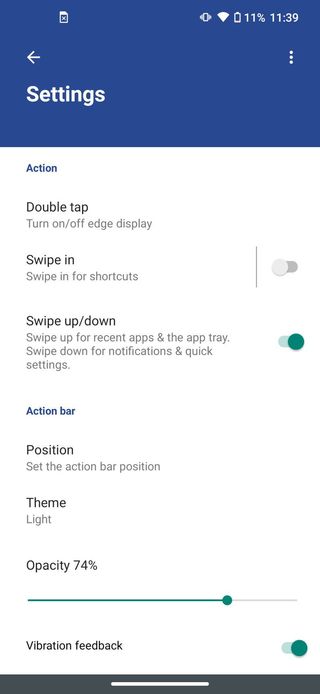
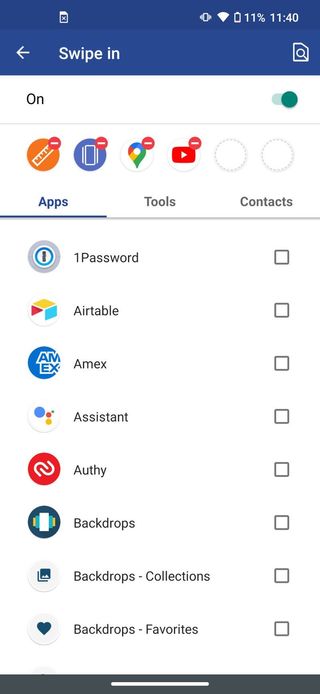

Source: Android Central
I really appreciate that Motorola tries giving the curved edges added functionality rather than being nothing but eye-candy, but this whole system is pretty hit-or-miss. Sometimes, Edge touch recognizes my touch and does what I want it to do. Other times, I find myself doing the same gesture over and over and wasting a lot of time in the process. It's a good idea, but similar to the palm rejection, needs a bit more time in the oven.
There's also a small annoyance with viewing the Motorola Edge from different angles. If you look at it from a left or right axis, the edges appear noticeably brighter than the main screen. Even if you're viewing the phone head-on, apps with a white background have noticeable shadows on the left and right where the edges begin. It's not deal-breaking, but it certainly takes some getting used to.
All of this is to say that the curved edges, while beautiful, don't have many purposes outside of that. I appreciate how futuristic they make the phone look, but at the end of the day, I think I'd rather just be able to comfortably hold the Motorola Edge without worrying about it doing something I don't want it to.



Outside of the display, the rest of the Motorola Edge's hardware is outstanding. The plastic construction feels surprisingly great, the physical buttons are clicky, haptic feedback is good, the dual speakers get insanely loud, and there's a 3.5mm headphone jack if you're still a proponent of wired audio gear. Heck, even the in-screen fingerprint sensor works better than I was expecting it to.
The Motorola Edge is only available in a Solar Black color, but it has a very distinct blue hue to it. Also, depending on how light hits it, you'll see rainbow patterns every now and then. It's very good-looking, but boy oh boy does it pick up a lot of fingerprints 😅.
Motorola Edge Performance & battery

Given that the Motorola Edge is a cheaper version of the Edge+, you'd probably expect its performance and battery life to take a hit for the worse. Thankfully, these two areas are some of the Edge's greatest strengths.
Powering the phone is the Qualcomm Snapdragon 765 processor, which is essentially an underclocked version of the Snapdragon 865 that we see in phones like the Galaxy S20, OnePlus 8, and the Edge+. This is my first time using the 765 in a phone, and to me, it's every bit as fast as those higher-end devices.
Whether I'm opening apps, browsing the web, or playing a graphically intense game like Call of Duty: Mobile, everything flies like butter on the Motorola Edge. Not once have I encountered any noticeable slow-down or hiccups, and while part of this is helped by the Edge's clean software and 90Hz display, it's a testament to just how good the 765 really is. It may not be as technically impressive as the flagship 865, but as far as I'm concerned, this is true flagship performance.
Aiding the Motorola Edge's snappiness is 6GB of RAM for smooth multi-tasking, along with a generous 256GB of storage for all of your digital files. If for some reason that's not enough space, you can further expand it with a microSD card.

Having such smooth performance makes the Motorola Edge extremely enjoyable to use, and thankfully, you can use it for long stretches of time without having to worry about how much battery is left. The phone comes equipped with a large 4,500 mAh battery, which in my testing, proved to be more than enough juice for a full day even with heavy usage.
Depending on your use, the Motorola Edge can be a two-day phone.
The lowest I was able to get the Edge's battery was to 20%, and that was after over 17 hours of being on and more than 5 hours of screen-on-time. That included almost an hour and a half of YouTube, lots of scrolling through Twitter, streaming Spotify through my car's Bluetooth system, and managing some weekend email. That's also while pulling in T-Mobile's 5G network, not using dark mode until late in the night, and having the screen brightness up quite high throughout the day.


Source: Android Central
On another day with lighter use, I still had 52% remaining after about 14 hours of use and well over 3 hours of screen-on-time. When I was using the phone, I was mostly on Twitter, Chrome, streaming Spotify, and playing a few rounds of Tetris. In other words, if you aren't constantly on your phone, you can easily get through two days on a single charge without it being that big of a stretch.
As much as I love how long the Motorola Edge's battery lasts, I'm not overly thrilled with how it charges. Motorola includes its TurboPower USB-C charger in the box (I guess that's something we have to start saying in reviews), and while that's great, it only offers a max charge speed of 15W. That's fine, but it pales in comparison to the 30W charging on the OnePlus 8 and up to 45W charging you can get with the Galaxy S20. Even more annoying is the lack of any wireless charging, which is something I would have really liked to see considering the Edge's high-ish price.
Motorola Edge Cameras

If there's one area that Motorola has often struggled with, it's camera quality. Up until recently, the company's focus on lower-end devices hasn't allowed it to really grow and evolve in this department. That changed with the Motorola Edge+, which we hailed as having the best camera package of any Motorola phone to-date. I wasn't sure what to expect going into the Motorola Edge, and after my testing, I came away with mixed feelings.
On the technical side of things, the Motorola Edge is packing a 64MP primary camera, 16MP ultra-wide/macro camera, 8MP telephoto camera, and a time-of-flight sensor. That 64MP sensor is what you'll be using the majority of the time, but you're actually shooting 16MP images thanks to Motorola's Quad Pixel pixel binning technology.









Given how good the Edge+'s camera is, I came away pretty disappointed with the Edge's camera performance. Some pictures come out with good detail, colors, and exposure, but as soon as you start introducing challenging shooting conditions, the Motorola Edge struggles to find its footing. The Edge has a tendency of blowing out highlights in the background, images tend to look softer than I'd like, and I've noticed that the Edge does a poor job of handling the edges of a subject you're trying to photograph.


A great example of this is the picture of me holding the Sam Adams bottle. If you look at the edge of my thumb, there's a weird halo effect around it. I took this picture twice, and in both shots, that halo is present. You can also see this in the picture of the black-eyed Susan (the yellow flower with the dark center). If you look at some of the leaves surrounding the flowers, it looks like they're outlined by a weird white light. Combine that with the Edge turning the background of a close-up shot into a water-colored mess, and there's a lot working against you.


Source: Joe Maring / Android Central
The ultra-wide camera is pretty good, and while there's a drop in overall detail, it retains the same color profile and overall look of the primary camera (something I can't say about ultra-wide sensors in Motorola's cheaper phones). The macro images taken with the same sensor are fun to mess around with, but once again, details are a bit soft for my liking. The 2x telephoto camera is also fine, allowing you to get slightly closer to your subjects with decent results.
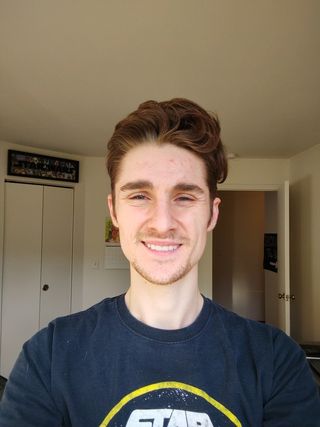

Source: Joe Maring / Android Central and Kennedy Maring
Lastly, there's the 25MP selfie camera. Pictures look okay at first glance, but along with being softer than I had expected, there's a very noticeable warm hue to every picture taken with it. My wife and I both played around with it, and each time, selfies came out much warmer than they should. Especially in the photo of me, it almost looks like I have red hair (which I most certainly don't).
Here's the thing. If all you're doing is taking pictures to share on Twitter and Instagram, the Motorola Edge is probably fine. This certainly isn't the worst camera Motorola has ever put on a phone, but given how much of an improvement the Edge+ was, I was expecting a bit more. This is clearly an area in which Motorola made some cuts to hit the price that it did, and that's all there is to it.
Motorola Edge Software

Whenever I get to use a Motorola phone, one of my favorite things about it is the software. We talk a lot about OxygenOS and One UI here on Android Central, but personally, I think Motorola's take on Android is among the best.
The Motorola Edge ships with Android 10, and visually, it's nearly identical to what you'd find on a Google Pixel. This means the entire user interface is clean, simple, and easy to navigate. Motorola nails the Pixel look and feel just as good as Google does, but where things get really interesting is with Motorola's custom software goodies.
Take a quick journey into the pre-installed Moto app, and you'll find a plethora of features that take the stock Android experience and elevate it to another level. You can chop the phone to enable the flashlight and twist it to open the camera, there are Moto Gametime settings which help silence notifications when you're in the middle of a game, and the eminent Moto Display — aka the best always-on display the Android landscape has to offer. These are features that have all existed in prior Moto phones, but that doesn't make them any less special. Just about all of them make Android better in some way, and the fact that Motorola keeps everything neatly organized in its app makes their presence feel welcome and not forced.

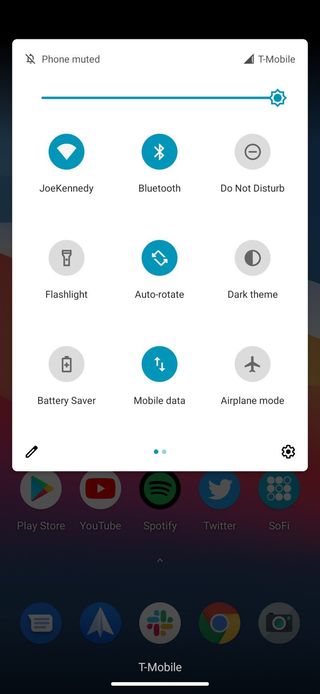
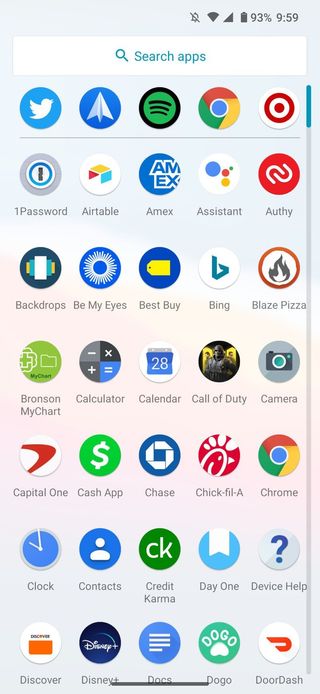
Source: Android Central
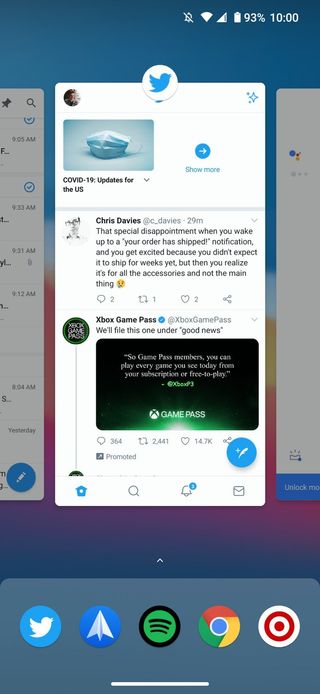

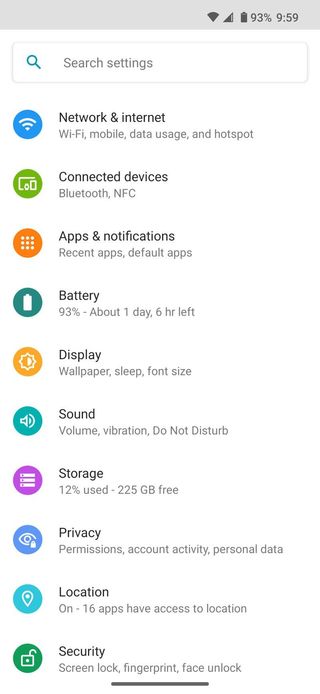
Source: Android Central
But, of course, there's a catch to all of this. Motorola has long struggled with supporting its phones beyond their release, typically only offering one major software update and nothing beyond that. This is what the company tried to do with the Edge+, but following instant user backlash, it reverted course and gave a new promise for at least two updates for the phone.
I was hoping Motorola had learned from that whole experience, but it turns out that isn't the case. The Motorola Edge is promised just one software update (taking it from Android 10 to Android 11), and while Motorola will evaluate future updates beyond that, nothing is guaranteed. Given the company's track record in this department, I wouldn't hold my breath.
This continued resilience to long-term update support sticks out as my biggest gripe with Motorola, and I desperately hope the company changes course sooner rather than later. Android updates may not be as critical in 2020 as they were a few short years ago, but the fact remains that one year of support doesn't cut it for a $700 smartphone.
Motorola Edge Competition

Looking at phones that the Motorola Edge is competing with, the most obvious contender is the OnePlus 8. The OnePlus 8 has the exact same retail price as the Edge, yet it offers better cameras, a more capable Snapdragon 865 processor, extra RAM, a larger battery with faster charging speeds, and less intense curves for the edges of the display. It doesn't have a headphone jack, expandable storage, or Motorola's software goodies, though, meaning it ultimately comes down to personal preference.
You may also want to consider the Pixel 4 XL. The phone has come down in price since it first launched back in October 2019, and while battery life isn't nearly as good as what you get on the Motorola Edge, there's still a lot going for it. The cameras are among the best currently available, the 90Hz AMOLED display is a joy to use, and you're promised major software updates + monthly security patches through October 2022.
Ultimately, there aren't a lot of phones that compete directly with the Motorola Edge's price tag. There are your $1000 flagships, and if you don't want any of those, a lot of options start coming in at $400 and below. This middle-ground that phones like the Edge and OnePlus 8 are carving out is still relatively new, but it's certainly going to keep growing.
Motorola Edge Should you buy it?

Who it's for
- If you want a flagship phone for considerably less money.
- If you value having a high-quality display.
- If you need dependable battery life.
- If you like your software to be clean and filled with useful features.
- If you still use a headphone jack.
Who it isn't for
- If you want a top-notch camera system.
- If you rely on wireless charging.
- If you value long-term software updates.
I've reviewed three different Motorola phones in 2020, and they've all ranged in price from $150 to $250 at the high-end. I've been quite pleased with what Motorola can do with its budget handsets, so I was immensely excited to finally spend some quality time with one of its premium options. For the most part, I'm coming away from this Edge review very satisfied.
What's so special about the Motorola Edge is that it shares a tremendous amount of DNA with the top-of-the-line Edge+. It has the same incredible display, performance is every bit as good, the battery lasts forever, and the software experience is among the best available. The fact that you're getting all of that for just $700 with the option to use the phone on any carrier is the cherry on top that seals the deal. Sure, you'll get better cameras and wireless charging with the $1000 Edge+, but it costs a lot more money and is still hampered by that annoying Verizon deal. When you take everything about the phones into consideration, I think it's easy to see that the regular Edge stands out as the best phone Motorola has released this year.
Flaws and all, the Motorola Edge is one of my favorite phones of the year.
There are things about the phone that annoy me, but I keep coming back to something Daniel mentioned in his Edge+ review — simply put, the Motorola Edge is a lot of fun to use. Yes, the curved screen has its faults, but I regularly find myself in awe of how darn good it looks. Motorola's weak update policy grinds my gears, but the out-of-the-box software that's available right now is virtually perfect. I've been a Motorola fan for a long time, and while the Edge is a very different device from the days of the 2013 and 2014 Moto X phones, part of that spirit feels like it's reignited with the Edge.
4 out of 5
It recaptures the whole notion of being an Android phone that's enjoyable to use in just about every regard, all while getting a price that undercuts a lot of the competition. There are a couple of cutbacks that come with that process, but it's not enough to take away from all of the things the Motorola Edge does right.
I'll leave you with this. I get sent a lot of phones and other gadgets to review, and the Motorola Edge is the first one in a long time that I've dreaded having to send back. If you can stop number-crunching for a second and give the phone a shot, I think you'll come away rather impressed.
FYI — the Motorola Edge is currently on sale for just $500. It's a limited-time discount and won't be around for long, but it makes the Edge even more compelling than at its $700 retail price. If you're at all interested in the phone, now is definitely the time to buy.

An excellent entry in the value flagship market
The Motorola Edge may stumble a bit with its cameras and curved design, but overall, the phone gets more right than wrong. It's built incredibly well, has a killer screen, nimble performance, and a battery that always has your back. Combine that with a solid price and compatibility for all carriers, and the Edge proves to be the sleeper hit of 2020.
Joe Maring was a Senior Editor for Android Central between 2017 and 2021. You can reach him on Twitter at @JoeMaring1.













