5 things parents need to know about buying their kid a phone

Buying a new phone is a big decision — especially if you're buying one for your kid. Ensuring your child has a way to stay connected to friends and family is becoming more and more important these days, but with so many handsets out there vying for your attention and dollars, it can be difficult to decide which one is really best for your kid.
That's where we step in.
While there's no such thing as a perfect phone, there are a few factors to consider that should help make your buying decision that much easier.
Battery life
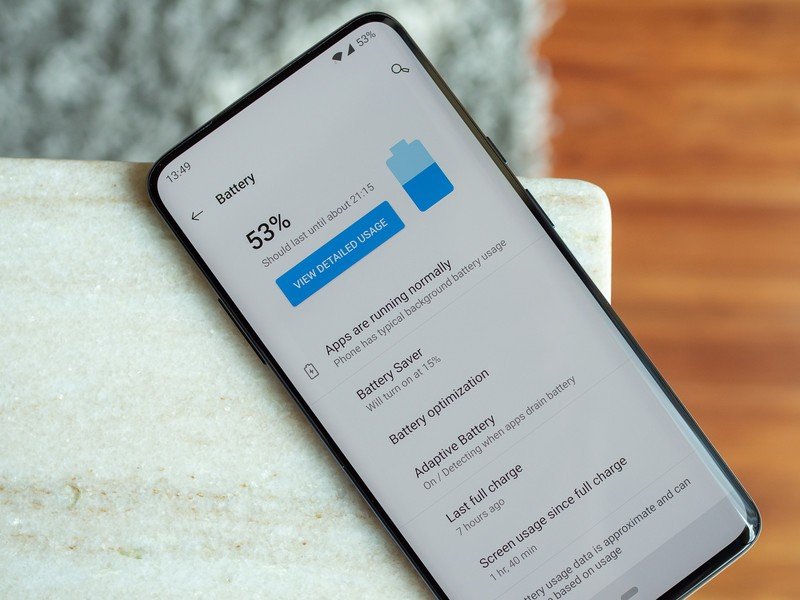
A phone does your kid no good if it regularly dies before they even get out of class. As a general rule of thumb, buying a phone with a larger battery usually results in it lasting longer in between charges. Most phones batteries average at around 3,000 mAh or so these days, typically providing at least a full day of use on one charge. The more mAh a phone's battery has, the longer it should last.
In addition to a big battery, other battery-sipping factors to be on the lookout for include display size, resolution, and the processor being used. Newer processors from Qualcomm have gotten quite good at using less and less power while still being fast enough to run all of the latest apps, and the smaller and lower-resolution a display is, the battery will continue to benefit.
If you have a kid that tends to use their devices a lot or often forgets to throw their current phone on the charger, the Moto G7 Power is a great choice.
Not only does it have a massive 5,000 mAh battery, but the rest of its components also allow for great endurance throughout the day. Its Qualcomm Snapdragon 632 is incredibly efficient, and while the 1570 x 720 display might not be the sharpest around, it helps to squeeze as much juice out of the phone as possible. Motorola advertises up to three days of battery per charge on the Moto G7 Power, making this one of the best Android battery champs — especially at this price point.
Be an expert in 5 minutes
Get the latest news from Android Central, your trusted companion in the world of Android
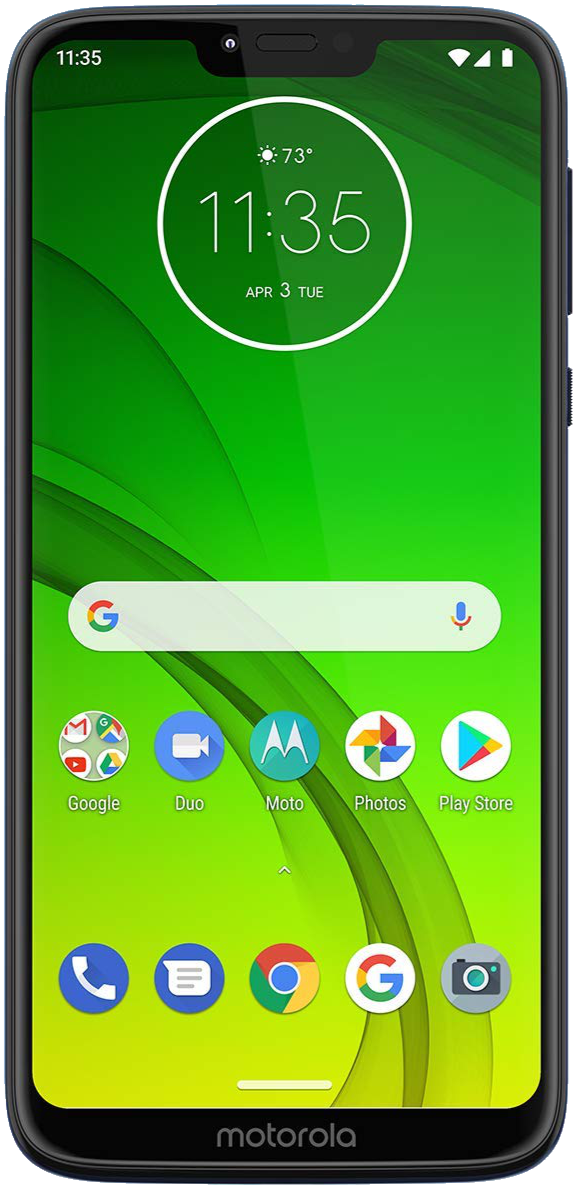
It keeps going, and going, and going.
For those kids that need as much battery life as possible, the Moto G7 Power is the way to go. It lasts for up to three days on just one charge, meaning you won't have to remind your child to plug their phone in every single night.
Water resistance

When buying a phone for your kid, it's important you buy something that'll be able to stand the test of time. Some phones are more durable than others, and in these regards, one of the most important things to keep an eye out for is a device's IP rating.
IP stands for "ingress protection" and is used to quickly identify a phone's resistance against water and dust. The best IP rating we typically see on phones is IP68 — meaning a phone is thoroughly dust tight (dust can't enter it at all) and can be submerged in water up to one meter.
While some phones have similar resistance to the elements without being officially IP-certified, having that IP rating is a helpful reassurance that a phone can withstand certain things and keep on ticking just fine.
One example of this is the Samsung Galaxy S10e. The S10e is a "budget" version of the more expensive S10 and S10+, featuring an IP68 rating so you know it's safe from harm's way.

A powerful, compact phone that can take a splash.
Water and dust can be the death of some phones, but thanks to the Galaxy S10e's IP68 rating, it can take on both elements with ease and keep on chugging just fine. Its great durability is paired with a gorgeous AMOLED display, a powerful processor, and capable rear cameras.
Software updates and security patches

When you go to buy a phone with your kid, some of their top priorities likely include the display, camera, battery, etc. Those things are all really important, but perhaps the most crucial thing to consider is how that phone will receive software updates as time goes on.
Android phones get two types of updates: big OS updates — like the upcoming Android Q — and security patches. OS updates are released once a year, whereas security patches come out every single month.
Unfortunately, most OEMs aren't very fast or consistent with getting these updates rolled out. Some of the worst offenders include Motorola, LG, and Samsung. If you buy your kid a phone from one of these companies, chances are they'll be waiting for a new version of Android for a while after it's released and won't get every security patch that comes out.
Software updates and security patches are critical to a device's longevity. Not only do they add new features and keep things running smoothly, but they also patch any bugs or security vulnerabilities that could be harmful.
If you want your kid to have a phone that's guaranteed to receive every single update that comes out, you'll want to buy them a Pixel phone from Google. Specifically, the Pixel 3a is what we recommend picking up.
The Pixel 3a is Google's first mid-range Pixel phone, and as new updates and patches are released, it's first-in-line to get them on day one. Not only that, but it also has an incredible camera, great display, and snappy performance — all at a fantastic price.

Never miss an update.
Software updates are important, and with the Pixel 3a, you'll get all of them the day they're released. Not only does this mean you'll always have the latest features, but you'll also be protected against any security vulnerabilities thanks to monthly security patches.
Biometric security

When your kid gets their new phone, that's precisely what it is — their phone. No one else's. To make sure it stays that way, it's a good idea to buy one with some form of biometric security.
Biometrics used to be reserved for high-end flagship phones, but the technology is now readily available in phones that are much more affordable. The most common form of this security is a fingerprint sensor, and it does exactly what you'd think. Your kid can register their fingerprint on the sensor, and from that point forward, the phone will only unlock when their print is detected.
Similarly, a lot of Android phones now come with some type of face unlock system. These are typically powered by a phone's front-facing camera and not nearly as secure as a fingerprint sensor, but it's helpful for your kid to have multiple options to get into their phone. Plus, there's always the fallback of a PIN or password.
It's more common these days to find a phone with some form of biometrics than one without them, but for this category, we're going to highlight the Moto G7. Not only is it a fantastic all-around for under $300, but it also offers a rear-mounted fingerprint sensor in addition to face unlock.

A powerful, affordable, and secure phone.
Security is of the utmost importance these days, and with the Moto G7, you can rest a little easier knowing your kid has a phone that only they can access. The Moto G7 comes equipped with a fingerprint sensor and face unlock, along with a great display, processor, dual rear cameras, and a competitive price.
You don't need to spend a ton of money

Smartphones have always cost a lot, but these days, it's far too common to go out and see multiple devices being sold with price tags of $1000 or more. There's no denying how good most of these are, but for a lot of people, that's far too much to spend on a phone — especially if you're buying one for your kid.
Thankfully, you don't need to spend $1000 to get a new phone. In fact, there are plenty of handsets out there that offer good experiences without breaking the bank. Right now, one of the most interesting is the Nokia 4.2.
For under $200, the Nokia 4.2 has everything your kid could want. There's a 5.71-inch HD+ display with small bezels, expandable storage, a rear-mounted fingerprint sensor, and even an NFC chip that allows for contactless payments with Google Pay.
Making things even better, the Nokia 4.2 is part of the Android One program. This means that it's guaranteed to receive software updates and security patches for the next few years, albeit not quite as fast as if you buy something like the Pixel 3a.
The Nokia 4.2 isn't perfect, but for the price, you'll be hard-pressed to find something that offers this much value.

A good phone at a great price.
Not eager to spend $1000 on your kid's next phone? Give the Nokia 4.2 a look. For less than $200, it offers a capable processor, good display, dual rear cameras, and even a fingerprint sensor. Add that together with a fantastic design and dedicated Google Assistant button, and the value proposition here is unreal.
Joe Maring was a Senior Editor for Android Central between 2017 and 2021. You can reach him on Twitter at @JoeMaring1.

