5 things parents need to know about buying their kid a Chromebook

It's that time of year again. Summer is winding down, school supply lists are being sent out, and before you know it, your kiddo will be back in class (either physically or virtually). Depending on what level of school your child is entering this year, you might be looking to buy them a laptop. With many schools using Chromebooks, you may be thinking of getting your child their own. But there are things to know before buying one for your kids — like Chromebook parental controls.
There are a lot of great Windows laptops out there, but we also recommend taking a look at these excellent Chromebooks for students. Chromebooks have been around for a few years now, and in 2021, they have asserted themselves as excellent choices for student laptops.
Interested in learning more? Here are five things you need to know about buying your kid a Chromebook!
Given that some people are still working/schooling from home right now, it can be tricky to find certain Chromebooks in stock and at reasonable prices. People are quickly realizing that Chromebooks are great tools for working on the cheap, and while that's great, it has resulted in low inventory across the board — but it's improving. If the Chromebook you want to buy isn't available right when you look, check back in a few days to see if more stock has been added.
Updates are a breeze

No matter if you use a Windows or Mac, you're likely all too well aware of how much a pain in the butt updates can be. While it is important to ensure that computers keep working the way they intended, the update process usually causes many downtimes and interrupted work sessions.
On a Chromebook, updates are magical.
Rather than getting a notification that updates are waiting to be installed, new software is automatically downloaded in the background as it becomes available. Once it's downloaded, it'll be installed the next time the Chromebook is reset or turned off. That's all there is to it.
Not only does this allow your kid to keep working on essays without interruptions, but it also ensures that they don't keep skipping update notifications and end up running outdated software. As long as their Chromebook is connected to the internet, updates will come and go without them ever noticing a thing.
Get the latest news from Android Central, your trusted companion in the world of Android
Furthermore, Chromebooks have an incredibly long lifespan for support. The Lenovo Chromebook Flex 5, for example, will continue to receive updates until June 2028!

Updates for years to come
Most Chromebooks come with great software support, and one that we'd like to highlight is the Lenovo Flex 5. It's guaranteed to receive updates until June 2028, meaning you can buy it for your kid and be confident it's getting the latest patches as they become available.
They're incredibly secure

Not only do updates bring new features, but they also squash bugs and keep computers as safe as can be. Security is yet another thing that Chromebooks absolutely excel at.
When it comes to desktop operating systems, Chrome OS is one of the safest ones out there. Google's security approach is something called "defense-in-depth," essentially meaning that there are multiple security layers in place to ensure that things keep on working smoothly and safely, even if there is an issue of some kind.
In addition to the automatic updates mentioned above, Chromebooks have four other big security features. These include:
- Sandboxing — When you open a web page (or an Android application) on a Chromebook, it runs in a "sandbox." If the page becomes infected, it is restricted to that one page and can't affect any other pages/tabs.
- Verified Boot — Every time you turn your Chromebook on, it checks to make sure that nothing has been tampered with or corrupted. If an issue is detected, the Chromebook works behind the scenes to fix itself.
- Data Encryption — All of your data on a Chromebook is stored safely in the cloud with secure encryption, meaning that it's easy for you to access but not so for anyone else.
- Recovery Mode — On the off chance that something seriously bad happens, you can enter a Chromebook's recovery mode to reset the machine back to a secure version in less than five minutes.
In addition to software security, there are many Chromebooks out there designed to be as physically safe as possible, too. One example is the ASUS Chromebook Flip C214, offering a military-grade durability rating on top of its excellent software security.
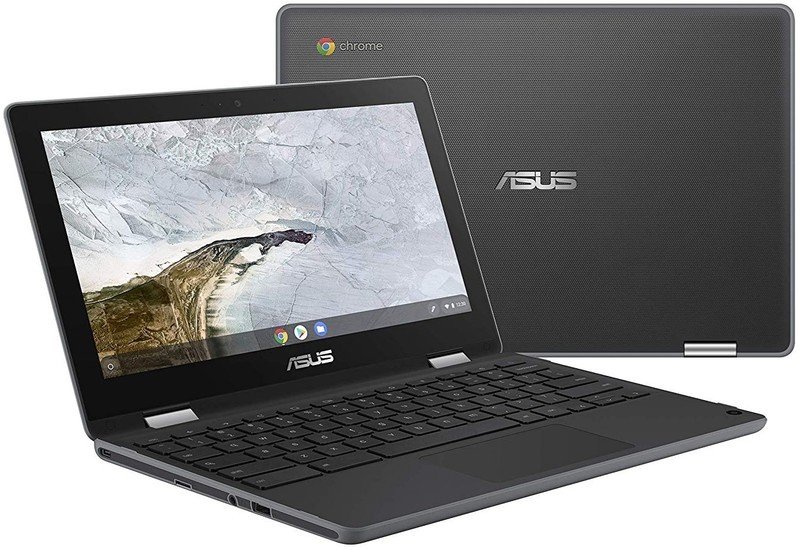
A Chromebook that can withstand just about anything
Not only is the C214 safe from a software perspective, but it's also designed to withstand physical harm. With a military-grade MIL-STD 810G rating, it's guaranteed to survive the daily life of any student. We're also a big fan of the spill-resistant keyboard.
Chromebooks can run Android apps

When Chromebooks were just starting, one of the most significant limitations was that they essentially just ran the Chrome browser and nothing else. In 2020, however, things had changed a lot.
In addition to the full desktop Chrome browser, you can also download and install Android apps on Chromebooks through the Google Play Store — just like you would on an Android phone. Every Chromebook released in the last three years supports this feature, and they are especially useful on Chrome OS tablets like the Lenovo Chromebook Duet.
This dramatically expands the potential of what you can do with a Chromebook. In addition to using educational apps, it also gives your kid an easy way to download and play their favorite mobile games.

Laptop and tablet in one
The Chromebook Duet can be used as a laptop with its keyboard accessory, but you can remove the keyboard and use it as a dedicated tablet when you want to focus on touchscreen apps. It also has eight years of Chrome OS updates ahead of it, running circles around the Android tablet market.
Great integration with Android phones

If your kid also has an Android phone, a few perks come with using a Chromebook and Android device together with a feature called Phone Hub.
When setting up a Chromebook for the first time (such as the Dell Chromebook 3100 2-in-1), you'll have the option of connecting an Android phone to it. Upon doing this, text messages from the phone can sync with the Chromebook through Android Messages — allowing your kid to stay connected with text conversations right from their Chromebook.
Another perk that comes from this pairing is something called "Instant Tethering."
Instant Tethering only works with select Android phones. Still, once enabled, it allows the Chromebook to instantly connect to the Android phone as a mobile hotspot with just a couple of clicks, often without even having to take your phone out of your pocket.
This will use the phone's mobile data, but if your kid is working in a place with weak or nonexistent Wi-Fi, it's a nice option to ensure they can always stay connected.

All the ports
The Dell Chromebook 3100 2-in-1 can handle a lot, and with multiple USB ports and a microSD slot moving files and using accessories couldn't be easier. With the power to get projects done and the durability to survive a tumbler or two and add that with seamless Android phone integration for a stellar package.
There are a lot of affordable options out there

Just like Windows and Mac laptops, Chromebooks vary a lot when it comes to price. There are bottom-of-the-barrel options that shouldn't be considered by anyone, and on the flip side, you can spend well over $1000 if you want something genuinely premium and high-end.
When it comes to affordable models that are still worth a darn, Chromebooks have a lot to offer.
There are a lot of great Chromebooks at various prices, but from what we've seen, the best student-friendly Chromebooks cost under $400. That's very affordable for a quality laptop that'll last for years to come, and if you consult your wallet, we're sure it'll be quite happy with that number, too. A great example is the Lenovo Chromebook Flex 3, which delivers a fantastic user experience without making you go broke.
Furthermore, since Chrome OS is a much lighter operating system than something like Windows, Chromebooks with lower-end processors and less RAM tend to perform much better compared to similarly-specced Windows machines.

An excellent Chromebook for those on a budget
There are many well-priced Chromebooks out there, but our favorite has to be the Lenovo Chromebook Flex 3. This affordable option has everything you could need — a touchscreen display, 2-in-1 design, snappy processor, and USB-C.

Joe Maring was a Senior Editor for Android Central between 2017 and 2021. You can reach him on Twitter at @JoeMaring1.
