5 Best Ways To Use Your Amazon Echo

Millions of people bought an Amazon Echo or Echo Dot for their homes in 2016 — and maybe you were one of them! Thanks to the growing number of skills available for Alexa, Amazon's voice-controlled AI assistant, you can make use of Amazon Echo countless different ways in different rooms in your house.
In fact, thanks to the way you can set up multiple Amazon Echo and Echo Dots throughout a house, you might be inspired to get a Dot or two for more coverage throughout your home. Here's some of our favorite ways to use Alexa to make life easier at home.
- Using Alexa in the kitchen
- Starting the day on the right note
- Find Your Phone around the house
- Set the mood with music
- Explore the limitless possibilities with IFTTT
Using Alexa in the kitchen
One of the most popular places to use an Amazon Echo is in the kitchen. When you've got your hands all messy making dinner, it's incredibly convenient to use when you need to set a timer or if you need to convert measurement units on the fly. There's also (of course) the option of ordering things right from Amazon, so if you notice that you're running low on a specific ingredient or need a new kitchen utensil, you can order it right away, and through the magic of Amazon Prime it might be available for same-day delivery!
There are also a bunch of Alexa Skills available for food and beverages, which run the gamut from recipes from popular brands and bartender apps with cocktail recipes and wine pairing suggestions. Also, it's alway better to cook with some music playing, and Alexa can control music from your Amazon Music account, Spotify, TuneIn and more.
If you've determined that there's no food in the kitchen to cook, or you just feel like ordering in, you can connect Alexa to the Domino's app for Android and order a pizza with only your voice. The future is now.
Starting the day on the right note
If you place an Amazon Echo in your bedroom, you can use it to make your life easier by setting your morning alarm each day. Simply ask "Alexa, set an alarm for…" whatever time you want, and you can set it to repeat every day, or just on weekdays or weekends. You can pop into the Alexa app on your phone to edit alarms at any time as well.
Be an expert in 5 minutes
Get the latest news from Android Central, your trusted companion in the world of Android
You can also have Alexa deliver you daily news or traffic briefings by simply saying, "Alexa, give me my Flash Briefing", which pulls together audio news reports from sources you can customize in the Alexa app, or say "Alexa, what's my commute?" for weather and traffic updates from your home to work. That way if traffic is backed up, you can plan your morning routine accordingly.
It's the little things that make mornings a bit more bearable.
Find Your phone around the house
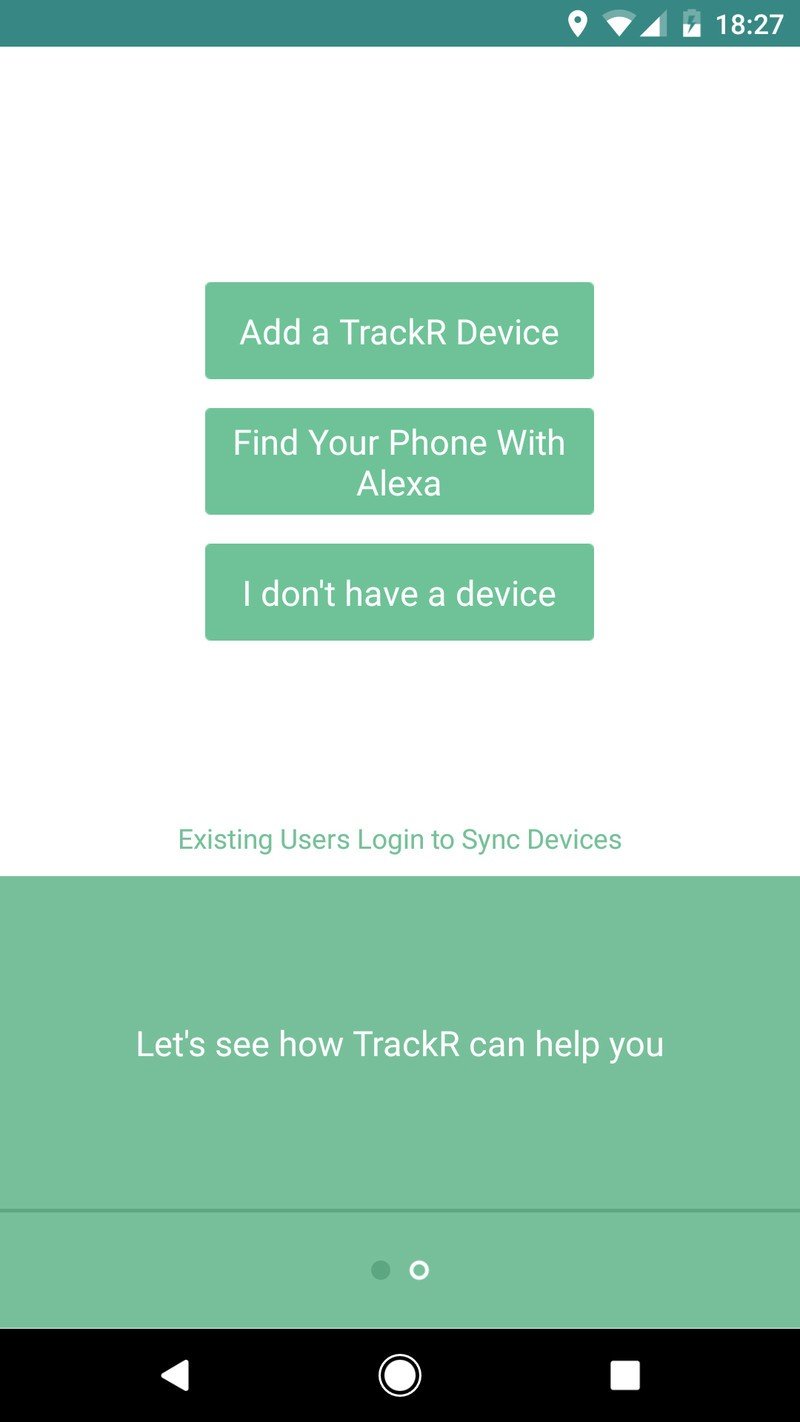
Picture this: You're about to leave the house when you realize you can't find your phone. It's probably happened more than a few times to you, right?
With just a bit of setup, Alexa can help make it easier than ever to find your phone when you've accidentally misplaced it somewhere in your home thanks to TrackR.
First, you need to activate the find my phone skill through Alexa by saying"Alexa, enable the Find My Phone skill". Then you'll need to download the TrackR app onto your phone and go through the setup process for Alexa integration. Once it's all good to go, you can set off your phone's ringer by asking Alexa to find your phone. This will work even if you've set your phone to silent.
Set the mood with music
Both the Amazon Echo and Echo Dot have built in speakers for playing music, and since launch there's been growing support for different music services including of course Amazon's own music service, but also Spotify Premium, iHeartRadio, TuneIn, and Pandora.
By default, Alexa will scour Amazon Music to fulfil your request, so if you want to use a third-party service, you'll need to specify "from Spotify". For example, you can say "Play [title] by [artist] from Spotify" to play a specific track, or "Play [playlist title] from Spotify" to play a custom playlist that you've created within the app.
If you're a true audiophile and you've got Sonos speakers in your home or apartment, you'll be happy to know that full integration between Sonos and Amazon Echo is coming later in 2017, with beta testing currently underway via the Sonos App.
Explore the limitless possibilities with IFTTT
If you own an Amazon Echo and haven't looked into the available If This Then That (IFTTT) applets, you're really missing out.
IFTTT is a free service that allows users to create and share chains of simple conditional statements that connect different apps and devices together. Connecting it up with Alexa lets you do all sorts of smart things automatically, such as receiving a notification on your phone when your Alexa timer goes off, or have Alexa email you your shopping list whenever you ask "what's on my Shopping List".
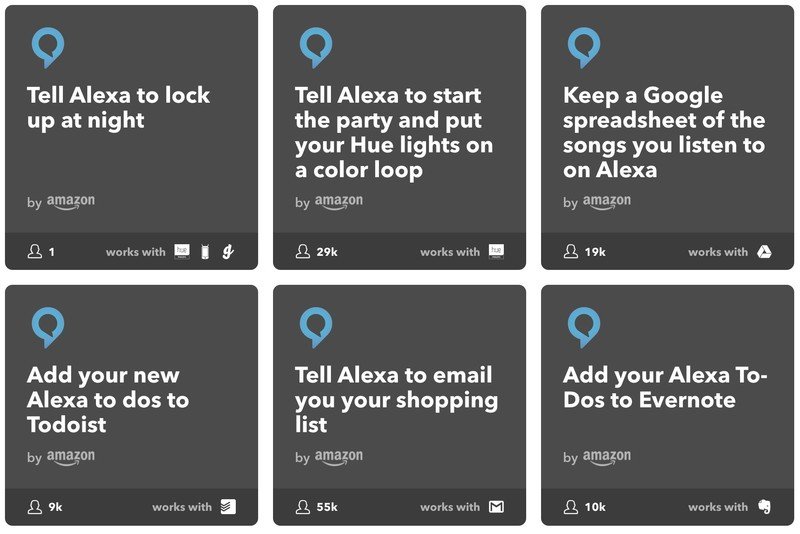
This is also the place to find or create connections between your Amazon Echo and the ever-growing list of connected devices and apps that are compatible with IFTTT. For example, you can yourself some Alexa-compatible smart lights and take advantage of custom commands, such as "Alexa, trigger party time", which sets your Philip Hue lights to rotate through fun color loops.
There's a ton of fun to be explored here, and it might help to inspire your next smart home investment — however do note that IFTTT only works in the US or UK at this time.
What are your Alexa tips?
These are our best recommendations for using your Amazon Echo around the house, but we want to know how you use Alexa around your home! Let us know in the comments!
Marc Lagace was an Apps and Games Editor at Android Central between 2016 and 2020. You can reach out to him on Twitter [@spacelagace.

