5 essential apps to take Android theming beyond the launcher

Most of the theming we talk about here on Android Central takes place on the home screen, so theming the launcher is important. It is not, however, the only area of your phone you can theme. Even without system-wide themes on TouchWiz, Sense UI and the like, it's possible — nay, easy — to theme many parts of your phone.
So, let's get our theme on!
Texting — Textra
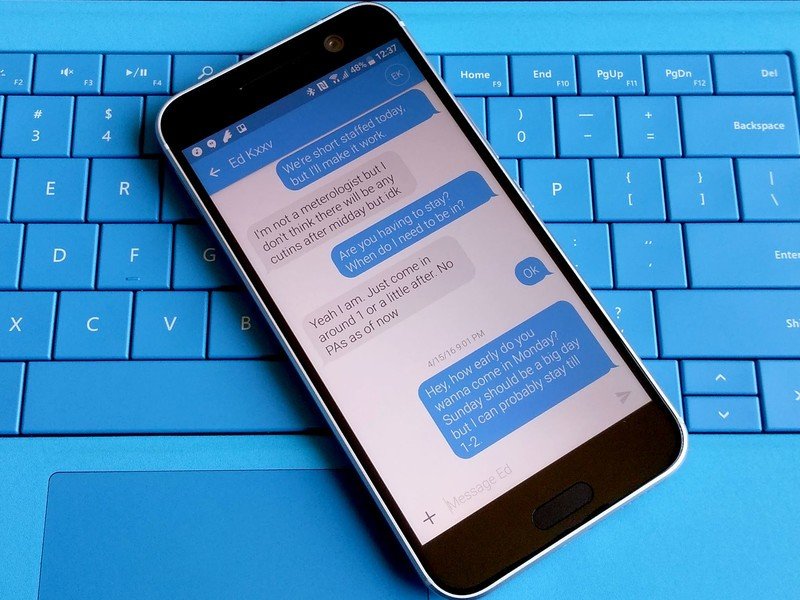
While Google's Messenger app brings color to its conversations, the colors are random, and what's more, Messenger is ridiculously bright. Textra is one of the best SMS apps on Android, and one of its many touted features is its theme customization.
Want a dark theme? Dark or AMOLED black, Textra's got you. Want to make your text bubbles circle, square, or somewhere in between? Textra's up for them all. Want to replace the manufacturer emoji you see with Google's emoji? Or iOS emoji? Textra's got some add-ons for just that.
Textra's theming is about as close as you'll get to iMessage's look on Android, without the hassle of seeing green for non-Apple contacts. Textra's colors and shapes are quite customizable and allow you to match Textra to your theme, which is great because it means that when you use the Textra pop-up to reply to a text, it'll match the home screen it's being overlaid on.
Twitter — Talon
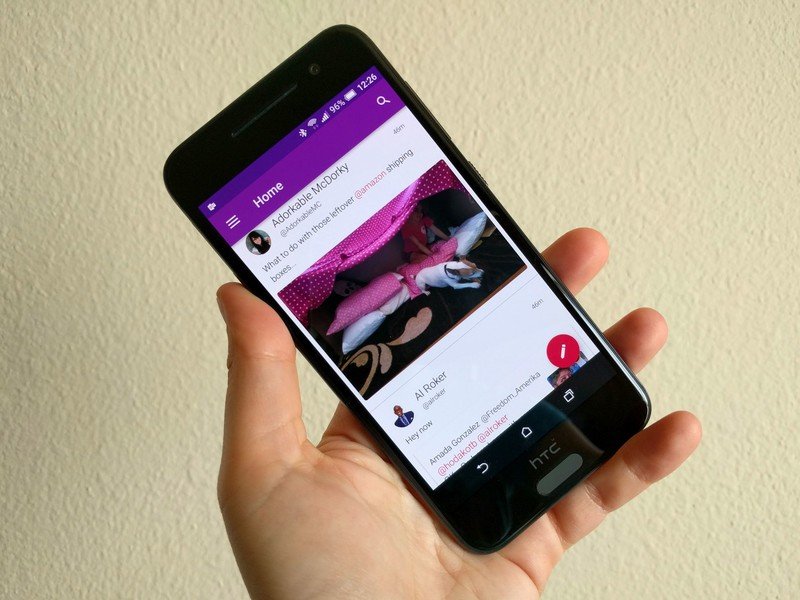
Talon is one of many great Twitter clients with a customizable layout and theme. Talon allows you to choose both a primary and accent color to your theme in addition to setting the light, dark or AMOLED black base theme. Another benefit here is the inclusion of a night mode, allowing you to use a brighter base theme during the day and a darker base theme during a user-set 'night' period.
Be an expert in 5 minutes
Get the latest news from Android Central, your trusted companion in the world of Android
The themes, as well as the ability to customize your feed layouts and swipeable home pages, allows Talon to fit quite nicely into any theme and use case you could have for Twitter, from saved searches for your weekly live Tweets to checking on the latest tweets from your favorite AC nerds.
Dialer — Simpler Dialer
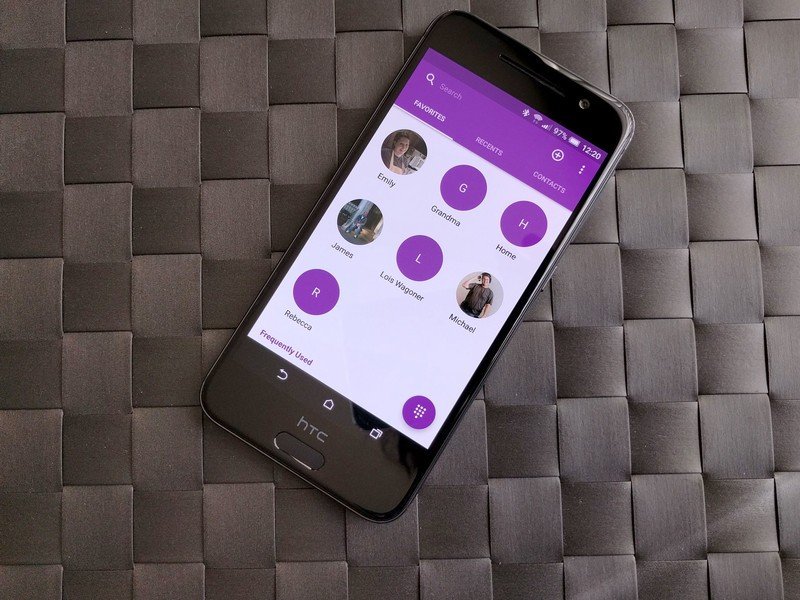
Simpler Dialer's ease of use and simple layout are what drew me to the app, but what drove me to buy Simpler Pro and use it over HTC's dialer were its recent caller ID feature and its themes.
Simpler's themes are a bit more basic than Textra or Talon, but you can still take a dark theme and pick one of 40 theme colors. If you don't want your contacts without pictures being random colors, you can also set them to be a plain gray or your theme color.
Download Caller ID and Dialer by Simpler (Free)
File manager — Solid Explorer

Solid Explorer been my file manager for years thanks to its magnificent feature set, including the ability to stream my movies from Google Drive to MX Player.
Solid Explorer's themes allow you to pick a primary color for the bars and icons, as well as an accent color for action buttons, subheaders, and progress bars. You can also customize the look of your icons.
Download Solid Explorer (Free, $1.99)
Weather — 1Weather

1Weather been a constant in my theming articles for its widgets, which are easy to theme, but the app itself is themeable, too. 1Weather allows you to choose a backdrop for the app, as well as an accent color and either white or black icons. These would be even better if you could choose a dark theme akin to what 1Weather had before their Material Design update last year.
Now, even if you choose dark icons and a dark background, you still have white cards to contend with in the app for any detailed information. Don't get me wrong, you can still get a weather app that fits your weather, your theme, and your life, but it may be a bit brighter than you wanted.
Ara Wagoner was a staff writer at Android Central. She themes phones and pokes YouTube Music with a stick. When she's not writing about cases, Chromebooks, or customization, she's wandering around Walt Disney World. If you see her without headphones, RUN. You can follow her on Twitter at @arawagco.

