5 always-on apps for Android Wear

The ease and accessibility of being able to stay up to date with Smartwatches is something we've talked a lot about. However many of the apps that we use to keep up to date can be a serious drain on battery life. Which is where the new update for Android Wear comes in, always on apps. These apps continue to supply you with data even after they pop over into ambient mode.
READ NOW: Always on Apps keep you in the know.
Runtastic Pro

If you've familiar at all with running apps, or with run trackers then chances are you know about Runtastic Pro. At $4.99 this is one of the pricier running apps on the Google Play Store, but on the phone it is jam packed with features. It can track everything from running to interval training, with a community, interactive runs, and compiled statistics.
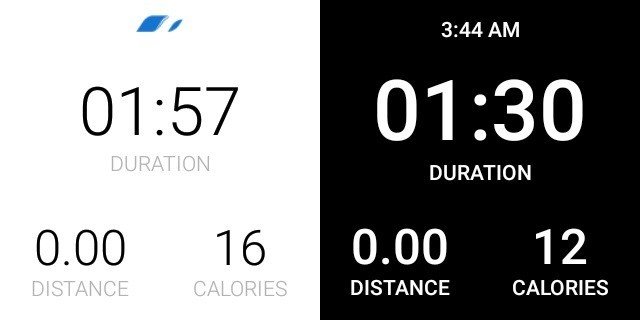
On your Smartwatch, the Runtastic app is very simple. It gives you the duration of your run, the distance traveled, and calories burned—based upon the height and weight you input on your smartphone. With run trackers in particular, being able to keep track of how far you've gone and how long you've been running is quite important. In always on, when your smartwatch drops into ambient mode you lose absolutely no information. You can still read the duration, distance and time traveled, with the addition of the current time.
Google Keep

Keep is a note and to-do list from the Google suite of programs. If you aren't already using it, it's an awesome way to keep track of notes and 'To-Do' lists. You can add items by typing them, or using voice commands, along with grabbing pictures for your notes. It's also a breeze to set labels, put reminders on notes and search through previous lists you've made for yourself.
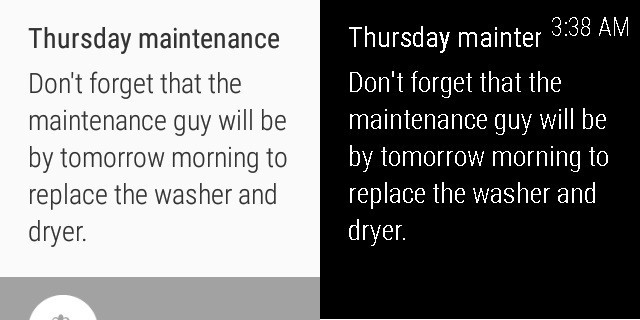
Keep has been available on Android Wear for a little while already. You can view lists and notes, along with making new entries, and viewing all notes or to-do lists you have in Keep. The new always on mode, works for all the different parts of the app. This means you can open up a note, or to-do list and let it sit there while still being able to keep track of it. This is particularly handy with to do lists, since you can check off items as you complete them.
Be an expert in 5 minutes
Get the latest news from Android Central, your trusted companion in the world of Android
Golfshot

There are plenty of running apps, and even cycling apps that hook up to Android Wear, however some sports are less represented than others. Golfshot Pro is an app to help you with your game. The main app allows you to find local tee times, gives you tips & drills, recent golfing news, and the ability to grab the info from local facilities.

On Android Wear, Golfshot gives you the info you need for the hole you are playing on. Namely, it shows you the hole number, distance of the hole, and par. If you're a regular player, you can pay for a Pro membership. This grabs you the ability to score, and to track your progress towards each hole. In ambient mode, you get all the same information albeit in a condensed form. The info is all displayed at the very top of your screen, and the current time is displayed in the middle of the screen. Keeping track of your progress along the green right at your wrist, is definitely handy and best of all, unobtrusive.
Endomondo

Endomondo is another great running app that has been available on the Google Play Store for quite some time. It gives you the duration of your run, your distance traveled, your pace, and allows you to choose an activity. There are also options like training plans, challenges, routes, nutrition, and history. All together it makes one heck of a fitness app to have access to.

On Android Wear Endomondo appears like a miniaturized version of the full app, without quite so many bells and whistles. You can enable or disable the gps from your smartwatch, pause your run, see the duration of your workout, and find out how far you have traveled. When the smartwatch is active, and the gps enabled, you will also get a map available to help you navigate to where you want to go. Once it goes to ambient mode, you'll see the same screen as you usually do—just in less color, and updated every 10 seconds. That means the top of the screen gives you the time, followed by the duration of your run, and the distance you have traveled.
Bring! Shopping List

When it comes to getting the shopping done, lists are generally an invaluable tool. Especially since you always end up forgetting something, even when you do have a list. Bring! Shopping List uses technology to help you remember all the items you need for dinner. It's You can search and add ingredients from a sizeable list, each of which includes a picture to make it easy to see at a glance. You can also make multiple lists, and connect with friends making this a handy app if you're planning a party.

When you open it up on your Smartwatch you immediately get to choose which shopping list you need, which is definitely handy if you've got a lot on your plate. Once open, the lists are a simple horizontal swipe. Each item gets its own screen, with the name and picture of that ingredient. In ambient mode, you will see the picture quite prominently, with the name and current time displayed near the bottom of the screen. Bring! Shopping Lists is simple, but definitely handy and the pictures for each item make it even easier to see in ambient mode.
Always on apps for Android Wear are still a new feature, but it's fantastic to see so many great apps already taking advantage of it. As we move forward, we'll sure to see plenty more of them. Always on apps for Android Wear help to prolong your Smartwatch battery life, while making sure you always have all the info you need. Whether it's fitness, keeping track of things, or even catching some Tee time.
Jen is a staff writer who spends her time researching the products you didn't know you needed. She's also a fantasy novelist and has a serious Civ VI addiction. You can follow her on Twitter.

