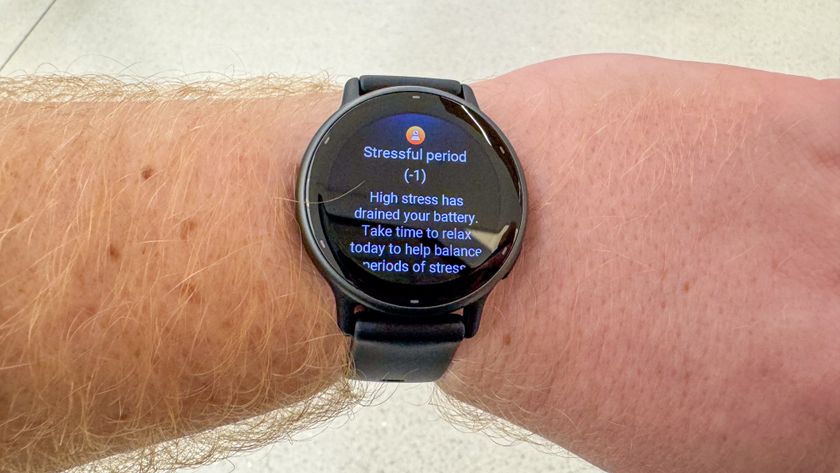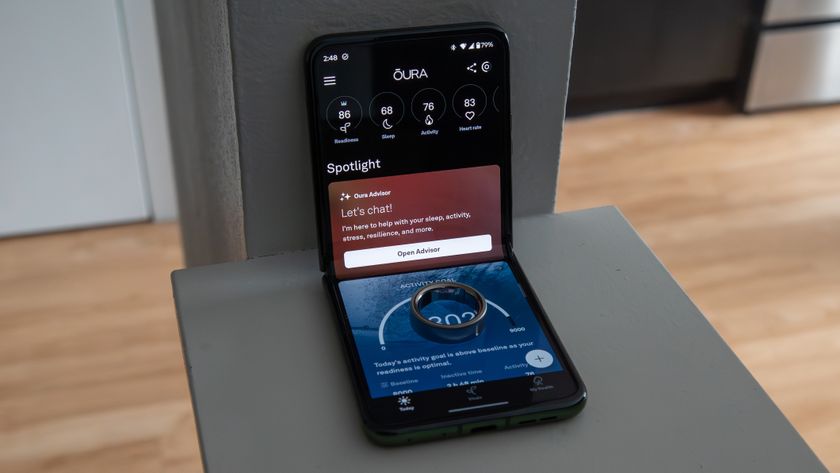48 hours with the Galaxy Fold: Incredible potential amidst a potential mess

I was playing Settlers of Catan when everything went to hell. It was late morning on Sunday, October 9, 2016 and I was at a rented cottage with my wife and some friends, drinking some coffee. It was Canadian Thanksgiving, so I had no plans to work that day.
Suddenly, two days shy of a month after the first recall, Galaxy Note 7 batteries started exploding again. I'd already had my unit replaced with one that was deemed safe, and for a couple of weeks things had been relatively quiet. It appeared that Samsung had quickly identified the problem with its latest smartphone — batteries produced for the phone by Samsung SDI had a design flaw that warped some of the electrodes near the top right of the cell, causing potential thermal runaway and short circuiting. Causing potential fires.
Except the fires weren't just potential; they were very real. The following day, October 10, Samsung recalled the Note 7 for a second time, canceling it outright a few days later. The company reportedly wrote down $17 billion in inventory, and took a $4 billion profit hit. It also delayed the phone's follow-up, the Galaxy S8, and put new battery-testing procedures in place to ensure that such a fiasco wouldn't happen again.
And I never did finish that game of Catan.
That incident was in my mind today as I began formulating this diary entry, figuring out what I wanted to say about this fascinating new device that introduces a host of functional (and fun!) possibilities to the quickly-maturing smartphone space. At once phone and tablet, the Galaxy Fold is a remarkable and tenacious piece of engineering, one of two devices (the other being Huawei's Mate X) launching in the coming months promising to overhaul the way we use our phones.
And overhaul my workflow it has. As other reviewers have been dealing with screen failures — some self-induced, some not — I've been using the Fold as I would any other phone in my pocket. It has my main SIM card in it, along with my typical loadout of apps, and I've been conducting business — and procrastinating from said business — for the past two days. In that time, I've figured out that this isn't just a phone/tablet hybrid, or a tablet with some phone features, or any combination of the two. For better or worse, it's something completely new.
And, for the most part, I love it.
Be an expert in 5 minutes
Get the latest news from Android Central, your trusted companion in the world of Android
It's actually a good one-handed phone

For starters, most early reviews have largely dismissed the cover display as some kind of low-use gimmick, preferring to use the main tablet display for as much functionality as possible. In normal use, though, I've found that to be wrong: despite being very small — the claimed 4.6-inch size is misleading, since the screen is measured diagonally, and at a hilarious 21:9 aspect ratio there's very little horizontal real estate to work with — I use the front display a lot, from checking email to scrolling through Instagram or quickly setting up a podcast to listen to before a walk.
I'm using the Fold folded, in one hand, way more than I thought I would.
A closed Fold is an old-school candybar — think the LG Chocolate, just much taller — that's easy to grip. It's like yielding a weapon that you can also use to make phone calls. While I don't recommend doing a lot of typing on the cover display — both Samsung's own keyboard and Gboard are just plain frustrating, even for swipe-typing — it's so comfortable to grip in one hand that some activities feel completely native on this screen.
Some people have argued that the front display should have been bigger, but Samsung was limited horizontally — a "bigger" display would have just been taller, making Android untenable to use. And trust me: once you use the cover display for a couple of days, the large bezels above and below just fade away.
The button placements are trolling me

I'm less enamored of the button placements, on the right side of the Fold. Samsung insisted on including a Bixby button, so it combined it with a capacitive fingerprint sensor and shoved it below the actual power button.
First, that's confusing enough. Second, the fingerprint sensor is exactly at the base of my forefinger, buttressed against my palm, whenever I'm holding the Fold in tablet mode, undermining the otherwise-useful swipe gesture that I use to open the notification shade. I can't tell you the number of times I've accidentally pulled down the notification shade over the past two days by merely shifting my hand while reading an article or playing a game.
Of course, I can turn that gesture off (and have), but then I lose the functionality when I actually want it. The fingerprint sensor should have been combined with the power button, which is slightly higher up on the phone, avoiding this annoyance entirely. (That Samsung insisted on including a Bixby button on this hardware at all is arrogant, but that's a refrain I've been making since the Galaxy S8.)
The tablet mode is delightfully hit or miss

So the main event is obviously the Fold unfolded, teased open by disengaging the impressively sturdy magnets and using the 7.3-inch display like a tablet. Most apps that I use on a regular basis work well, albeit with a few quirks. Twitter merely looks bad, while Instagram actually cuts off content from Stories. The NBA App, which I use regularly this time of year, is straight-up broken, while others, like WhatsApp, Slack, and Pocket Casts, are just blown up versions of their phone counterparts.
Some apps, like Kindle or Google Play Books, don't think the Fold is a tablet and miss out on providing a denser, more enjoyable reading experience on the larger screen. The only apps I've found to even remotely respect the Fold's uniqueness are made by Google — YouTube, Gmail, Maps, Keep Notes, etc. — and even those aren't trying very hard.

This problem is mostly OK — unlike Android tablets, foldable phones will penetrate the market in real ways, and Google has already set about to help developers optimize their apps for the burgeoning form factor. Plus this phone isn't even officially available yet, and I'm using pre-production software. So I'm not that worried that the "tablet" experience doesn't feel quite right at the moment. For the most part, blown-up Android apps at a minimum are fun to use on the bigger screen, and that's not even acknowledging the best part of the Fold: content consumption.
I love watching Netflix or YouTube on this thing — yes, the 4:3 aspect ratio includes some gnarly black bars above and below, that the picture itself is still massive and Samsung-vivld —and that I merely have to unfurl my phone's flexible screen to do makes it even better.
Similarly, the limited amount of gaming I've done on the Fold has been a pleasure. This is among the most powerful phones on the market today, and playing a couple levels of Oddmar, or plinko'ing my way through a few rounds of Holedown was enormously gratifying.
Multitasking may be more than a gimmick

I've yet to really take advantage of the Fold's multi-app capabilities, but the few combinations I've tried have worked well.
For instance, tonight I made dinner with a recipe on Google Chrome on the primary left column, a YouTube video playing in the top right, and a basket game refreshing in theScore on the bottom right. That the phone can bend to turn itself into a makeshift stand is even better, and a feature that, while probably not something Samsung wants to advertise, I'll be taking advantage of on a regular basis.
Getting actual work done on here is no joke. Now all it needs is an S Pen.
Still, the App Continuity feature is not where it needs to be, especially as a "feature" the company is marketing. It relies on apps saving their states between the two orientations, resuming where you left off on the tablet display after opening the phone. It's a neat trick, but it doesn't work in many apps right now, and aside from saving me a few seconds returning to a spot in an article or waiting for an app to reload, it's fairly unremarkable.
Typing is both frustrating and fun

When I'm in a typing groove on the Galaxy Fold — you know what that's like, when you just can't make a mistake — Samsung's keyboard works brilliantly. The company has developed a version of its Android keyboard that adapts to the two different screen sizes, with a typical layout on the cover and a tablet-optimized thumb keyboard on the larger screen.
But Samsung's autocorrect feature is infuriatingly bad sometimes, suggesting words that are not even remotely close to what I was aiming for. Switching to Gboard or SwiftKey is a possibility, too, but neither option supports separate layouts nor are they optimized for the Fold's aspect ratio.
On the other hand, I've managed to improve my speed and accuracy with the Samsung keyboard over the past two days, and I'm guessing that in a week or so, I won't even think twice about it. Until, that is, I try to type 'apple', as I did today, and it suggests 'Argentina'.
Battery life is a drag


Whereas the Galaxy S10+ brought Samsung into the elite group of phones with ultra-long uptime, the Fold, despite having a larger capacity, has battery life that few would envy.
I've had to charge the Galaxy Fold mid-afternoon both days I've had it, and on neither day I worked the phone harder than I would a typical handset. Yes, the caveat from above still applies — it's running pre-production software — but I also think that powering two displays, plus a host of other multitasking shenanigans happening behind the scenes, is chewing through those sweet milliamps like yeast on sugar.
While I'm relieved that the Fold charges wirelessly, that it doesn't support Samsung's 25W wired charging standard — the one that will be available on the Galaxy S10 5G later this summer — baffles me completely.
The cameras are exactly as good as you'd expect


There's a reason none of the early hands-on reports focused on the Fold's cameras, despite there being six of them: they're exactly the same as the ones found on the Galaxy S10+. Being a known quantity doesn't discount the fact that these are fantastically capable cameras, and ones that I've already used to capture some excellent photos, but there are a few things to keep in mind.
For starters, neither the cover display nor the tablet display are ideal viewfinders. The former is too small to see anything in detail, and the larger requires holding the phone with two hands to get a steady shot. Plus, you'll look super dorky taking images unfurled, so prepare for "I'm judging your iPad photography" stares should you choose to do so. Especially around tourist attractions.
The stereo audio is good, but easily muffled

Samsung thoughtfully included two speakers in a stereo pair with the Fold, optimized for Dolby Atmos (whatever that means in relation to a smartphone), but both speakers are on either end of the left housing, making it easy to muffle while holding the phone in landscape.
You can always shift the phone around to the other side, but then you risk accidentally triggering the volume rocker (as I often did). Either way, the setup is a bit clunky, though the sound is outstanding.
Learn to love the crease

The inside display of the Galaxy Fold is actually superb, even relative to Samsung's other Dynamic OLED displays in the Galaxy S10 series. Same great colors, same awesome viewing angles. It's not as high-resolution as those, of course, and the plastic film covering it is very reflective and shows fingerprints far too easily, but once you stare at the phone for a few minutes it's all just content.
The crease is definitely real and it's not getting any less noticeable, so you're going to have to learn to live with it.
The thing is — the crease is definitely there. In the right light, or with the right piece of content, it does disappear, but it's always looming, ready to reemerge any at time. So my take on it is that you just need to embrace it, kind of like the notch. It's part of the decor, a necessary flaw that enables all the cool things this phone can do.
And if you want this phone, you're going to need to get used to the crease, because in the two days I've used the Fold, it's become ever more pronounced. So like a book with its spine, or a laptop with its hinge, you're either going to learn to live with it, or find something else that won't bend.
My phone is not broken

I'm not really sure how else to say this, but my Galaxy Fold still works. Perfectly. There isn't a scratch or ding or indent anywhere on the damn thing, and it's not like I'm treating the phone gingerly. I still think Samsung was right to place the main tablet display on the inside (an "innie") compared to Huawei's Mate X, which I imagine will be even more susceptible to damage over the long term.
Still, it's concerning to see how many Folds have been rendered broken or unusable so soon after review seeding; this doesn't bode well for scaling the new technology without inviting a host of regular consumer problems. Yes, a couple of the broken Fold units got that way because curiosity peeled off the definitely-not-a-screen-protector, but just as many appear to be spontaneous failures, likely caused by debris getting caught underneath the display housing.

That Samsung didn't see this coming — it's been testing the screen technology for nearly a decade, and likely had prototypes of the Fold itself for at least a couple of years — is what concerns me most. Is this an instance where, as with the Note 7, they believed the tolerances were higher than they actually are? Or is it a case of hubris, pushing out a product it knew could be easily damaged? Either way, the company has once again entered full-on damage control, and it's already overshadowing what would have otherwise been one of the most exciting product releases in recent memory.
Conversely, right now we're talking about a half dozen phones. A sample that small wouldn't even be eligible for a survey. Samsung's provided a statement saying that "[they] have received a few reports regarding the main display on the samples provided [and] will thoroughly inspect these units in person to determine the cause of the matter."
Samsung isn't acknowledging a problem, perhaps because it's too early to do so, or perhaps because there's no problem to acknowledge. Either way, there's a risk of the launch, which the company doesn't plan to delay, having the specter of scandal.
At least retail units will have a warning not to pull the protective layer off the plastic display, because imagine ruining your $2000 phone by doing something as innocuous as thinking you're removing a temporary screen protector. Oof.
There's a lot to love about this thing

I've seen more than a few dismissals of both the Galaxy Fold itself and the burgeoning category it introduces. I've also seen its close-to-$2000 price scoffed at by people who don't understand where it sits in the market. This is Samsung's true flagship, its aspirational glimpse into a future that could, like the Galaxy Note before it, change the mobile landscape immutably.
While there are more than a few bugs to work out, and a few design flaws to solve for version two, I still feel a rush every time I use this thing, especially when I discover that everything I've been doing on my phone for years works great on the Fold, and so many things I couldn't do are now possible.
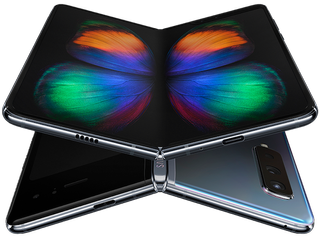
Two screens to love
Samsung's foldable Galaxy Fold is a remarkable piece of engineering, and even though the software is going through some growing pains, it's still a fantastic experience. But does it justify its $1,980 price? Time will tell.
The stuff you need to fold it all together

Samsung Galaxy Watch Active ($200 at Samsung)
The Galaxy Watch Active is a perfect companion for the Galaxy Fold. It's waterproof, has built-in GPS, syncs notifications from your phone, and even supports Samsung Pay. For the price, it's a crazy good deal.

Samsung Fast Wireless Charger (From $38 at Amazon)
Believe it or not, Samsung still managed to cram in wireless charging on the Galaxy Fold. One of the best wireless chargers you can get for it is made by — you guessed it — Samsung.

Anker PowerCore Speed 20000 PD battery ($100 at Amazon)
The Galaxy Fold has a huge 4380mAh battery, but thanks to two screens and a power-hungry 12GB of RAM, it churns through battery fast. So charge it even faster with this 20000mAh battery pack from Anker!
Daniel Bader was a former Android Central Editor-in-Chief and Executive Editor for iMore and Windows Central.