4 best ways to use smart plugs for your Holiday lighting

Setting up festive lighting is one of the most fun parts of decorating for the holiday season. But it can also be frustrating, especially for outdoor lighting. Limited outlets makes placement tricky, inclement weather makes outdoor power bars risky, and having to go outside to turn lights on and off is a pain. In each case, smart plugs or smart strips can really help here, just as they can when setting up for other occasions like Halloween. Here's how they can simplify and improve your holiday lighting, both inside and out.
Get smart plugs with multiple outlets, power strip

The best way to maximize a single power outlet is to get one of the best outdoor smart plugs with several outlets, so you can plug in more than one string of lights into it. If you have two power outlets on your porch, for example, getting two smart plugs that have two outlets each will turn that into four so you can plug in more lights, as well as things like holiday inflatables.
For the inside or a covered porch area where the weather is seasonal but not extreme, a power strip will make it easy to plug in multiple items at once, all of which can not only be controlled by a smartphone app but also a manual switch. Did you know there are also smart power strips? Yep, these are super cool because anything you plug into them instantly becomes smart and controllable by an app. These are ideal for holiday lighting since oftentimes, you'll want to activate or deactive your decorations all at once instead of one by one.

Turn one into two
Turn one outdoor outlet into two with this weather-resistant smart plug, which also lets you control whatever is plugged into it from your phone.

Control it all
Plug up to three AC and four USB devices into this power strip, then control everything by voice using Alexa, Google, Siri, or the app.
Set up schedules

Once you've set up smart lights, or regular lights connected to smart plugs, use the companion app to set up schedules for the lights to go on and off automatically. For example, you might want your outdoor lights to kick in at 6 or 7 p.m., depending on when the sun goes down in your area, then remain on until midnight – or through to 6 a.m. if you want passers-by to enjoy the show throughout the night.
For inside, use the app to manually turn on the lights – even the tree – while you're lounging on the couch or making dinner in the kitchen. If the smart plug works with voice assistants, which many do, you can even give a command like "Hey Google, turn on the Christmas lights."
Be an expert in 5 minutes
Get the latest news from Android Central, your trusted companion in the world of Android

State your commands
Plug holiday lights into these smart plugs, then simply use Google or Alexa voice commands to turn them on and the app to set them on a schedule.
Add them to scenes

Go the extra mile and add the smart plugs to various scenes you set up with the companion app. Control them so holiday music comes on at the same time the lights are illuminated in the evening, for example, while your outdoor security camera kicks in. Then, set a morning scene where the lights turn off, music comes back on, the thermostat goes down while you'll be away for the day, and the smart coffee maker kicks in to get your java fuel ready for the morning.
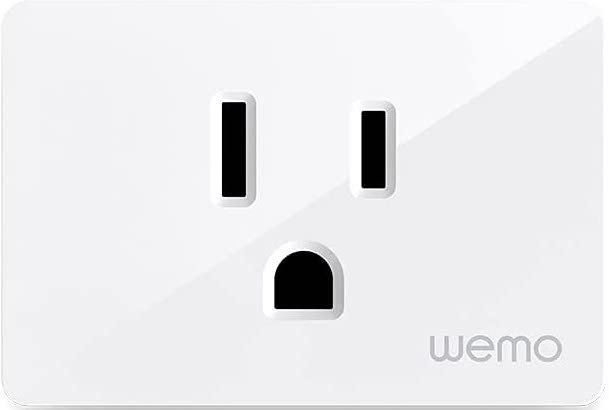
Set the scene
Grab a few of these smart plugs for holiday lights, music, small appliances, and more, and create a holiday scene to set the mood.
Get outdoor-friendly plugs

Chances are, the bulk of your holiday lighting (except for the tree) will be outside. So, make sure to get smart plugs that are outdoor-friendly and don't require a hub to work. These should be rugged in design and waterproof to withstand water splashes from the rain or snow. They should also be able to operate in extreme temperatures.
Some outdoor plugs even have built-in port covers to keep them protected from dust, debris, or sneaky animals when you don't have anything plugged into them. Once the holiday season is over, you can use them to power up security cameras and landscape lights or move them to the backyard for summer tech like a swimming pool pump.

Christine Persaud has been writing about tech since long before the smartphone was even a "thing." When she isn't writing, she's working on her latest fitness program, binging a new TV series, tinkering with tech gadgets she's reviewing, or spending time with family and friends. A self-professed TV nerd, lover of red wine, and passionate home cook, she's immersed in tech in every facet of her life. Follow her at @christineTechCA.


