2020 was the year of the Chromebook

2020 was a terrible year for most things and most people. Hundreds of thousands lost their lives, millions lost their jobs, and hundreds of millions have had to figure out how to learn, work, live, and in far too many cases grieve from a distance. I'm saying this upfront because I do not want to sound glib when I talk about a device type and its greedy corporate overlord "winning" in a deadly pandemic, or when I cheer about the awesome new Chromebooks we got this year amid an economic downturn and at-times unstable market.
2020 sucked, but Chromebooks helped it suck less for millions of new users.
Google's continuing refinement of its Chrome OS strategy and manufacturers giving us the devices we needed exactly when we needed them helped make 2020 the year of the Chromebook. In fact, Chromebooks won 2020 so hard, you couldn't find the best Chromebooks for half the year without price gouging or backorders.
But I'm getting ahead of myself. Let's start at the beginning.
Why Chromebooks won work-from-home

I've worked from home for years from a Chromebook because they're dependable productivity machines that make it easy to get in, get my work done, and then get lost in the black hole known as reddit for hours. Even budget-minded Chromebooks are easy to find with a touchscreen, sub-$400 Chromebooks run circles around sub-$500 Windows laptops, and the battery lasts at least a full workday on basically every Chromebook released in the last four years.
But beyond "regular consumers," Chromebooks have long been favorites among the education and enterprise sectors for three reasons:
Chrome OS is designed for low-budget systems
Be an expert in 5 minutes
Get the latest news from Android Central, your trusted companion in the world of Android
We've said it before, and I'll say it again: if you're buying a computer for less than $500, you should only look at a Chromebook. There are a few reasons for this, but the biggest one between Chromebooks vs. laptops is long-term performance. Windows 10 is a system with a long and illustrious history, but it's also a legacy system that's bulkier and bloated, a large system that accumulates more bloat the longer you own and use it.

Chrome OS, on the other hand, is designed specifically against this. Chrome OS is based on Linux and is designed to run well even on older, cheaper chipsets. You can't install anything to the core system: both Linux apps and Android apps are installed in their own safe little sandboxes, but the core system is only touched by Google's system updates, which come every 3-6 weeks and are automatically installed in the background while you work.
So while a $400 Windows laptop might feel just as fast as a $400 Chromebook when you first take them out of the box, but in six months or a year, the Windows machine will start to crawl while the Chromebook still feels as fast as the day you first signed into it.
Chromebooks are hard to break
Enterprise users are all about security, and so Chromebooks are, too. Another benefit of the sandboxing I just spoke of is that it's very hard to mess up the Chrome OS system and completely break it the way that you can break a Windows machine by installing the wrong thing or deleting the wrong folder.
Sandboxing simplifies and secures Chrome OS.
If an app or extension misbehaves, it's easy to isolate it and purge it before it crashes your Chromebook. While you can still be vulnerable to some spyware through nefarious Chrome extensions, those are few and far between. You'd have to purposefully agree to install something that Chrome warns you in big letters will be able to see everything you do.
Google also has a robust bug bounty program for the Chrome Browser or Chrome OS system that pays out millions to researchers every year. There's even a standing $150,000 bounty for anyone that can persistently crack a Chromebook in guest mode, but Google hasn't had to pay that one out in a couple of years.

"Hard to break" also applies to the physical Chromebook in many cases. Google has durability requirements a Chromebook must meet before it can be classified and sold as a "Chromebook for Education", and so most compact Chromebooks and many other budget-minded 13-14-inch Chromebooks are designed to meet those standards, too. Many of these Chromebooks are also designed to be easy to repair since school districts want laptops they can fix back up in-house after a student breaks it.
Chromebooks are easy to manage and deploy
Of course, what drove so many schools and corporations to buy up millions of Chromebooks — and drove a shortage that manufacturers are still trying to replenish supply from — wasn't how cheap and how rugged Chromebooks were. No, no, no, what really lured in bulk orders was how flipping easy it was for Chromebooks to be remotely managed and how quickly they could be deployed to thousands of employees who had to leave the office before the lockdown order started next Monday.
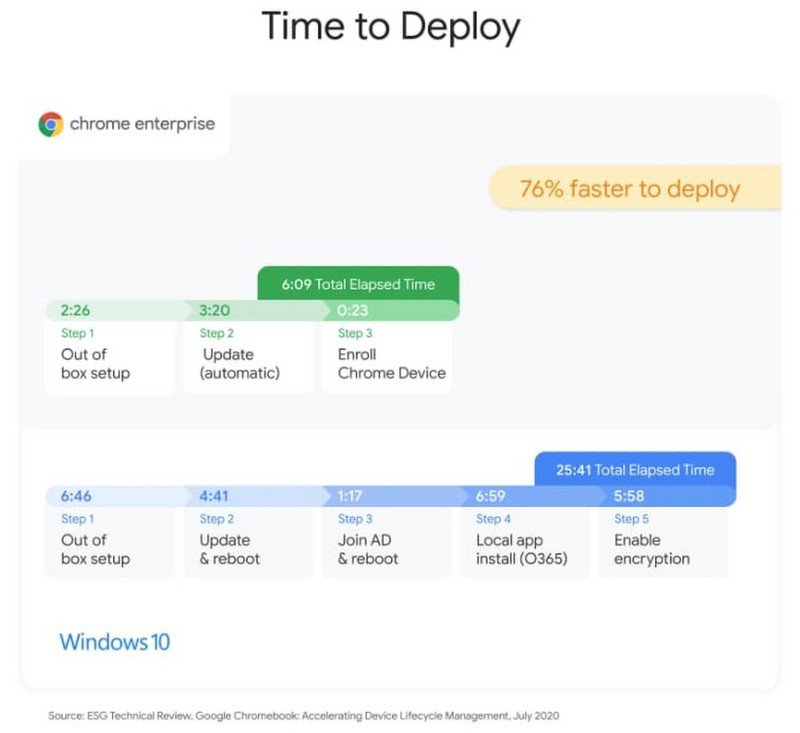
Windows laptops needing at least a half hour a piece to set up versus six minutes for a Chromebook is a huge incentive for IT departments needing to set up and send out 5,000 laptops in ten days. And once they're deployed, the Google Admin Console makes it easy to manage the security profiles, restrictions, and help users remotely when they run into issues.
Add all of this up and it's little wonder that Chromebooks became a hotter commodity than Lysol wipes for schools and parents this summer.
Overwhelming demand + stuttering supply = Summer Chromebook shortage

March 2020 was when things hit a fever pitch: cases started to explode across the United States after spreading like wildfire across Europe, and lockdowns were coming fast and frantic. Most school districts went digital — or if they knew that wasn't possible with current resources, they suspended classes and focused on getting enough laptops for next semester — and businesses rushed to buy enough laptops to let employees work from home for however long offices would be closed.
Then families started to follow suit, buying inexpensive Chromebooks for their kids to use or buying business-oriented Chromebooks to replacing aging desktops that weren't cutting it. By the end of March, some of the more popular Chromebooks were hard to find.
By the end of May, most worthwhile Chromebooks were out of stock or price-gouged to hell.
In part, a shortage was unavoidable. Even under ideal manufacturing conditions, there are only so many laptops that can be made in a year, and 2020 was far from ideal. The year began with weeks or months of shutdowns as several of China's manufacturing hubs were under COVID lockdowns, which led to a shortage of chips and components for many laptops series from Chromebooks to even MacBooks.
These setbacks were also compounded by the fact that some manufacturers had to change factories in the middle of the summer after the Trump administration expanded the Entity List twice with companies allegedly tied to confinement and repression of Uyghur Muslims.
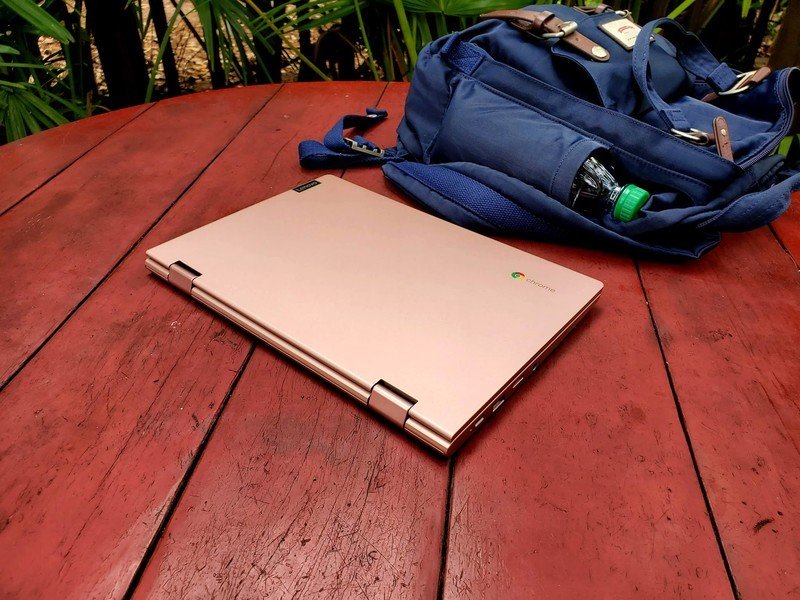
Chip shortages, factory reshuffles, and prioritizing massive bulk orders for companies and schools meant that there just weren't enough new Chromebooks to go around. There were still plenty of older Chromebooks that third-party resellers were more than happy to sell at a 20-40% markup (because capitalism), but newer popular Chromebooks like the Lenovo Chromebook C340-11 and the best Chromebook for Students the ASUS Chromebook C214 were out of stock for months. In fact, the C214's pricing didn't re-stabilize anywhere near normal until basically the week of Thanksgiving, and the C340-11 is still out of stock.
During the summer and early fall, shopping for Chromebooks wasn't about finding the best deal, it was about finding a good Chromebook that was still available. This still held true in early October when Prime Day rolled around, and the handful of Chromebook deals to be found were snapped up in literal seconds. By Black Friday and Cyber Monday, Chromebooks were finally in-stock consistently enough to get some deals, but they were still fewer and further between than in previous years.
Of course, the Chromebooks on offer this year were an impressive step-up from last year's Chromebooks, too.
2020's Chromebook delivered on old promises and new ideals

From the first days of 2020, it was clear this year's Chromebook crop was going to be something special. CES 2020 gave us our first look at Project Athena Chromebooks like the Samsung Galaxy Chromebook and the ASUS Chromebook Flip C436, Chromebooks that were as powerful as they were beautiful and promised to handle anything you could throw at them. (Of course, these were $1000 Chromebooks and battery wasn't great at launch, but updates got them back to respectable numbers.)
But the Chromebook we came away from CES most excited about — and indeed one of the most popular Chromebooks of 2020 — was the Lenovo Chromebook Duet. See, Chrome OS tablets have existed for years — yes, besides the Pixel Slate everybody loves to dump on for its launch issues — but from the HP X2 to the Pixel Slate to the bevy of crappy classroom Chrome Tablets, none were a complete package out of the box, and none offered enough value to be worth recommending over a 2-in-1.
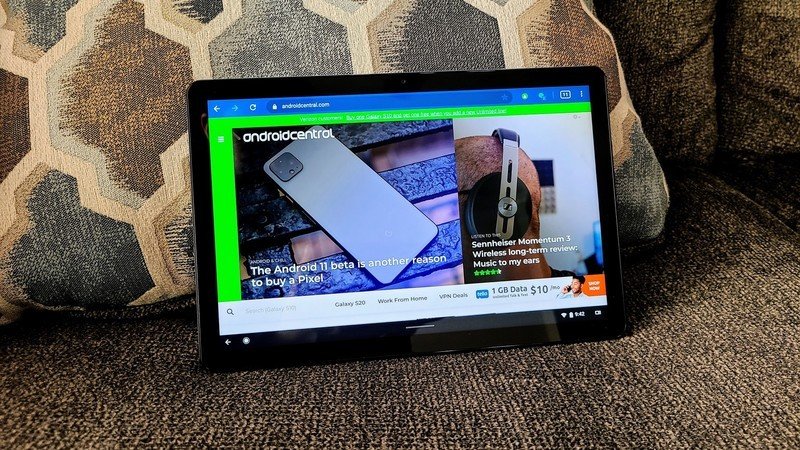
The Lenovo Duet learned from all the failures before it and made us the Chrome OS tablet we deserved: for $250-$300, you got a bright, crisp 1080p screen, all-day-and-then-some battery life, and the Duet came with a detachable kickstand case and separately detachable keyboard cover. It's a bit too small to use as a primary computer, but as a couch companion or a backup Chromebook to use while the wife or kids have taken over the family desktop, the Duet was perfect. Chrome OS had finally touch-optimized enough that you could actually use the Duet without the keyboard and not feel hobbled.

Lenovo also delivered another amazing value in the Lenovo Flex 5 Chromebook, a 13-inch Chromebook that was barely any bigger than its 11.6-inch C340-11 and packed an i3 processor, backlit keyboard, and front-facing speakers into a darling little chassis for $410. This is the leader of Best Chromebooks again — I had to move it down the list for a few months because it was just price-gouged with Amazon.com being out of stock for so long — and when it's in stock, it's hard to suggest anything else unless you need kidproofing or 8GB of RAM.
If you need 8GB of RAM, Acer came through clutch this year with the best Project Athena Chromebook yet: the $630 Acer Chromebook Spin 713, which kept the 2K 3:2 aspect ratio screen we loved from the Spin 13 but giving us an upgraded processor and faster SSD storage. The Acer Spin 713 also gave us more than just two USB-C ports, something the Samsung and ASUS eschewed in the name of unneeded thinness.

Best of all? Basically every Chromebook that debuted in 2020 will get Chrome OS updates until June 2028 or June 2029, by which who knows if Google will have finally reached the point where expiration dates don't matter.
Looking ahead to 2021
2021 is going to be another interesting year for Chromebooks. We'll see even more fun new models and manufacturers capitalize on the boom in Chromebook interest from this year and give us more choice — and hopefully more models with 8GB of RAM. Manufacturers will still be working through their backorders from the Chromebook shortage, but maybe, just maybe by back-to-school time next year we'll big deals and full availability again.
Next year also looks like when we'll finally see the connection between Android phone and Chromebook graduate from glorified security key to actual productivity feature with the coming Phone Hub feature. It's been teasing us and teasing us all year, so I'm hoping to see it finally arrive between February and June.

A well-rounded and powerful Chromebook that rivals many laptops twice its price.
2020 was the year that Chromebooks got their chance to shine, and when looking at the Chromebook that managed to beat out all of the competition by a healthy margin, we end up with the Lenovo Flex 5. Everything you could ask for is here — whether it be a compact design, good performance, reliable battery life, or a backlit keyboard.

There's never been a better time to try a Chromebook.
One of the best things about Chromebooks is the good value they usually represent, and nowhere is that shown better than with the Lenovo Duet. With long battery life, a great display, and built-in kickstand, you're getting an unbelievable amount of features for such a small price, especially for a tablet that can double as a full-fledged laptop.
Ara Wagoner was a staff writer at Android Central. She themes phones and pokes YouTube Music with a stick. When she's not writing about cases, Chromebooks, or customization, she's wandering around Walt Disney World. If you see her without headphones, RUN. You can follow her on Twitter at @arawagco.

