1Weather for Android from OneLouder [Android Quick App]

When it comes to weather applications on Android there is no shortage of options, and quite honestly that is a good thing. 1Weather by OneLouder is one of the latest weather applications to enter the Android market and it has done so with some serious style of its own. So what's it all about?
1Weather provides you with ready access to a full suite of accurate, up-to-the-minute weather information, including animated maps and radar, daily weather alarms and severe condition alerts so that you can proactively prepare for changing conditions.
When looking for new applications to download most of us tend to look for something that is unique, clean, and very functional, and OneLouder has nailed all of this and more with this application. Let's hit the break together to check out some more information about the application and additional screen shots.
As soon as you launch the application you can see how well the information is presented, the font is very easy to read and nicely layed out on the screen. The problem some applications face is trying to add an overload of information that is all easily accessible and then stuff tends to get cramped and actually makes it harder to read. 1Weather offers all the information you want to be at your fingertips by breaking it down to various pages allowing the information to not become smushed or run together.
The first page that loads up gives you the current weather conditions with information like the current temperature, humidity, precipitation and an animated weather icon. From here you can scroll to the right and you have pages that show off the upcoming seven day forcast, weather advisories, upcoming precipition levels, local radar, sunset and sun rise times and more. Based on your location you will be able to see tweets pulled from Twitter about current weather conditions in your area and also see pictures from the past couple of days that are pulled from the internet based as well on your location. With the ability to add a widget to your home screen that pulls most of the current weather information it makes keeping tabs on your local area a breeze.
With the ability to add more than one location, keeping tabs on weather from various areas whether for travel or personal reasons it is extremely easy to do so. Adding a new location is quite simple, you can add based on current location or by zip code search, and with over 80,000 locations to chose from odds are your location can be found.
If you are looking to get rid of your current weather application in favor of something different and a little outside of the box, you will definitely want to hit the links below and check out 1Weather. The application is free, and as you imagined it is supported by ads and unforunately there is no way to purchase your way out of them at this point.



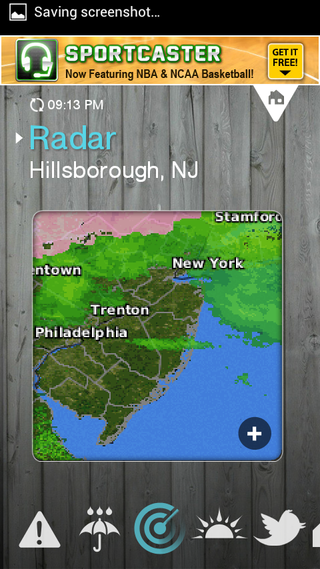


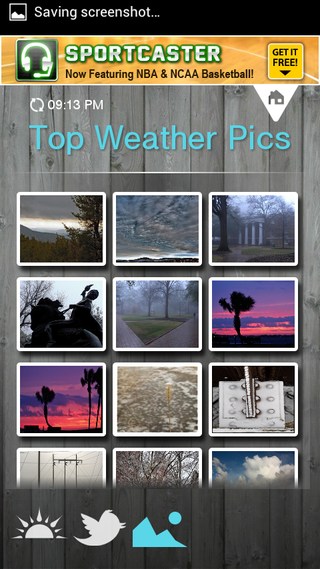


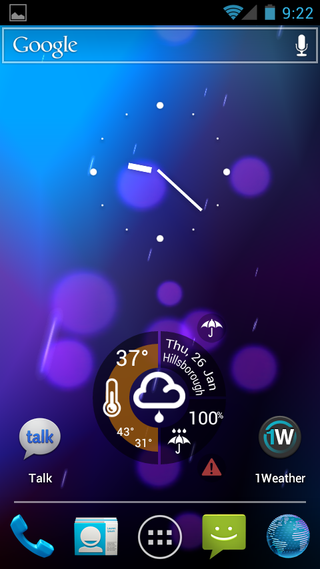
Be an expert in 5 minutes
Get the latest news from Android Central, your trusted companion in the world of Android
