1Password X brings me closer to using a Chromebook full-time

Every few months, I open a Chromebook — most recently, the Pixelbook — and attempt to use it as my main computer for a few days.
In the past, that's been difficult; so much of my life is tied up in a very particular workflow that, over the years, I've refined to a sharp point. It's not that complex, but there are certain apps and services that need to be available and relatively easy to use or the whole thing goes to hell pretty quickly.
Since Google added Android app support to Chrome, I've regularly dipped into the world of Chromebooks without feeling a strong tug to return to safety. Apps like Adobe Lightroom, which I use every day to edit photos, and Dropbox, where I store the vast majority of my life's most important files, are now much more accessible. More importantly, they're not limited to web portals that store nothing locally. They're good — not great, but good — alternatives to having native versions on my Mac or Windows PC.
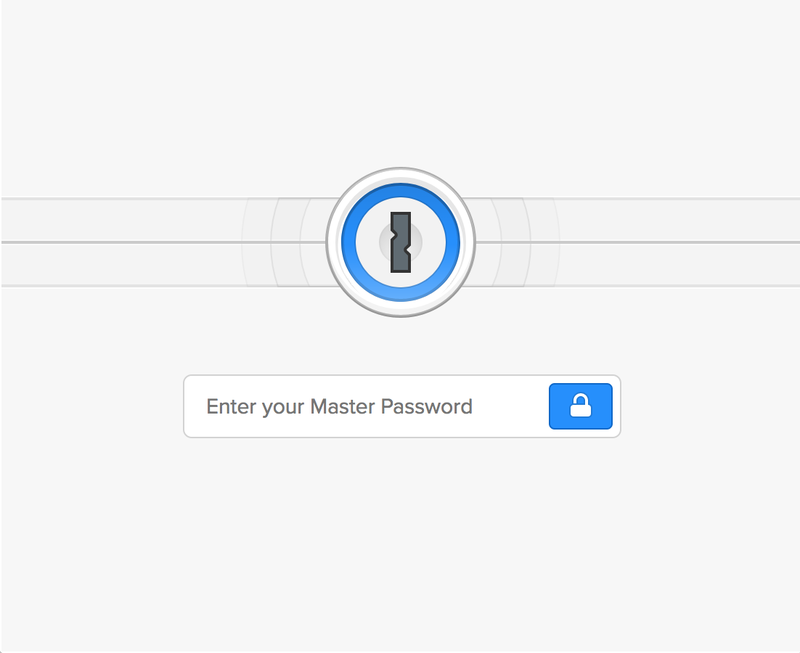
But there's always been one part of the puzzle missing, an aspect of my workflow that, when switching to Chrome full-time, I deeply miss: 1Password. Specifically, I miss the interaction between the native 1Password app on Mac or PC and its Chrome extension, which I use all the time to recall and autofill impossible-to-remember login information for the services I rely on every day. Other services, like Dashlane, also have native Chrome support, while others, like Enpass, rely on a combination of an Android app and a Chrome hook.
It used to be that 1Password didn't work at all in the browser; I simply couldn't access my logins unless I had a phone nearby. That changed when the company moved to a centralized, cloud-based system that, provided I had another logged-in device at hand to automate the onboarding process, allowed me to access and manually copy my usernames and passwords into a web field. It was neither efficient nor enjoyable, but it was something.
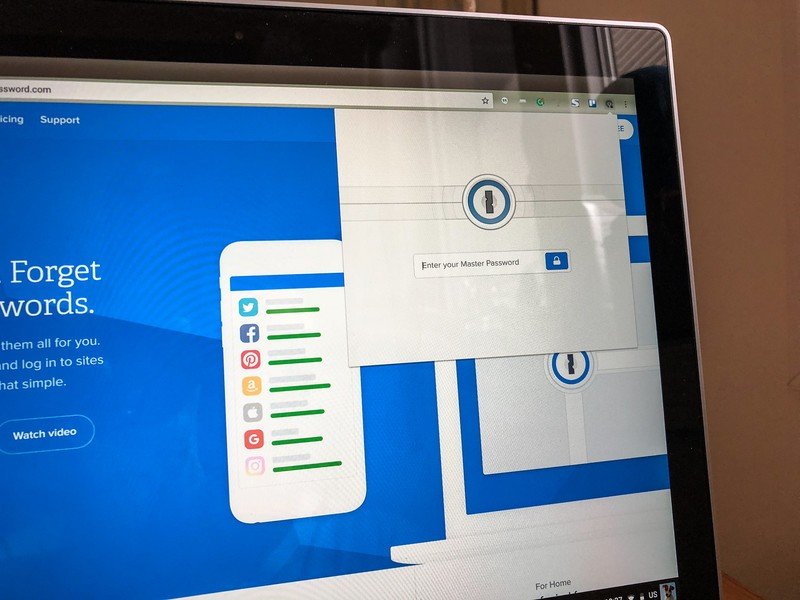
That's all changed now. 1Password X, which quietly emerged from beta in mid-November, is a native Chrome app that provides the exact same functionality in the browser as a Mac or PC equivalent running behind the scenes. While the 1.0 version doesn't support every feature of its cross-platform counterparts — you can't yet modify the granularity of auto-generated passwords, and it only works in Chrome right now — it's a good start. Eventually, 1Password plans to support Firefox, Safari and Microsoft Edge, but given most of the world uses Google's browser, the move makes sense. Oh, and the impetus for 1Password X was ostensibly Linux support, a thread for which reportedly received over 75,000 views in the company's support forums. So it also works with the world's most popular OS, too.
Setting up 1Password X is simple. You download the Chrome extension and sign in through a simple web interface. The most complicated aspect of this process is recalling the Secret Key, 1Password's special sauce that adds an additional layer of protection to the login process. (You will, of course, need a 1Password membership, which costs $36 USD per year for a single user and $60 for a family of up to five people.)
Be an expert in 5 minutes
Get the latest news from Android Central, your trusted companion in the world of Android
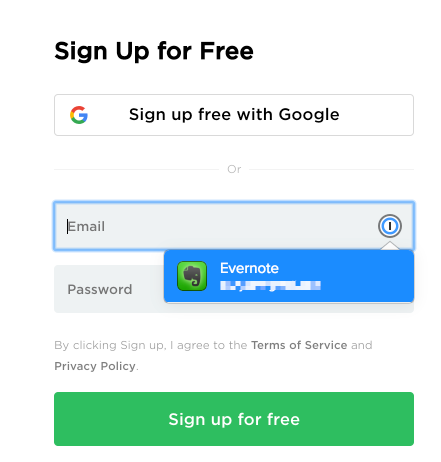
Once it's online, 1Password X performs two main functions: it allows you to manually call usernames and passwords from within a Vault; and in some cases, it offers an autofill popup, similar to the sleek new Android Oreo implementation. 1Password X also supports one-time passwords, so you won't need a separate extension like Authy if you're running a Chromebook.
After using 1Password X for a few days, I'm closer than ever to being able to use my Pixelbook, or any Chromebook, as my main computer. There are still some things that I can't do, like truly resource-intensive video editing, but for day-long excursions, Chrome OS is looking increasingly capable. The combination of native solutions like 1Password X and the increased stability and usability of Android apps in resizeable Chrome windows makes all the difference.
Daniel Bader was a former Android Central Editor-in-Chief and Executive Editor for iMore and Windows Central.

