1Password 4.0 for Android gets a badly needed sprucing up with a new app

Premium features free till Aug. 1; app reverts to a reader after that
OK, folks. If you've long been suffering the 1Password Reader app on Android, your day has come. There's an all-new 1Password app available today on Google Play, and you're going to want to get this one as soon as possible. (It's now live.)
If you're new to password managers, here's the deal. You need to let go. Let go of trying to remember your passwords. And let go of allowing your browser to remember your passwords. Instead, 1Password takes care of everything — passwords, identities, logins, credit cards — in a secure manner, locking it behind one master password (which you will have to remember) and syncing things up psuedo-locally using Dropbox. In other words, you're still in charge of all your data. The 1Password app just manages it. It works great on desktop. But the Android app has been sorely lacking, until today.
We've been using the new 1Password 4 for a few weeks now, and it's a keeper.
1Password is one of the easiest ways to use long, complicated (and safer!) passwords without going insane.
You still can't auto-populate logins with 1Password on Android, which is a shame. But it makes hopping back and forth between it and your other apps a breeze, and does so in a safe manner. Unlock 1Password with your master password, and then find whichever login you're looking for, copy and paste into the app or web page. The clipboard is cleared, the app is relocked, and you're good to go. (Some of those checkpoints can be lessened in the settings, if you'd like, and it's worth checking out the PIN integration for multitasking so that you don't have to re-type your master password — which should be pretty difficult if you're doing it right — every time.)
You'll get full features through August 1 (never mind our picture above — that's from an earlier beta), including the ability to add new items to your 1Password vault, edit existing items and rearrange things at will. After that, an in-app-purchase (price to be determined, we're told) will be required.
A couple of the improvements in 1Password 4 that I'm enjoying most? Besides the redesign — begone legacy overflow menu! — there's the auto-sync to Dropbox when you first open the app. No more having to manually update, which saves a lot of time. And it's easier to search for your entries as well, though we'd still prefer that to be top level and not tucked behind the individual categories.
Al in all, a very, very good update.
Be an expert in 5 minutes
Get the latest news from Android Central, your trusted companion in the world of Android
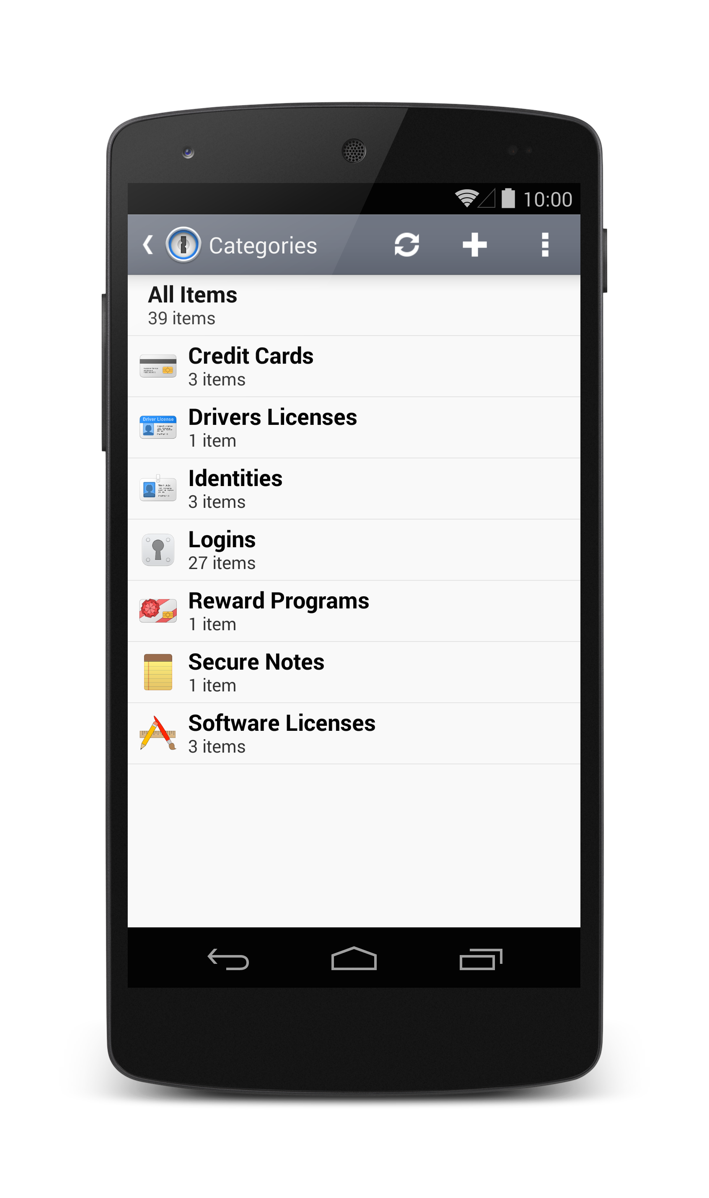
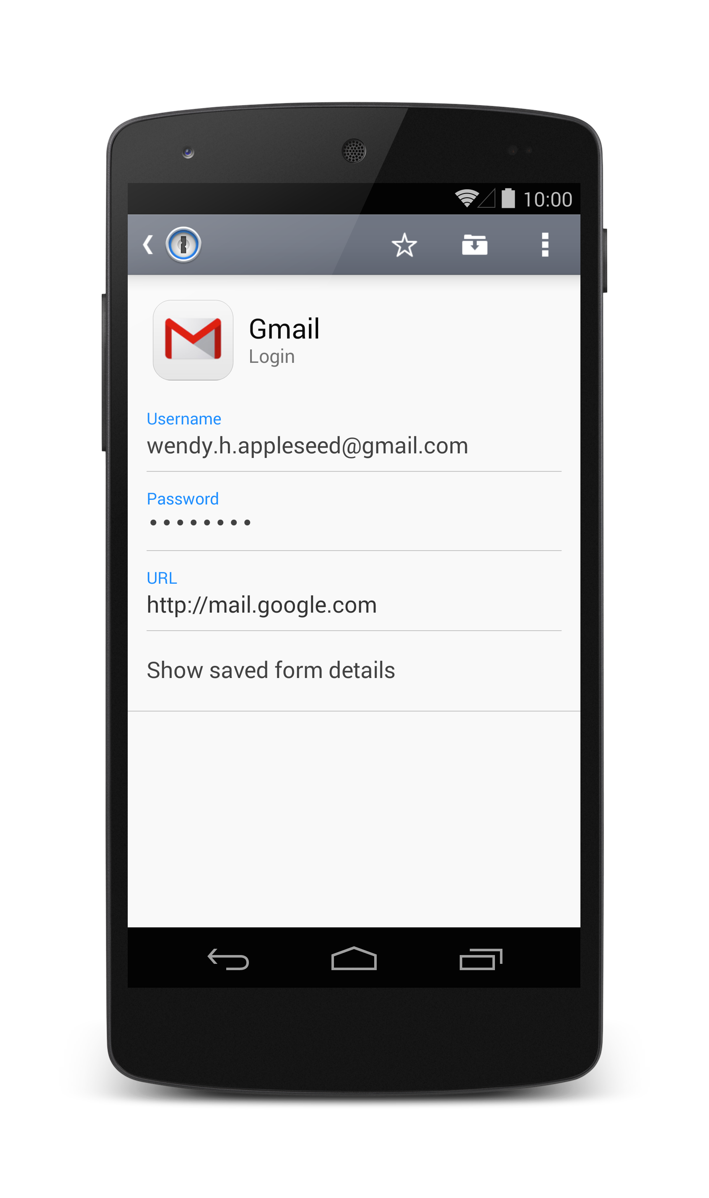
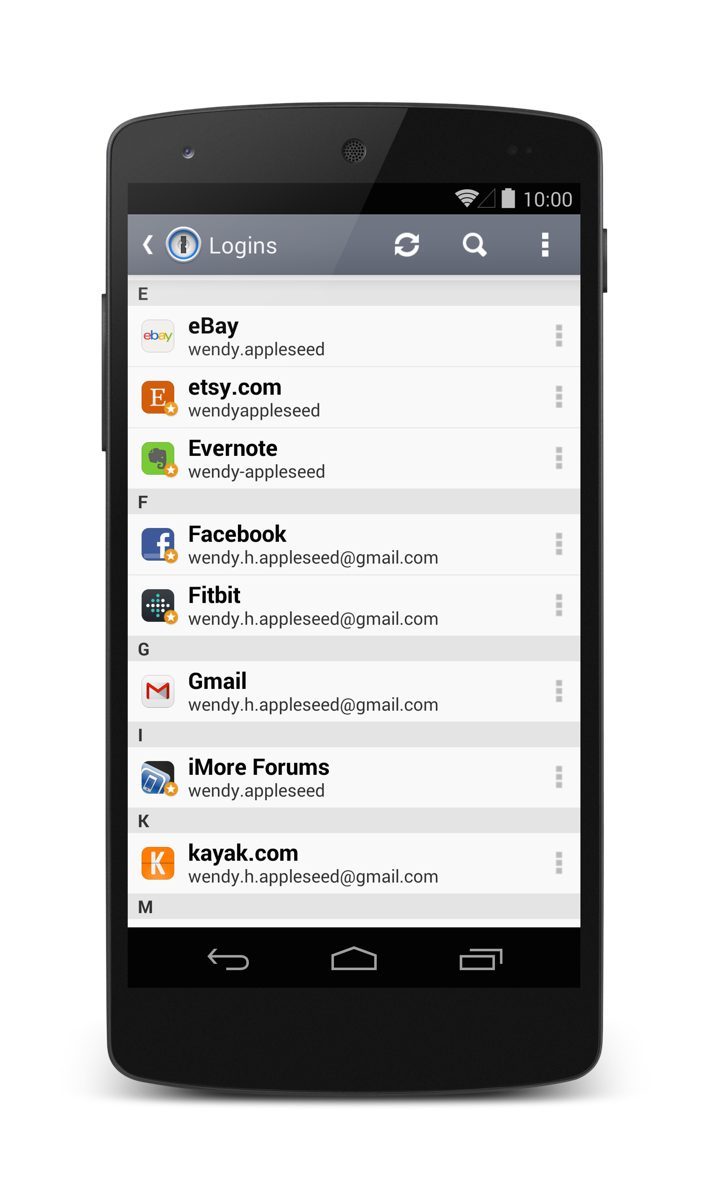
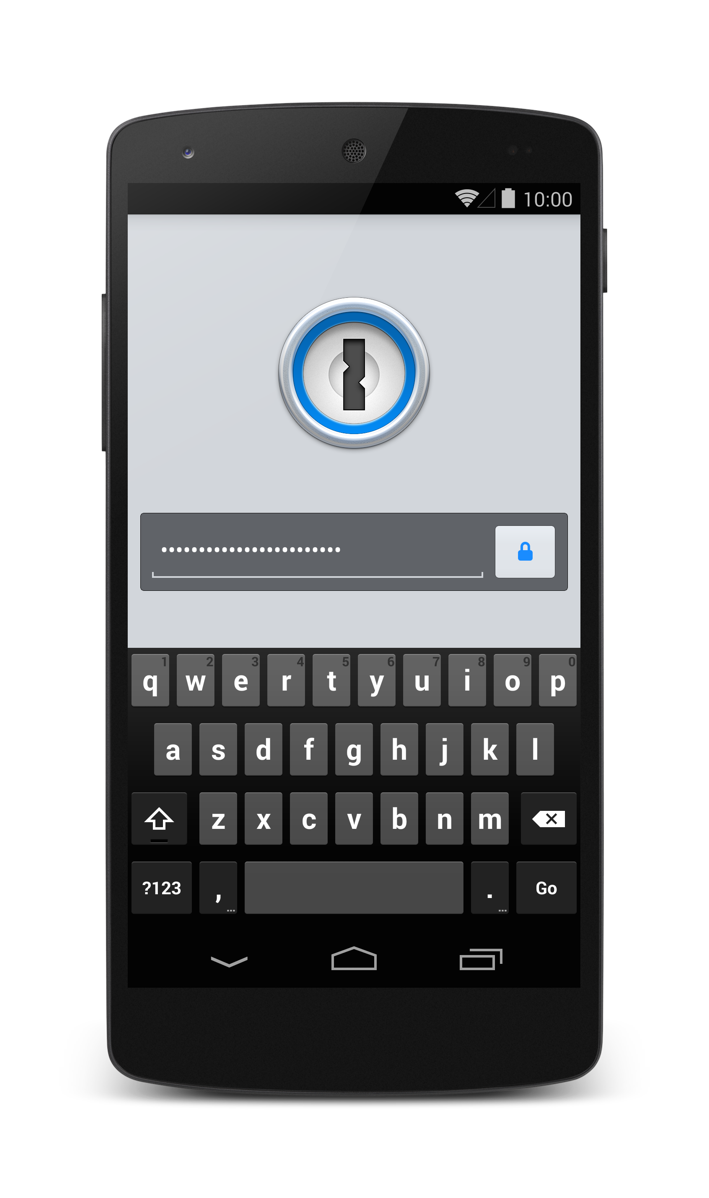
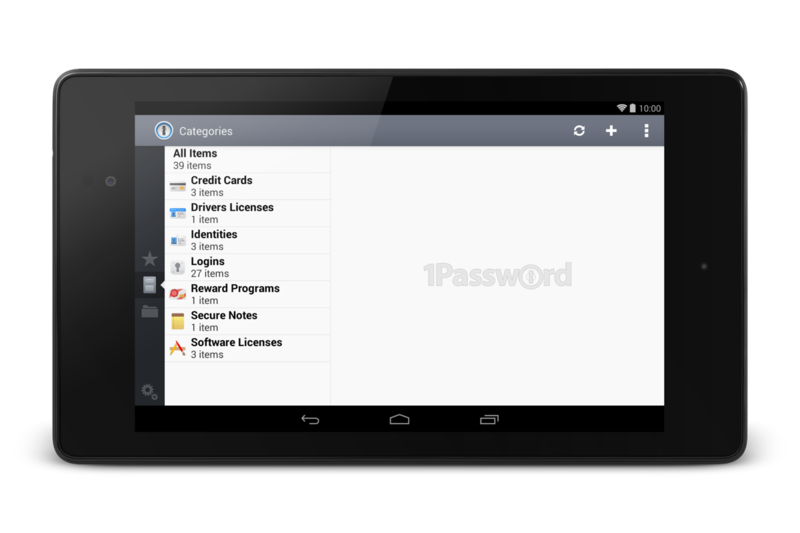
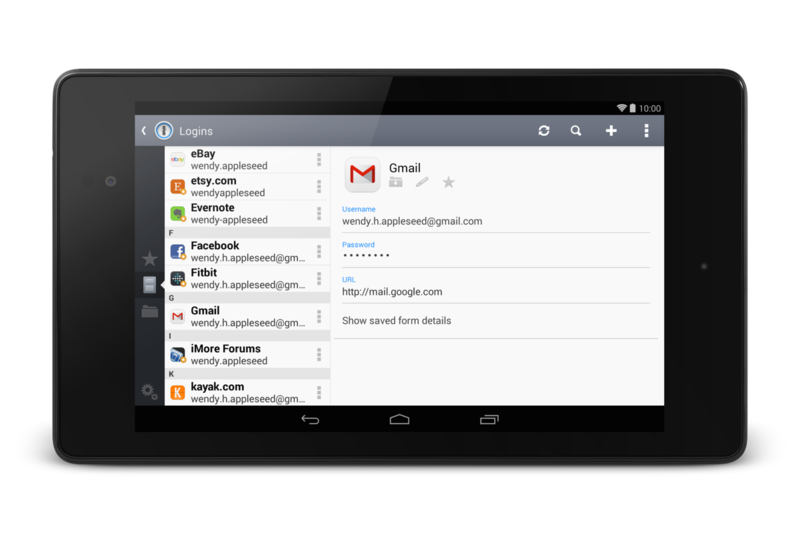

1Password 4 arrives for Android, free for a limited time
Toronto (Ontario, Canada) - AgileBits today released 1Password 4.0 for Android, a bold, full-featured reinvention of its industry-commanding password manager and secure wallet. Best of all, everyone can try all features for free for a limited time.
FOR IMMEDIATE RELEASE: AgileBits has unleashed unto the world 1Password 4 for Android, a pixel-to-bit reinvention of its industry-commanding password manager and secure wallet for Android phones and tablets. 1Password creates strong, unique passwords for every site and logs you in with a single tap. It's the best way to stay secure online and the fastest way to use the web.
As a secure wallet, 1Password for Android securely stores website Logins, Identities for filling forms, Credit Cards for checking out, Secure Notes, memberships, driver's licenses, and much more. It can sync your vault with sister apps for Mac, Windows, iPhone, and iPad, and all your data is encrypted with your Master Password.
With this release, AgileBits is experimenting with a new way to share the wonder of password liberation. 1Password 4 for Android is free, and all features are free to try until August 1, 2014. After that, a reader-only mode activates to make it a great sync companion with 1Password for Mac, PC, iPhone, and iPad. To get the full app, all features can be enabled with a one-time in-app purchase.

