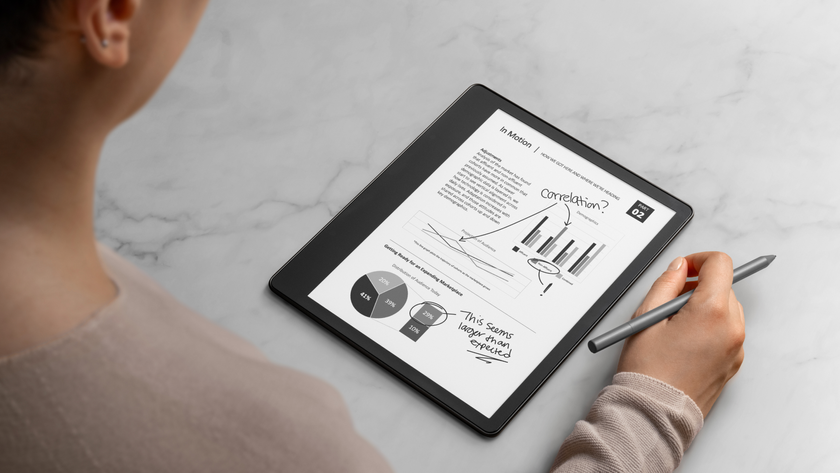10 things to know about the NVIDIA Shield Tablet

The second member in the Android-powered Shield family is here — we break down some of the must-know info
NVIDIA is taking another swing at a tablet, but this time it's taking things completely in-house and doing the hardware, software and branding itself. The result is the Shield Tablet, the second member of the gaming-focused Shield family. We've covered all of the details on this new device in our complete (and extensive) review, but you can't always hit every bit of information in just one post.
We've picked out the top 10 things you should know about the NVIDIA Shield Tablet. Whether you're still doing some research deciding if you want to pick one up, or you already have it in your hands and learning, you'll want to know this info.
1. You can play games from anywhere, not just the Shield Hub

Though some of the branding and marketing speak may confuse things, this is a full-blown Android device that can run apps and games from anywhere, not just via the Shield Hub (formerly TegraZone). Google Play, Amazon Appstore and straight up sideloading of apps are all fair game here. Use this thing like you would use any other Android tablet.
2. Yes, the Shield Tablet Cover is that awesome

As we said in our review, the Shield Tablet Cover dramatically enhances the usability of the Shield Tablet. It attaches to the tablet and locks into several different positions with strong magnets, letting you prop up the tablet up in three different configurations depending on what you're doing. It comes off simply when you don't want it, but protects the screen when you're not actively using the tablet, too.
At $39 it's a tad steep for a case that doesn't protect the sides or back of the Shield Tablet, but if you have any intentions of using the Shield Tablet regularly for controller-based gaming, the Shield Tablet Cover is basically a necessity. We strongly recommend picking this up with your Shield Tablet — you'll thank us later.
Be an expert in 5 minutes
Get the latest news from Android Central, your trusted companion in the world of Android
- More: Buy the Shield Tablet Cover on Amazon ($39)
3. The Shield Wireless Controller only works with Shield devices

The Shield Wireless Controller is ergonomic, has tons of extra functional buttons and looks nice, but sadly it's only made for use with Shield devices. Because it has buttons distinctly made to interact with software on the Shield Tablet and Shield Portable, and connects over Wifi Direct rather than Bluetooth, it isn't compatible with just any Android device.
So if you had any ambitions of picking up this $59 controller and using it with multiple devices, you're out of luck. It's certainly possible that NVIDIA could release some sort of app to bring limited Shield Wireless Controller functionality to other Android devices in the future, but we don't see that happening.
4. Tegra-optimized games look better than the rest

Although you can get games from a multitude of sources for the Shield Tablet, ones you get through the Shield Hub that are optimized for Tegra processors — and the Tegra K1 in particular — are on a completely different level.
By partnering with game developers to make adjustments and take advantage of the graphics power of Tegra processors, NVIDIA is able to offer up a solid selection of games that look better on these devices than any other. Buy a few Tegra-optimized games and you'll notice it right away.
5. You can use the stylus for handwriting input in any app

Having a stylus in your tablet isn't something everyone will use on a regular basis, but those who prefer handwriting input will love having it here. Using the stylus isn't restricted to art or note-taking apps, though — you can use it anywhere that text is accepted.
Long press on the space bar to switch between keyboards, and select handwriting input — you can then write on the bottom of the screen and it'll be switched into typed words as you go.
6. Games can be installed to the SDcard, but it's up to the developer

The 16GB of internal storage on the Shield Tablet may seem a little on the low side for some users, but luckily it has a MicroSD card slot that can take up to 128GB of additional storage. You can store videos, music and pictures on the SDcard without any issue, of course, but whether you'll be able to install a game to the external card is more up in the air.
It'll be up to the developer of the game or app you're installing to choose whether or not performance will be fine when running from the SDcard — so don't count on every game installing on the external storage. If you're extra worried about having enough internal space without the help of the SDcard slot, you may want to opt for the LTE model of the Shield Tablet, which has 32GB of storage internally.
7. Be prepared to spend good money on good games

Tegra-optimized games look and play great, but they'll also cost you more than you may be used to paying for games. If the average game you buy on your phone or tablet costs somewhere around $1.99, you might be in for a shock when you start seeing prices like $9.99 for some of these higher-end titles. But trust us, it's worth every penny.
In many cases you're getting former console or PC-only titles that cost upward of $60 when they were released on other platforms, making $4.99 or $9.99 a great deal. Even natively mobile games are worth the extra cash if you're serious about getting a great gaming experience. Don't fork over $400 for a new tablet, stand and fancy controller just to play Flappy Bird — buy some great games that show off what this tablet is capable of.
8. The Shield Tablet is available from a variety of stores, both brick & mortar and online

The Shield Tablet has been somewhat in-and-out of stock since it was announced, but luckily there are a variety of different options for picking one up:
- Buy from Amazon
- Buy from Newegg
- Buy from TigerDirect
- Buy from GameStop
- Buy from Fry's
- Buy from Best Buy
- Buy from Micro Center
- Buy from NVIDIA{.nofollow}
In addition to online shopping, retailers like GameStop, Best Buy, Fry's and Micro Center should be carrying the tablet in-store as well.
9. You can stream gameplay to Twitch.tv, but performance may suffer

Any serious gamer knows the name Twitch, and the Shield Tablet is the first mobile device that can not only watch, but also stream to Twitch. Whether you're just playing Angry Birds or you're playing you way through a more intense title, you can give a complete live screencast of your gameplay up to Twitch for anyone to watch and enjoy. You'll be able to capture your whole screen, as well as gameplay audio and your own commentary — you can even turn on the front-facing camera to show your reactions.
Be warned, though — performance may take a hit depending on what games you're deciding to stream and how many features you turn on. NVIDIA doesn't make any guarantees that you'll keep a buttery 60 fps frame rate when playing Portal and streaming to Twitch, so keep that in mind. Regardless of the potential issues, the fact that this is at all possible will make more than a few gamers extremely excited to give the Shield Tablet a try.
10. Hook up your Shield Tablet to a TV for a better experience

The Shield Tablet does an awesome job at providing a great gameplay experience when you're on the go, but it shines back at home plugged into a larger display as well. Plug in an HDMI cable to your TV, and you'll have the option to mirror your screen or turn on Console Mode, the latter of which switching the tablet's screen off completely to put full power to the big screen.
You'll get a 10-foot interface that lets you switch between games and media apps in the Shield Hub, with everything being controlled by your Shield Wireless controller. And because the Wireless Controller gives you a headphone jack on the controller itself, you won't have to sit close to the TV either. The Shield Tablet even supports up to four controllers if you have a multiplayer game that calls for it.
Andrew was an Executive Editor, U.S. at Android Central between 2012 and 2020.