10 Honeycomb UI features we hope to see in Ice Cream Sandwich for phones

In short order, Googlers will be on stage announcing Ice Cream Sandwich. The next version of Android, it's been touted as "the one" that will merge the tablet operating system (Honeycomb) with the phone operating system (Gingerbread), as well as bring "incredible" things according to Larry Page. We figure a lot of these incredible things will be under the hood, and they should be -- Android still needs some work in key areas, but as users, we're excited about one thing -- the new user interface.
Honeycomb does a lot of things right, and we would love to see some of those things kept and ported over to phones. Everyone has their own list, but we're going to share ours. Read on past the break!
Ice Cream Sandwich forums | Nexus Prime forums | rumored device forums
A quick refresher is in order for those of us who don't use a Honeycomb tablet everyday. Have a peek at the video showing off the UI Google gave us back before Honeycomb was released.
Youtube link for mobile viewing
In no particular order (we really want them all) we present you with the 10 things from Honeycomb we hope to see merged on to phones with Ice Cream Sandwich.
1. Fast application uninstalling

Sometimes you install an app you just don't want to keep, or you want to free up some space for something new. It's not something we do often, but when we have to, it's not the most straightforward process. Digging through the settings and scrolling through the list is no where as easy or user friendly as how it's handled in Honeycomb, where you just press and hold the application icon,then drag it to the trash can. Little things like this add up to a great user experience, and we really hope to see it included.
Be an expert in 5 minutes
Get the latest news from Android Central, your trusted companion in the world of Android
2. Lock screen message or owner information

To me, this seems like a no-brainer. I rarely take a 10-inch device out with me, so it's not as useful on a tablet as it would be on a phone (hence my goofy message), but on something that you take everywhere and don't ever want to think about losing, it's a great way to let someone who may find your lost Android phone know how to get in contact with it's owner. A second phone number, email address, or even a physical address will allow honest folks to know where to look when they want to return it to it's frantic user. Many EMT's are trained to look at the smartphone of an unconscious person, so it's also a great place to put a message for medical concerns as well.
3. Running app previews
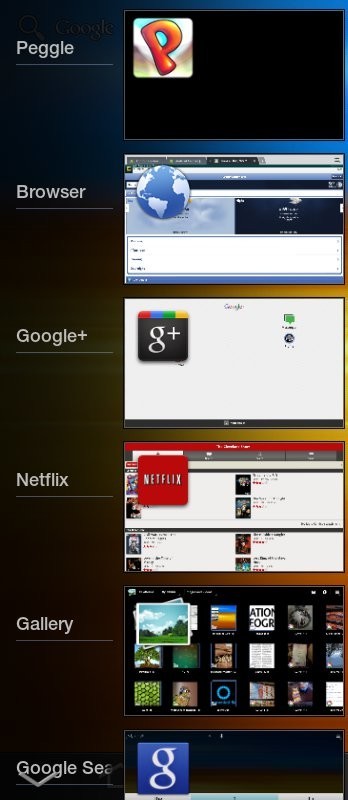
Sometimes you find yourself jumping back and forth between running apps, and having a quick way to do it is nice. Making it more user friendly and providing a small preview of what's running makes it even better. We're not concerned about the way Android multi-tasks as much as we are the interface -- we don't want cards that run and chew up memory or to halt and background every third party process, we like Android's intelligent method of managing memory by balancing running tasks.
This one is going to be a bit tricky we fear. Because of the move away from dedicated physical or capacitive buttons, developers may have to adjust just how their apps are drawn when in full screen mode to allow users to have access to the on-screen buttons. We've said it before, Android developers are a crafty bunch. If there are issues, we expect them to be sorted soon enough.
4. Browser quick controls

Even the expected ginormous HD screen on the upcoming Nexus device could benefit from this one. On a tablet, you have quite a bit more screen real estate for tab bars and address bars in the web browser, but phones are a different story. The browser quick controls will set your browser window to a full screen mode, and a flick of your thumb brings up a neat circular menu.
Since they are only visible when active, they could be drawn nice and big so their easy to operate. And when you're done using them, they tuck away neatly off screen so you can pay attention to the content instead of the menus.
5. Native browser sync via your Google account
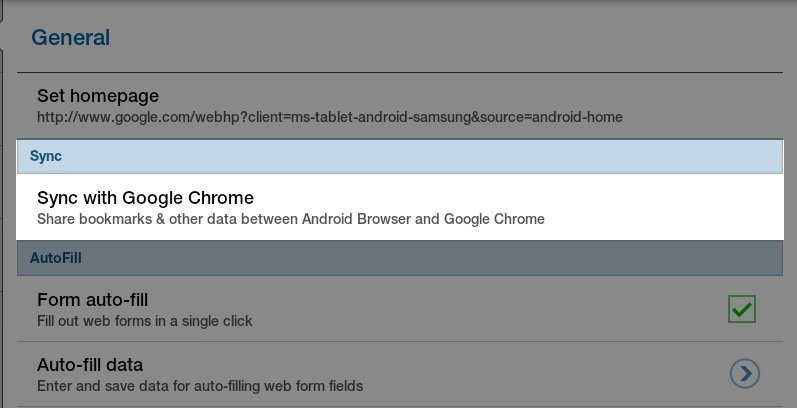
An integral part of both the Chrome browser and Chrome OS, as well as baked into the stock Honeycomb browser, shared browser data between devices is something we really want to see. Third parties can do it, and we're pretty sure there's no reason it can't be included (but not enabled by default -- this ain't Facebook). If the rumors about a full blown Chrome browser coming to Android are true, this one's another no-brainer.
6. Re-sizable and scrollable widgets

Third party launchers can do it. Manufacturer builds like HTC Sense or MotoBlur can do it. I'm sure Google can do it on a phone sized screen, too. We're talking about better designed widgets that are resizable and scrollable. Widgets are a great way to have information at a glance right on your homescreen(s), and one of the great features of Android. They get even better when you can flick through them to see more, and can resize them so they fit exactly where you want them.
When your boss is flying all over the planet and has a huge shared calendar (Hi Phil!), and you add it to your own full agenda, nothing is better than a scrollable calendar widget smack dab in the middle of your homescreen. Nothing.
7. Quick settings and toggles in the status bar
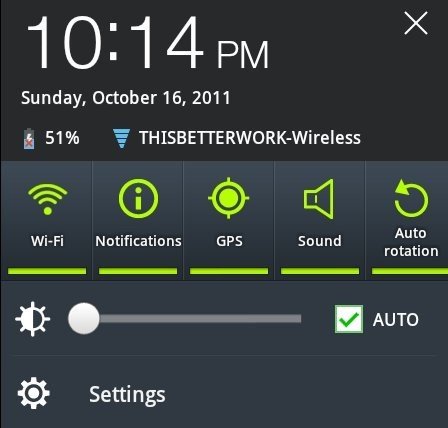
Again, we see it in OEM builds and plenty of custom ROMs, and it works a treat in Honeycomb. Having access to toggles and settings for things like Wifi, sounds, GPS, or rotation baked right into the status (action?) bar is really handy. It's one of those things you miss when you no longer have them. Since the notification pane is scrollable, space isn't an issue, so we really want this one.
A great thing about having Google bake it in to the OS is that you can have toggles for anything there. Third party apps that give this sort of control are pretty hampered by the OS for some functions, and opening the settings page rather than just quickly toggling a setting can be avoided. Let's hope Google gets as creative as CyanogenMod in this area.
8. Quick access to ALL the volume controls

Sometimes we don't want to lower the volume for a good Led Zeppelin song, but we don't want to hear our phone beep eleventy-billion times a minute as messages comes in. Having a quick way to adjust the volume for all sources of sound comes into play here. The way this is handled in Honeycomb is beautiful -- tap the volume switch, and you can adjust whatever is making noise in the foreground, or with a quick tap have access to the other sources. In tandem with a sound quick toggle like the one mentioned above, I could do away with two of my most used third party applications.
9. Device encryption
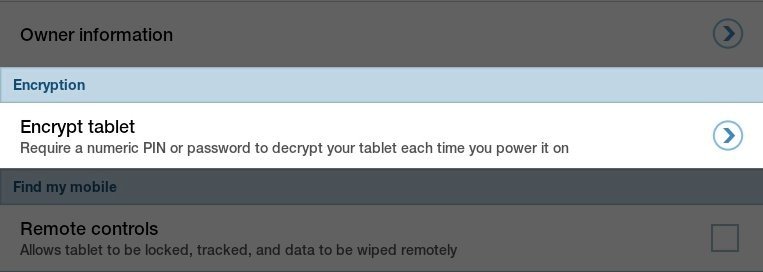
While not directly part of the UI, the end result is visible, and very important, to the end user that needs it. It's another one of those things that OEM's seem to have figured out, and the current hackery-type solutions using GPG are clunky and not the easiest thing to accomplish. For Android phones to really move into the enterprise, this one is a must.
10. A GPU accelerated UI throughout the OS
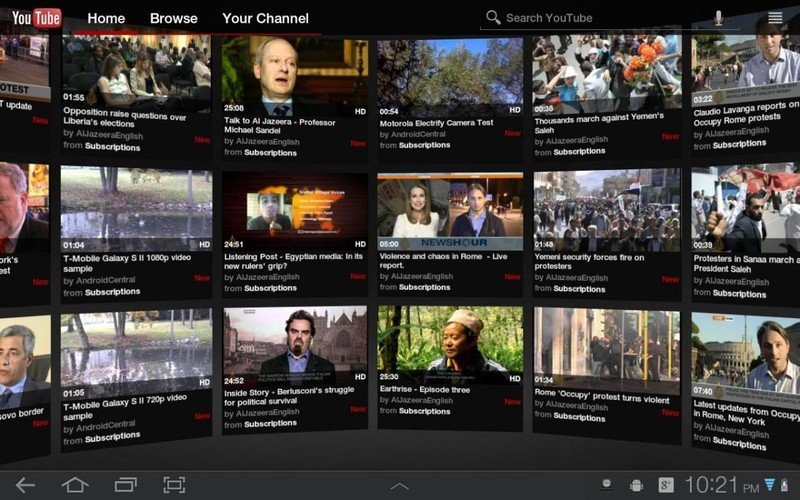
Go back and watch that Honeycomb video again. Now look at your phone. Now back to the video. Your phone is now diamonds, and I'm on a horse...wait, that's not right. A hardware acellerated UI is what we're talking about. We really want this. We think we're going to get this. We can't wait for this. Ever wonder why your phone can play Need for Speed without a hitch, but can get stuttery zipping through homescreens once you pack them full of widgets? It's because Need for Speed is taking advantage of the GPU (Graphics Processing Unit). Most Android phones have one, but the Android UI itself doesn't really use it. We got teased a tiny bit in Gingerbread, and saw it come to fruition in Honeycomb, now we just need Google to make it spectacular.
So that's our list. There's plenty under the hood we want to hear about as well, like an even more optimized Dalvik Machine and other geeky stuff, but we really like the things that are in-your-face a little bit where we can see them. What about you guys? Tell us what you would like to see from Honeycomb on your Android phone in the ICS forums and waiting room.

Jerry is an amateur woodworker and struggling shade tree mechanic. There's nothing he can't take apart, but many things he can't reassemble. You'll find him writing and speaking his loud opinion on Android Central and occasionally on Threads.
