You can now send yourself a note or set an alarm from a Google desktop search
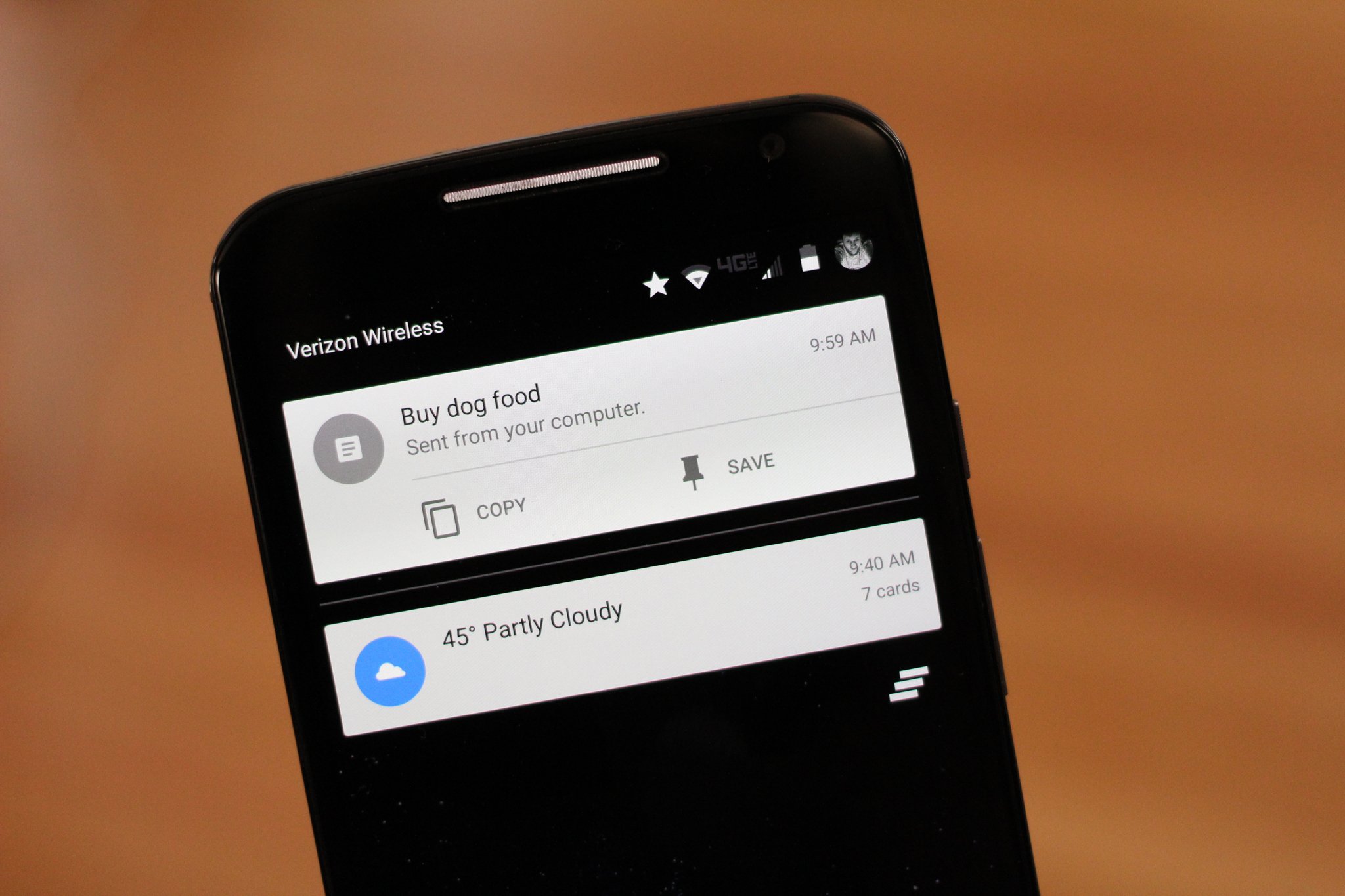
Google recently added the ability to send directions to your phone right from a desktop search on your computer, and now they have added even more options. You can now set an alarm on your Android device as well as send notes to it, all right from a Google desktop search. Much like sending directions to your phone, the process is very easy. Head over to Google's homepage, and in the search bar simply type "send a note" or "set an alarm".
Once you enter the command of choice it will bring you to the next screen, where you enter the information. For alarms you will see big numbers with the time, and all you have to do is set the time you want an alarm, then click 'set alarm on phone'. It takes a few seconds to process, then you will see that it has completed and your phone will now have a new alarm set.
Sending a note is just as easy, simply type the note you want and send it off, and you will receive a notification on your phone with the note. From here you can either copy the note, or save it. Once you save it you can share it through various apps that you have installed on your phone.
Be an expert in 5 minutes
Get the latest news from Android Central, your trusted companion in the world of Android













