Under the microscope - Google Glass
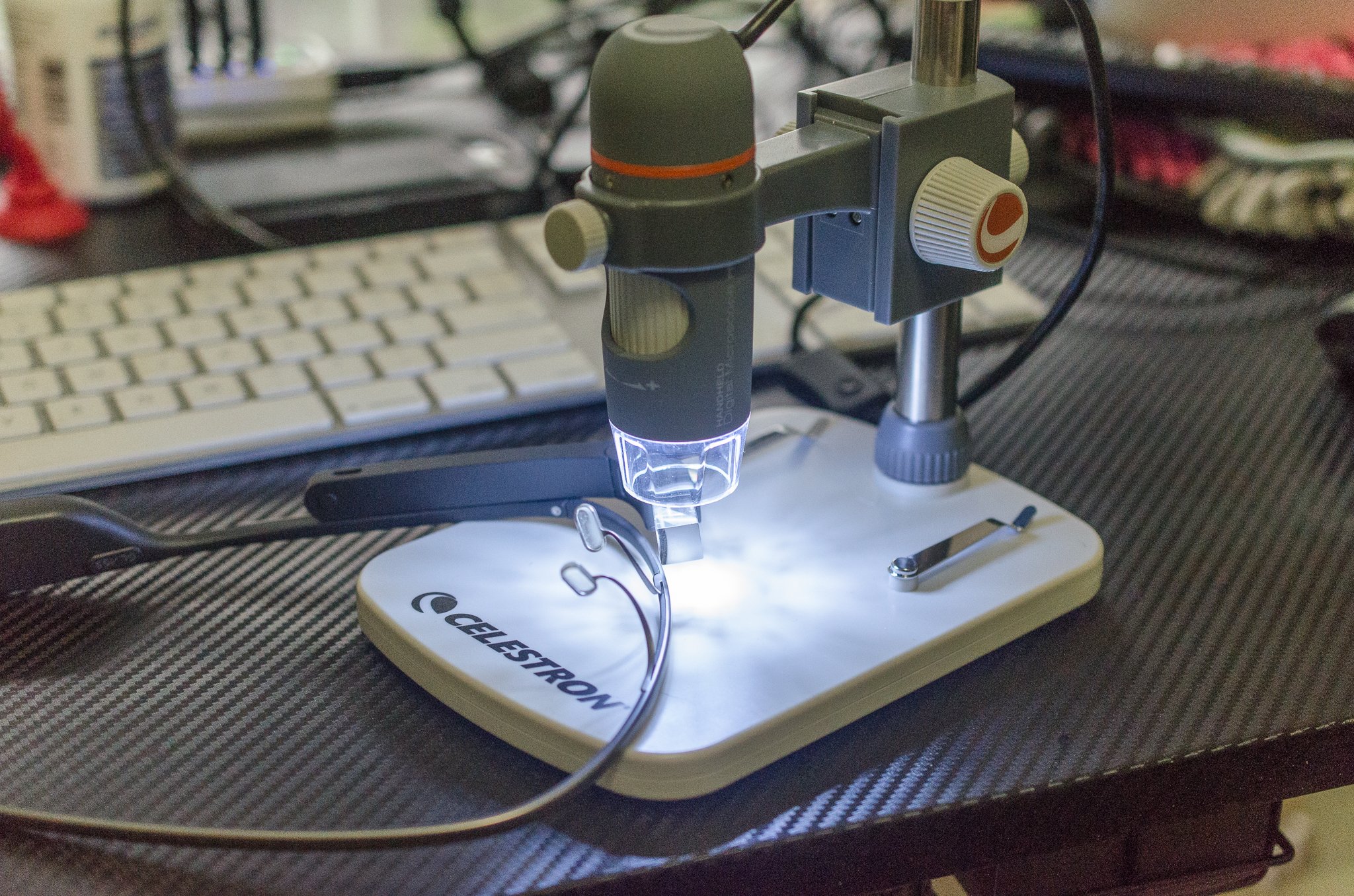
A close look at a controversial device
This week, we're taking our little USB microscope and looking at a device that has already been put under a sort of microscope by the tech press and the public — Google Glass. Google's first wearable was expensive, difficult to get (in the beginning), and the focus of all sorts of wrath from privacy advocates as well as the anti-Google regulars.
We're not going to concern ourselves with any of that this week. There's plenty of words from both sides, and a quick Google search will give you a full day of reading so you can form your own opinion. We're just going to look at how it's built and examine some of the controls because looking at that kind of thing gets our nerd mojo rising.
Some notes before we get started:
- You're seeing the original Explorer edition Google Glass, and not the "improved" version.
- These pictures are taken with the Celestron 5 MP Handheld Digital Microscope Pro at 200x magnification. We've found this to give a really good look at things while still keeping them recognizable. Seriously. Once you get too close things stop looking like what they really look like. Like, you know?
- Glass is oddly shaped, so most these pictures are at 90X and not 200X. I was able to get in close on the prism, so we can enjoy the scratches in all their glory.
- Google Glass is tough. I bent and pulled and crammed things around to get them in place (there was duct tape involved at one point) and everything still is good as new.
OK. Now let's see what we're here to see.

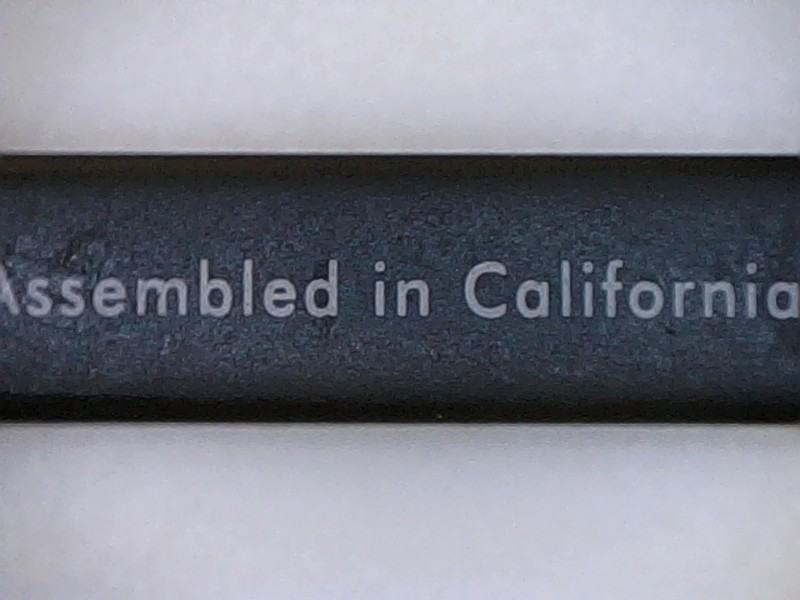

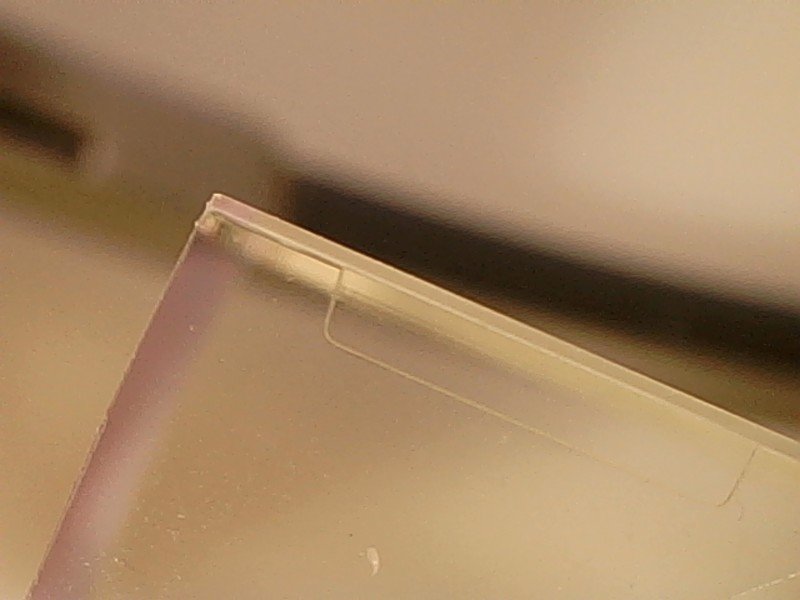







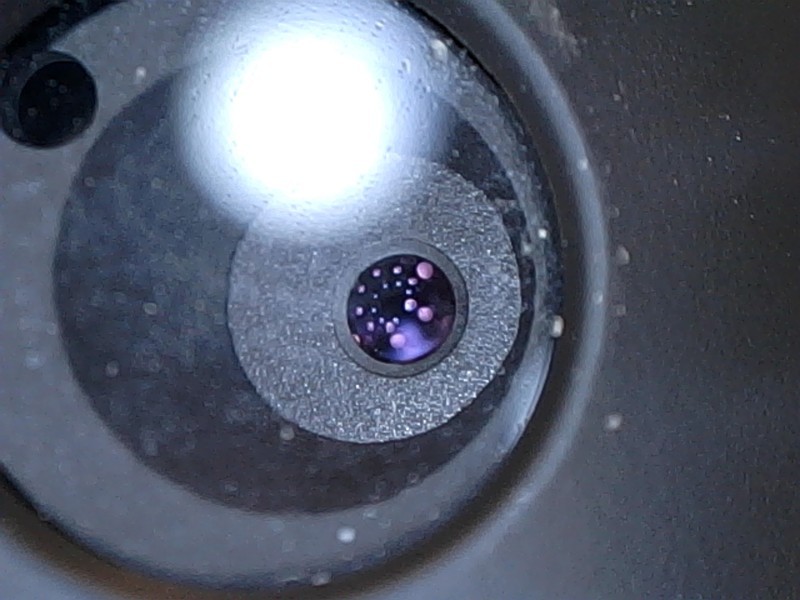




When you get a close look at the prism, you see just how scratched it is and optically clear it isn't. Just holding my Glass in your hands won't show you this, and the face of the prism (the little clear "window" where Glass displays the screen) looks to be smooth and clear. I've noticed no degradation of the virtual screen, so Google is either compensating for an irregular surface, or I'm just used to looking at Glass through scratches. When Glass is on, the prism itself glows with an eerie orange or pink color. If someone is looking your direction and their prism is glowing, they could be filming you. It it's not pink, they aren't. It's the same whether you're filming inside a theater, or a bar, or the subway.
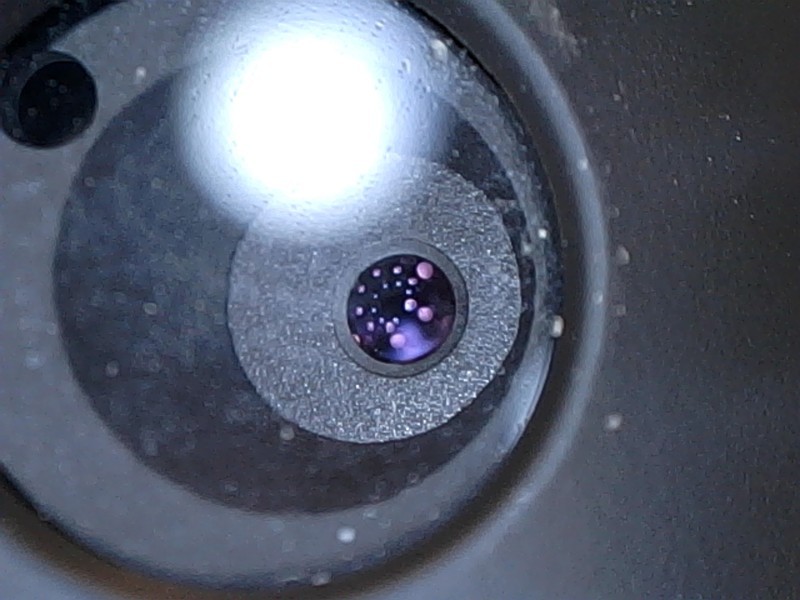
The camera is set in place at an angle to better see the whole of what you're looking at versus just a view from the right side. It mostly works, but you still won't get an image of your full field of vision and the image is still set off to the right a little bit. You get used to this quickly and compensate. Notice in the upper right of the image you see a second hole under the protective camera outer lens. I've heard a lot of valid explanations about what it's for, but none from Google themselves. I think's it's the component that steals souls of people being photographed.

The nose pieces aren't just tack-welded to the frame. They are part of the titanium band that holds everything together, and there are no joints to break. If you wear wire-framed glasses, you know why I like seeing this. If you don't — this is where things break and the eyeglass store wants to take a lot of your money when that happens. These shouldn't break.
Get the latest news from Android Central, your trusted companion in the world of Android

Lastly, the frame itself. I don't wear Glass every day, but this pair has seen a lot of time on my face in any and all conditions. They've been dirty, sweaty, out in the rain and snow, and even been splattered with mud. A wipe with a clean cloth fixes things right up, and the titanium is no worse for wear — as titanium should be. What you see above is where the outer band goes behind my left ear. Besides some slight discoloration, it's in great shape for being in such a sweaty, oily place on my head. In fact, even the plastic has held up well.

While the rest of the Internet argues about cameras and calls me a Glasshole, I had a bit of fun looking close at Google Glass. I hope you did, too. Holler in the comments at what you want to have me look at next — I'd love to hear your ideas!

Jerry is an amateur woodworker and struggling shade tree mechanic. There's nothing he can't take apart, but many things he can't reassemble. You'll find him writing and speaking his loud opinion on Android Central and occasionally on Threads.
