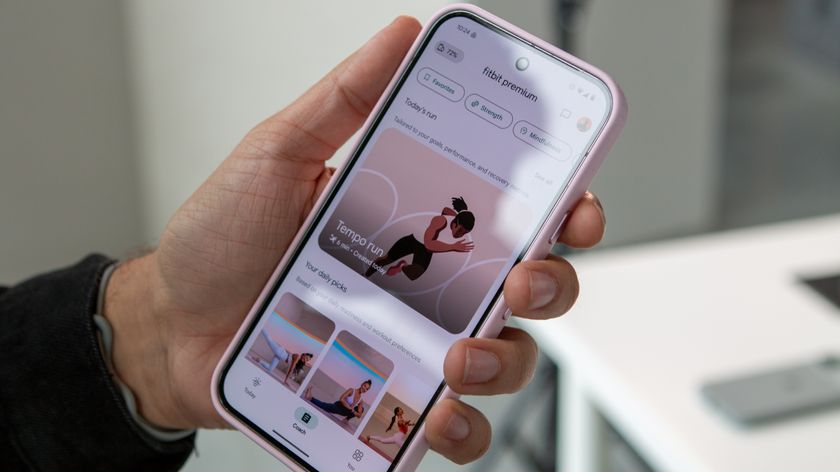Kids' game maker TegTap turns in a mean shooter with Solar Warfare

TegTap is a two-man app development studio based in Arizona with a surprisingly diverse catalog of games. The studio has published a variety of kids’ apps for Android, including Dragon Maker, My Fairy Pony, and Dino Digger.
On the other end of the spectrum, TegTap’s marquee title Solar Warfare is a full-fledged sci-fi shooter aimed at the more serious gaming crowd. With smooth 3D graphics, gigantic bosses, and intuitive controls, Solar Warfare made a strong impression during the Big Indie Pitch competition at Apps World. See these TegTap Android games in action after the break.
Solar Warfare
If you enjoy shoot-em-ups, you’ll feel right at home with this 3D sci-fi shooter. The controls for your ship are fluid and easy to grasp. Tilt the device in any direction to aim, and then hold anywhere on the right side of the screen to fire rapid shots. A button at the bottom-right corner fires powerful homing missiles that must be purchased from the shop.
The ship automatically flies forward by default. You can also speed it up by holding the thruster button at the bottom-left corner of the screen, hopefully zooming past incoming fire, and even stop the ship’s forward momentum by pressing and holding anywhere else on the left side of the screen. The ability to stop in place provides a greater degree of control than you’d usually get in games like this, and makes aiming easier too.
After scouring a planet’s surface of enemies, players will complete a level and receive ratings for their performance. You can also visit the shop then and spend the currency collected during the level. The shop sells weapon and shield upgrades, plus missiles and extra lives that will make it easier to complete future missions.
Solar Warfare also supports MOGA controllers for extra precise controls.
Be an expert in 5 minutes
Get the latest news from Android Central, your trusted companion in the world of Android
- Free – Download Now
My Fairy Pony

Here’s a game targeted at pony lovers. Players get to customize and interact with four cute ponies in a full 3D environment. Change the pony’s color, shoes, add wings and a horn, or even a My Little Pony-like cutie mark on its side.
All four of the player’s ponies roam around in a detailed wilderness environment. Besides watching and interacting with the ponies, players can search for chests scattered throughout the landscape. Open a chest and you’ll either receive a new customization part or carrots to feed to the ponies.
My Fairy Pony is a fun, simple game that pony fans will adore.
- $1.99 – Download Now
Dragon Maker

If ponies aren’t your kid’s thing, perhaps he or she will enjoy this dragon-themed game instead. It works exactly like My Fairy Pony, except with dragons instead of ponies. Players can change the colors of each part of the dragon, creating some bold and unique combinations. You can even change the color of the fire they breathe.
Like TegTap’s pony game, kids will spend their time looking for chests when not interacting with their dragons. There are always three chests spread around the environment, with a new one appearing whenever another gets emptied. The chests in this game contain either dragon parts or marshmallows, a young dragon’s favorite treat.
- $1.99 – Download Now
Dino Digger

For fans of the real-life reptiles on which dragons are based comes Dino Digger. Aspiring paleontologists can dig up dinosaur fossils by swiping back and forth across the virtual dirt on their screens. After revealing all of a fossilized skeleton, you can then view the entire thing in 3D. Tap the skeleton or shake the device and the bones will react.
Dino Digger even lets players switch to an island environment and see how the uncovered dinosaurs looked when they were alive. With 12 prehistoric creatures to dig up and play with, Dino Digger provides a great way for young gamers to learn about dinosaurs.
- 99 cents – Download Now
Balloon Maker

This game is aimed at very young children who are just learning to use a touch screen. Tap anywhere on screen to create a balloon. The longer you touch the screen, the larger the balloon you’ll create. Kids can create lots of balloons at once, which will then bounce away from each other realistically.
Tap a balloon to pop it. Flip the device around and the balloons will still float up, just as in real life. Shaking the device causes the background to switch from day to night. There are no wrong moves or menus to confuse your child in Balloon Maker – just lots of balloons to fill and pop.
- $.99 – Download Now