Samsung Gamepad review

Samsung's controller accessory aims to turn your phone into a portable console
As smartphones become larger and ever more powerful, their gaming potential continues to increase, to the point where many high-end phones now match the graphical prowess of console titles from the previous generation. But while touchscreens are great for web browsing, apps games specifically designed around them, they're less ideal for traditional titles. There's something about playing a racing game, a shooter or a platformer on a touchscreen that just feels fuzzy and imprecise. Sometimes you just need an analog stick and some buttons.
As such, gaming accessories are big business, with the likes of Moga pushing portable controller accessories designed to fit your phone. Never one to turn down the chance to bolster its accessory lineup, Samsung recently entered the fray with its own gamepad accessory. The Samsung Gamepad — available now on ShopAndroid.com — has been a long time coming, first revealed in mid-2013 and having gone through some serious design changes since then.
Building on its strength in the Android smartphone space, Samsung's aiming to set its controller apart from the competition with a companion app, dubbed "S Console," to help gamers find compatible titles. So what's the end result? Join us after the break to find out.
Video walkthrough
Samsung Gamepad hardware
The Samsung Gamepad strikes a good balance between portability and ease of use. It's smaller (and flatter) than current console controllers, and just about small enough to fit into a pocket, at a push. There's nothing too fancy going on in terms of build quality — the pad's made of a combination of glossy and matte plastics, with grippy rubberized areas on the back and silvery accents around its buttons.
The business end is where you'll find your buttons — two analog sticks, a D-pad and four main buttons, along with Start, Select and a "Play" button, used to launch the S Console app when paired with a Samsung phone. Up top are the left and right shoulder keys — though these are just buttons, as opposed to the analog triggers you'll find on the top of an Xbox or PlayStation controller.
Be an expert in 5 minutes
Get the latest news from Android Central, your trusted companion in the world of Android


What sets the Samsung Gamepad apart from a general purpose Bluetooth gamepad is its retractable hinge, found along its top edge. This slides out and can be used to hold phones with screens up to 6.3 inches diagonally. The grip is pretty firm, meaning you shouldn't need to worry about your device falling out of the top, and there are rubber contacts on either side to prevent devices from becoming scratched.
There's also a microUSB port for charging the pad on its front edge, though no charging cable is included. Samsung doesn't provide a capacity rating for its built-in battery, nor any estimate of battery life, but we've yet to run out of juice using the Gamepad for a couple of hours at a time, trickle charging over USB when convenient.

Setting up the Samsung Gamepad
If you've got a Samsung Galaxy phone, setup for the Gamepad is extremely quick and easy. Holding the back of your phone over the NFC logo on the controller's back will pair the two devices together. From there, pressing the "Play" button will prompt you to install the S Console app if you don't already have it installed.
We couldn't get NFC pairing to complete on the couple of non-Samsung devices we tried, but pairing over Bluetooth the old-fashioned way worked without a hitch. As the S Console app is only available through Samsung Apps, however, you won't be able to download it if you're using a non-Samsung phone.
From there, you're good to go. Simply snap in your phone — or, if you're using the Gamepad with a tablet, just prop your device up in a stand.

Using the Samsung Gamepad
The Samsung Gamepad works great with the S Console partner app, but the fact that it's a regular Bluetooth input device means it can be used with many other titles. (In fact, you can even use the D-pad to navigate menus outside of games.) Outside of the curated selection available through S Console, however, your mileage may vary.


The buttons themselves are solid and responsive, with a firm action, though the main four buttons (numbered with dots) may be a little small for some tastes. The D-pad's also a little creaky, however it's easy enough to discern between the eight different compass points.
The Gamepad's analog pads move on a flat plane rather than around a ball like most analog sticks. The feel is a lot like the original Sony PSP, so using the analog controls in racing games, for instance, is a bit twitchier than you might expect. It also takes a bit more effort to push to the outer edges of the analog pad. Nevertheless, it's perfectly usable in racing games, platformers and fighters alike.
The only real usability issue we've noticed comes when using the Gamepad with the Samsung Galaxy S5 — the GS5's power button placement makes it very difficult to change the volume level when it's docked with the controller. Ironically, the LG G3's rear-mounted buttons make it much easier to nudge the volume up or down mid-game.
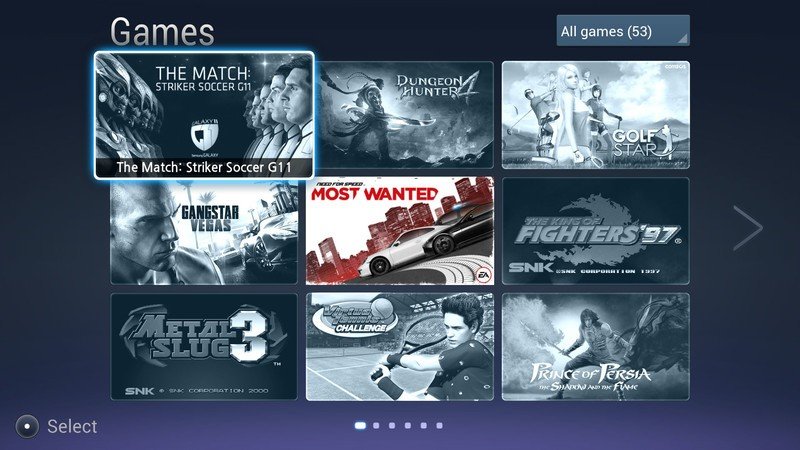
S Console app
Samsung's S Console app, available through Samsung apps, serves mainly as a guide to Samsung-approved games certified to work with the Gamepad. At the time of writing there are 53 titles to choose from, and this list has been slowly growing since the Gamepad became available.
And that's basically it — you get a scrolling selection of big-name games, all hosted on Samsung Apps, of course.
Fortunately you're not limited to just the few dozen Samsung-approved titles. Many shooters, racers and fighting games on Google Play work right out of the proverbial box with the Samsung Gamepad.

Samsung Gamepad: The bottom line
It's surprising how something as simple as physical buttons can transform a mobile device's gaming potential. The Samsung Gamepad isn't the perfect game controller — in fact, it's pretty basic. But it adds just enough to eliminate a major pain point of playing traditional console games on a mobile device — fiddly on-screen keys.
Time will tell how Samsung's curated approach through the S Console app plays out, but at least Android's vast library of games is there to pick up the slack, so you're free to play whatever you like from your app store of choice.
If you're looking to get a little bit more serious about Android gaming but don't want to shell out for a dedicated device like the NVIDIA Shield, the Samsung Gamepad is a great compromise, especially if you've already bought into Samsung's mobile ecosystem.
The Samsung Gamepad is available now from ShopAndroid.com, priced $99.95.











Alex was with Android Central for over a decade, producing written and video content for the site, and served as global Executive Editor from 2016 to 2022.
