The Samsung Galaxy S5 still has a menu button, it's just hidden

You just have to know where to look for it
With the Galaxy S5, Samsung has at long last done away with the capacitive menu key and replaced it with the fast app switcher. The stock Touchwiz apps in their new form all sport a proper, on screen menu button now, and all is right with the world. But, what about when you come across a really old, but still totally necessary app that still uses a legacy menu button? Well, Samsung took it away...but not completely.
Read on to see where you'll find it on the Galaxy S5.
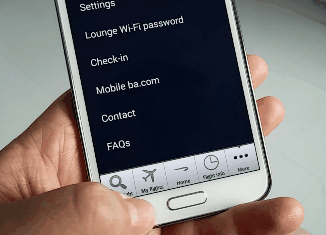
Thankfully the days of really crummy solutions to this are long gone – any one remember that awful black bar HTC ran with on the One X? Most apps have long since updated to add the proper menu button, but even if they have, this little trick will also open up those menus, too. After all, it's a big phone, you might not want to reach up to the top.
So, you'll want to be pressing the multitasking key. Press and hold it in until the menu pops up. That's literally all there is to it. No black magic, it's just hidden behind the very button that replaced it. And that's OK. Like a comfort blanket, it's there if we absolutely need it.
For more, see our Galaxy S5 help page, and swing by our GS5 forums!
Be an expert in 5 minutes
Get the latest news from Android Central, your trusted companion in the world of Android
