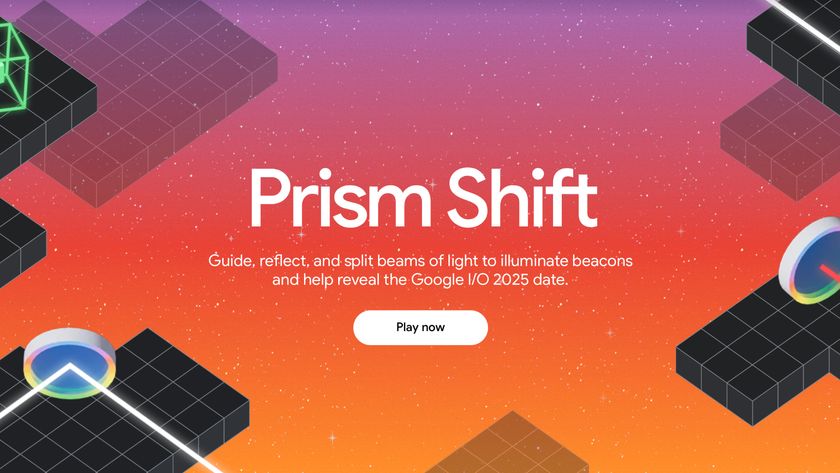Outlook users can now join Hangouts with new Google plug-in
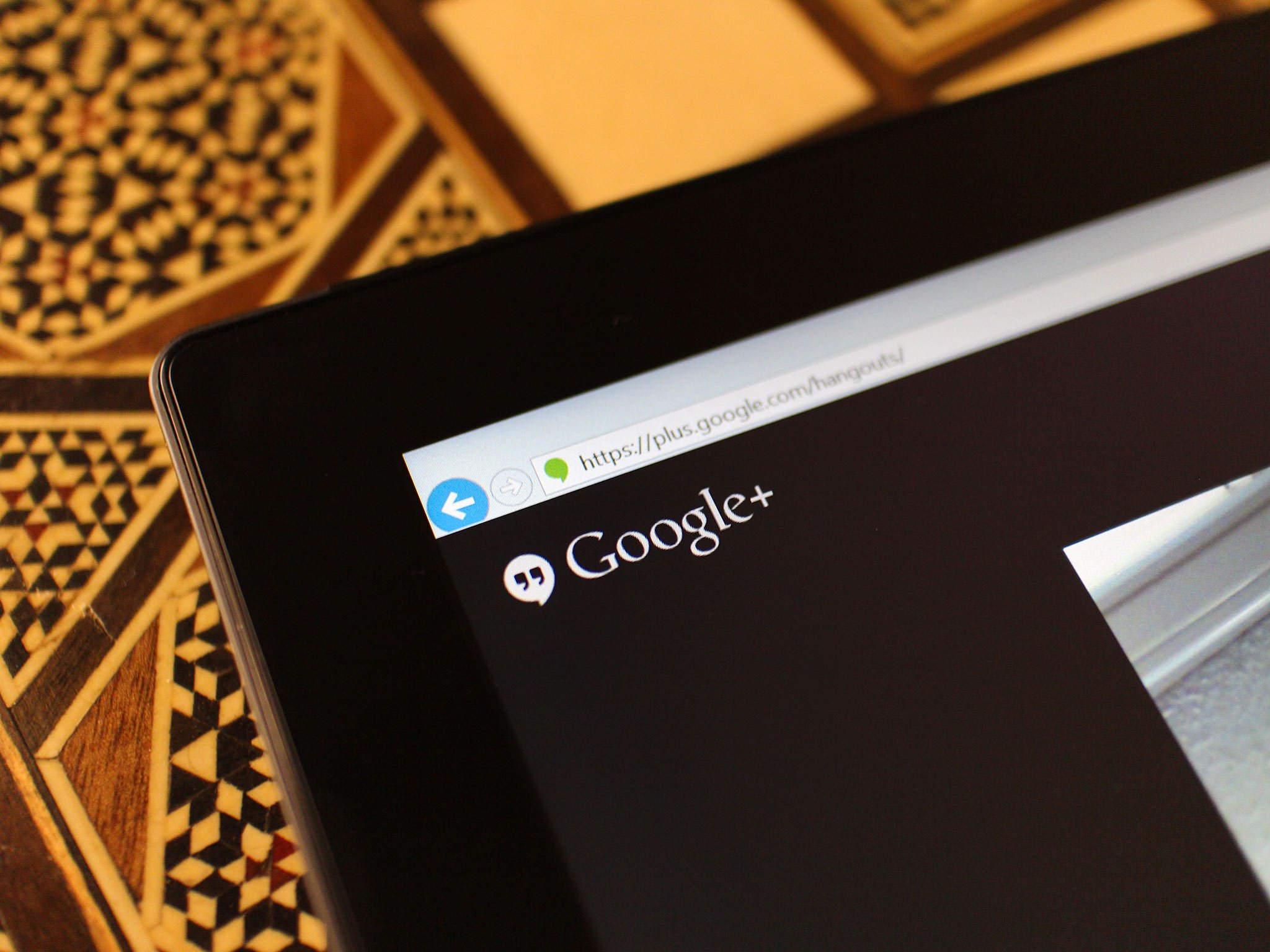
Google has now released a plugin for Google Apps apps user who also use Microsoft Outlook allowing them to use Google Hangouts to do a video conference call. Users can now initiate or join a Google Hangouts call directly within Outlook's mail or calendar functionality if they also have a Google Apps account.
"Schedule meetings in the blink of an eye with Google Apps shared calendars," Google tweeted. It also added on Google+, "Now you'll be able to start, join or schedule a Hangout directly from Outlook Mail and Calendar."
To do this, you must download and install the Hangouts Plugin for Outlook on your Windows system. After the installation, you'll see a new icon that will allow you to schedule a new Hangout from either Outlook Mail or Outlook Calendar. Users can also join a Hangout once they have received the email by clicking on the external link to join a room.
Google says you can also use Chromebox as well and continue with your workflow: "If you're deploying Chromebox for meetings, now you don't have to stop using Microsoft Outlook® to schedule Hangout video calls."
For more details about using Google Hangouts in Outlook, you can also visit the Google support page.
Source: Google
Be an expert in 5 minutes
Get the latest news from Android Central, your trusted companion in the world of Android