The Nexus 5 F.A.Q.
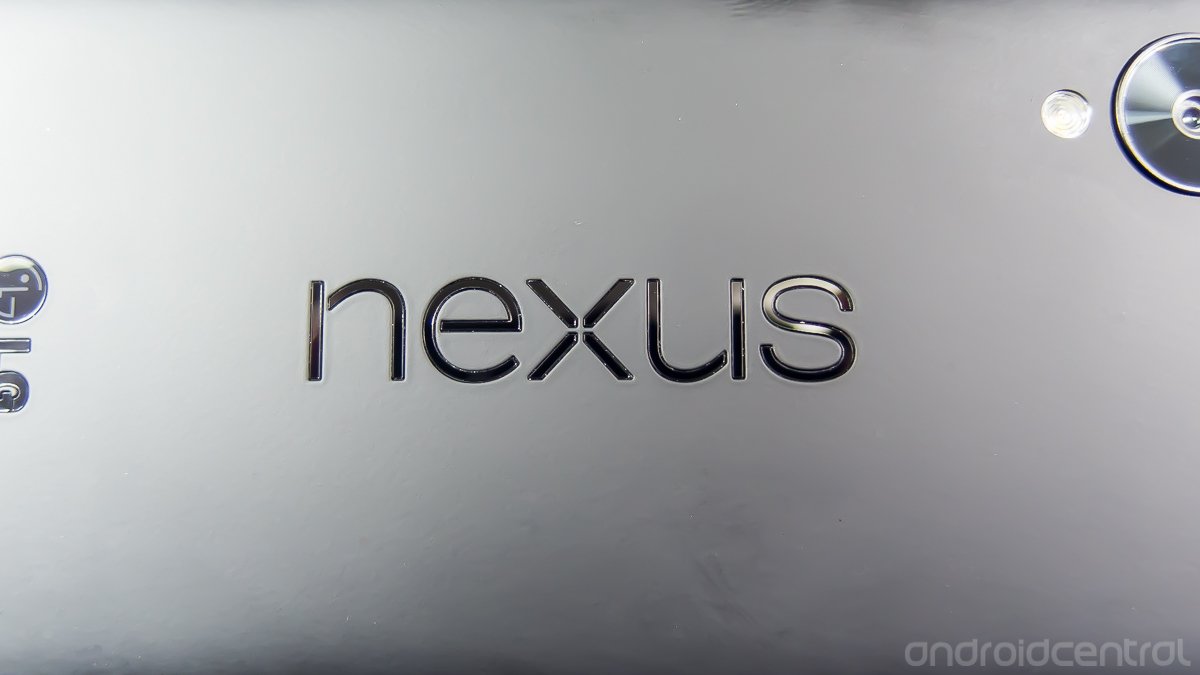
Answering the most common questions we're getting about Google's new Nexus 5
Whether you have you new Nexus 5 in hand, or are covering all your bases before you decide to dust off the credit card, you've got questions. The most rewarding part of our job here at AC is answering those questions, and we always give it the old college try.
Hit the break, and see what the top ten questions we're getting are, and their answers. Plus one bonus mystery question that we just have to get the real answer to.
Have a question you need answered? (Preferably about Android, but we're flexible.) Hit up our Contact Page to get in touch!
Q: Will the Nexus 5 work without activating on a carrier?
A: It certainly will. You can use Wifi for a data connection, and with the right setup or app you can even use a VOIP service to make and receive phone calls. When going through the setup on the Nexus 5, it will remind you that you don't have a SIM card in place. Skip right past this section.
Q: Does the Nexus 5 support Qualcomm Quick Charge 2.0?

A: The short answer — it doesn't appear to. In theory, the Samsung Galaxy Note 3, the LG G2, and the Nexus 5 can support Quick Charge 2.0, because they use the Snapdragon S800. The reality is that this is another feature that OEMs can use or choose not to implement.
Be an expert in 5 minutes
Get the latest news from Android Central, your trusted companion in the world of Android
The long answer — it looks like the Nexus 5 uses a Texas Instruments BQ24192 chip for battery charging and power path management, which does not work with Qualcomm Quick Charge. This means that even with a firmware update and a special charger you're still out of luck.
Q: Can sprint activate the 32GB Nexus 5?
A: Yes. They won't offer TEP for it, but they can activate it the same way they activate the 16GB version.
Q: Is there one speaker or two on the bottom of the Nexus 5?
A: One. The other "speaker grill" covers a microphone, just like the G2.
Q: Does "OK Google" wake the phone from sleep?

A: Nope. You'll need to have the screen on, be looking at the home page, and have US English as your default language to use OK Goggle to talk to your Nexus 5.
Q: Does the Nexus 5 work on Verizon?
A: No. Verizon and Google could get together and make a Nexus 5 that does, but that doesn't seem likely. Do we really want them to?
Q: How do I know what model I'm buying when I order from Google Play?
A: It's location based. If you're buying from North America, you'll be ordering the D820, which has LTE bands for AT&T, Sprint, Rogers, Telus, Wind and T-Mobile (as well as other, smaller carriers). If you're ordering from any other supporting country, you'll be buying the D821, which has LTE Band 1/3/5/7/8/20 support.
If you're not sure what we're talking about here, have a look at this post explaining the differences.
Q: Where is the zoom setting on the camera?
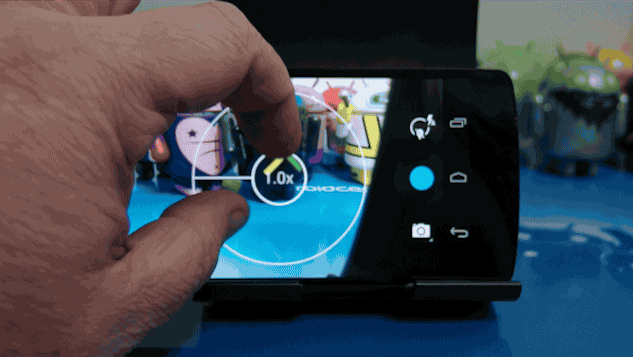
A: Pinch with two fingers in and out to zoom. This wont work in HDR+ mode.
Q: Does the Nexus 5 support USB OTG?
A: It sure does, exactly the same way the Nexus 7 supports it. That means removable storage is not allowed to auto-mount and you'll need an application that can access it. If you're rooted, use Stickmount. If you're not, use Total Commander and the USB mount plugin.
Q: What kind of warranty do i get with the Nexus 5 from Google?
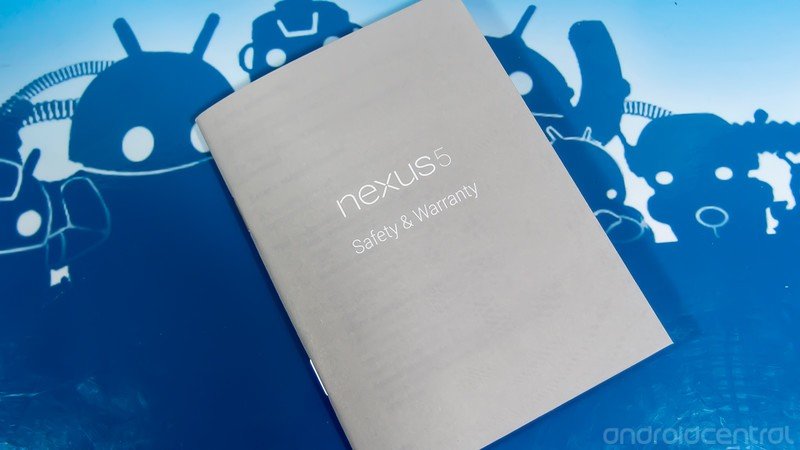
A: Officially:
This information applies to devices and accessories purchased in the United States.The Nexus 5 is manufactured by LG Electronics, Inc., whose principal place of business is at LG Twin Towers, 20 Yeouido-dong, Yeongdeungpo-gu, Seoul 150-721, Korea ("LG").LG provides a limited manufacturer's warranty for the Nexus 5. Please refer to the warranty card in the Nexus 5 package or LG for details on the LG limited warranty. This additional warranty does not affect your legal rights.
The little book that came with the Nexus 5 that none of us read says there's a "limited" 12-month warranty for the original purchaser only.
Q: What's the big black ring around the camera for?
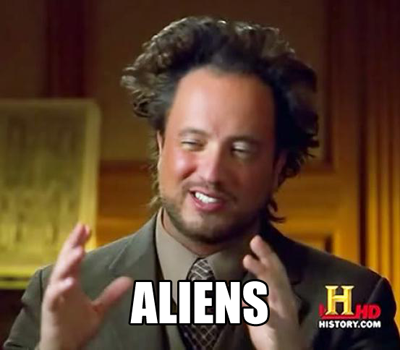
A: Honestly, we don't know for sure. We think it's just an decorative way to funnel the light in, but some are more magnetic than others.
Therefore, Aliens.

Jerry is an amateur woodworker and struggling shade tree mechanic. There's nothing he can't take apart, but many things he can't reassemble. You'll find him writing and speaking his loud opinion on Android Central and occasionally on Threads.
