Magic Fluids: Fun with water and smoke animations

Magic Fluids is an animation app that simulates the effects of liquid and smoke with a bit of artful flair. With a pretty robust number of settings to tweak and play with, you can spend hours getting lost in this app. When you're done actively using it, Magic Fluids can be turned into a live wallpaper as well.
While it doesn't have any value other than being extremely cool to look at, Magic Fluids is still worth playing around with. Hang with us after the break and see what it's all about.
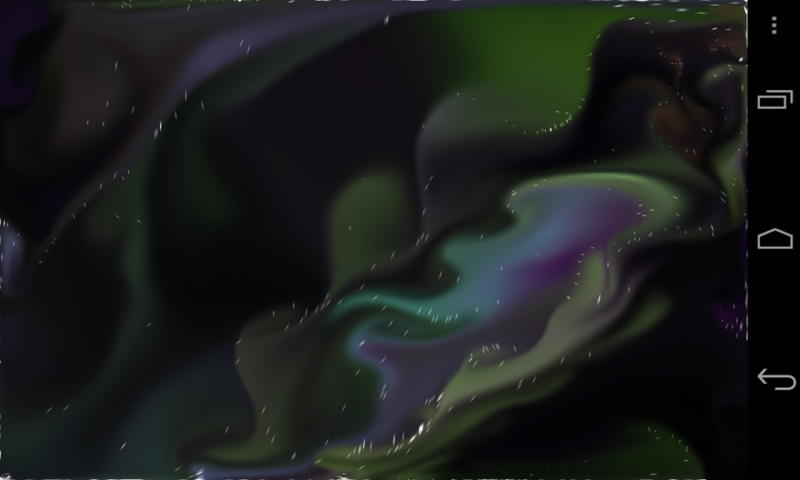
Magic Fluids doesn't make the best first impression, as when you open it you're taken to blank, black screen. Swipe your fingers around on that blank canvas, however, and it comes to life. It's a bit of free-form art, but you quickly get acquainted with making different patterns and shapes with your fingers, then letting the simulator continue on after you've started. There's an extremely smooth engine at work here that creates animations that are realistic, yet have a bit of embellishment on them for artistic effect.
After a brief introductory period, you can dive into the settings from the menu button and get to tweaking the experience. There are a pretty crazy number of features available in the paid version (which is just $0.99), but the free option still gives you a glimpse into things. You can edit the overall quality of the images between different levels, of which you'll quickly see which ones your phone isn't capable of running, along with basic choices between "smoke" and water" visualizations. Beyond that it just goes on and on -- how much force is required to create new forms, amount of liquid flows, colors from specific palettes, number of particles, shape of particles and so many more.
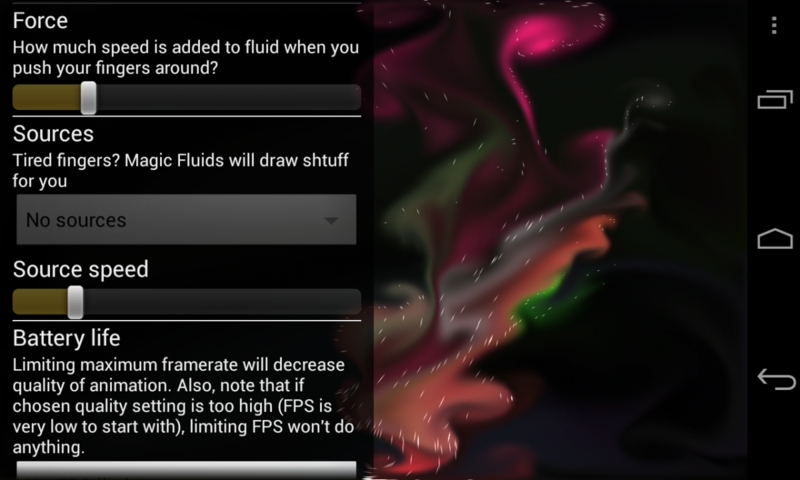
Once you feel you've spent enough time swirling around and making beautiful art, you may consider setting Magic Fluids as a live wallpaper on your device. In the live wallpaper settings, you have access to every once of the tweaks in the main app. You can change the different color palettes, use your presets and change the particle types. There are also a few wallpaper-specific tweaks -- such as limiting the framerate or choosing how intense the animations are -- which should help you get the best balance of quality animation and battery life for the device you're using. If you've sprung for the paid version, you can save presets from the main app, and recall them as live wallpapers as well.
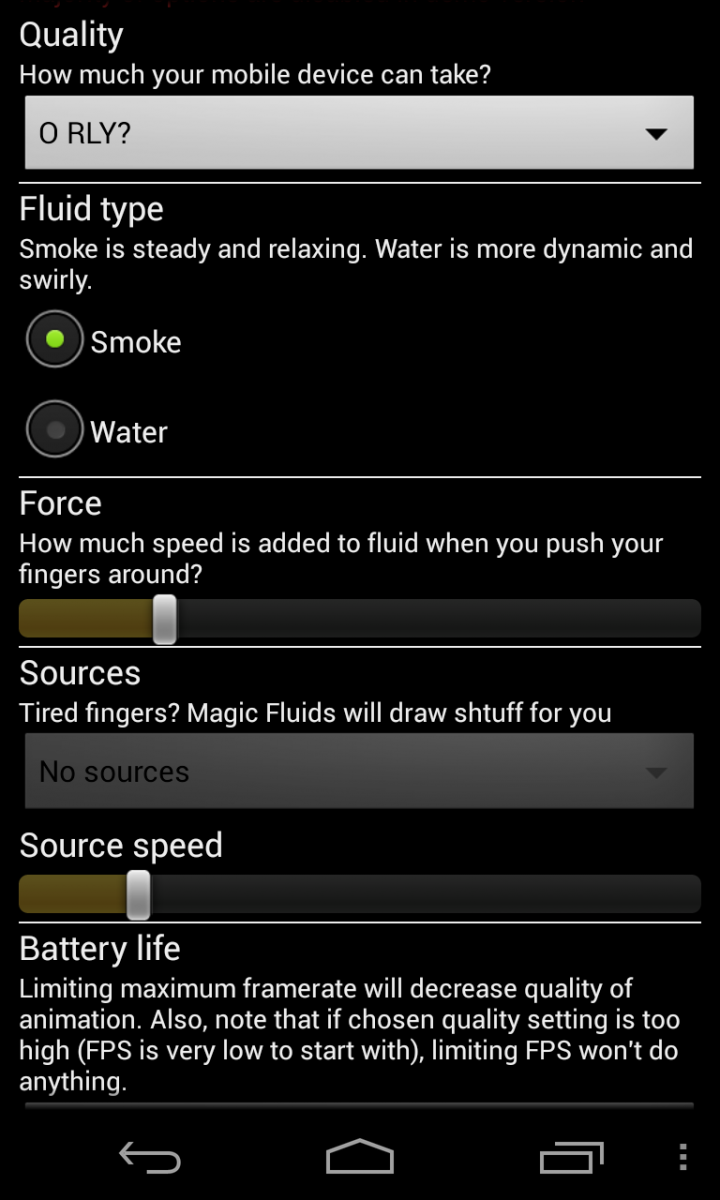
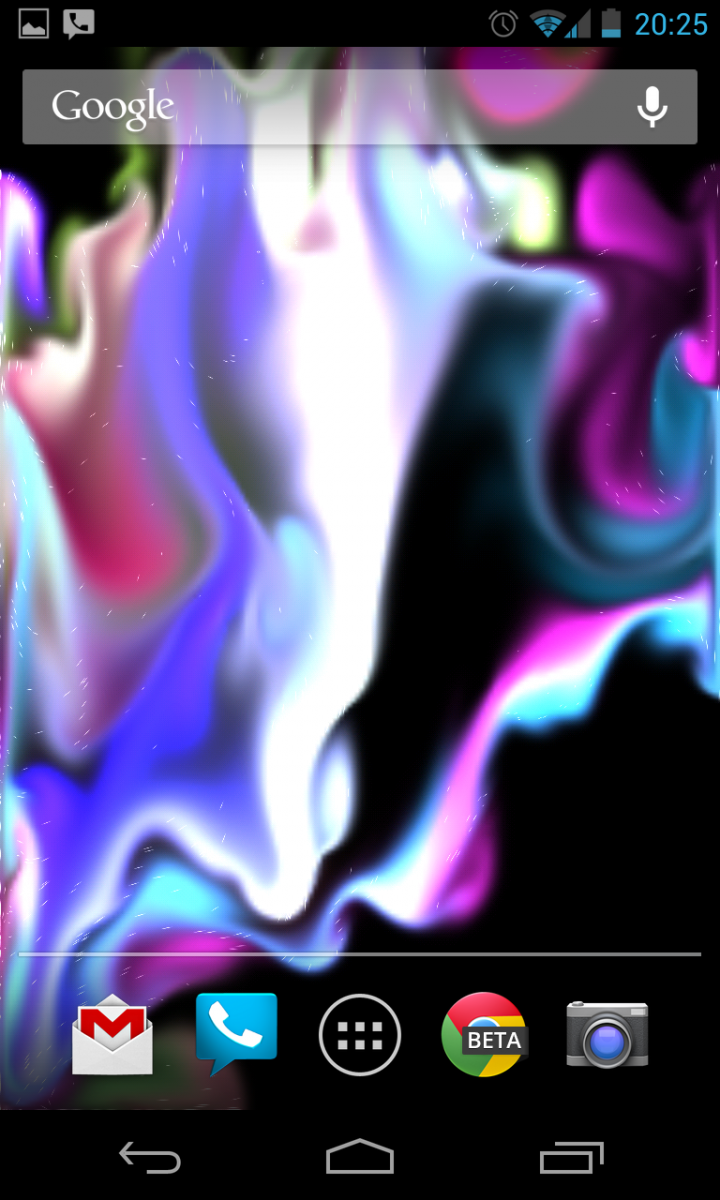
The live wallpaper starts out black, but with each tap of an app or swipe of a home screen it responds just like the standalone app does. It makes for a very cool effect as far as live wallpapers go. While the developer says that the feature is still experimental, we didn't have any issues running it with regular settings on the Nexus 4.
Even as just a slightly interactive live wallpaper, Magic Fluids is worth your time. If you're a more artistic person and like completely manipulating some realistic-looking water animations, this could have some value for you as well. No matter your use case, the free version is worth giving a try.
Be an expert in 5 minutes
Get the latest news from Android Central, your trusted companion in the world of Android
Andrew was an Executive Editor, U.S. at Android Central between 2012 and 2020.

