Kobo Vox mini review

Kobo's Android powered e-reader has just gained Google certification. Does that now propel it into the realms of a viable, budget tablet? Or, is it a case of "right place, wrong time?"
The Kobo Vox wasn't a new idea when it was first launched. The e-reader-cum-tablet space already had two big name players, in Barnes and Noble and Amazon. This alone would make entering the market a difficult proposition, but the Vox suffered other issues too. It launched without a viable app store for one. While marketed as an e-reader, these types of device aren't going to be bought by a consumer who just wants to read -- e-ink devices like the Kindle, or Kobo's own offerings are a much better choice. On a device like the Vox, you'll want to be able to browse, check emails, and yes, download the odd application.
Before, this was a tedious prospect. The average consumer isn't going to be interested in side-loading to get themselves some Angry Birds fun. While there was an appstore on board, it was horribly, horribly limited. Now though, things are different. The Kobo Vox has gained Google certification. And, that means the Play Store is pre-installed, along with the host of other popular Google applications. Not even the mighty Amazon Kindle Fire can boast that. So, does that mean that the Kobo Vox becomes a viable budget tablet offering? Google just raised the bar significantly in the 7-inch tablet space, so how would the Vox stand up against the Nexus 7?
We may have skipped over it before, but we went and got hold of one to take a look, and see if the addition of the Google Apps makes a difference. We'll take you through it after the break.
Pros
- Relatively cheap and now comes with full Google apps suite. Decent build quality, very solid and has expandable memory via a microSD card slot. Despite size is actually nice to hold in the hand. Screen is plenty bright enough with good viewing angles and
doesn't fare too badly outdoors.
Cons
- Feels drastically underpowered with only an 800MHz chip on board. Too many simple tasks take too long, and the launcher lags pretty badly. Pretty poor battery life considering there's no cellular radio on board.
The Bottom Line
Get the top Black Friday deals right in your inbox: Sign up now!
Receive the hottest deals and product recommendations alongside the biggest tech news from the Android Central team straight to your inbox!
If you're more interested in a decent e-reader with benefits, then the Vox is an OK choice. Especially in Europe, where at present the B&N and Amazon offerings aren't available. It's not bad to read on and with the Play Store on board, Kindle, Google Books and Nook apps are all usable on the Vox. If you're looking for a cheap Android tablet though, there is now only one winner. The Google Nexus 7. Prior to Google I/O there may have been a potential purchase case for the Vox, but sadly for Kobo, Google just went and blew it out of the water.
Kobo Vox Hardware
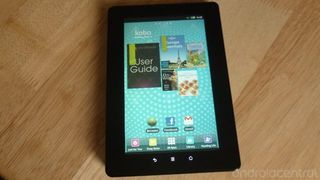
The hardware on the Vox isn't anything spectacular, but at the same time is solid enough for the supposed use case. It isn't particularly thin -- by modern standards it's pretty darn thick. But, it is an e-reading device. In that sense, the thickness isn't so much of a problem. It's more like holding a book.
Also, as the Vox is an e-reader, we don't have any cameras, front or rear. No Skype video chatting on this one then. We do have a microSD card slot though, alongside the volume rocker on the left hand side of the device. Up top, mounted centrally is the on/off switch, and a single speaker on the top right corner. It's a loud enough speaker, but it doesn't seem to deal well with stereo sound. Watching a video without headphones just doesn't feel right, the sound is too obviously coming from one side, and it's an off-putting experience.
Down the bottom we have the standard microUSB charging port, and a 3.5mm headphone jack. Being on the bottom of the device isn't so bad here, after all, how many people will carry this thing in their pocket as a music player? Need pretty big pockets.
On the front is a 7-inch, FFS+ display at a resolution of 1024x600. This brings out a PPI of 170, and while the screen isn't horrible, it's not the greatest. That said, it's pretty bright (when required) and when held at a suitable reading distance -- you will be reading books on it after all -- text is quite pleasant to look at. It is a fingerprint magnet though, as is sadly too often the case with shiny black slabs. Being a Gingerbread device, we have a capacitive menu, home and back button on the front. No search button though.
It isn't how the screen looks that is the issue, it's how it behaves. For a device with a solely touch orientated interface, the multitouch performance is simply not good enough. On too many occasions does it require more than one attempt to swipe, and it gets tiresome very quickly. Luckily, when reading a simple touch on the relevant side of the screen is enough to turn the page. The Vox has a plastic screen instead of glass, and one can only suggest it was a poor choice.
On the hardware front things continue to look bad for the Vox. Packing only a single-core 800MHz processor and 512MB of RAM, running some of todays favorites such as Temple Run, is a pretty tough affair. Basic applications do work fine though, browsing, Gmail, even Angry Birds runs OK.
On the hardware front then, not too impressive. But, we should point out again, this is supposed to be an e-reader, but we're reviewing it as a tablet. After all, thats what we're here to ascertain, whether or not it can be one. As a device for reading on, the Vox does just fine. It's nice enough to look at, bright when you need it to be, and it isn't going to struggle with any of the reading applications out there.
Even YouTube video looks pretty good, and, doesn't seem to push the hardware to breaking point. As an e-reader with benefits it stacks up OK.


However, with so many e-reading applications out there, how does it stack up against the competition? The BlackBerry PlayBook is in the same price bracket as the Vox. OK, it isn't an Android tablet, but it is a tablet, and it is in the budget price bracket in many markets right now. And, despite the app gap, it offers far better value for money. It too, like the Vox, also comes with Kobo reading software built in.


Sat side-by-side with the PlayBook, it becomes clear which is the tablet and which is the e-reader, although personally a thicker form factor on something to read on isn't a hindrance. That's just my opinion though. The PlayBook can also run Android applications -- albeit with some tinkering if they're not available in App World. And, the PlayBook is vastly slimmer, has a better display, is far more powerful, and generally all round better as a tablet.
And then, along comes the Google Nexus 7...
Kobo Vox Software
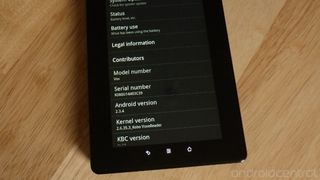
The software is really simple to describe. Stock Gingerbread, custom launcher. The end.
OK, so we weren't really going to leave it there. But, essentially that's what you get. With the updated software bringing Google apps, sadly it didn't bring a later version of Gingerbread. The Vox is stuck on 2.3.4, but that's fine. After all, and sorry to keep saying this, it's an e-reader, not a bona fide tablet.
What isn't fine, is how much lag there is when scrolling through said custom launcher. Stock Gingerbread performs well enough on lower end hardware, but somehow the Vox manages to make it lag. The app drawer, and all the menus are stock Gingerbread, with the customizations being limited to pretty much just the homescreens. But, it lags, terribly. Coupled with the poor responsiveness of the screen at times and navigating the Vox can be infuriating at times.
Naturally, there's Kobo software built right into the Vox. There's a lot of good that can be said about Kobo as a content company. They do have an excellent library, a huge selection of free books, and generally some pretty good prices on purchased titles. There's a lot of social elements integrated into the reading side of things too, but it seems a bit of a gimmick. Or, maybe I'm just old fashioned. I like to just read, and then I read something else.
There's also the complement of Google applications pre-installed now. The big one of course, is the Google Play Store. This, is the differentiator between the Vox and The Kindle Fire, or the Vox and the Nook Tablet. Full access to the premier Android application store. Something that can't be said for its competitor products.
Kobo Vox Battery Life
For something without a cellular radio, battery life on the Vox is pretty awful. It just seems to drink it like a thirsty dog would lap at a bowl of water. It needed charging every single day throughout the review period, even when used out and about without being connected to the WiFi. It gets through the day OK, but when by comparison the PlayBook can last several, as will the Nexus 7 no doubt when the retail units land, it just isn't good enough.

The Wrap Up
When the Kobo Vox landed on the doorstep, I really wanted to like it. Theres a lot of positives to be said about it; it's cheap, it has the Google Apps, and it's cheap -- retail price in many places in the UK is now £139.99. But, it feels so under-powered, that even an average consumer will have a hard time keeping their frustrations in check. What Kobo now needs to do, is to go away, re-think, and come back with a Jelly Bean toting replacement later in the year, that could really take it to the Nexus 7.
If you're more interested in a decent e-reader with benefits, then the Vox is an OK choice. Especially in Europe, where at present the B&N and Amazon offerings aren't available. It's not bad to read on and with the Play Store on board, Kindle, Google Books and Nook apps are all usable on the Vox. If you're looking for a cheap Android tablet though, there is now only one winner. The Google Nexus 7. Prior to Google I/O there may have been a potential purchase case for the Vox, but, sadly for Kobo, Google just went and blew it out of the water.
