IFTTT launches new Do Button, Do Camera and Do Note apps, rebrands original app to simply 'IF'
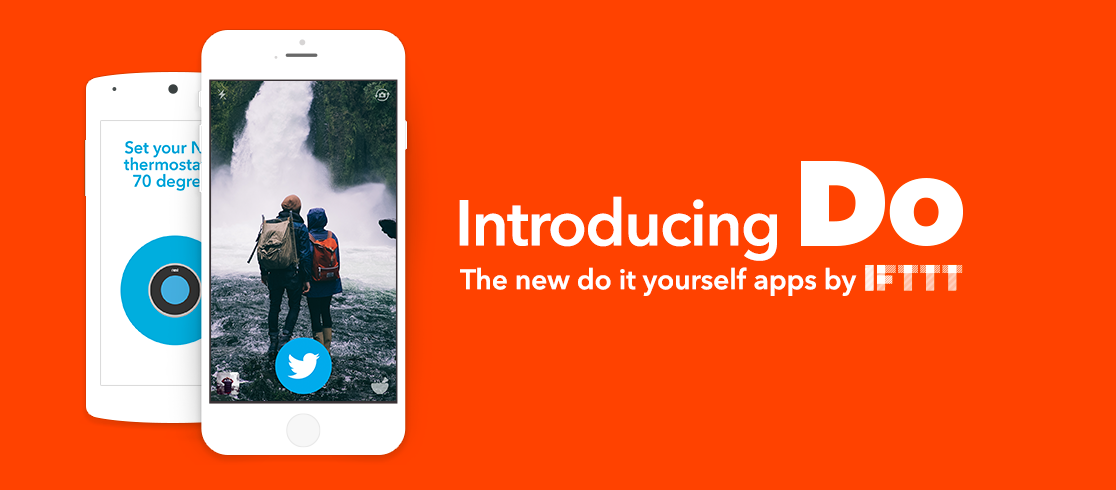
IFTTT, always the tinkerer's dream, is making some big changes today with the launch of a new set of apps and a rebranding of its main app. The three new apps, called Do Button, Do Camera and Do Note, are meant to be specialized single-use apps — accompanied by widgets — that are simpler to set up and can tie into your favorite products and apps to perform a single action very well.
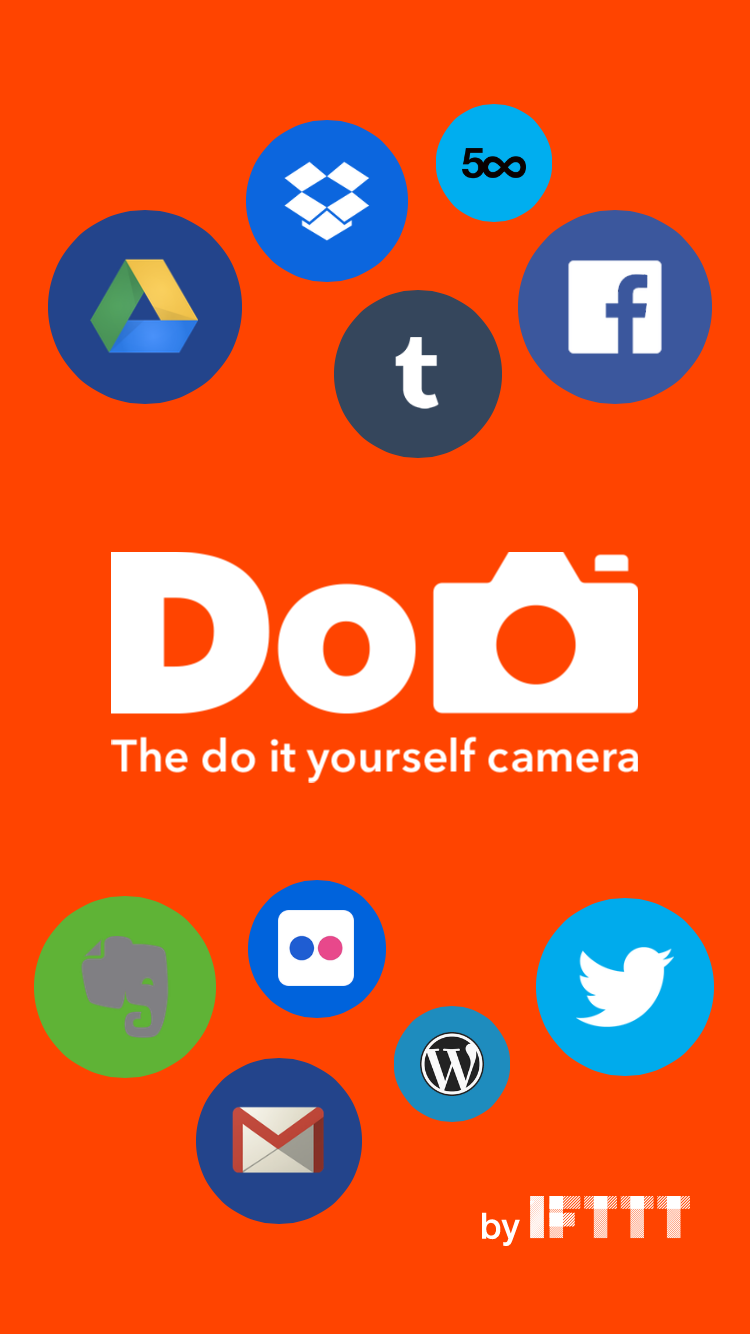
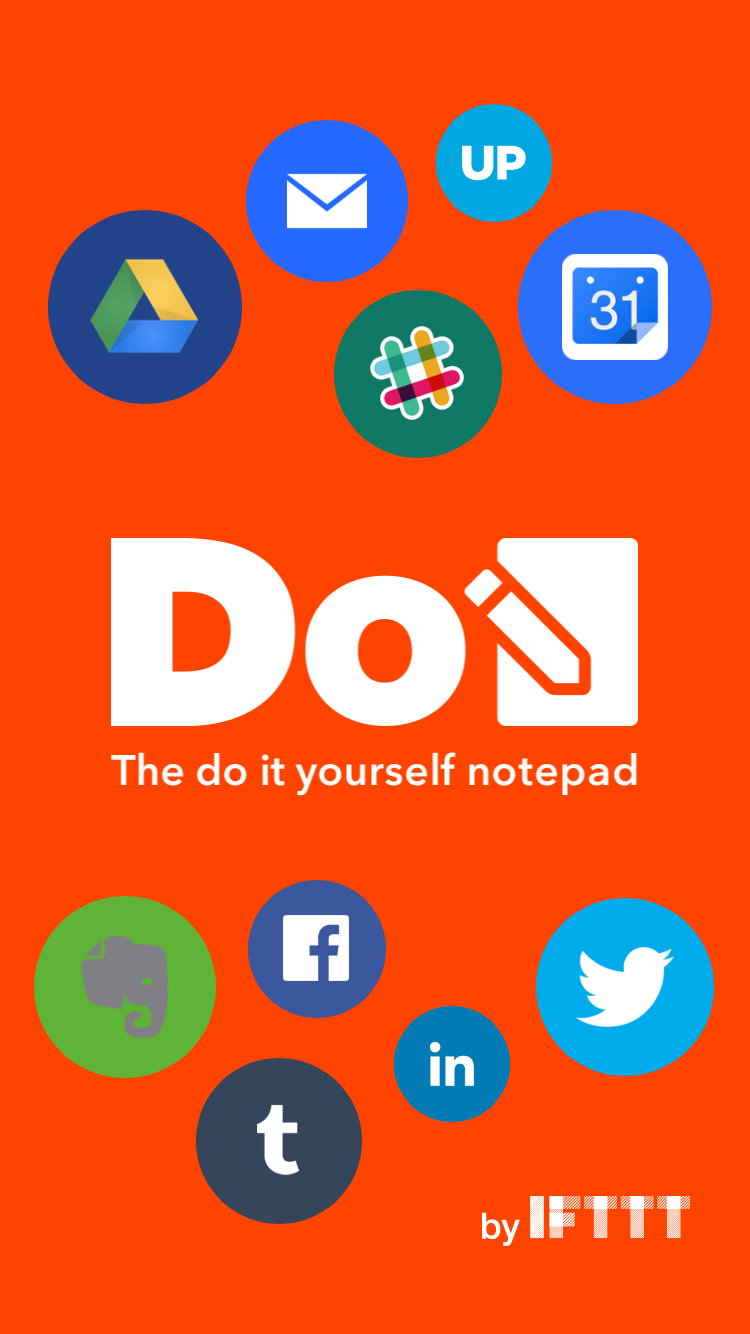


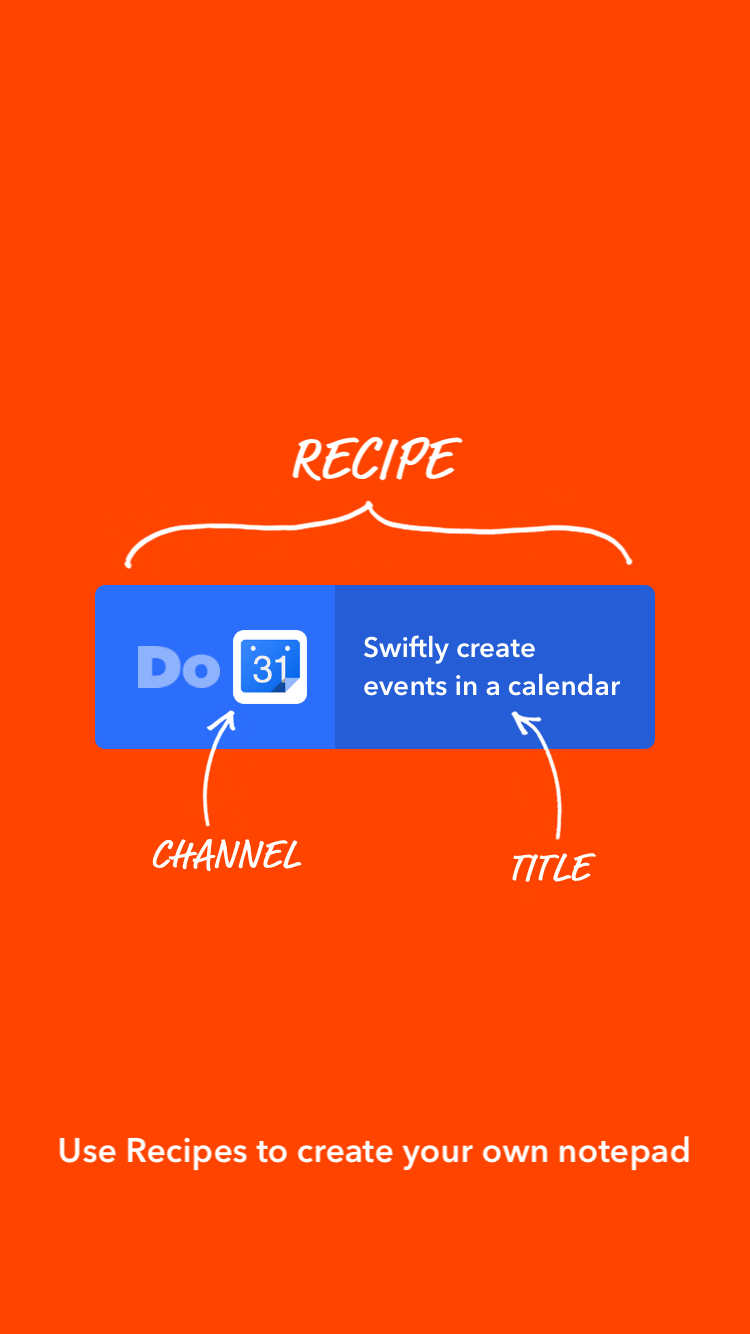



Do Button is designed to work as a quick toggle or application — such as setting your Nest to 68 degrees, or toggle on your Hue lightbulbs. Do Camera is a DIY camera app, letting you handle and process images in ways you often do — batch share certain photos to Facebook, or quickly scan receipts into Evernote. Lastly, Do Note is a quick text entry app that will take in text and send it out to anything you want — create calendar appointments, save a memo or tweet quickly.
The new "Do" apps will be accompanied by a newly-rebranded IFTTT app, which henceforth will be known simply as "IF." The power of IF isn't going anywhere, and will still be a command center for all of your recipes, but the new Do apps will be able to supplement that power with simplicity of handling one or two things well. Keep an eye out for the new apps to arrive in the Play Store here, here and here, as well as the updated and rebranded IF app at the link at the top of this post.
Press release:
IFTTT Launches Do — Introducing a New Class of App
Do Button, Do Camera, and Do Note arrive on iOS and Android, empowering everyday consumers to simplify their world with the tap of a button
San Francisco, CA – February 19, 2015: IFTTT, the company that puts the internet to work for you, today announced the launch of an entirely new class of apps: Do Button, Do Camera, and Do Note, as well as a rebrand of the original IFTTT app, now called IF. The launch marks a new chapter for IFTTT as it transitions from a standalone service into a company with multiple products.
Be an expert in 5 minutes
Get the latest news from Android Central, your trusted companion in the world of Android
"IFTTT's mission has always been to empower people with creative control over the services and devices they use every day," said Linden Tibbets, co founder and CEO at IFTTT. "Our latest product, Do, introduces a simpler and more personal type of Recipe — one that runs with just a tap of a button."
The 3 new apps — Do Button, Do Camera, and Do Note — empower people with a new level of control over their favorite products and applications, allowing them to pick and choose the features they use most often and turn them into their own, personalized, one-tap app.
Do Button [ https://ifttt.com/products/do/button ]
An ultra-simplified app for the things you do most often. Do Button brings the multiple steps normally required to complete simple actions down to one step. For lightning fast access to your Recipes, add the Do Button widget to your Android's home screen or your iPhone's Notification Center.
Popular ways to use Do Button on iOS and Android:
- Quickly set your Nest Thermostat to 70 degrees fahrenheit
- Keep track of your time and location in a Google Drive spreadsheet
- Turn on or off your Philips Hue lights with a tap
Do Camera [ https://ifttt.com/products/do/camera ]
The do it yourself camera app. Do Camera enables you create your own personalized camera in just a few taps. Do exactly what you want with your photos for limitless ways to save time and share your experiences.
Popular ways to use Do Camera on iOS and Android:
- Upload photos to a specific Facebook album in one tap
- Send your parents family-friendly pics over Gmail
- Quickly snap receipts and important documents to Evernote
Do Note [ https://ifttt.com/products/do/note ]
Do Note is your command line to do anything. Jot down a quick note, share a message anywhere, or type a specific command to control your apps and devices. Do more with text than ever before with Do Note.
Popular ways to use Do Note on iOS and Android:
- Swiftly create events in Google Calendar
- Save short notes in Evernote on the fly
- Share a tweet on Twitter with just one tap
The Do apps are accompanied by IF, the rebrand of IFTTT's original iOS and Android app, that lets you create automated Recipes between the apps you use everyday with one statement: IF THIS THEN THAT. This rebranding kicks off an evolution for IFTTT from a company with a single service into a company with multiple products: Do and IF, with more on the way.
"As our physical and digital worlds continue to merge faster and faster, we see an opportunity to empower both consumers and developers like never before," said Linden Tibbets. "Do enables everyone to be creative with how they use their favorite products and services."
About IFTTT Inc.
IFTTT (pronounced "gift" without the "g") is a San Francisco company on a mission to change the way people make connections between the services and devices they use everyday. Founded in December 2010 and launched publicly September 2011 by brothers Linden Tibbets and Alexander Tibbets, IFTTT has raised $39 million in funding from top tier investors including Norwest Ventures, Andreessen Horowitz, NEA, Lerer Hippeau Ventures, and SV Angel.
Andrew was an Executive Editor, U.S. at Android Central between 2012 and 2020.

