How Google+ affects your Google account

When the service first launched, Google+ was described by its creators as a social layer for all of Google's products. This meant you could invite people to a document from Google Drive, check your notifications from Google Play Music, and effortlessly invite anyone with a Google account to a Hangout for anything from a quick friendly chat to a serious meeting. This plan has been scaled back a bit since its inception, as it turned out not everyone wanted every Google product connected to a highly personal social network, but there are still plenty of ways in which your Google+ account can affect your Google Account.
The good news is most of these things are actually quite helpful. The bad news is some of these things can't really be turned off.
Check out our primer on Hangouts and Google+ for more ways Google is integrating all the things.

Search results
If you are signed into your Google account while searching for something on the web, your search results include relevant content from people you have circled on Google+. The top search results can often include links back to Google+, where either a link to a relevant topic is being discussed or Google has decided the person sharing content is somehow an authority on whatever you've searched for. This applies to just about every kind of search result in the general Google search box, from restaurant commentary to the best new Lollipop Nightly to flash on your smartphone or tablet. How useful this addition to the search results are varies wildly from topic to topic in my experience, and since the information being provided depends heavily on who you have circled there's a good chance everyone's results will be a little different.
In a way, that's kind of the point; Google is offering search results based on personal relevancy, because in theory you're more likely to check something out that has been recommended by a friend. These search result changes can be decently helpful, but they can also be in the way of legitimate search results that are actually relevant to what you're searching for. Whether you're looking to avoid having your posts wind up in search results or you want Google to keep social out of your search results, there are options now.
If you want to keep your posts out of Google search, head to G+ on your computer (there is no way to do this from the app) and head to the Settings menu in the top left corner. The Profile option in Settings includes a check box labeled "Help others discover my profile in search results" for you to uncheck if you like. To keep everyone else's posts out of your search results, head to the Settings button in the bottom right hand corner of Google.com and look for Private results in the list. Turning off Private results will keep Google+ posts out of your results, but it also turns off all of the cool Google Now-esque results like flight data and event tracking. It's an all or nothing switch, which means your only alternatives are to sign out of Google when searching or search from an Incognito tab when trying to search in Google without social results.

It's also important to remember the effect Google+ has on search results within their other properties. While searching on the web is a big deal, knowing that +1's across the entire Google Play Store have an effect on the search results and perceived popularity of every digital product for sale in the store is not nothing. With this in mind, even if you're not an active Google+ user, it's important to remember just how important the occasional review on the Google Play Store is for developers. Your +1's and commentary, be it complimentary or critical, make or break apps and games sometimes. Now that this system is a part of Google+, these reviews can also be broadcasted across the social network as you hit send, so remember how important your feedback as users can be.
Be an expert in 5 minutes
Get the latest news from Android Central, your trusted companion in the world of Android

Calendars
If you're a Google Calendar user as well as a Google+ user, there's a good chance you've seen what happens when these two devices interact with one another. By default, Google Calendar is set up to show you Events that are created in Google+. Your Google Calendar will show you Events that you have created, as well as events that you have been invited to directly or have accepted a public invitation to. These Events show up in Google Calendar as a Calendar Event, filling that spot with color with an included link to the Event on Google+.
This feature can be incredibly useful under the right conditions. If you're the type to thoroughly moderate your circles and have a lot of local friends who use Google+ for everything, having everything relevant to your interests just sort of appear in your calendar without any extra effort on your part is fantastic. Under the wrong conditions, however, your calendar can quickly fill up with birthday parties for 10 year olds on another continent and wine tastings on the other side of the country. This is not only unnecessary, but sad if there are no wine tastings or birthday cake for you.
Turning this off is simple. Head to Google Calendar Settings and scroll down to "Automatically add invitations to my calendar" and choose from the option that best suits you. The most common option for those of us with friends all over the world is "No, only show invitations to which I have responded" which will take care of things you know you won't be able to go to. You can also choose to have the events stay in your calendar but only issue a reminder if you're going to attend the event, so choose the option that best suits your needs.
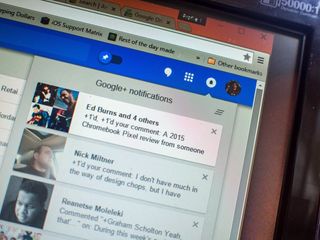
The Google+ Bar
Most of Google's web services now have a colored bar at the top of the page, and while they aren't always the same color the basic functions are the same. There's the Google logo in the top left with whatever service you are using, a search bar, a web app launcher grid, and Google+. The social layer goal that we talked about earlier was to have this bar on everything, and for the most part Google has accomplished that goal. The home page of every major service has the bar, and through it you gain the ability to post something to your Stream from wherever you are in Google land as well as the ability to see G+ notifications. For some, this is a fantastic way to stay connected and an effortless way to post something as the thought arrives in your head. For others, the notification dot in particular is a constant distraction, a digital itch that demands to be scratched.
If you're not a fan of this feature, there's unfortunately very little that can be done to eliminate it. Google has done a few things to make it less distracting, like removing the function from Google Drive while editing a file and pulling it from Google Play Music so you don't accidentally leave your music player while browsing notifications, but for just about everywhere else you're stuck with that little bell and it's reminder that something on Google+ wants your attention.
There is one other huge way that Google+ affects your Google account, and that's YouTube. YouTube's comments system and Google+ are now one and the same, but explaining how to deal with that situation is a much longer post that we'll be saving for another day. Ultimately, Google+ integration in your Google account works about as well as everything else Google does with integration; it's a series of fantastic tools if you're "all in" with Google, but if you're only casually using a couple of Google's services it can be more than a little frustrating.
Which side of the fence are you on? Sound off in the comments!













