How to factory reset your Android Wear watch

The time has finally come to factory reset your Android Wear watch. Whether you've picked up a new phone that you need to pair your watch with, or you've decided to wipe your data before selling, you'll have to do a factory reset. Thankfully this process is extremely easy, and we're here to walk you right through it.
How to reset your Android Wear device
- Swipe down from the top of the watch face screen.
- Tap on the Settings icon (little gear symbol).
- Scroll down. Tap Unpair with phone.
- Tap the check mark to confirm.
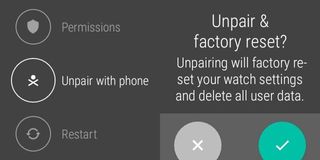
The phone will now factory reset itself over the next few minutes and be ready to pair with another watch!
That's all that you need to do in order to factory reset your Android Wear watch. It actually is as simple as a swipe and a few short taps.
Be an expert in 5 minutes
Get the latest news from Android Central, your trusted companion in the world of Android
Jen is a staff writer who spends her time researching the products you didn't know you needed. She's also a fantasy novelist and has a serious Civ VI addiction. You can follow her on Twitter.



