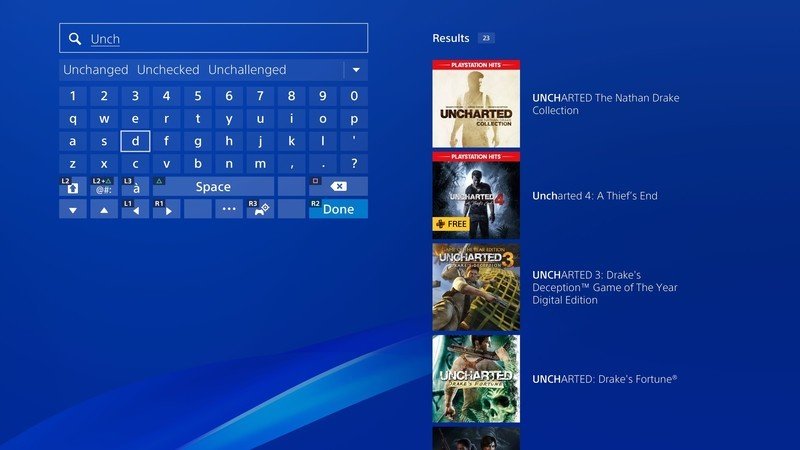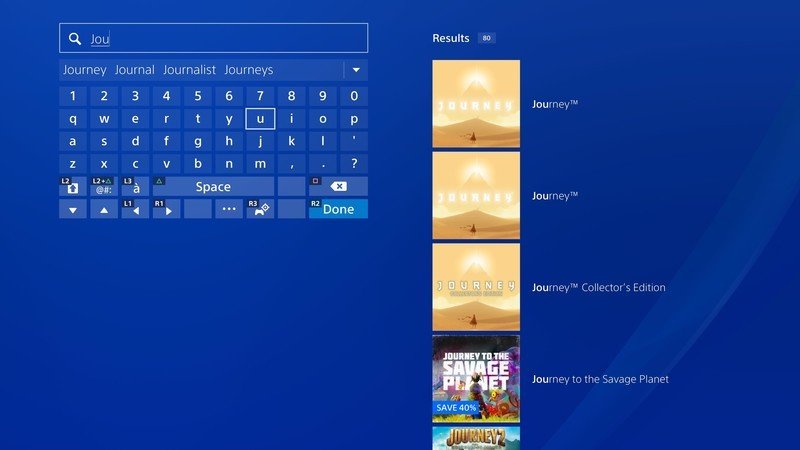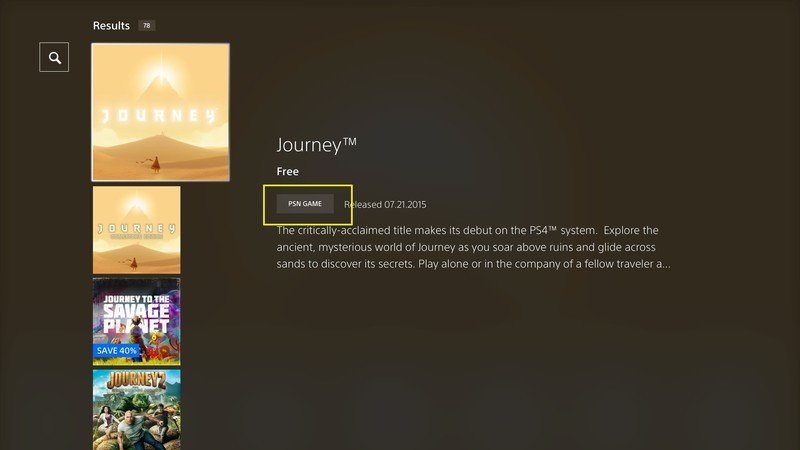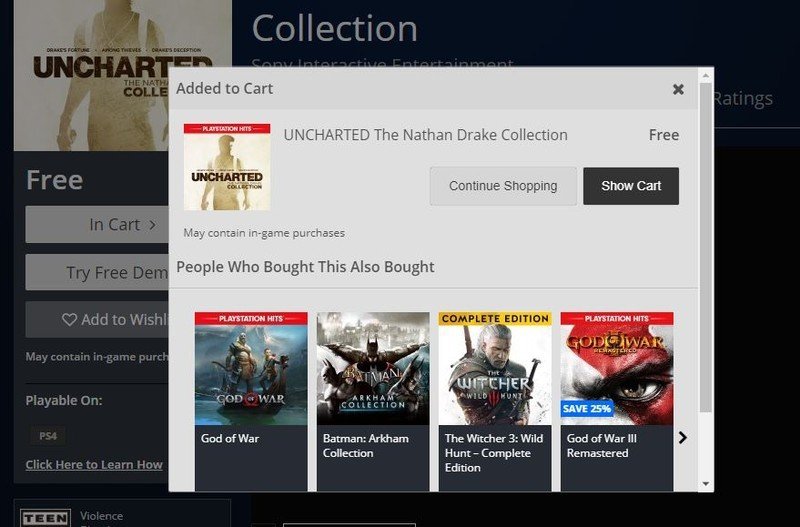How to download Journey and Uncharted: The Nathan Drake Collection for free on PS4

Sony recently announced that it was giving away Journey and Uncharted: The Nathan Drake Collection for free on PlayStation 4, no PlayStation Plus membership required. They'll be free for everyone until May 5, 2020 as part of a new Play At Home initiative, encouraging people to stay inside because of the current global pandemic. Once you download them, they're yours to keep forever.
If you've had trouble locating the promotional banner to download the games, you can always search the store and download them separately there. We'll walk you through a few ways you can do so on PS4 and on desktop.
How to download Journey and Uncharted: The Nathan Drake Collection on PS4
- On your PS4 homescreen, scroll to the PlayStation Store and select it.
- If the Featured category on shows a banner with Journey and Uncharted, hit Download Now and select each individual game to download on the following screen.
- If it doesn't have a banner for the Play At Home initiative, go to the Search bar at the top of the store.
- Start typing either Journey or Uncharted: The Nathan Drake Collection before one pops up to the right of the screen.Source: Android Central
- Select the game on the side of the screen you wish to download.
- In Journey's case you will see two listings for Journey on PS4, select the one that is labelled PSN Game. The other one is a download for Journey with PlayStation Now, and you won't be able to download that without a membership.
How to download Journey and Uncharted: The Nathan Drake Collection on desktop
- Go to store.playstation.com.
- Sign in to your account in the upper right of the screen.
- Scroll through the Featured section and select the Play At Home banner at the top of the page.
- If you don't see this, search for each game individually by typing Journey or Uncharted: The Nathan Drake Collection in the search bar in the upper right of the screen.
- On their store pages, select Add to Cart and then Show Cart when you are ready.
- From the cart, select Proceed to Checkout and Confirm your purchase.
In Germany and China, the Uncharted collection was replaced with Knack 2. So if you're in either of those regions and aren't seeing Nathan Drake anywhere on your screen, that's why.
Now go play your games and have some fun! Indoors, safely, without other human contact.
Get the latest news from Android Central, your trusted companion in the world of Android

Jennifer Locke has been playing video games nearly her entire life. You can find her posting pictures of her dog and obsessing over PlayStation and Xbox, Star Wars, and other geeky things.