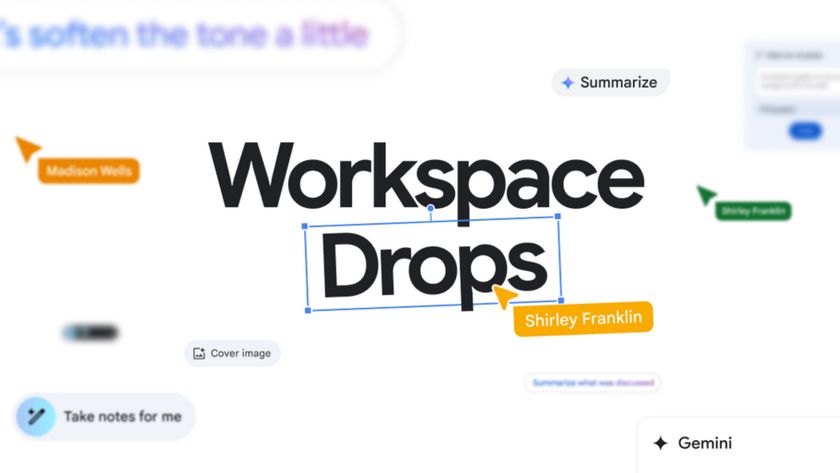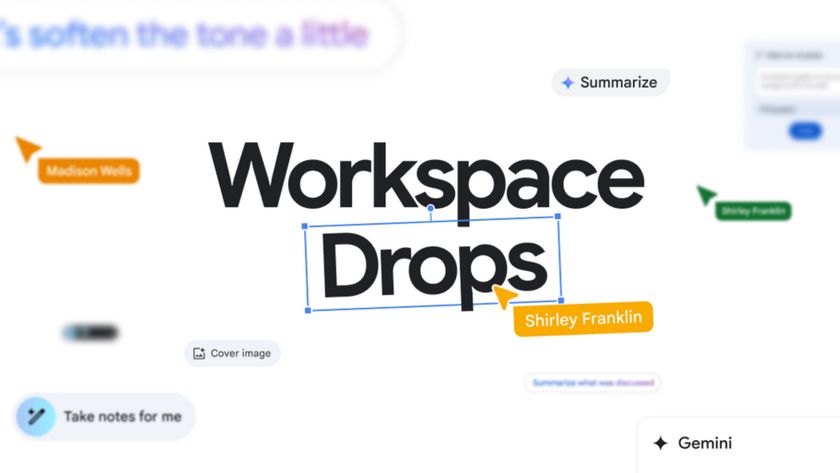HipChat goes native, receives a Material Design overhaul

The team behind the team communications app HipChat has just released a large update that improves the overall quality of the application. In this update the look and feel has been refreshed, thanks to an all new Material Design overhaul. Additionally they have ditched web-view in favor of a native experience, which will improve the overall functionality of the app.
Finally, they have made HipChat a little more data-friendly by not automatically loading all of the images in a chat log, as well as adding a new stream compression. The update is now available in Google Play as a free download.
Press release:
A Whole New HipChat for Android
HipChat is all about connecting teams in the office, but we also have you covered when you're on the go. We have a serious update for serious Android fans (and for not-so-serious fans). On the surface, you'll notice we pulled in material design. But we didn't just slap on a new coat of paint, we re-architected the whole app to be entirely native, and while we were at it, added stream compression (because we're going for extra credit on this assignment).
Good-bye Web View, Hello Native
Native rendering provides benefits you'll notice right away. The app is smarter about your messages. It can let you know if your message failed and inform you if you're still connecting. You'll know if you're looking at the latest set of messages or if more need to load. Added bonus, the app respects your system preferences for fonts. It also makes HipChat faster than ever. With webview, the app spent time loading the initial HTML/javascript/CSS, then building javascript calls and executing them on the main thread. Native rendering skips that so you can get to chatting faster. Messages load more quickly and switching between rooms is smoother. If you want to geek out about testing, well, we improved that too. This means squashed bugs will stay squashed, we'll have better edge case handling and be able to speed up our delivery of new features that you want to use. That feels good.
Save that data for a rainy day
Be an expert in 5 minutes
Get the latest news from Android Central, your trusted companion in the world of Android
We added two features that help HipChat play nicely with your data plan. First, it won't automatically load all images in the entire chat log. Phew. Second, we rolled out XEP-0138: Stream Compression support on our XMPP servers (that's our fave flavor of compression). The new Android app takes full advantage of this new server feature. In our experiments, we've seen compression ratios go from 3:1 to more than 9:1 (awyeah). Keep an eye on your data usage from HipChat; we'd love to know if you see a reduction after this update.
Now about that Material design
Of course, you'll notice the bright colors, animations, and transitions you've come to expect from material design. We also moved a few things around to help you get chatting more quickly. When you open the app, the new home screen lists all your active rooms and 1-1 conversations. Tap the green button in the lower right to easily find rooms or start new conversations with your teammates. Once you're in a chat, the redesigned view now makes your files, links, and messages easier to read and more consistent. If you're done with a room or a chat, all you have to do is swipe it away to close it. The left drawer now contains your beautiful face (or your avatar of choice), account info and access to your preferences. What else? Thanks to Lollipop's heads-up notifications, it's now easier to see when someone mentions you in a room or if you having an incoming call.
We're proud of our new Android upgrades, and this is only the beginning. We've got lots more planned for the rest of the year.