Here's what you'll be able to do with Google Assistant's six Routines

Google's been talking about its Routines feature for Google Assistant since October of last year, but it's been pretty hush-hush in regards to how exactly users will interact with them and how much they can or can't be customized. Thanks to a support page that Google recently published, we now have the full scoop on what Routines will be available and how they'll work.
Originally spotted by our friends at Android Police, the support page reveals that users will have six Routines to choose from, including Good morning, Bedtime, Leaving home, I'm home, Commuting to work, and Commuting home.
Routines will allow you to say one command/hot word to trigger the Assistant to perform a variety of different actions, and without further ado, here's a quick breakdown of what each one will do:
Good morning
After saying "Hey Google, good morning", you can enable the Assistant to adjust any lights, plugs, or thermostats you have, check on your day's weather, commute, calendar, and reminders, and adjust your media volume. After all this, you can then have the Assistant start playing music, news, radio, podcasts, audiobooks, or nothing at all.
The Good morning Routine will also take your phone off of silent mode when the command is initiated on an Android device, and this Routine is replacing the Assistant's current My Day feature.
Bedtime
Be an expert in 5 minutes
Get the latest news from Android Central, your trusted companion in the world of Android
When winding down for the day, say "Hey Google, bedtime" to hear about tomorrow's weather and first upcoming calendar event, set an alarm, adjust lights, plugs, thermostats, etc., and change your media volume. You'll also be able to turn your phone on silent when initiated from an Android device, and after all this, you can play music or sleep sounds if you so choose.
Leaving home
Before you head out the door, you can say "Hey Google, I'm leaving" to adjust any lights, smart plugs, thermostats, and more.
I'm home
After a long day at the office, say "Hey Google, I'm home" to adjust lights, plugs, and thermostats, broadcast to any Google Homes in your home, get caught up on any location-based reminders, and adjust your media volume. After this, you can play music, news, radio, podcasts, or audiobooks.
Commuting to work (only available on your phone)
While on your way to work, saying "Hey Google, let's go to work" will trigger the Assistant to tell you about today's commute, weather, calendar, and reminders, adjust your smart lights, plugs, thermostats, etc., and change your media volume. Afterward, you can listen to music, news, radio, or podcasts.
Commuting home (only available on your phone)
Last but not least, you can say "Hey Google, let's go home" to find out about your commute home, adjust any smart lights, plugs, or thermostats, send texts, read any unread texts, broadcast to your Google Homes at your home, and control your media volume. Then, you can play music, news, radio, or a podcast.
A couple things to take note of
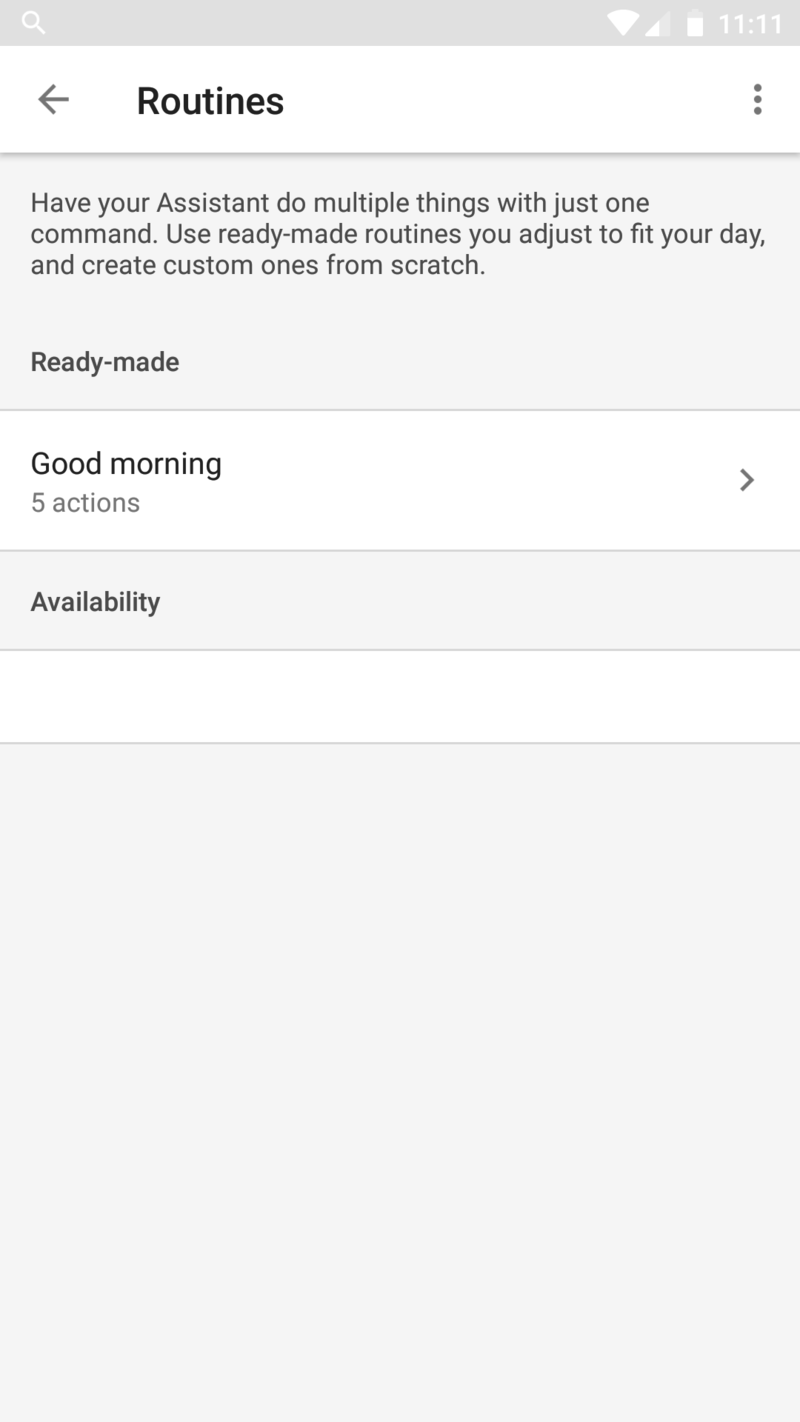
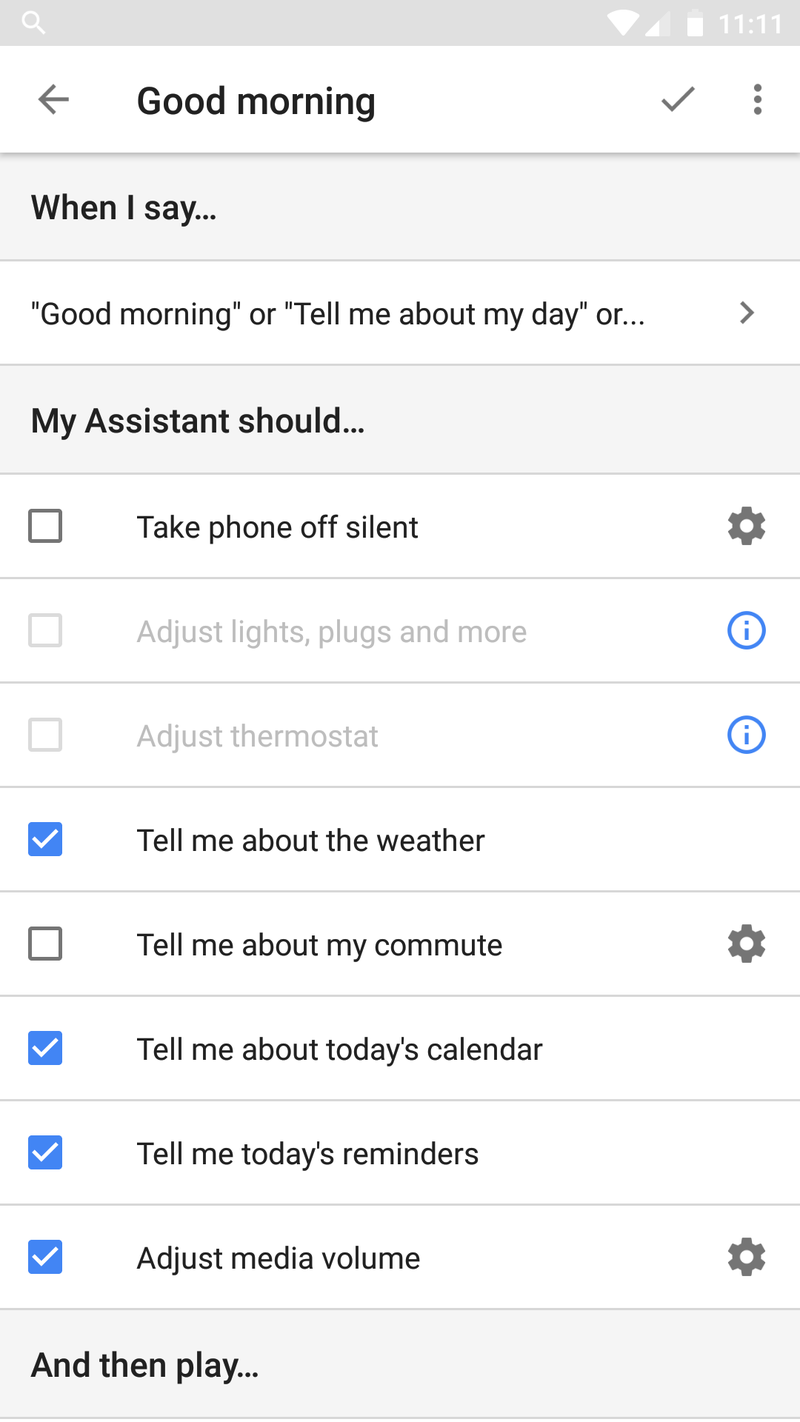
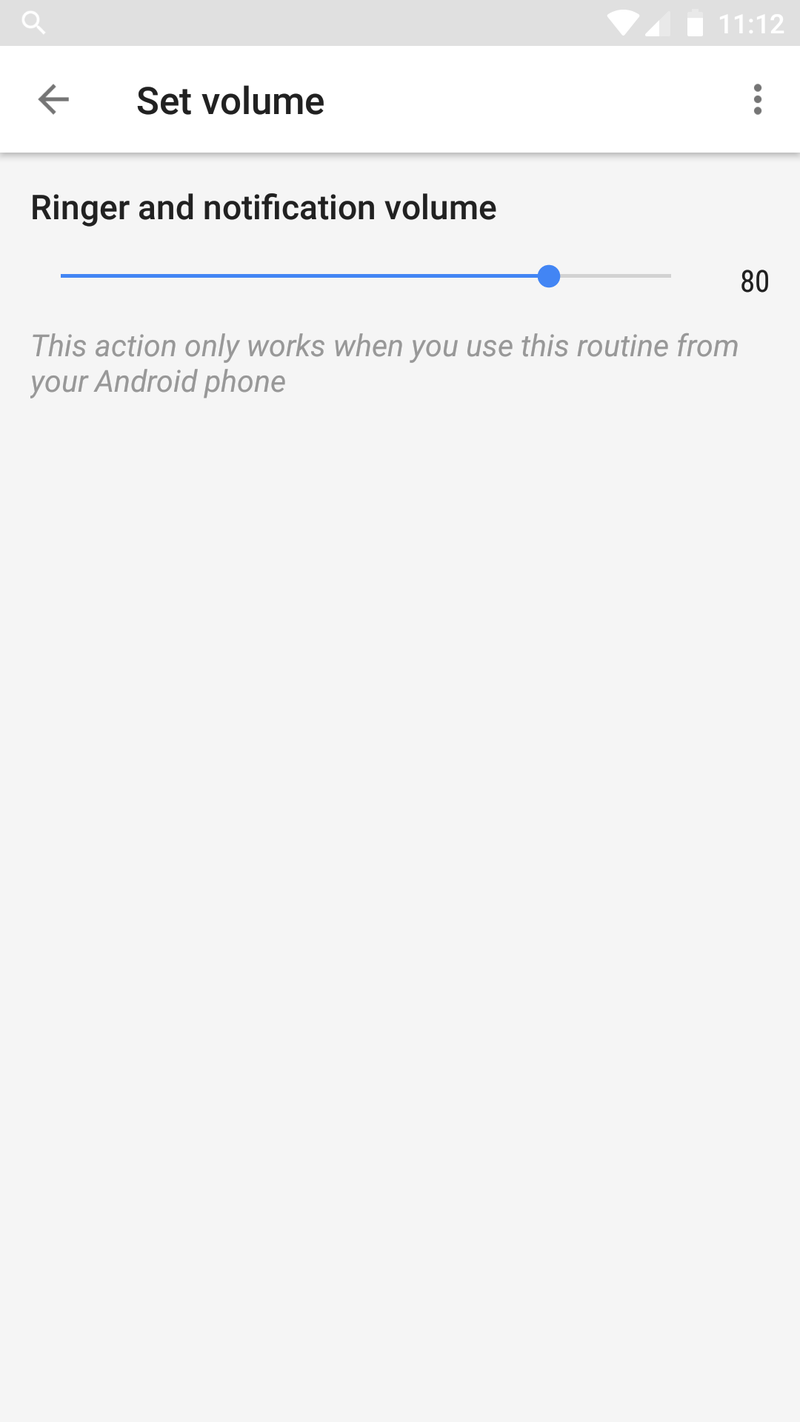
I personally can't wait to start messing around with Routines for Google Assistant, but there are a couple things to keep in mind. For starters, it doesn't appear that Routines are actually available just yet for anyone to use. I'd expect functionality to roll out soon, but we're still waiting for Google to open the flood-gates.
9to5Google managed to get the Good morning routine working on their end, and this reveals you can set up multiple commands for Routines so you don't have to remember one specific phrase to trigger them.
Now that we have a better idea of what we'll be able to do with Routines, are still looking forward to them? Let me know down in those comments.
Joe Maring was a Senior Editor for Android Central between 2017 and 2021. You can reach him on Twitter at @JoeMaring1.

