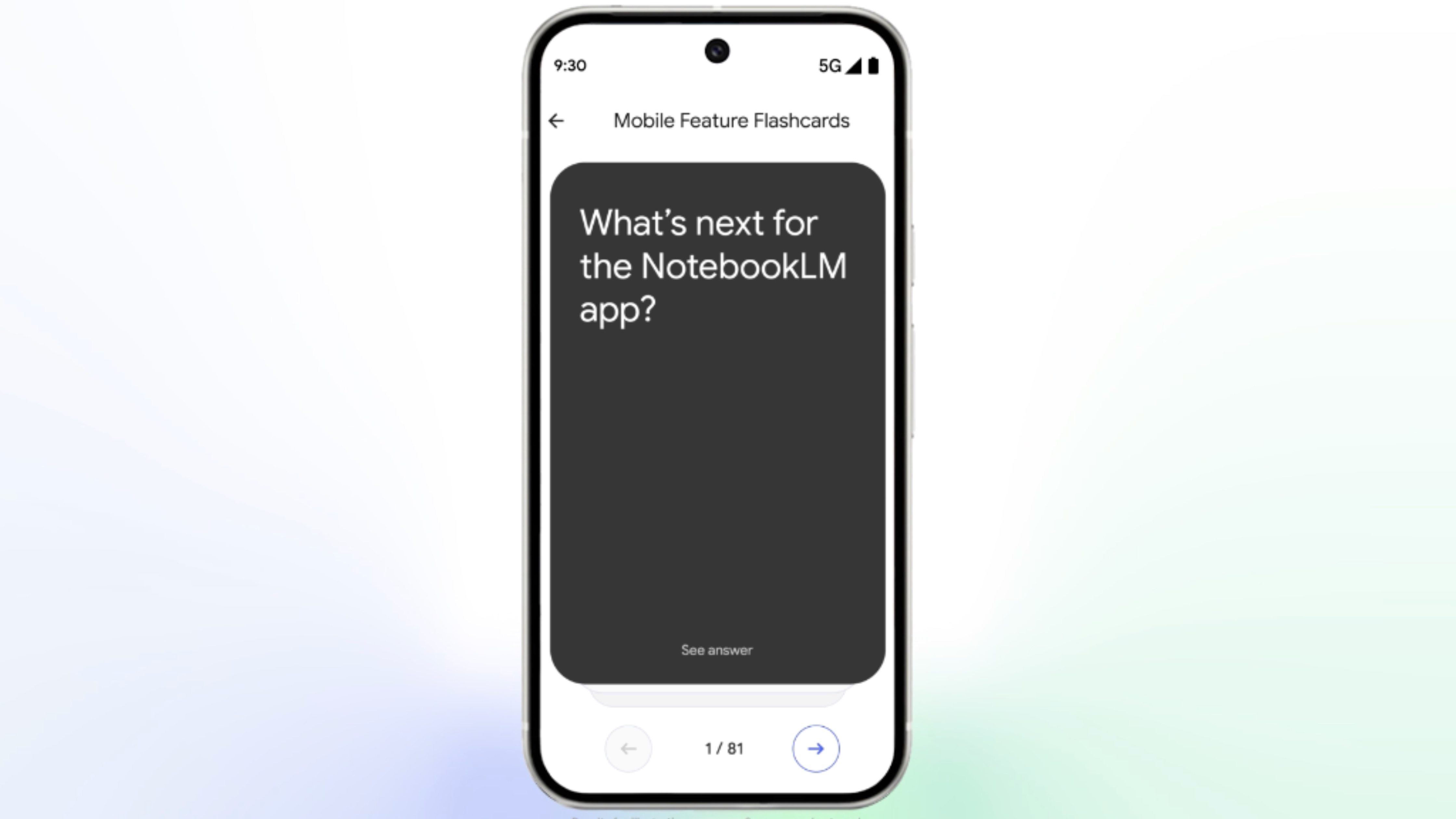Google+ Notifications: How and why to use them
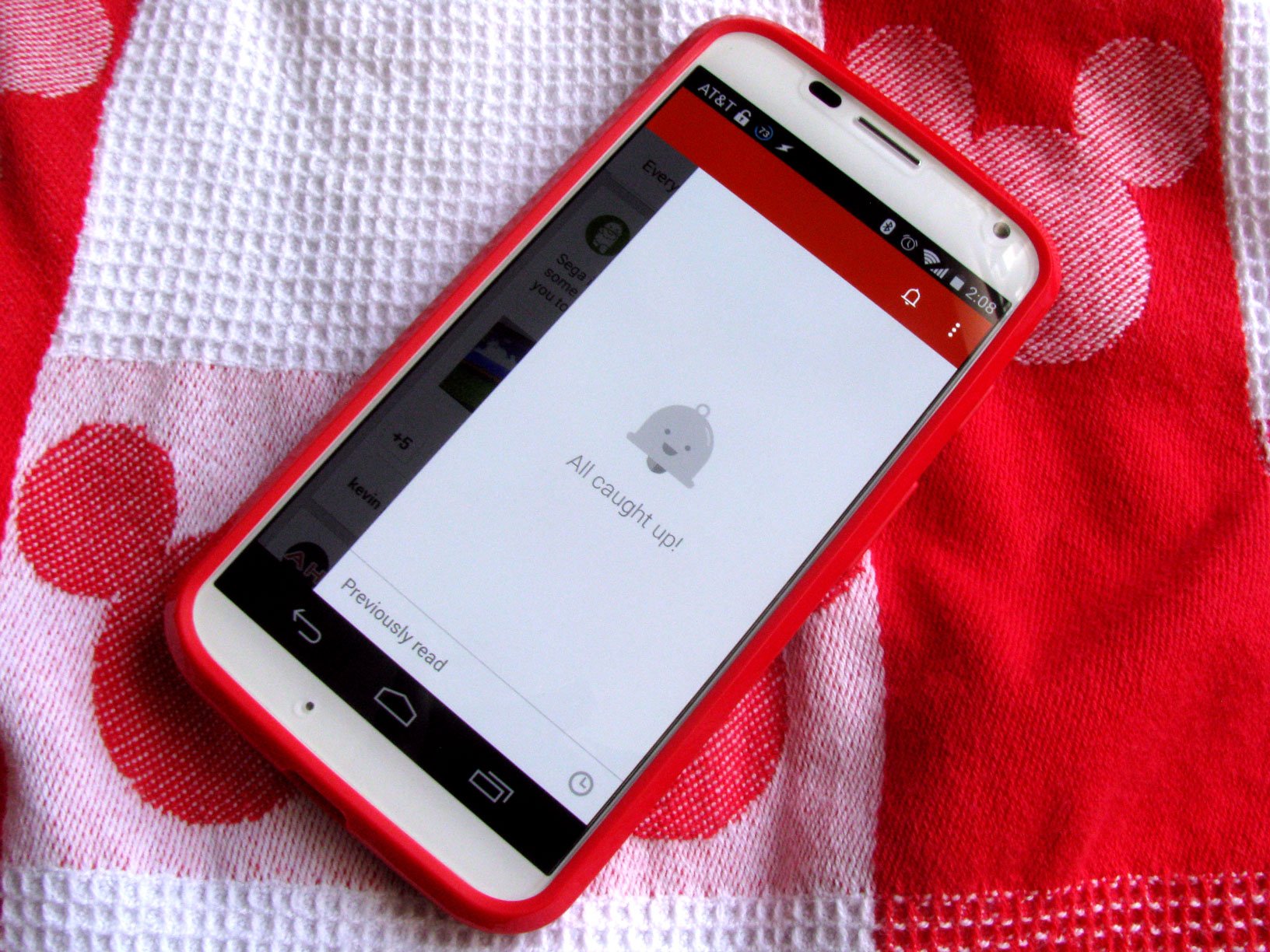
Too many notifications can quickly overwhelm your brain

We've been over why you should use Google+, and now that we've covered Circles and Communities, it's time to go over something that's almost more important than either of them: Notifications. Yes, notifications in Google+ are important because they can make or break the Google+ experience for you. If you're always flooded with notifications, then you'll eventually drown in them and lose interest. If you don't get notifications often enough, you'll forget G+ is here, or think that no one is engaging you or your content, which makes you feel unwanted and leave. And nobody wants that.
Now, many of the settings and preferences I'm about to reveal are personal, but I will be trying to explain them and explain why you do or don't want to consider them in as objective a way as possible. Your mileage may vary.
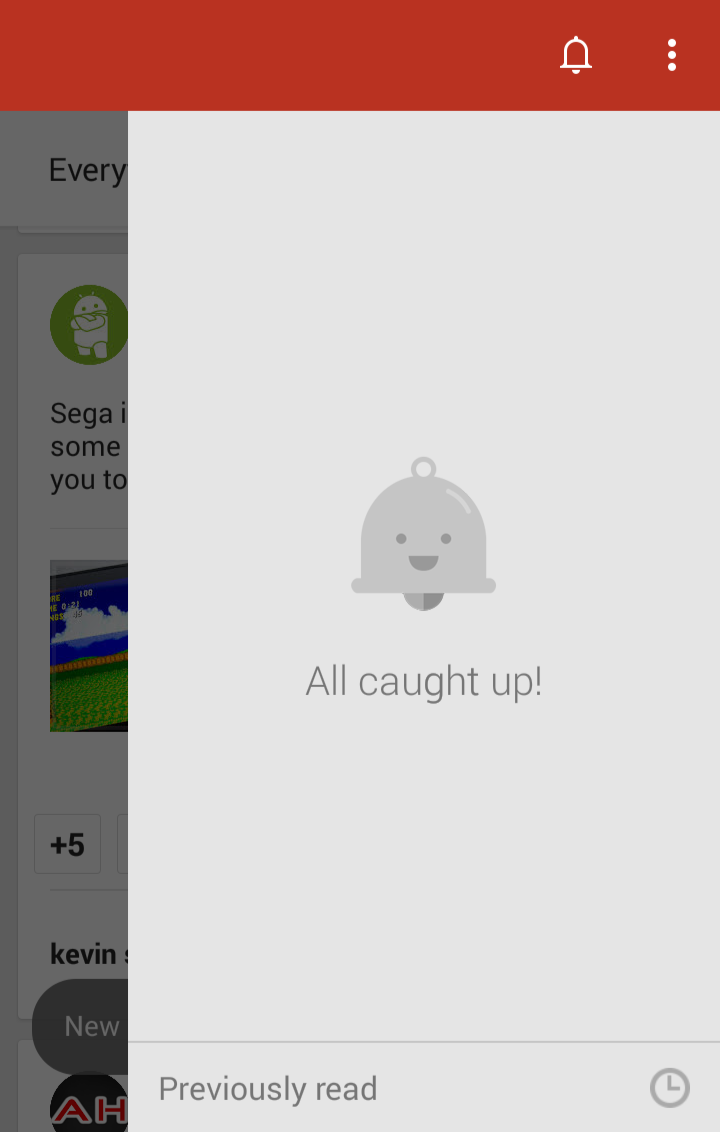
Now, notifications are one of the more noticeable ways users interact with Google+. Notifications tell you there's something new to respond to, there's a reason to come back into the social layer and maybe stay a while. It can quickly become too much, though, and there is nothing quite so irksome as a useless notification. But your notifications for Google+ are malleable, and definitely useful. It's easier to start and keep up conversations on G+ as notifications will tell me of replies or mentions as the conversation rolls on, and if I get bored of it, I can mute the post and they'll stop. And controlling your notifications can happen in a few places, but by and large, it'll happen in the Google+ settings page.
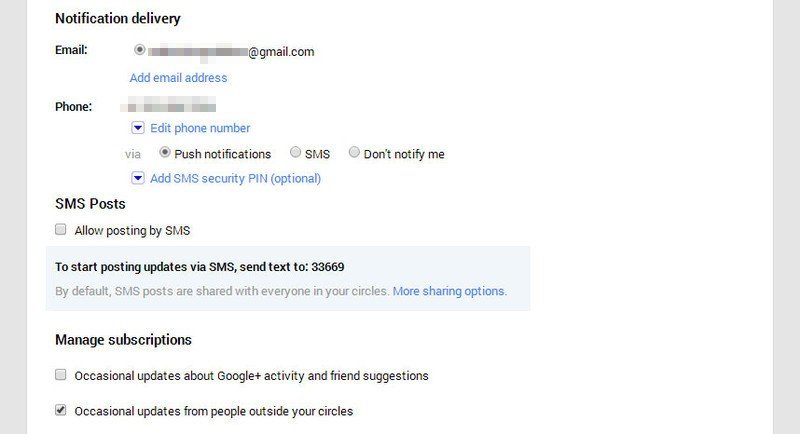
Now, your notification settings are broken down by subject, and then we have two columns, one for phone notifications, and one for email notifications. There are very, very few things that I want Google+ to email me about, but for those who don't often check the app (or possibly don't load/open/use it on all devices) it can be helpful. However, phone notifications I'm much more receptive of, provided they are something I can either respond to or something that can give me a little ego boost, like seeing 'Such-and-such and many others have +1'd your post'. That said, there's a fine line between ego-boosting and annoying. That's why you can't be scared of messing with notifications to make sure that the notifications are working for you rather than you working for them and Google.
You can shut it all down here, but that might be a bit much.
Now, the first settings are for what email and phone numbers you want to deliver notifications to. For phone notifications, they can be push notifications, or SMS, if you're not on a data-heavy plan with free texting. You can disable all notifications from going to your phone, as well, but unless you're a Google+ rock star, that may seem a bit extreme. That said, on important or exceptionally busy days it's also something to keep in mind, so you can shut it off for a limited period of time. We have options for posting Google+ messages via SMS, again for people who are data-strapped but still want to remain present in the feeds of their circles.
After it, we have subscription settings. The first, about Google+ activity and friend requests, is why sometimes you'll get a notification telling you that you should really add people back. I don't like that, because if I circle someone back, I want it to be because they engage me and we seem like we have something to gain from interacting. So, it's shut off, but the other subscription setting isn't. I don't mind getting posts from people I don't know occasionally, as it opens me to content I otherwise wouldn't see, and it's not a completely bad way to discover new things. Also, if I don't like a post, it's easy to mute/block/report.
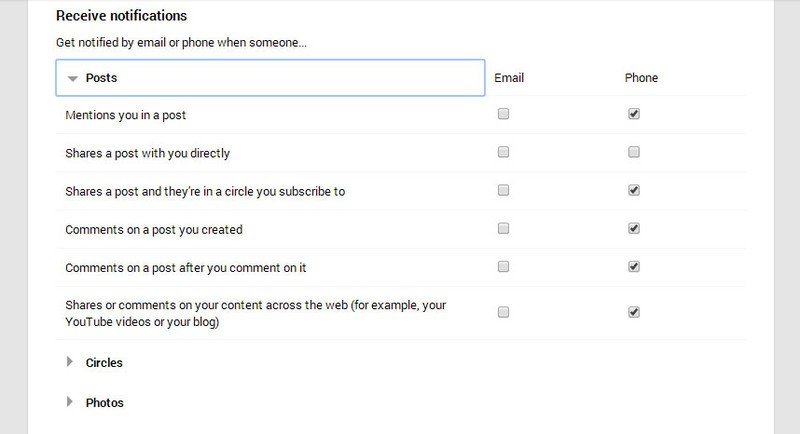
Now we get into the categories of email/phone notifications. Here's where we get some real control. Now, first up are notifications for posts. The two columns make it easy to decide, which, if any methods of notification you would like to receive for that kind of activity. No email alerts here, but the only ones I don't want an outright notification for are directly shared posts from those I haven't circled. Those still show up in my notifications, but only when I've opened the notification shade for other notifications. I still see it, I just don't get interrupted for it.
Get the latest news from Android Central, your trusted companion in the world of Android
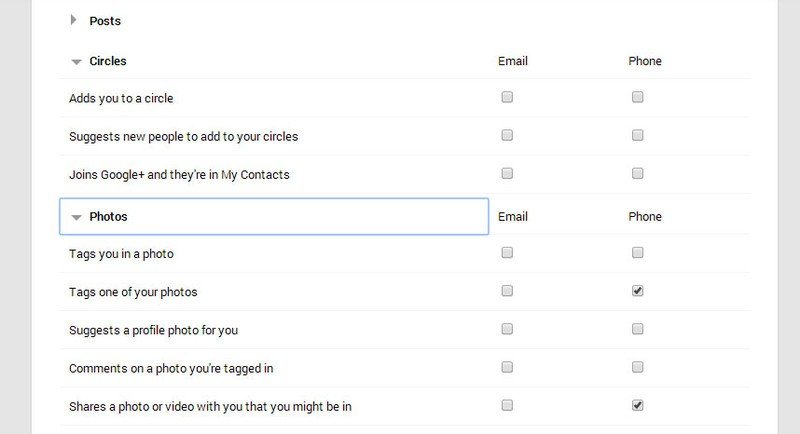
Yeah, I don't have much enabled here. That said, I know for a fact some of this shows up anyway, because I still swipe away a 'such-and-such added you to their circles' notification every morning, maybe two if one is a regular notification and the other is an 'other activity' notification. I'm against being notified to expand my circles, so the suggestions are off, and I should maybe turn on 'Joins Google+ and they're in My Contacts', but for now I'm fine as it is.
Thankfully, most of the pictures I show on Google+ are tech photos and gifs rather than selfies, and there aren't that many pictures of me floating about the internet (yet), but if you're a social butterfly with a lot of selfies and group pictures you could be tagged in, you may want to use these, sparingly.
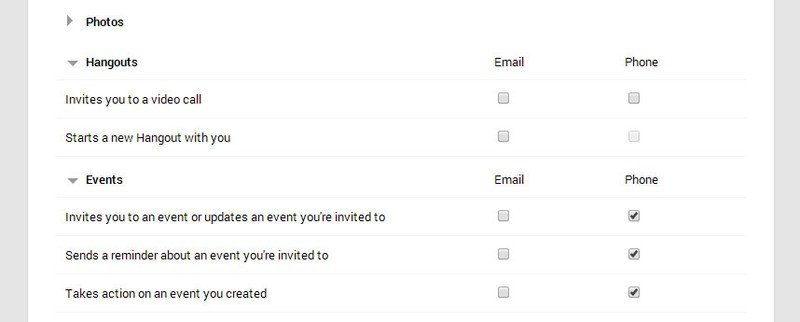
Hangouts notifications are empty here, because, wouldn't ya know it, I leave them to Hangouts. If you use Hangouts on computers more than on mobile, they might be useful in G+, but … actually, no, it wouldn't, because Hangouts would still pop it up for you. So, yep, these are pretty much useless.
Meanwhile, event notifications are somewhat more important to me. I keep up with a few of them (such as the weekly events for the Android Central podcast - one week away from 200!), and I'd like to be notified and reminded that they're coming up.
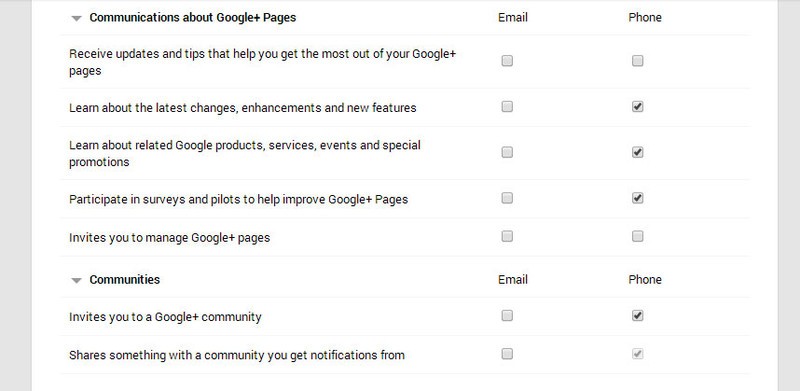
This section might be a bit more useful for beginners and those who want to keep up with Google services, as you can sign up here for updates about Google products and services. Of course, most of the help here is for Google+ pages, and most people only have their personal profile. The updates from Google aren't bad to subscribe to here, though.
Now, we already covered how you can turn on notifications for communities, but here you can control whether those come just to your phone (you can't turn that off, since, after all, you turned it on in the community settings) or to your email, too. You can decide whether to be notified when you're invited to new communities or whether it should languish in your notification shade with the 'other activity' until you open it up for something else.
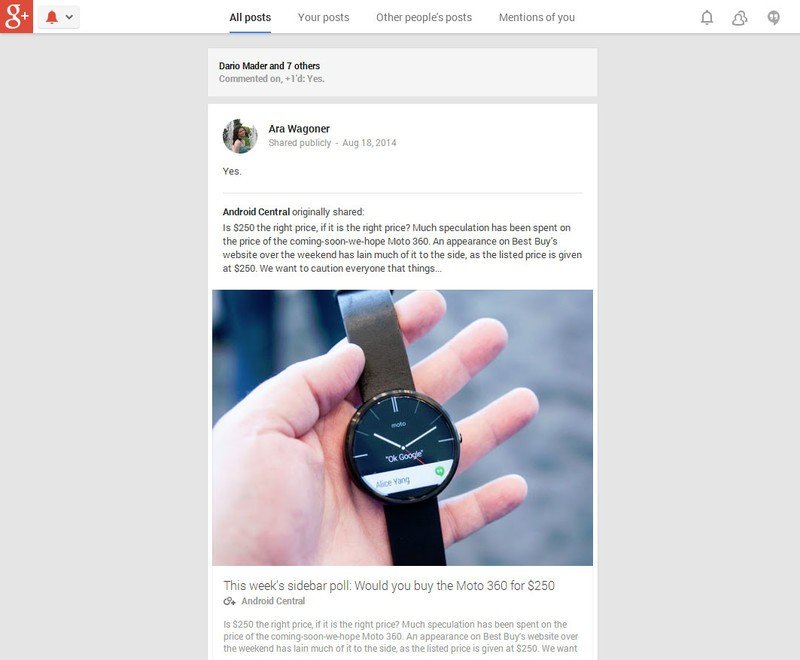
This is the notification page in Google+. It's a nifty little place to come and see old notification that you maybe swiped away too soon, or maybe find ones that you muted for a while.
Now, notifications usually take a little bit of finessing to get to the goldilocks amount for each user, but at least they're easy to find and tweak. Just be mindful of how you use the service and most importantly where you use the service. If you're more of a desktop user, phone notifications won't do you much good, but if you'll be clearing your notifications in the app all day, do you really want to delete them all again in your email? Or you could just disable them all and Google+ will (mostly) leave you alone unless you come around looking for attention.
So, what notifications do you use and which ones could you live without? State your case in the comments below.
Ara Wagoner was a staff writer at Android Central. She themes phones and pokes YouTube Music with a stick. When she's not writing about cases, Chromebooks, or customization, she's wandering around Walt Disney World. If you see her without headphones, RUN. You can follow her on Twitter at @arawagco.