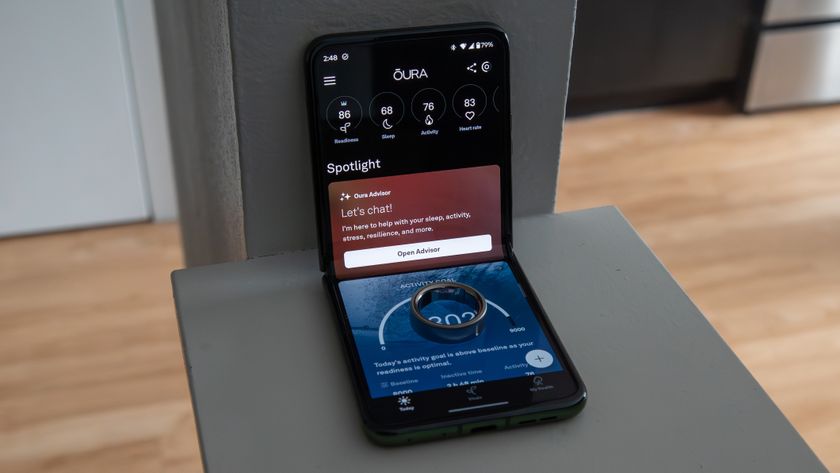Dinamotxt: SMS syncing with your tablet
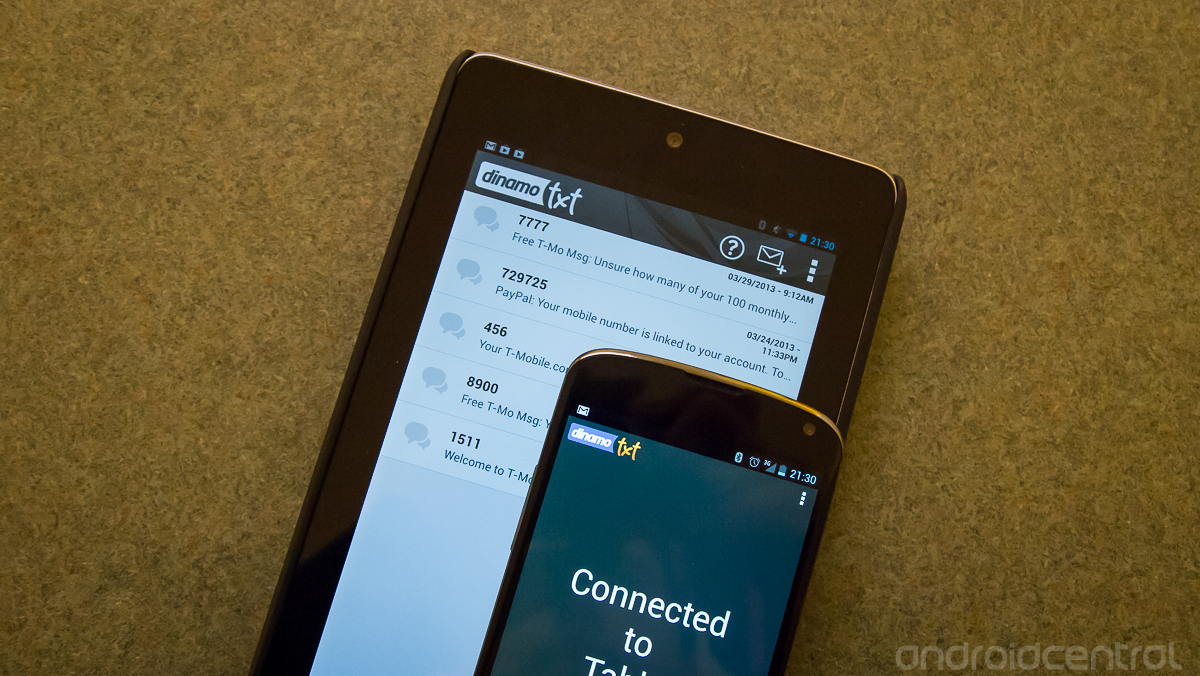
As Android tablets become more and more popular -- especially the smaller 7-inch form factor -- they seem more natural to want to manage text messages from. Dinamotxt does just that by linking up your phone and tablet to give you full SMS syncing between the two. The back-end service works great and is a seamless experience when switching devices, but there are some unfortunate and confusing issues with the UI.
Hang with us after the break to check out Dinamotxt, a new app that lets your tablet cover your texting needs.
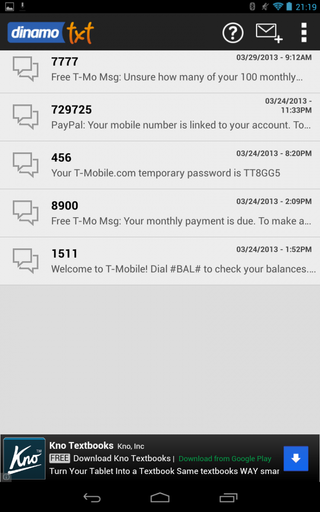
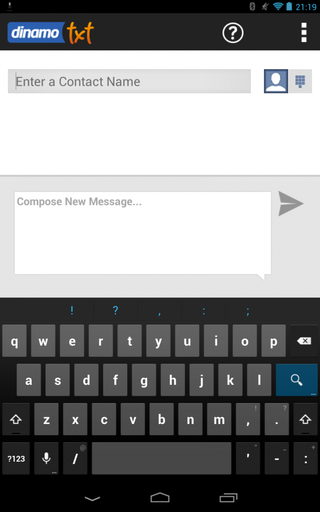
Dinamotxt executes pretty darn well on the seamless integration of your phone's incoming and outgoing messages with your tablet, although there is some light setup involved. First, the Dinamotxt app will have to be installed on both devices, where it will detect which device is the phone. Upon first launch, the app will (with your permission) turn on bluetooth on both devices and pair them, creating a "link" between the two. After the devices are linked, it can use that bluetooth connection to sync messages between the devices, but luckily it is not required if both devices have an active internet connection. It is also not required to use a certain messaging app on the phone, as the Dinamotxt app only serves to sync between the devices.
Once you're all set up, you'll see an instantly populated list of you SMS messages from the phone's messaging app to the Dinamotxt app. Messages sent and received on the phone seamlessly show up on the tablet, and vice versa, with no weird sync intervals or anything of the sort. Messages received on the tablet have a customizable ringtone, as well as an available pop-up notification with the ability to send a quick reply. Navigation is smooth and acts very similarly to any stock messaging app replacement you'll find on a phone.

The tablet interface of Dinamotxt is functional but isn't what we'd call beautiful. You'll be best served by the app if you choose one of the several included themes, which are far more attractive than the standard grayscale one. But that just covers some of the problems in pretty colors. While receiving, sending and navigating through messages is a breeze there are certain issues that must be addressed. There is no way (at least on our Nexus 7) to delete entire threads or multiple threads of messages -- the only option is a long press on a single SMS to delete just that message. There are also banner ads that display on the bottom of the inbox, which cannot be removed with an in-app purchase or paid app.
Some small functional issues aside, the back-end syncing system and navigation of Dinamotxt is assuredly top-notch. The app executes on its promise -- a free and easy way to sync text messages between your phone and tablet. There are a few glaring omissions, such as the inability to delete message threads and the lack of an in-app purchase to remove ads, but those are far from deal-breakers. If you've got a new tablet and have been wanting a quick and easy way to manage text messages on it, give Dinamotxt a look.
Be an expert in 5 minutes
Get the latest news from Android Central, your trusted companion in the world of Android
Andrew was an Executive Editor, U.S. at Android Central between 2012 and 2020.