Best Android tablet 2025
Samsung's Tab S9 still leads the pack.

At a glance
1. Best overall
2. Best premium tablet
3. Best for Pixel fans
4. Best midrange tablet
5. Best cheap tablet
6. Best tablet for students
Honorable mentions
How to choose
How we test
FAQ
The best Android tablets range from basic couch companions to feature-packed behemoths that could sit next to some of the most powerful laptops on the market. The key to finding a dream device comes down to finding the tablet that works best for you and your needs.
Despite being a last-gen device, the best tablet for most folks might still be the Galaxy Tab S9 from Samsung, but the entire S9 and S10 lineups are a triumph, offering exceptional performance delivered by Snapdragon chips, beautiful displays, and enough durability to handle all of life's ups and downs.
The main drawback is that this premium experience comes at a premium price, so if you're trying to save money, check out our guide to the best cheap Android tablets.

In between figuring out ways to put retro emulators on everything, Andrew thoroughly enjoys exploring what's possible with Android tablets. He's constantly looking for new and different ways to use tablets, such as replacing his laptop or turning tablets into smart home dashboards.
At a glance

Best overall
The Galaxy Tab S9 rests firmly in the Goldilocks zone between premium specs and value, with a great Snapdragon processor, lovely display, and upgraded S Pen.

Best alternative
It might not look like it, but the OnePlus Pad 2 is quite the upgrade over the original. It's the first Android tablet powered by the Snapdragon 8 Gen 3, packing an impressive punch without breaking the bank.
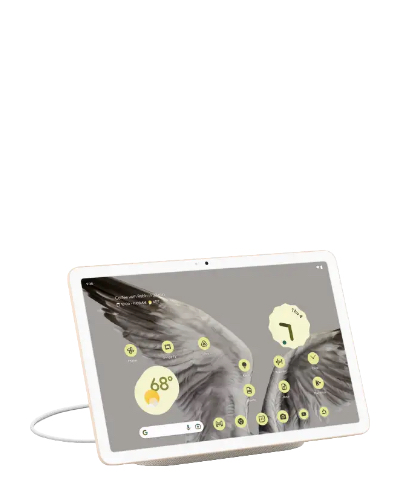
Best for Pixel fans
The long-awaited Pixel Tablet is an excellent choice if you enjoy the Pixel experience, offering a sophisticated design, free Charging Speaker Dock, and the Tensor G2 chip.

Best premium tablet
If you can afford it, the S0 Ultra is one of the best tablets around, complete with a huge 120Hz display and more AI features than you can shake a stick at.

Best cheap tablet
The Galaxy Tab A9+ might not be earth-shattering in the specs department, but you still get an ultra-thin device with a metal construction, great battery life, and an even better price.
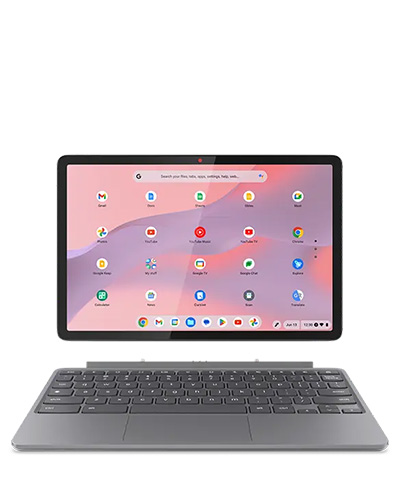
Best tablet for students
Technically, this isn't primarily an Android tablet, but thanks to ChromeOS, the Lenovo Chromebook Duet 11 can download all of your favorite Android apps.
Best overall

1. Samsung Galaxy Tab S9
Our expert review:
Specifications
Reasons to buy
Reasons to avoid
The Samsung Galaxy Tab S9 spec sheet leaves little to be desired, with the cutting-edge Snapdragon 8 Gen 2 processor, 8GB of RAM, a microSD slot for expandable storage, and durable battery life. Since it's a Samsung product, you're getting a best-in-class display — coming in at 11 inches with an ultra-smooth 120Hz refresh rate — and a scratch-resistant aluminum build.
You also get extras like excellent quad speakers, an in-display fingerprint sensor, and an S Pen stylus included in the box. Plus, you can attach a keyboard cover to get some work done and then jump into the DeX desktop-style interface for a more laptop-like experience.
Most importantly, Samsung’s One UI software makes multitasking on the Tab S9 remarkably easy. You simply drag your favorite apps from the pinned taskbar onto the display, and the UI automatically splits them into resizable windows or squeezes them into compact pop-up windows.
Still, with a starting price of around $799, the Tab S9 isn't exactly cheap, but it's considerably more affordable than the other tablets in the lineup, the S9 Plus and S9 Ultra. And like all of the best Samsung devices out there, the S9 will receive four years of major Android updates along with five years of security updates.
Best alternative

2. OnePlus Pad 2
Our expert review:
Specifications
Reasons to buy
Reasons to avoid
It was clear after the original OnePlus Pad was released that the company still had work to do if it wanted to compete in the tablet market. What's also clear is that OnePlus listened to some of the feedback before launching the OnePlus Pad 2 in July 2024.
Although the design aesthetic largely remains the same, the Pad 2 introduces a larger 12.1-inch 3K display, up from the 11.6-inch screen in the previous model. It came as a surprise to see that OnePlus was opting against using an OLED panel, as the Pad 2 relies on an LCD display. However, between the 3K resolution and 144Hz refresh rate, it's just about enough to make you forget what type of panel is being used.
As for power, the OnePlus Pad 2 is the first Android tablet powered by Qualcomm's Snapdragon 8 Gen 3. This is paired with 12GB of RAM and 256GB of storage, giving you plenty of power for games or taking advantage of the Open Canvas multi-tasking. The only downside here is that you won't find a microSD card slot, which is a disappointing omission.
Unlike others on this list, OnePlus sells both a detachable keyboard cover and a stylus for the Pad 2. However, neither of those is included in the box, so you'll be spending even more for the complete ensemble. Even still, you can get all three and it will cost the same as the 12GB/256GB Galaxy Tab S9 model, which includes the S Pen, but no keyboard.
Best for Pixel fans

Specifications
Reasons to buy
Reasons to avoid
To call the Google Pixel Tablet highly anticipated would be an understatement. We’d been waiting for Google to get back into the tablet game for years, and although it’s far from a dramatic return, the Pixel Tablet certainly doesn’t disappoint. It should basically be a perfect tablet for most people (unless you're a gamer), complete with a vibrant display, some excellent battery life, and all the Google software support you could ever ask for.
It even comes with a Charging Speaker Dock, a useful little stand that converts your tablet into a smart display. If you didn't want the Dock, you're in luck. Just before I/O 2024, Google relaunched the Pixel Tablet, sans the Dock, which dropped the price down to $399.
Now, there are a few quirks with the Pixel Tablet. The bezels, for one, are strangely large, and there’s no 3.5mm audio port to help make up for the weak speaker quality. All in all, though, we found the tablet to be sufficiently powerful for most tasks, and if you’re a Pixel fan, there’s really no reason to skip this device. Holding it in your hands almost feels like you’re using an oversized Google Pixel 9, and that’s a good thing.
Best premium tablet

4. Samsung Galaxy Tab S10 Ultra
Our expert review:
Specifications
Reasons to buy
Reasons to avoid
We weren't really sure what to expect leading up to Samsung's unveiling of the Galaxy Tab S10 series. There were a couple of major changes, but the Galaxy Tab S10 Ultra usurps its predecessor for the title of best premium Android tablet.
From a design perspective, the Tab S10 Ultra is practically identical to the Tab S9 Ultra, which is great news if you want to upgrade but don't want to replace all of your accessories. The Tab S10 Ultra still has its massive 14.6-inch AMOLED display, along with a tiny notch at the top that houses the two 12MP selfie cameras.
What did come as a surprise was seeing Samsung move away from Qualcomm in favor of MediaTek's Dimensity 9300+. The reason, as it was explained, is that the 9300+ pairs quite well with the variety of built-in Google and Samsung AI features. It also helps that there's plenty of RAM, as you can opt for either 12GB or 16GB.
There's a good chance that you wouldn't notice the difference in day-to-day performance unless you're into emulation. MediaTek's Mali GPU drivers don't quite match up and aren't as well supported as Qualcomm's Mali drivers. So once you start getting into higher-end emulation via Winlator or Citron, be prepared for things to get a bit annoying.
Speaking of annoying, Samsung's displays remain some of the worst if you suffer from Pulse Width Modulation. Although these displays look stunning to some, they might make some feel as though they just got off of a wild rollercoaster ride.
Lastly, the Galaxy Tab S10 Ultra is practically a laptop replacement with a larger form factor. However, unlike the Galaxy Tab S10+, Samsung has yet again opted against including either LTE or 5G connectivity as an option with its most expensive tablet. Sure, you could always rely on your hotspot, but it's just not quite the same as being able to take out your tablet and get working without first needing to get connected.
Best cheap tablet

5. Samsung Galaxy Tab A9+
Our expert review:
Specifications
Reasons to buy
Reasons to avoid
If you're looking to buy a tablet for the first time and don't have any stringent needs, the Galaxy Tab A series is an excellent option for a fraction of the Tab S9's cost. While you won't be blown away by its specs or features, the Tab A still manages to offer a metal body. And unlike Amazon's Fire Tablets, it has a fully functional version of Android with Google services like the Play Store, so you can download any apps you want.
The Galaxy Tab A9+ is a great option for those in the market looking for an entry-level tablet that offers a traditional Android experience. Although it shares the same 11-inch screen size as the Galaxy Tab S9, the Tab A9+ won't weigh you down as it's perfect for sitting back and watching a movie on the couch, or using it to catch up on reading.
One area that may cause some disappointment is the lack of S Pen support. This is one of the defining features of Samsung's other devices and was once the case with previous iterations. Unfortunately, it seems that Samsung has shifted its focus to making an affordable "around the house" tablet, as opposed to one meant for productivity and multitasking.
Best tablet for students

Specifications
Reasons to buy
Reasons to avoid
This one's kind of cheating, as it's a Chromebook and not technically an Android tablet. But you would be hard-pressed to find an Android tablet that offers the level of flexibility that the Chromebook Duet 11 provides. Not only are you getting everything we know and love about ChromeOS, but all of your favorite Android apps are just a tap or click away.
Another big reason why the Chromebook Duet 11 is our favorite tablet for students is because Lenovo includes the Detachable Keyboard and Stand in the box. This is true for all three configurations, however, if you buy from Lenovo, there are two other options that also include the Lenovo USI Pen. That being said, if you already have a USI Pen, then this might be a moot point.
Lenovo mostly kept the same design as the Chromebook Duet 3, which thankfully includes dual USB-C ports. Not to mention that we have a 3.5mm headphone jack and a physical privacy switch along the top.
Besides the physical attributes, the Chromebook Duet 11 is no slouch in performance, with a catch. It relies on the MediaTek Dimensity 828 SoC, with either 4GB or 8GB of RAM and up to 128GB of eMMC storage. Despite not being a Chromebook Plus model, the Duet 11 still handles the variety of Google Gemini features with relative ease.
However, we can't help but wish that Lenovo opted against releasing a 4GB/64GB model, as you'll get bogged down fairly quickly. Plus, only offering a maximum of 128GB of storage is just rather disappointing. We would have liked for Lenovo to either include a microSD card slot or offer more storage configurations, but alas, here we are.
Additionally, while the Chromebook Duet 11 and its included Keyboard Cover are great when you're at a desk or table, the experience starts to falter when using it on your lap. It's not quite as flimsy as Samsung's Book Cover Keyboard, but it's only marginally better. And since this is a smaller device, you might find yourself being a bit more frustrated when trying to get work done from the couch or a chair.
Compare specs
| Header Cell - Column 0 | Samsung Galaxy Tab S9 | OnePlus Pad 2 | Google Pixel Tablet | Samsung Galaxy Tab S10 Ultra | Samsung Galaxy Tab A9+ | Lenovo Chromebook Duet 11 |
|---|---|---|---|---|---|---|
Display | 11-inch OLED, 2560 x 1600 | 12.1-inch LCD, 3000 x 2120 | 10.95-inch LCD, 2560x1600 | 14.6-inch OLED, 2960 x 1848 | 11-inch LCD, 1920 x 1200 | 10.95-inch IPS, 1920 x 1200 |
Processor | Qualcomm Snapdragon 8 Gen 2 | Qualcomm Snapdragon 8 Gen 3 | Google Tensor G2 | MediaTek Dimensity 9300+ | Qualcomm Snapdragon 695 | MediaTek Kompanio 838 |
Memory | 8GB RAM, 128 / 256GB storage | 12GB / 256GB | 8GB RAM, 128GB / 256GB storage | 12GB / 16GB RAM; 256GB, 512GB, or 1TB storage | 4GB - 8GB RAM / 16GB, 128GB, 256GB storage | 4GB /8GB RAM; 64GB / 128GB eMMC |
Cameras | 13MP AF, 12MP UW front | 8MP front, 13MP rear | 8MP front, 8MP rear | 13MP AF + 8MP UW + Flash; 12MP (wide) + 12MP UW front | 8MP rear, 5MP front | 8MP rear, 5MP front |
Battery | 8,400mAh | 9,510mAh | 7,020mAh | 11,200mAh | 7,040mAh | 7,500mAh |
Dimensions | 165.8 x 254.3 x 5.9mm | 268.66 x 195.06 x 6.49mm | 258 x 169 x 8.1mm | 326.4 x 208.6 x 5.4mm | 257.1 x 168.7 x 6.9mm | 29Whr; Up to 12 hours |
Weight | 1.1lb | 1.28lb | 1.08lb | 1.58lb | 1.06lb | 1.12lb |
Price | $799 | $549 | $399 | $1,199 | $219 | $249 |
Honorable mentions
It can be rather overwhelming trying to decide which is the best Android tablet, simply because there are so many options. This is also why we've expanded the list a bit to include a few honorable mentions that didn't quite make the cut, but should definitely be considered.

Small and powerful
One thing missing from the market was a small tablet that's as powerful as its much larger counterparts. Lenovo finally answered the call, as it introduced the Legion Tab at CES 2025. It sports an 8.8-inch 2.5K display, is powered by the Snapdragon 8 Gen 3, and even offers dual USB-C ports.

Best E Ink Android Tablet
It might seem odd to consider an E Ink tablet, but the Onyx Boox Tab Ultra C Pro might change your mind. It's running Android 12 out of the box, meaning that you aren't limited to just one ecosystem for reading or taking notes. Although you might not want to use this for watching movies, there's really not much that the Tab Ultra C Pro can't do.

Best Android tablet for kids
While this wasn't always the case, there's a growing focus on offering great Android tablets for kids. The Fire HD 10 from Amazon should come as no surprise as being our top pick. Its versatility can't be understated, as it's great for either media consumption, or helping your little ones learn. Plus, with the included case, giving you a bit more piece of mind.

Best for gaming
Our previous pick, the Razer Edge, hasn't seen a successor, leaving the door open for other gaming-centric tablets to make waves. The RedMagic Nova does exactly that with its 10.9-inch, 144Hz display while making use of the Snapdragon 8 Gen 3 paired with up to 16GB of RAM and 512GB of storage. Oh, and there's even a transparent window on the back to really give off those gamer vibes.
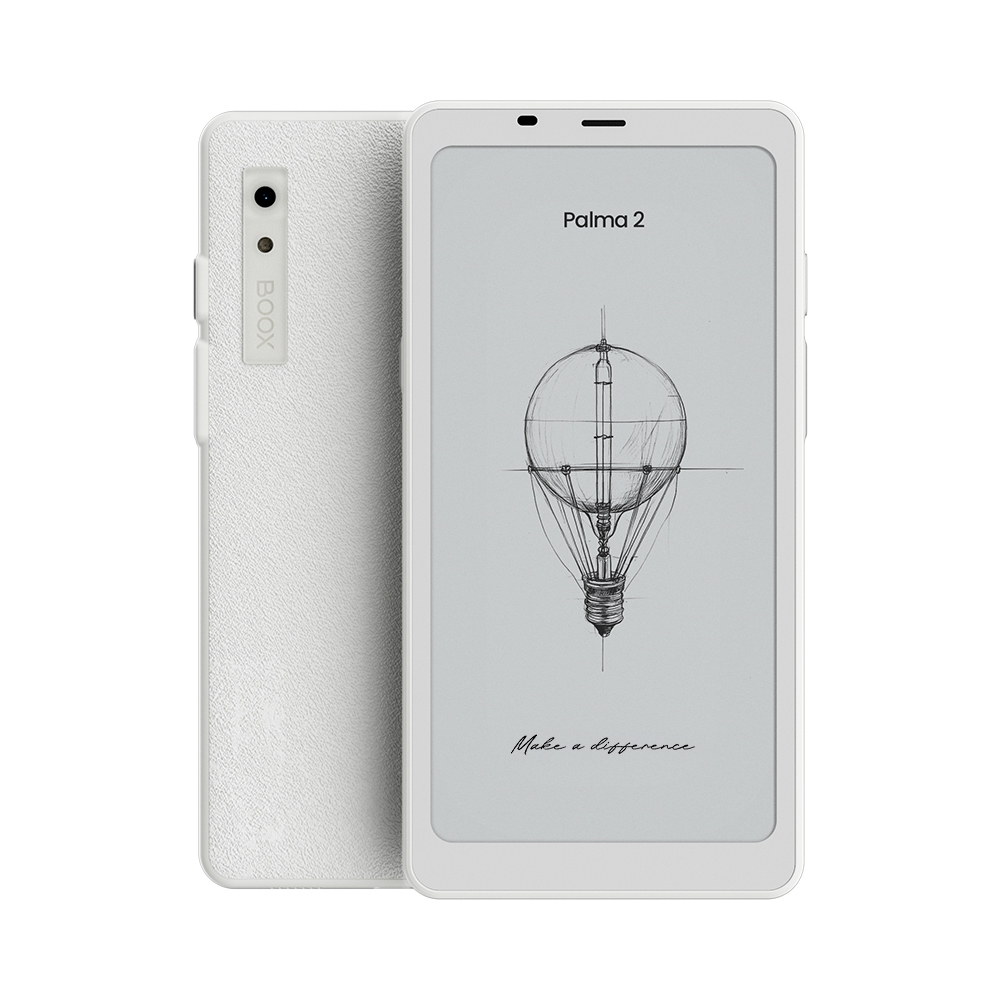
Best pocketable e-reader
What if I said you could have a phone-sized device that is really just a tiny tablet? That's kind of what we have with the Boox Palma 2, which builds on the success of its predecessor with its ePaper display. And since you can't slap a SIM card in the Palma 2, you'll end up with a distraction-free reading device that fits right in your pocket.
How to choose
There are a lot of factors that go into deciding whether the best Android tablet is right for you. Price is likely the most important factor, but that also ties into the value of a tablet. For example, just because the Galaxy Tab S9 Ultra is the most expensive Android tablet doesn't necessarily mean that it's the absolute best. There are plenty of great tablets that will work for your needs but won't break the bank.
Size is another important factor, but this also depends on what it is that you're trying to accomplish by purchasing a new tablet. If you just want a lightweight media consumption device that's not your laptop, then devices larger than 10 inches might not be right for you. But if you are planning to get some work done away from your desk or the office, then a tablet with a larger screen will be the better fit.
With those two factors taken into consideration, you'll want to look at other features such as battery life, screen resolution, camera quality, and design. There's also the question of the "intangibles." Does the tablet include a stylus? Is there a detachable keyboard available? Is that included? What about cases? Are case options limited to first-party options, or are there a bunch of third-party solutions to pick from? These are all questions we consider when performing our reviews, along with determining which Android tablet is "the best."
How we test
☑️ One of the oldest and most trusted Android sites on the web
☑️ Over 15 years of product testing
☑️ Thousands of products reviewed and tested since 2007
☑️ Over 50 phones and tablets tested every year by our team
Along with the questions and factors that we outlined above, when it comes to reviewing and testing these devices, we try to take into account every other possible detail. For example, we look at the build quality and durability of different tablets that come across our desks, short of doing actual bend tests.
Because we'll be looking at these screens for long periods of time, we want to know the same things as you, including if you can actually see the tablet under direct sunlight. How does the latest Netflix hit look, and what about HDR or Dolby Atmos compatibility? Speakers are another big thing with tablets since you shouldn't always have to reach for a pair of headphones if you're watching a movie.
And circling back, there are the aforementioned "intangibles" to consider, such as determining whether you can actually use a tablet as a laptop replacement of sorts, depending on the model. Plus, there's the whole question of battery life, as you don't want to end up with a tablet that can't even make it through the latest Marvel movie without needing some juice. All of these factors play an important role in making our final determination and providing a score for the review.
FAQ
Which of the best Android tablets should you buy?
Why you can trust Android Central
Picking a quality Android tablet typically boils down to either Samsung or Amazon models. Samsung dominates the premium and mid-range tablet market while competing with Amazon via its cheaper, budget A-models. So when weighing the best Android tablet for you, specifically, start with Samsung unless you don't have much money to spend.
In terms of the “best” without regard to money, it’s a toss-up between the three Tab S9 models. The 11-inch Galaxy Tab S9 is the best mainstream pick, coming in lighter, brighter, and more affordable than its larger siblings while sporting the same flagship Snapdragon chip. It even has the longest battery life of the bunch at about 15 hours.
Then again, you might want to consider the Galaxy Tab S9+ instead. You’ll trade in the S8’s basic LCD panel for a 12.4-inch AMOLED, giving you richer colors, deeper blacks, and more screen space for fitting in multiple apps at once. It also has a shorter S Pen latency at just 2.8ms, so short that you’ll feel like you’re writing on actual paper. Though more expensive and less comfortable to hold, the Tab S9+ display justifies the upgrade.
The Galaxy Tab S9 Ultra measures a massive 14.6 inches and 1.6 pounds with tiny bezels, making it wholly unsuitable for casual streaming in bed, but perfect as a laptop replacement using Samsung DeX mode. It’s the Android equivalent of the iPad Pro, with the price and power to match. If you want an Android tablet with more than 8GB of RAM, this is your best (and only) choice.
Dropping into the mid-range category, the Galaxy Tab S9 FE provides the same display size and battery as the S9+ for about half the price, if you can stomach some performance downgrades.
But for true affordability and value, you’ll want to look at Amazon’s catalog, starting with Amazon's Fire Max 11. The specs are nothing to write home about, but performance is surprisingly good, and you get a great media consumption device for a highly competitive price. The only catch? The Fire Max 11 runs Amazon's Fire OS rather than a more typical Android build, meaning you'll need to download apps from Amazon's app store rather than Google's.
Is getting a tablet worth it?
This is a question only you can really answer, but a better question might be "what do I want or need a tablet for?" If you're looking to replace an aging laptop with a tablet, there aren't as many options available, and instead, you might be better suited with a great Chromebook.
Determining what it is that you're planning on using the tablet for is the first step of the equation. Because if you don't have an actual use case for the device, then it'll likely end up just gathering dust.
But the great thing about tablets, regardless of the price, is that they can solve a lot of different problems and come in a bunch of different software flavors. If you're entrenched in the Amazon Alexa ecosystem, then a Fire tablet might be better suited for your needs. Then there's Google's Pixel tablet which arrived in 2023 offering users something different with the included dock. And if you're a fan of the "stock" Android experience, this might be the perfect tablet for you.
What is the difference between Cellular and Wi-Fi tablets
Most of the time, there are no major differences when purchasing a tablet with cellular service compared to a Wi-Fi version. In some instances, there might be a slight weight difference, along with the addition of a SIM card slot, but the overall design and functionality will remain the same.
Instead, the difference between these tablets comes down to whether you want to have an "always-connected" device, or if you're fine relying on Wi-Fi connections. The former allows you to have a constant internet connection but comes at the cost of an additional line of data (read: higher monthly bill). Cellular tablets also have a tendency to suffer a bit in the battery life department since they're always trying to find a suitable network connection.
As for Wi-Fi tablets, you might not think that there's much of a cost to consider, but something to keep in mind is when you want to use the tablet and aren't within range of a Wi-Fi network. In that case, you'll need to use your phone's built-in portable hotspot, but that's not a feature immediately available on every cell phone plan. Going this route will also result in your phone's battery draining much quicker than normal, along with potentially eating up your mobile data allotment.
Be an expert in 5 minutes
Get the latest news from Android Central, your trusted companion in the world of Android

Andrew Myrick is a Senior Editor at Android Central. He enjoys everything to do with technology, including tablets, smartphones, and everything in between. Perhaps his favorite past-time is collecting different headphones, even if they all end up in the same drawer.
- Patrick FarmereCommerce Editor
- Michael L HicksSenior Editor, Wearables & AR/VR
