Chrome OS updated with launcher folders, improved window controls, and more
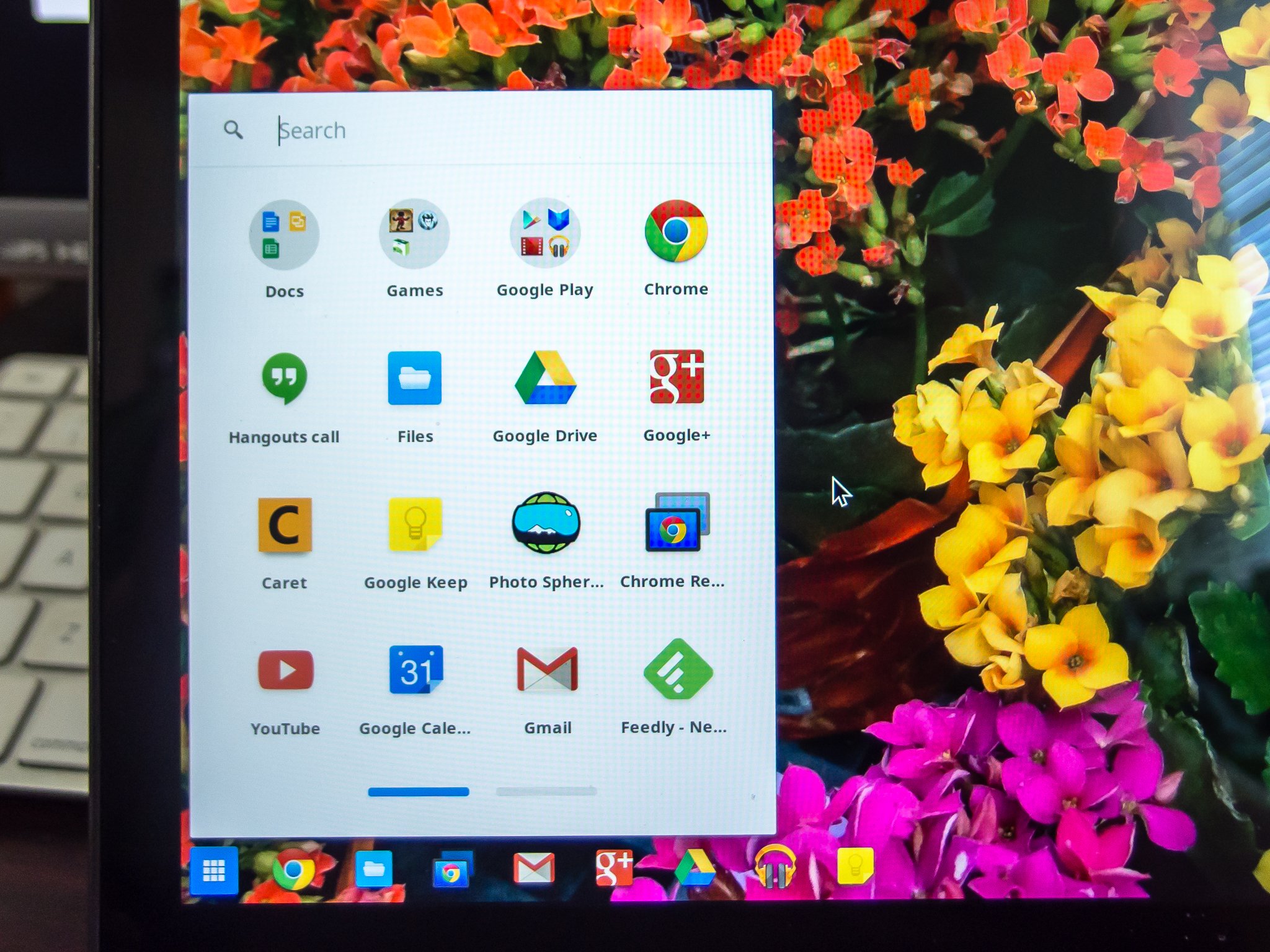
We love it when a Chrome OS update brings some new features and UI changes. The under-the-hood fixes are always appreciated, but you often don't get that fuzzy update feeling unless there are changes you can see. Lucky for us, the 35.0.1916.116 update brings a couple great new features to the UI — folders in the launcher, and the return of the minimize button. Hooray!
The highlights of today's update:
- The Chrome OS Launcher now supports folders - you can sort all of your apps exactly the way you want.
- We updated the window controls based on the feedback of our users - the minimize button is back and the left/right tiling of windows can be done via long-press on the maximize button.
- Hotwording (or "Ok Google") is now available on New Tab Page and Google.com for English (US) users.
- We've implemented captive portal detection during a signed-in session, which will help you get online in cafes, hotels, airports, and other locations which provide internet connectivity via a captive portal.
The update is pushing now to all Chrome devices except the ASUS Chromebox and Samsung Series 3 Chromebox. We imagine a similar update is in the works for those and we'll see it shortly.
Source: Google
Get the top Black Friday deals right in your inbox: Sign up now!
Receive the hottest deals and product recommendations alongside the biggest tech news from the Android Central team straight to your inbox!

Jerry is an amateur woodworker and struggling shade tree mechanic. There's nothing he can't take apart, but many things he can't reassemble. You'll find him writing and speaking his loud opinion on Android Central and occasionally on Threads.