A quality mobile experience means different things to different people, but a universal core to those experiences is the ability to enjoy using your phone without it feeling like work, even when you are using it specifically for work. BlackBerry has a long history of making people more productive through mobile experiences, but in an age where smartphones are used for play significantly more often than they are used for work, a new kind of balance needs to be struck without sacrificing those things that make us productive on smartphones. The Priv may not be the answer for everyone, but it's an answer no one else has come up with recently.
The quick take
BlackBerry has assembled a thoroughly enjoyable piece of hardware, and while the BlackBerry/Android software mashup isn't perfect it's a solid first attempt.
The good
- Amazing battery life
- Smooth, mostly Google interface
- The best physical keyboard ever
- Decent camera
- Fantastic front-facing speaker
The bad
- BlackBerry software occasionally gets in the way
- Front-facing camera is a little weak
- Launching with Android 5.1.1 Lollipop

One hell of an Android phone
BlackBerry Priv Full review
Remember when a physical keyboard was a must on a smartphone? The act of typing more than 140 characters on a software keyboard was downright frustrating for many. Times have changed quite a bit, as not only have touch screens gotten really good but the software driving those keyboards has improved dramatically as well. Some rely on tracing and algorithms to predict your language and make it seem like typing is easier on glass, and for the hardware manufacturers that's a really good thing.
Keyboards on smartphones are expensive, especially if phones are supposed to keep getting thinner and lighter and cheaper and more powerful all at the same time. Cutting out the keyboard made this a lot less complicated, and made focusing on the commodity pricing to carve out market share while competing in design fairly trivial in comparison.
Get the latest news from Android Central, your trusted companion in the world of Android
Are there still people out there who love a physical keyboard? Absolutely. Is there a company out there still making great keyboards? Absolutely. Are those phones running an OS that grants us access to the latest apps and features we Android fans love so much? Absolutely not. At least, not until now.
BlackBerry, the All-Father of smartphones, has decided to take a step left of its BB10 platform and give Android a shot. This means doing a lot more than just slapping Google's OS on something with the BlackBerry logo on it, though. For this to work, BlackBerry needs to take the things that make its phones special and integrate it with Android in a way that appeals to a new group of users without walking away from its loyal and loving audience. The first attempt is called the BlackBerry Priv, and it's the start of something new and exciting by resurrecting things that are neither new nor particularly exciting, which is kind of fantastic.
Here's our review.
About this review
I (Russell Holly) am writing this review after one week with the BlackBerry Priv. This 32GB BlackBerry Priv, which is running Android 5.1.1 (Build AAC826) was used primarily in Glen Burnie, Md on AT&T, an area which is mostly powered by an LTE network.
A Moto 360 2015 was paired to the phone for most of the review.
- 5.43-inch dual curve Quad HD display
- 2560x1440 resolution (540ppi)
- Plastic AMOLED
- Corning Gorilla Glass 4
- 18MP Schneider-Kreuznach-certified rear camera
- ƒ/2.2, optical image stabilization, dual-LED dual-color flash, BSI sensor
- 4K 30fps and 1080p 60fps video
- 2MP ƒ/2.8 front-facing camera
- 3410mAh fixed battery
- Qualcomm Quick Charge 2.0
- Qi and Powermat wireless charging
- Qualcomm Snapdragon 808 hexa-core 64-bit processor
- 2x1.8GHz Cortex-A57 cores + 4x1.44Ghz Cortex-A53 cores
- 600MHz Adreno 418 GPU
- 3GB RAM
- 32GB internal storage
- microSD storage expansion slot
- Android 5.1.1 Lollipop
- DTEK by BlackBerry security suite
- BlackBerry Hub, BlackBerry Calendar
- Physical 35-key 4-row sliding keyboard
- Contextual auto-correct, word prediction, and learning engine
- Touch-sensitive gesture control
BlackBerry Priv video review
A feat of engineering
BlackBerry Priv Hardware
In a world where everyone wants phones to be almost all screen on the front with a battery big enough to get you through the day while simultaneously being thin and powerful, it's not easy to find room for a physical keyboard. Throw in the ability to comfortably use the phone with one hand and not have the entire experience feel cheap, and you've got a list of things most of the companies working without keyboards are struggling to functionally accomplish. The BlackBerry Priv hits all of these marks with ease, which is nothing short of impressive.
The soft-touch back of the phone is standard BlackBerry fare, and it's the good stuff. In fact, it might be a little too grippy for some. The material absorbs everything nearby, including fingerprints, stray hairs and whatever is in the bottom of your pocket right now. I found a dime once, just below the seven identical shapes that make up the BlackBerry logo, which is also covered in this soft-touch material. It covers everything that is matte black, wrapping with a sharp curve around to the sides where the metal trim starts and all around the speaker grille on the front of the phone.
The only thing not soft-touch in this matte black space are the four buttons that live on the sides of the phone. These polished metal buttons are for power, volume up, volume down, and a quick mute button when audio is playing, which is fairly standard for a BlackBerry phone but a little different for Android users. The power button sits alone on the left side of the phone, high enough that you're unlikely to press it accidentally but low enough that your thumb rests just below it when holding the phone with your left hand. These buttons stick out just enough to be tactile, and offer a satisfying click when pressed.





A slightly less polished version of the metal that comprises these buttons makes up the frame of the display, which you can feel along every edge just above the glass so as to protect the phone when set face down. Similar to Samsung's Galaxy S6 edge and edge+, the glass front to the BlackBerry Priv is curved. This curve is longer and more gradual than the soft-touch curve on the back, because the 5.43-inch AMOLED display is also curved on this phone. The only break in this curved glass is at the very top, where a small speaker grill lives for phone calls.
The end result is a phone that feels remarkably good when held with a single hand. Reaching across the display is comfortable thanks to the curves on the front and back, and although there are two speaker grilles on the front of this phone it is clear your primary audio source for music and the like is the much larger speaker on the bottom of the phone. The BlackBerry Priv is easily the most comfortable to hold plastic phone to have been made this year, and despite being on the larger end when looking at the screen size it feels a lot more like you're holding something like the Nexus 5X thanks to the design.
Oh right, and when you apply pressure on the display with both of your thumbs you find a full qwerty keyboard.

Sliding the display up is buttery smooth, requiring little force and gliding flawlessly up the track. At around the halfway point, the slider mechanism takes hold and guides the display up the rest of the way, so there's no loud clack as the two sides collide. It's a gentle, smooth transition that feels like a well-made piece of equipment. With the display fully extended, you'll notice the back of the display has the same metal from the trim across the back, along with the grooves that make up part of the slider mechanism.
BlackBerry has crafted an exceptional little computer.
The plastic bed to the keyboard lacks the soft-touch coating, but matches the color of the rest of the phone nicely. The backlit keys that pulse to life as the keyboard is revealed is unmistakably BlackBerry. Each key has a raised angle to it so you can press without mashing multiple keys, and with both thumbs over the keyboard you can reach everything with ease. Each key press feels like its own individual key on the board, with just the right amount of tactile response to confirm the key has been pressed. It's everything a four-row keyboard needs to be, and it's the kind of thing BlackBerry has gotten very good at building.
BlackBerry has crafted an exceptional little computer. It looks great, feels solid, and the design works hard to make this phone feel smaller than it is. The only thing about this experience that doesn't scream quality is a slight squish you get by pushing just below the BlackBerry logo, where there's a little gap between the plastic back and the battery compartment underneath. This could have something to do with our review models lacking wireless charging, since BlackBerry assures us all models sold through ShopBlackBerry and all US carrier versions will include this feature. Running BlackBerry 10, this would be an amazing little powerhouse not many people would use. Fortunately for us this is the BlackBerry Priv, powered by Android.

Lots and lots of optional options
BlackBerry Priv Software
While a combination of leaks and BlackBerry's slow promotional drip has made this phone one of the worst kept secrets of all time, there's a lot to talk about when it comes to the software powering the Priv. At first glance, this phone appears to be an almost Nexus-style Android experience. BlackBerry did this on purpose to make Android users feel more at home on this phone, but it doesn't take too many taps and swipes to see there's a whole lot of BlackBerry under this Material smokescreen.
BlackBerry's take on Android 5.1.1 starts with a homescreen with buttons and icons similar to the Google Now Launcher, but opening the actual launcher reveals three tabs and some sort options for your apps. This launcher holds your widgets like a lot of other Android 5.0+ launchers, but also has a tab for BlackBerry Shortcuts. These icons are meant to be placed on the homescreen like apps, but instead of opening the app to the landing screen or whatever you were just doing in that app, shortcuts take you to a specific activity. Most of these shortcuts are for BlackBerry functions, like messaging someone on BlackBerry Messenger or adding a calendar entry. If you scroll down far enough, you see shortcuts for quick settings functions and eventually support for Google apps like Inbox, Slides, and Maps. There are currently no third party apps in this Shortcuts menu, but if you're using BlackBerry or Google apps there's a reasonable chance you'll find something useful in there to try out.
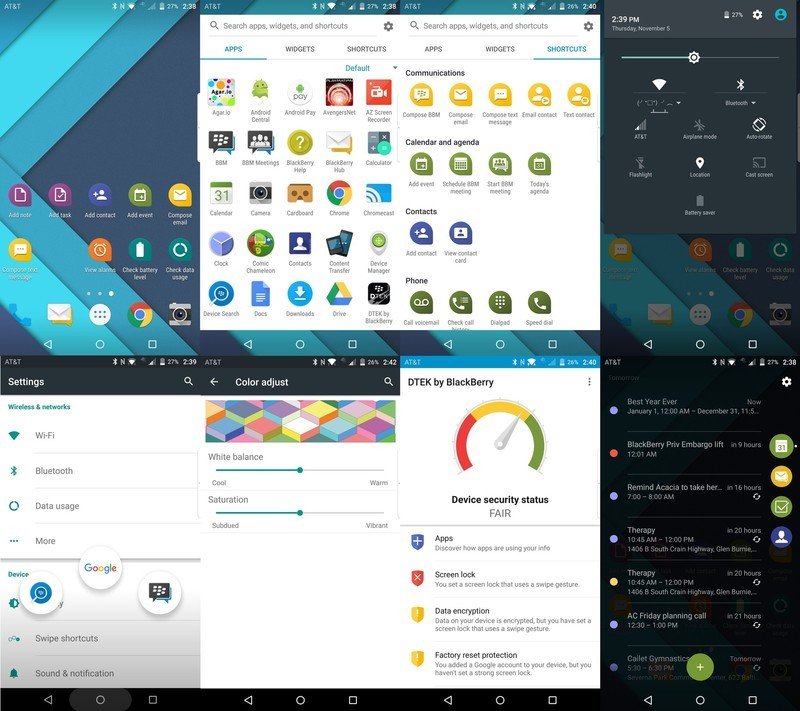
Next up is the notification tray. At first glance this is a standard Google notification tray, complete with two swipes for quick settings and expandable notifications. Once you get a bunch of notifications, however, you see things are a little different. There's a gap in between your notifications and the settings panel where icons for supported apps will show up. If you tap on that icon, all of the notifications related to that app will appear and everything else will hide for a moment. It'd be cool idea for a quick glance if the app supported everything, but currently that's not the case. Third party apps that aren't supported show up in the regular notification lineup but nowhere else, and the notification icon doesn't distinguish between actual notifications and status messages. This means you occasionally get extra notification space for things like file upload confirmation, which doesn't help anyone.
You notifications also live on your homescreen now, thanks to the BlackBerry asterisk. This red icon sits in the top right corner of your app icon on the homescreen when there's any kind of notification for that app, so you know there's something to check out. You already know there's something to check out, because there's already an icon in your notification tray, but that is another matter entirely. This asterisk icon becomes even less useful when your app is in a folder, as the asterisk moves to the top right corner of the folder. Since the folder UI shows you the first four things you have in that folder on the homescreen, it frequently looks like there is activity on one app when reality is a little different. Ultimately this is a legacy BlackBerry thing that will make existing BB10 users who are making the switch feel more at home, but the less-than-helpful redundancy is likely to send veteran Android users looking for a replacement launcher.
This may seem strange, but one of the biggest parts of the software experience on the BlackBerry Priv is the physical keyboard.
A large part of the rest of the BlackBerry software experience is catering to BlackBerry users, which is a good thing. It's a necessary thing, and it's something that can either be done really well or absolutely horribly. Fortunately for everyone involved, BlackBerry chose the former. Every other part of the BlackBerry experience is opt-in. This includes BlackBerry Messenger, BlackBerry Hub, and something called the Productivity Tab. BlackBerry Messenger is something everyone knows about already, it's the messaging client BlackBerry has championed for years now, and you either love it or can't stand it. BlackBerry Hub is a clever way to organize all of your communication mechanisms in a single place, all in a single timeline to sort through and interact with. This includes social networking apps, messaging apps, and of course email. This is also one of those things you either love or cant stand, but as a workflow management system BlackBerry Hub is unparalleled. You have to give it everything in order to be totally functional, but if you actually do that there's a good chance you'll find the workflow compelling.
Productivity Tab is another monster entirely. It's this unassuming little tab that floats to the right of everything on all of your screens, and when you swipe across it you're taken to a quick glance at your calendar, task list, BlackBerry Hub, and contacts list. It's a great tool for quickly grabbing information when sending a message and you need to confirm something like a schedule or a phone number, and BlackBerry gives you a lot of control over where it lives on the screen and how obtrusive it is. Perhaps most important, it looks nice and it highly functional. BlackBerry did a great job making it work so well with the curved screen on the Priv, so you can swipe in from the side and quickly take advantage of these features when you want them.
This may seem like a strange sentence to read, but one of the biggest parts of the software experience on the BlackBerry Priv is the physical keyboard. This keyboard is a whole lot more than four rows of buttons for text input, which is important because with the screen slid up this phone is really tall. For starters the entire keyboard is capacitive, which means you can swipe your finger across the keyboard itself and the swipe is registered on the screen. This includes swiping left and right on the homescreen to jump from one page to another and scrolling up and down on websites and in apps. When typing on the keyboard, a row of word suggestions appears on the screen just like it would for a software keyboard. Swiping up on the keyboard under those words will set them in your existing sentence as though you had tapped on the screen, so your thumbs never have to leave the keyboard when typing.

Accessing your ALT keyboard happens on screen as well. Swiping down on the keyboard causes a virtual keyboard to appear on the screen, but instead of showing you what you already have on your keyboard you get secondary options like punctuation and the number pad. You can access these things with the ALT key on the keyboard, but sometimes it's faster to move up to the glass for those quick punctuation grabs. The only downside to this feature is it requires the BlackBerry software keyboard to be set as the active keyboard in order to work properly, and while the BlackBerry physical keyboard is awesome its software keyboard isn't quite as capable as many of the Android software keyboards.
The rest of this software experience is quite similar to Google's vision for Android, which BlackBerry says was on purpose. This is a setup Android veterans and BlackBerry faithful can set up to create the experience they are most comfortable with, and there's very little about this setup that forces either side of that equation to delve to deep into the other side of things unless they want to. Also, and we can't stress enough just how amazing this really is, despite this being an AT&T version of the BlackBerry Priv there are no carrier-fed bloatware apps to be found on this phone. It's a worthy compromise, and outside of a few bugs we found where BlackBerry Hub ate notifications so they didn't appear in the notification tray, it's a solid setup that is both fast and capable.
Naturally the big question asked as soon as we sat down with BlackBerry was when this phone would expect to see Android 6.0, but the closest thing we got to a solid answer was "sometime after the new year." While it doesn't look like BlackBerry made a ton of changes to the software, which would suggest updating would be quick and mostly painless, there's a lot going on under the hood here that will cause some delays on BlackBerry's end. Fortunately for everyone, BlackBerry is assuring everyone there's going to be very little delay in things like security patches, which will be rolling out no later than one month after Google makes them public.
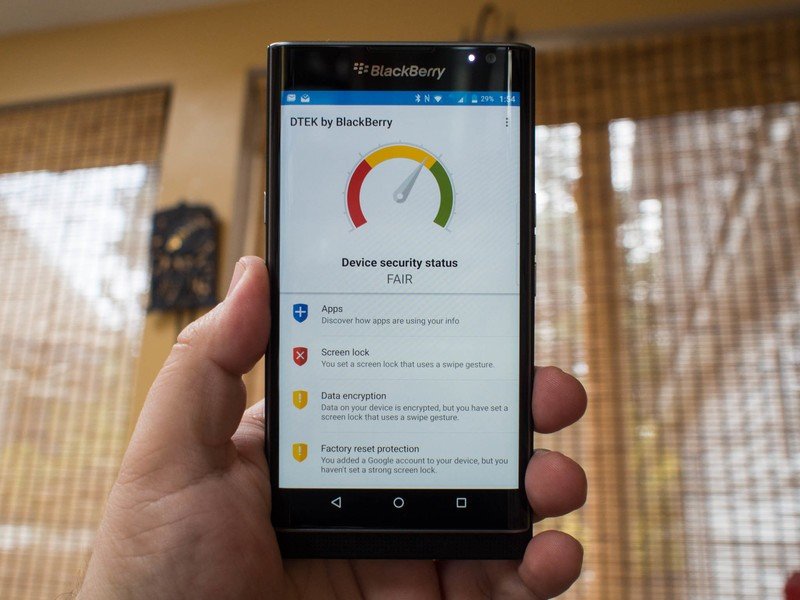
As secure as you choose to be
BlackBerry Priv Security and privacy
A big focus for BlackBerry with the Priv is going to be how secure and safe this phone is compared to the other experiences out there, that requires both a careful explanation and a deep look at how accurate those claims actually are. For BlackBerry, Priv stands for Privilege and Privacy. It says so right on the box, but what does that actually mean?
For starters, the BlackBerry Priv is certified for FIPS 140-2 Data at Rest and Data in Transit. This means there's a certified cryptographic module being used to keep data encrypted on the phone, and there's a physical tamper seal in the phone to let you know if the hardware portion has been tampered with or compromised. BlackBerry attributes part of this to a proprietary mechanism for encrypting the data on the Priv, and while that sounds exciting it means there are big parts of this experience that are just about as far from open source as you can get.
BlackBerry also claims to have hardened the linux kernel that powers the Android OS, but isn't currently going into specifics. The promise here is it would be a lot more complicated for low level exploits to happen on the Priv, and it's the kind of promise we will undoubtedly see tested sooner rather than later.
The end result of all this is a series of tools that could make you more secure if you choose to use them.
This is BlackBerry working to keep the data on your phone encrypted at all times, and they are doing so in a way that is functionally different from the way Google is currently doing it on its Nexus products. This difference has been certified for use in places that don't usually let you wander in with any phone you'd find on the street, which is BlackBerry's bread and butter.
In userspace, BlackBerry has added the DTEK app to keep an eye on you as a user. It's a fairly standard security app, themed with BlackBerry stylings and built to let you know when things are either potential risks or misbehaving. If you leave Developer Options on and ADB enabled, for example, DTEK will lower you security rating and tell you why. If you use a less secure lockscreen, or you aren't using a lockscreen at all, your overall security rating will drop even further. It's not something you'll be using particularly often, and it's not going to keep you safe from anything that would attempt to access your data under the UI, but it's a good way to encourage users to be more aware and secure in their personal lives.

BlackBerry has also moved its picture lockscreen to Android, and if you've never used it before it might become your new favorite thing. Rather than a pattern or pin someone could see by glancing over your shoulder, picture lock places a grid of random numbers on the screen for you to interact with. You choose a number and a destination when creating the lock, and when you go to unlock the phone you pull the entire page of numbers around until one of the iterations of the number you chose lines up in the location you designated. It's hard to imagine how anyone could figure out your lock by looking over your shoulder with this, but the flip side is it becomes a little more challenging to unlock the phone in direct sunlight.
The end result of all this is a series of tools that could make you more secure if you choose to use them, and coupled with BlackBerry's promise to work with Google to get security patches on the Priv within a month of its release, it means this is going to be among the more secure phones on the market today. It's an important thing to think about, whether you're looking at a smartphone as an entertainment vehicle or a business appliance, and BlackBerry has all the pieces in place for a great experience for both kinds of users.

Business in the front, party in the back
BlackBerry Priv Camera
You don't hear many people talk about how excited they are to use the camera on a BlackBerry, and while a good bit of that has to do with the current core audience it's clear smartphone photography and camera features have never really been a focus for this company. Cameras on BlackBerry phones have always been good enough, but never really exceptional or packed with a ton of features. The BlackBerry Priv is in a different ecosystem, and its potential audience has watched a year of truly exceptional smartphone cameras paraded before them in spectacular fashion. This means something more than just a decent sensor and a simple app are needed to help this camera stand out. The rear camera on this phone manages this with little problem. The front camera, not so much.
An 18MP camera bulges out from the back of the BlackBerry Priv, with a metal ring around the glass to protect the lens from fingers or laying the phone on its back. This Optical Image Stabilization-enhanced camera works with a simple BlackBerry camera app to ensure taking photos is quick and easy, with results that will satisfy all but the most serious of phonetographers.
Color reproduction is great, and taking the shot even with shaky hands or a moving scene more often than not ends with a decent photo. Even in low light, this camera performs above average. The only real downfall here is the time it takes to capture an image. While a single snap isn't usually more than a quarter second away from the moment you tapped the button, HDR shots often take noticeably longer and if you're using BlackBerry's live filters the normal capture can lag a little as well.









BlackBerry offers an additional Enhanced Video Stabilization when recording video, but only when shooting in 1080p at 30fps. If you make the jump to 60fps or you increase the resolution to 4K, this feature is automatically disabled. The stabilization difference is noticeable enough that you'll miss it if you lack steady hands or you're recording in a moving car, and because the resolution settings are inside a separate menu in the camera app there's a good chance you won't think about it when capturing a quick video of something happening right that second. It's not a huge deal either way, but a quick toggle on the primary UI for the camera would have gone a long way here.
The front facing camera tries really hard to be a decent camera, but in 2015 a 2MP sensor just isn't going to compete with the 5MP and 8MP offerings we've seen from the competition this year. Backgrounds frequently appear blown out if it's a bright day, and there's not enough detail to really appreciate some of the features BlackBerry has included in this app. The Panoramic Selfie mode, for example, does a fantastic job capturing a wide image with very little stitching errors, but frequently the detail beyond the content a foot or two from the camera is lacking.
BlackBerry's camera setup for the Priv is more than adequate for most users out there. The rear camera does a great job capturing quick images and video, and unless you are a relentless selfie fiend you'll probably find the front camera good enough to get by. More than anything, BlackBerry's offering highlights just how ridiculously good smartphone cameras have gotten over the past year in order for these criticisms to hold any actual weight.

A remarkable union of function and experience
BlackBerry Priv Experience
Physical keyboards have been a part of the Android experience from day one, but their miserable fade from existence on this platform left a bad taste in a lot of mouths. The last couple of Android phones with physical keyboards weren't very good, and a lot of that had to do with cost cutting to stay competitive or a constant battle with the Android OS and its apps when it came to landscape sliders. The portrait slider on the BlackBerry Priv is exceptional in every way, and using it every day quickly highlighted how differently many of us use our phones without a physical keyboard.
Sending a quick message on a virtual keyboard is fast and effortless nowadays, which is awesome. Load up your favorite tracing keyboard or learning keyboard and before long you can type noticeably faster than most people ever would on a physical smartphone keyboard. That speed is what made the switch so easy, because it didn't feel like we were actually missing out on anything anymore. Where that starts to fall apart for some is when you go to type for extended periods of time. After a couple of sentences, typing on these virtual keyboards is exhausting. Whether it's doubling back every couple of words to correct the mistakes the trace keyboard made or your suggestion keyboard has corrected public to Pub for the fourth time in an email to your boss because you frequently invite your friends to come drinking, virtual keyboards still aren't great at more than a paragraph for a lot of people.
This is one of the biggest reasons BlackBerry still has a physical keyboard, and the difference is clear. A full third of this review was written on a BlackBerry Priv while doing things like waiting to pick kids up from school or standing in the checkout line, which is something that would never happen on Google's fantastic trace keyboard or SwiftKey's amazing suggestion keyboard. Those are without a doubt the two options to reach for when taking a quick note or for sending a tweet, but BlackBerry still owns the long game and that's significant for some folks.

It makes a noticeable difference in how you use your phone on a day to day basis, which is why BlackBerry stuffed a 3410 mAh battery into this phone. Long form typing means the 5.4-inch display is on for quite a while as you type, but you still have to be able to get through the day. Days with heavy typing often ended with more than five hours of screen on time, which meant on days where the phone was disconnected from power at 6 a.m. the 15 percent warning would show up at around 10:30 p.m. On days where the phone was used more like we use the Nexus 5X or Samsung Galaxy S6 edge+, by 10:30 p.m. that battery would be a lot closer to 40 percent remaining. This is a phone that will have zero problems getting most people through a full day.
Audio quality is also great when using the headphone jack, which you'd expect given the rest of the experience on the phone.
Another remarkably well implemented part of the BlackBerry Priv is the bottom speaker. This front facing speaker is louder than most, and produces audio that easily competes with HTC's BoomSound speakers. Gaming, movies, and music all sound great, though admittedly one sided if you're holding the phone landscape. Audio quality is also great when using the headphone jack, which you'd expect given the rest of the experience on the phone. When testing with our Audio-Technica ATH-M50 headphones the Priv delivered audio comparable to the HTC One M9, which is to say the highs and mids come in nice and clear but the lows are occasionally a little on the muddy side. It's better than most smartphone audio experiences, but not quite as compelling as the LG V10.
Finally, the 2560x1440 display on the BlackBerry Priv wants for very little. The colors on the screen look great, though predictably saturated as this is an AMOLED display. Text is nice and sharp, and at max brightness the display is usable in sunlight. There's still nothing that holds a candle to the ridiculous outdoor mode Samsung has in its phones this year, but outside of those screens this is easily one of the better displays you can get on a phone today. It's also worth pointing out that the more subtle curve of the glass on the BlackBerry Priv makes the edges of the display a lot more usable outdoors than the Galaxy S6 edge or edge+, as there are a great deal fewer reflections to compete with.

A welcomed addition
BlackBerry Priv Bottom line
Who knew that we'd get to 2015 and one of the more capable manufacturers of Android phones would be BlackBerry? The notion is fantastic and bizarre at the same time, but there's little about this phone we don't like, and that is good news for everyone. It's a great all around phone when closed, and the physical keyboard takes that experience over the top and directly competes with the current top of the line Android phones. It's a serious phone for serious people, but it's also a whole lot of fun and built to be entertaining. It's also running a decent, reasonably secure adaptation of Android, which is a huge plus for everyone.
The BlackBerry Priv deserves its $699 price tag. It's an experience that completely justifies the price, which isn't something we get to say about the high end of the smartphone market often enough anymore. While it's true the mid range has gotten really good and the cost of phones like the Nexus 6P has gone a long way towards demanding manufacturers justify a higher price point, BlackBerry has absolutely done that with the Priv. This needs to be the start of a long relationship between BlackBerry and Android, as it sets a new standard for the kind of quality we as users should demand from high end smartphones.
Should you buy it? Absolutely.
This may not be the experience for everyone, and that's ok. Some folks are limited by cost, while others are perfectly happy with Google's Nexus 6P (as well you should, it's an amazing phone in its own right). Anyone looking for something a little different, or anyone interested in returning to a world where physical keyboards are a thing need to give the BlackBerry Priv a serious look.
This is absolutely one of the best phones to be released this year, and while BlackBerry still has to demonstrate it can keep its promises when it comes to software updates this is already an exceptional experience. It's only going to get better from here.


