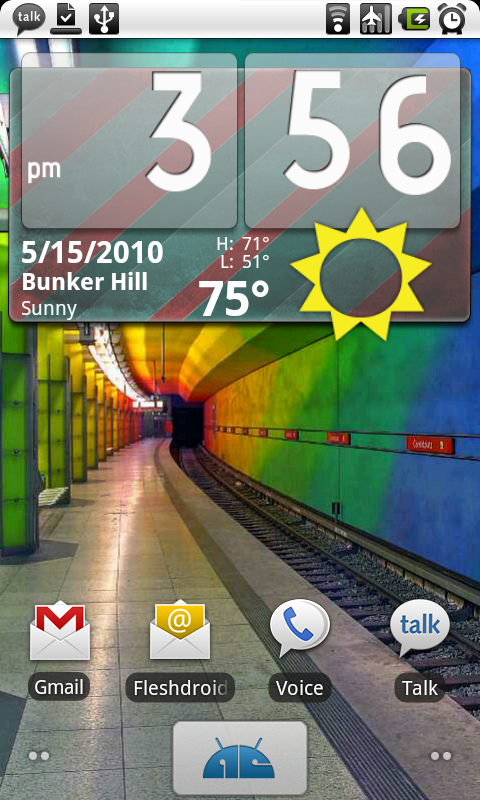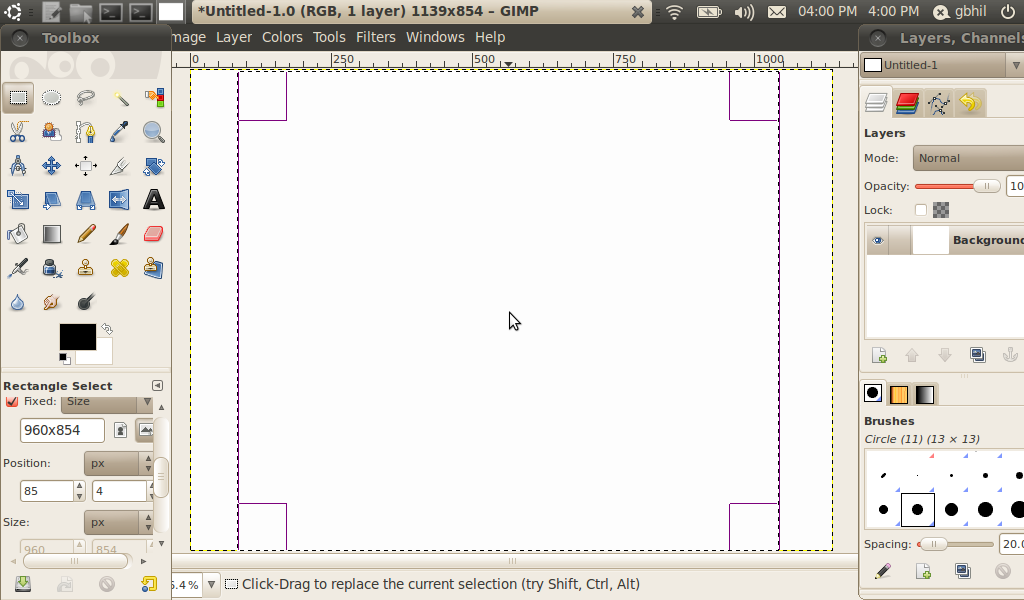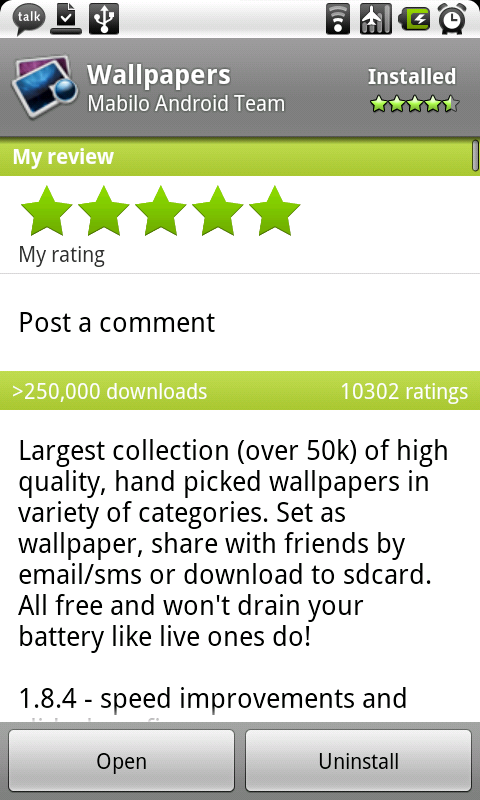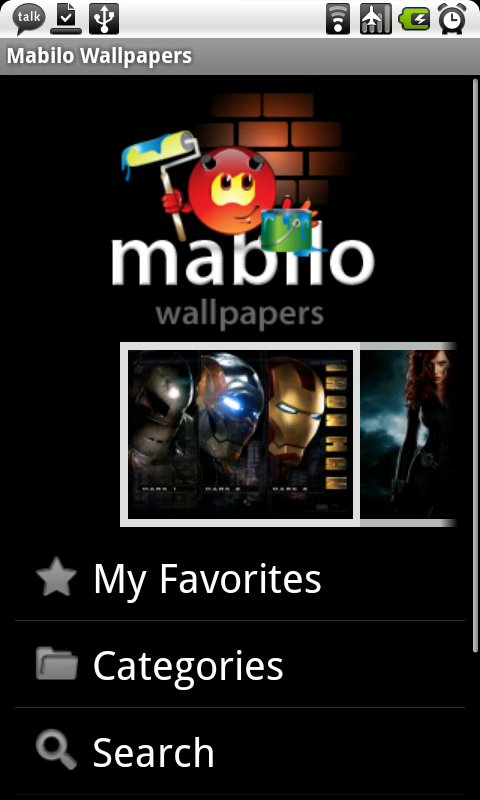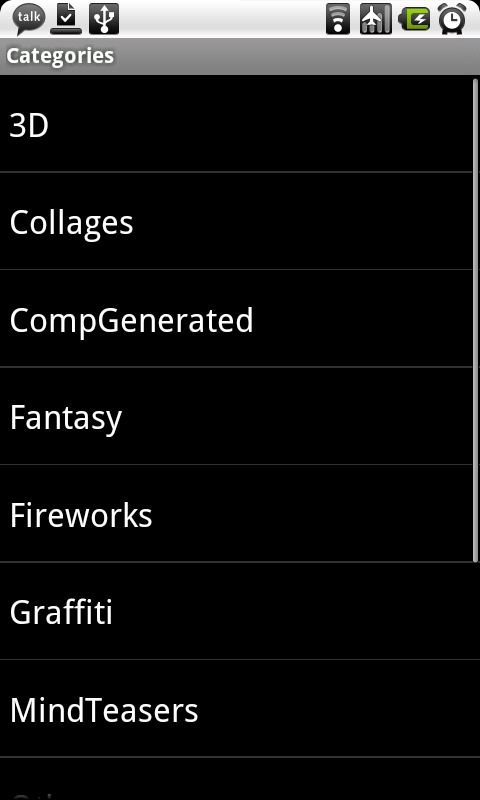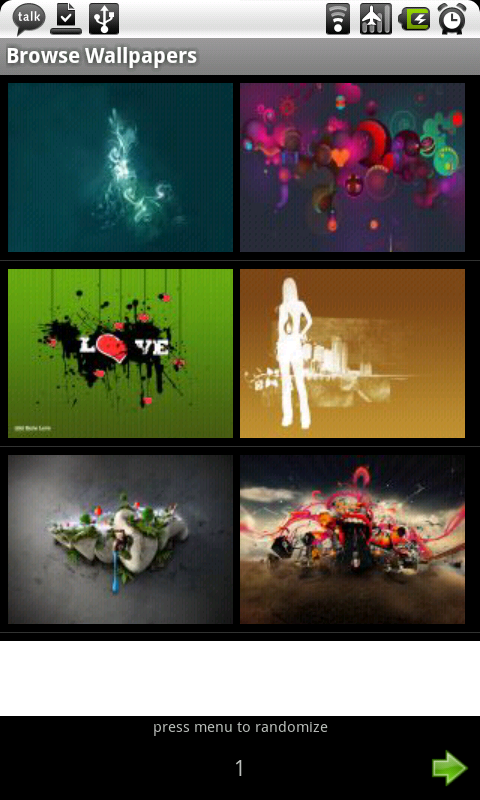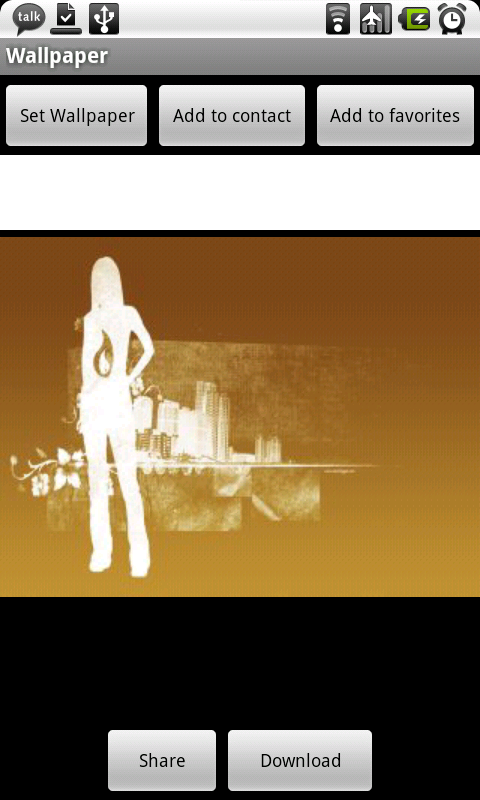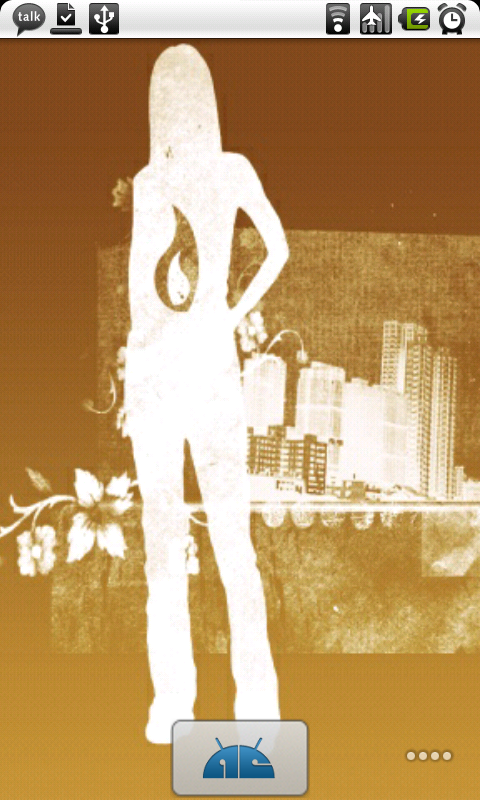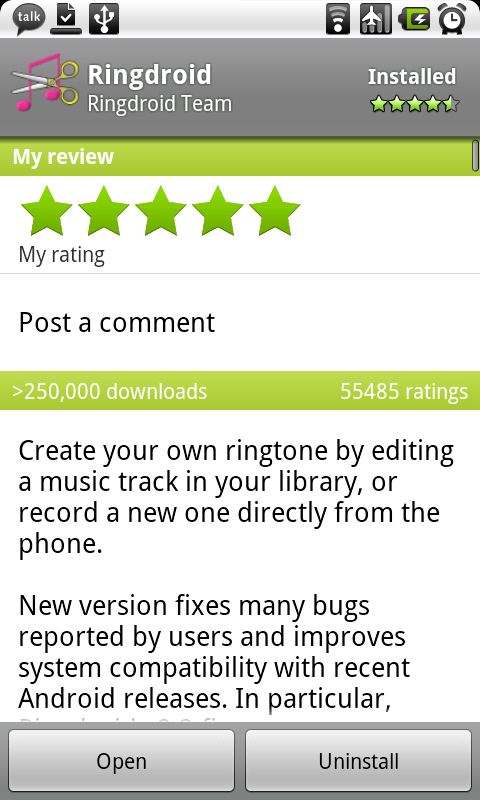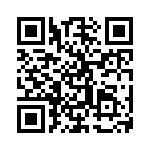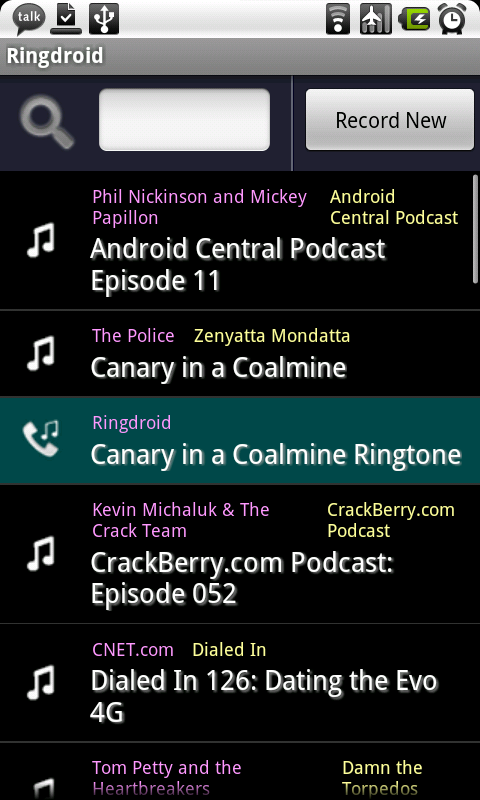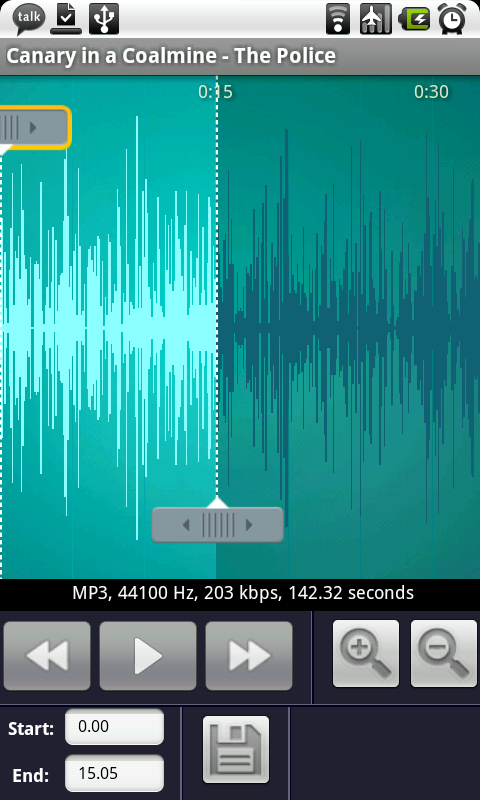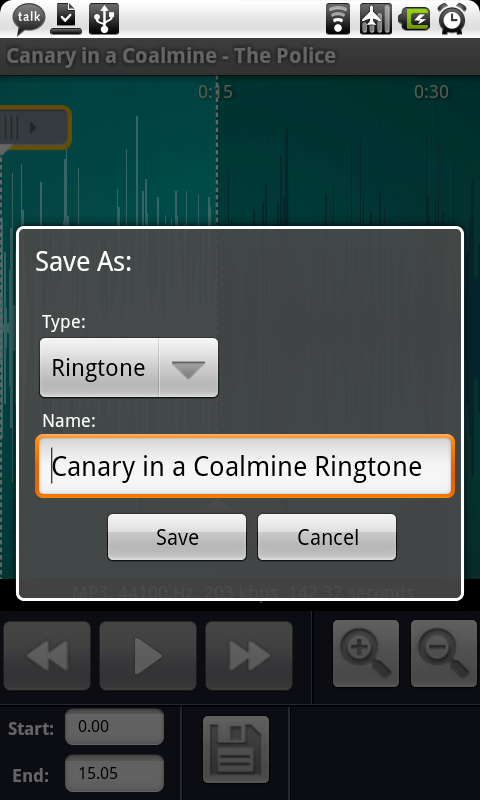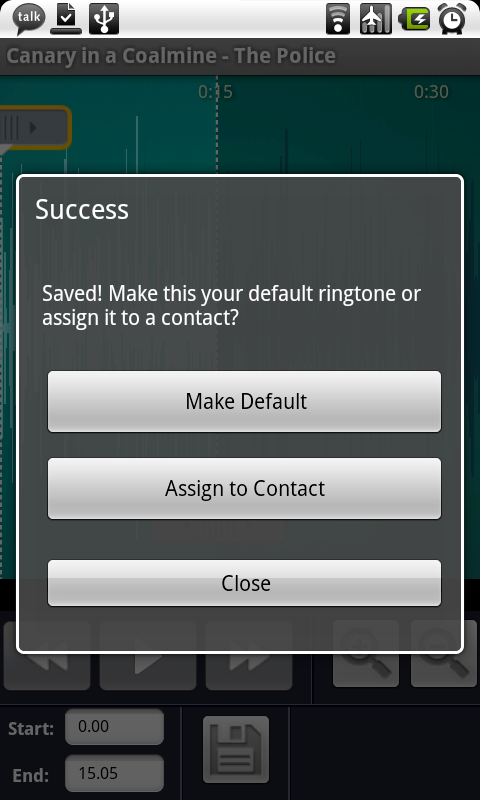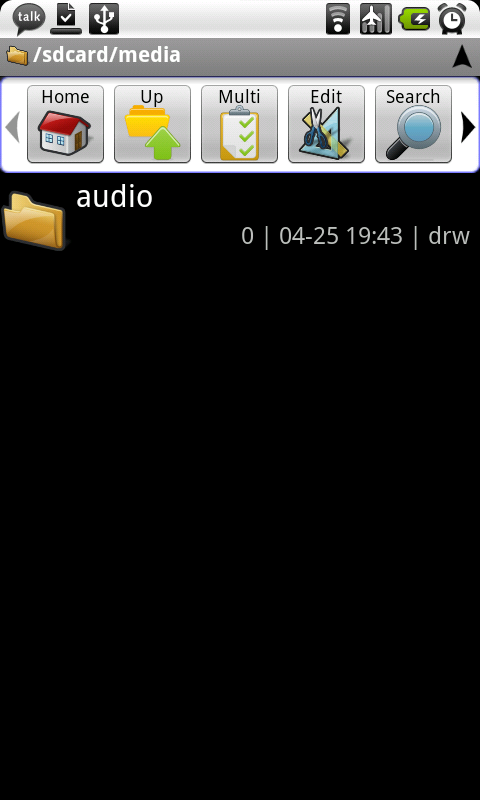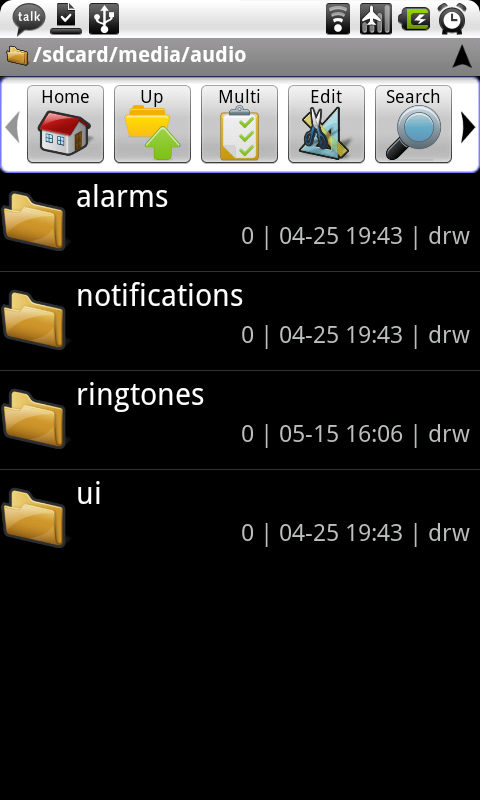Spruce up your Android phone with wallpapers, ringtones

Hey everybody! Welcome to another week of Inside Android. This week we're gonna look at the things most everybody will change on their phones -- wallpaper and ringtones. There might even be a little something extra thrown in for people using stock Android as well. Place your tray in the upright position, fasten your seatbelts and continue past the break.
[For those of you looking for a specific section, we'll make it easy on you. Click here for wallpapers, click here for ringtones, and click here for some custom Android Central themes.]
Everybody likes to make their personal stuff just a little more personal. We all have different tastes in clothes, jewelry, cars, and phones. While I can't help you with your hair, or give you fashion advice (trust me, you don't want me to go there), I can spend a little bit of Sunday morning talking with ya about simple changes to your phone that make a huge impact in the "me" factor. We're always talking about apps and widgets and all the other cool things that make Android what it is, but sometimes the basics make the biggest difference.
Decorate the walls
Whether you came from an old flip phone or another smartphone platform (well MOST smartphones, anyway) it's very likely that you're used to changing out the background you see on your phone. Even our friends in Cupertino have realized that normal everyday folks like you and I will want to spice things up and make their phone look "better." And since better is different for all of us, letting the end user place what he or she likes on their screen makes perfect sense.
Size matters
Stop snickering...you know exactly what I mean :) Different Android phones have different screen sizes and resolutions for that perfect picture you want for your background. Android runs the gamut here, from the king of resolution the Motorola Droid, to the 4.3-inch beast that is the Evo 4G, to the very pocketable and cute (yeah I said cute) HTC Tattoo, pretty much all sizes, shapes and resolutions are covered. Let's throw out all the technical nonsense like hdpi and HVGA and cut to the chase -- what size wallpaper works best on my phone? After months of slashing my way through tropical jungles of Mountain View, like Indiana Jones in search of a mystical codex to unravel these secrets I've found the key. OK OK, so I really just sat here in my chair and used Google, but I felt like Indiana Jones and I did wear a cool hat.
In easy-to-read list form, here's the skinny on sizes for homescreen wallpapers:
Get the latest news from Android Central, your trusted companion in the world of Android
- 960x854 - this resolution is set aside for the Motorola Droid. Big, bad, and game changing. Hello Moto indeed.
- 960x800 - this works for the Incredible, the Nexus One, the Desire, the Acer Liquid, and the upcoming EVO 4G
- 640x480 - everything else. All the first and second generation HTC products, Motorola offerings (except the Droid), the Pulse, etc.
Android phones use such high resolutions because of the way the background works in conjunction with the homescreens. To give a three-dimensional effect, the homescreen background scrolls from side to side a different amount than the actual icons or widgets on the screen itself. You probably notice this the very first time you used an Android phone. The effect is great, and unique.
Making you own
Using your own picture, or sizing up that awesome one you found on the Internet works, too. Check the size in the list above to match your phone, fire up a graphics editor on your computer, and make the changes.
But what about creating one that everyone can use? You could make a different version in all three sizes, but there's an easier way. Because Android allows the user to crop the wallpaper when it's set versus automatic "smart" resizing, we can cheat and make one size that works for everyone. In your graphics editor create your new image at 1139x854, and set the dots per inch at 96. Don't worry much about whats at the right or left edge of the image, this will be cropped out. Using these settings lets the Moto Droid users get the full monster 854 pixels of height, but also keeps the image looking good when it's cropped to a 4:3 aspect ratio for phones with smaller screen resolutions. Save the file as a .png file for best results.
If this is all Greek to you, no worries. Do like I do and let those who are wizards at this (still loving my Orioles wallpapers ... thanks scodoublet!) make nice wallpapers for me to download :)
Wallpaper applications
A quick search of "Wallpaper" in the Android Market or in App Brain returns several apps in that let you search for and set wallpapers right from your phone. They all work basically the same, but lets have a look at one in action. I'm using Wallpapers by Mabilo Android Team for my example.
[Market link | AppBrain]
When you fire up one of these apps up you'll see a list of categories, browse through these until you see one that catches your eye. When you find "THE PERFECT WALLPAPER" use the app to set it, share it, or download it. Or all three. Follow along through these pics to see what I'm talking about.
It's as easy as it looks, and is a great way to spend some battery time making your phone look sweet.
A few from Android Central
Of course while spending some time learning about wallpapers I've stumbled across a few worth sharing, so I'm gonna share :) In no particular order -
this one comes courtesy of Roy, one of our hard working forum moderators. Thanks, Roy!
My wife's favorite
Ringtones
Another easy way to make your phone reflect your style is changing the sounds it makes. Whether you're in the boardroom (secretly itching to play Robo-Defense!) or out at a club, the sound your phone makes when you get a call or a text says a lot about you. You should see the looks I get when a call comes in and MMM-Bop comes blaring out of my speakers :)
The format
The majority of ringtones you'll find on the Internet will be in .mp3 format. Android has no problem playing these as ringers. Android also supports many other formats. Again, lets make an easy-to-read list here, courtesy of the Android Developer site.
- mp3
- mp4
- oog
- 3gp
- mid
- xmf
- rtx
- imy
- wav
Wow. I've never heard of some of those formats being used for audio, but I guess it's great that Android supports them. Also, your phones manufacturer can choose to support other formats -- the joy of open source. I'm no audio engineer, and I didn't even sleep at a Holiday Inn Express last night, so I stick to what I know, namely .mp3 and .ogg files.
Making your own
If you know what you're doing, you can make ringtones in the above formats and transfer them to your device. If your like me, you can use a great free app to cut a portion of any .mp3 file and use it as a ringtone. Let's have a look at Ringdroid.
[Market link | AppBrain]
I love simple, and Ringdroid is simple. Open the app and you're faced with a list of all the audio on your sd card. Pick one of them, set the start and end points, preview and save.
When you're finished and save your masterpiece, you have the option to set it as a ringtone, or as a ringtone for a specific contact
Sweeeeeet. The ringers you make with Ringdroid go right on your SD card, in the right spot ready to share or use.
The right spot?
Yep. Android has preferred areas on the SD card to hold ringtones so they are available for applications to use, as well as stay hidden from the music player. This can vary based on your particular flavor of Android, so we're going to stick to the safe bet and talk about the media folder.
When Android scans your SD card and see a folder named media it treats it special. Apps also look for this folder when your picking a notification tone. Have a look at the pics to see if broken down
Yes, it's a simple as it looks. Anything stored inside the /media folder will stay hidden from the music player. Tunes stored in /ringtones are available as ringtones, those stored in /notifications are available for use as audio notifications, and /alarms is where the alarm clock looks to find tones. Probably very different than what you're used to from other platforms, but I like the way Android does this. Mystery solved, have a scooby snack Shaggy.
Pro tip: if you do the root thang, there's a /media folder in /system. It works the same way as the media folder on your SD card. You can use ADB to push your files into it, or use an app like Root Explorer to copy them over. Don't fool around with the other files and folders in /media unless you know what you're doing -- you phone might not be able to boot up if you foul things up in there.
Filling that /media folder
No sense in having a /media folder without something to put in it right? Here's my hillbilly-geek collection, all laid out in the correct folders ready to drop right on to your SD card. These tones come courtesy of Android, Cyanogen, HTC, and AC staff writers Ali and Jared.
Ringtones -- Hillbilly Geek collection
Grab it, open it and pick the ones you want, or drop the whole ball of wax onto your SD card and be ready to roll. Yes, MMM-Bop is included :)
Oh, and Phil chimed in late with his entry. For all you parents out there.
Wonder Ring [right click to download]
A Vanilla treat
Remember I said there might be a little something for stock users? Well if you've rooted your phone and installed busybox, check out Metamorph for easy "themeing." We talked about Metamorph way back when this column first started, have a look and see.
Yeah, it's pretty damn cool. If you're using a Motorola Droid, a Nexus One, or a Samsung Moment (you guys using HTC Sense go play with all your widgets :P ) here's a little something I've whipped up to fix that ugly launcher:
Android Central launcher theme for the stock Motorola Droid launcher. Download me here.
Android Central launcher theme for the stock Samsung Moment launcher. Download me here
Android Central launcher theme for the Nexus One, or the Droid running CM. Download me here
These are built with the same color scheme as the Android Central custom keyboard, and Metamorph installs them without any flashing, wiping, or rebooting. I've also started a thread in the forums for those that want to port these to other Android devices, where we'll put up the raw images and help you get the colors on your launcher just right. Of course I'll hang out there and help with any questions so our resident themers can convert these for their phones too.
Now that we're all headed in the right direction, pimp out your phone and show off the goods in the forums! I can't wait to see all the tricked out screenshots, and I know I'm not alone.
Till next week,

Jerry is an amateur woodworker and struggling shade tree mechanic. There's nothing he can't take apart, but many things he can't reassemble. You'll find him writing and speaking his loud opinion on Android Central and occasionally on Threads.