Android 6.0 Marshmallow OTA links for Nexus devices
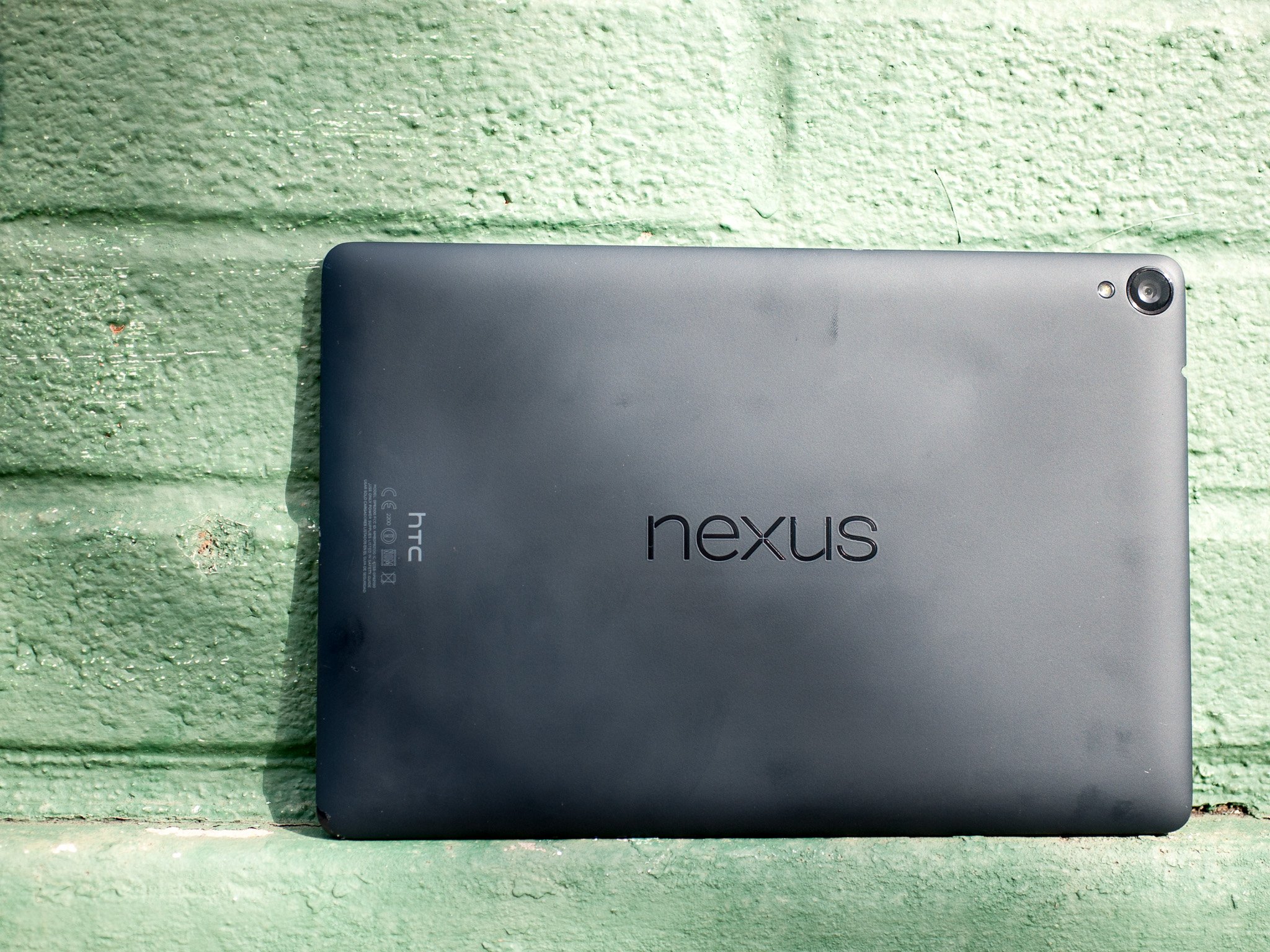
As soon as a new Android update is announced, the hunt for OTA file links to the updates for Nexus devices begins — this time, it's Android 6.0 Marshmallow. Much to the annoyance of Nexus fans Google takes its time in rolling updates out slowly to devices, but once they're found these URLs give you a direct download of the update file that you can then sideload at your own pace. This time around, Google is also pushing out updates for various Android One devices as well, bringing them to the newest OS before other devices see their updates.
Here are all the OTA links we have available right now, and we'll be updating this list as the new ones trickle in.
Nexuses
Nexus 5 (hammerhead)
- Android 6.0 MRA58K from 5.1.1 LMY48M
Nexus 6 (shamu)
- Android 6.0 MRA58K from 5.1.1 LMY48T
- Android 6.0 MRA58K from 5.1.1 LYZ28M
- Project Fi only: Android 6.0 MRA58K from LVY48H
Keep in mind that there are multiple versions of software for the Nexus 6, whether you have an unbranded model, AT&T model or Project Fi model. Check your current software version before applying an above OTA.
Nexus 7 2013 (razor)
Be an expert in 5 minutes
Get the latest news from Android Central, your trusted companion in the world of Android
- Android 6.0 MRA58K from 5.1.1 LMY48M
Nexus 7 2013 LTE (razorg)
- Android 6.0 MRA58K from 5.1.1 LMY48P
Nexus 9 (volantis)
- Android 6.0 MRA58K from 5.1.1 LMY48T
Nexus 9 LTE (volantisg)
- Android 6.0 MRA58K from 5.1.1 LMY48T
Nexus Player (fugu)
- Android 6.0 MRA58K from 5.1.1 LMY48N
Android One devices
Symphony Roar A50 (Bangladesh/Nepal/Sri Lanka)
- Android 6.0 MRA58K from 5.1.1 LMY48M
Cherry Mobile One (Myanmar)
- Android 6.0 MRA58K from 5.1.1 LMY48M
Karbonn Sparkle V (India)
- Android 6.0 MRA58K from 5.1.1 LMY48M
Micromax Canvas A1 (India)
- Android 6.0 MRA58K from 5.1.1 LMY48M
Spice Dream Uno (India)
- Android 6.0 MRA58K from 5.1.1 LMY48M
MyPhone Uno (Philippines)
- Android 6.0 MRA58K from 5.1.1 LMY48M
Mito Impact A10 (Indonesia)
- Android 6.0 MRA58K from 5.1.1 LMY48M
Nexian Journey One (Indonesia)
- Android 6.0 MRA58K from 5.1.1 LMY48M
Of course if you're impatient you can always go with the factory image route, which gives you the option of either starting fresh or upgrading in place. Either way, you'll want to check out our comprehensive guide on flashing and updating your Nexus device.
More: How to manually update your Nexus phone or tablet
Andrew was an Executive Editor, U.S. at Android Central between 2012 and 2020.

