Adaptxt Keyboard: clean and customizable for just 99 cents
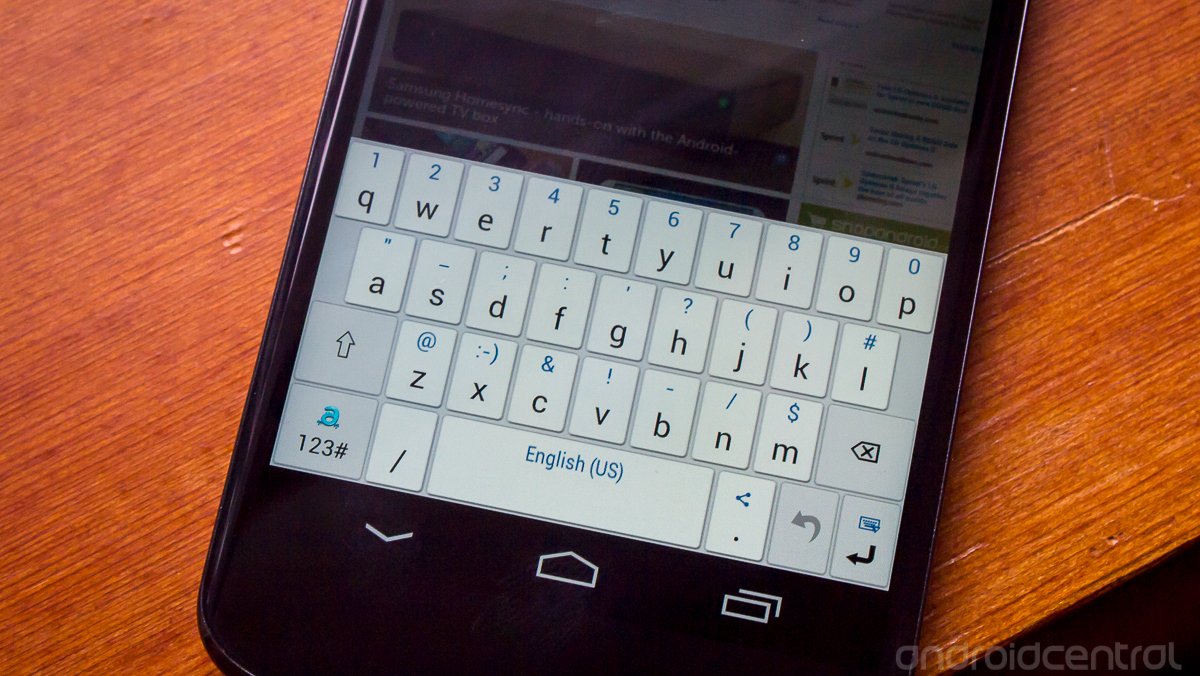
One of the best features of Android is that different portions of the interface can be changed to the user's liking, especially the keyboard. Even with drastic improvements in the stock Android keyboard in the last few iterations, one size certainly doesn't fit all. If you're considering trying out replacement keyboards on your phone or tablet, Adaptxt Keyboard should be on the list for your consideration.
Read on past the break to learn a little more about Adaptxt Keyboard and how it could be the next keyboard you choose to use.
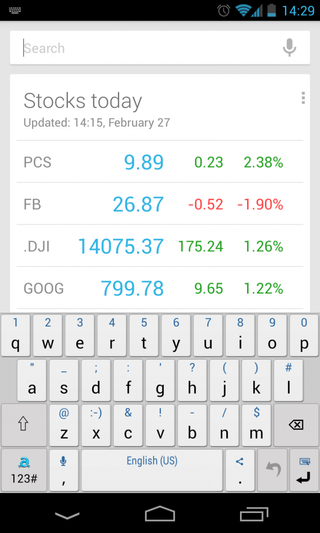
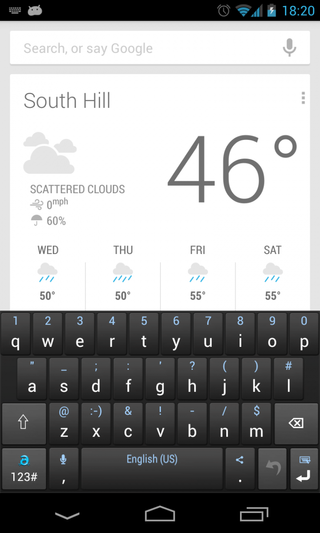
There are two main parts to Adaptxt that each make it a compelling choice independently. First, the keyboard mechanics and features are top-notch, and offer a lot of poweruser (err, powertyper?) features with few unnecessary frills out of the box. On top of a solid core set of components, a $0.99 in-app purchase unlocks a whole host of customization options that will make even the most enthusiastic customizers among us happy. The settings menu design is decidedly of the Gingerbread era, but the keyboard itself is sleek and looks great even on Jelly Bean.
The keys themselves are in a pretty standard configuration, but every single key has a long-press function. The top is a standard number row, but the second row holds your common punctuation and the third some less common punctuation. Long pressing the period gives a share intent, which interestingly will share whatever text you have entered to anywhere you select. We could see this being useful if you're looking to cross-post a status between Twitter and Google+, and instead of writing then copying you could hit the share key after composing one and share it to both. It's a long shot on whether or not that's useful to even a majority of users, but it's cool to have
There's a common set of features that most keyboards have as well, such as word prediction, auto-correction and personal dictionaries. Similar to a feature from Swiftkey, Adaptxt can "learn" your typing style from both Facebook and Twitter. There's also a function called "Automatic Text Replacement", or ATR, that lets you use small letter combinations to spell out longer words or phrases. They're completely user-configured, and reminds us of the way TextExpander works on the Mac. The example in Adaptxt by default is the string "hru", which expands to "Hi, how are you?". When you type "hru" into a text field, the center suggestion in the top bar of the keyboard shows "+hru" -- tap that, and it expands to give the full text. This is something that goes above and beyond what normal word prediction does, and could save you a lot of unnecessary taps.
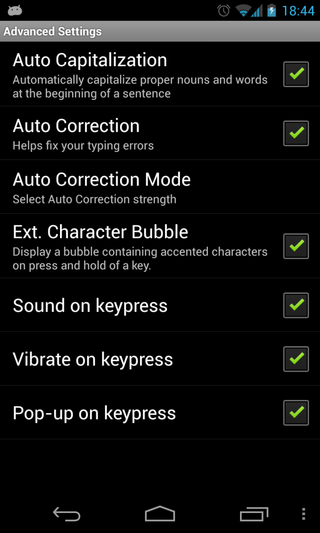
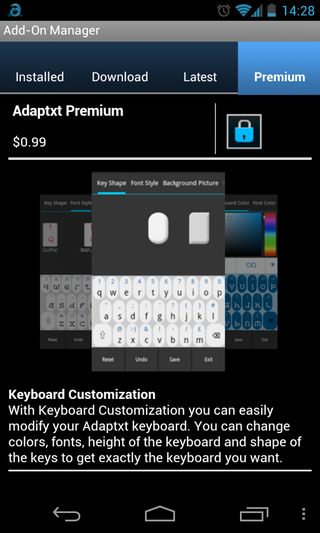
The standard theme for Adaptxt is called "Bright", but there are also two other included themes called "Dark" and "Blue" -- I personally preferred the muted Dark Theme. The developer makes three other themes -- St. Patrick, Easter and Holi -- that are $0.99 in-app purchase each. Speaking of in-app purchases, the Adaptxt Premium upgrade is just $0.99 as well, and unlocks a whole host of customization features not available for free.
Adaptxt Premium lets you change all visual aspects of the keyboard to your liking. You can change the font, font size, font color, key color, key size, key shape, background color, height of they keyboard -- the list goes on. You can even rearrange keys if you'd prefer. Most people will want to just move the placement of punctuation keys, for example, but feel free to change the positions of any two keys. If that's what you want, you can do it. There are a some other in-app purchases to unlock industry-specific keyboard packs as well -- like finance, legal and medical -- for $1 a piece.
Be an expert in 5 minutes
Get the latest news from Android Central, your trusted companion in the world of Android
Adaptxt Keyboard is going to be a great choice for anyone that wants to put their own customizations and colors into their keyboard, and won't break the bank to do it. For everyone else, the basic feature set still has something great to offer -- from extra long-press key options to the Automatic Text Replacement -- without an entry fee. It supports 74 languages currently as well, which is a huge bonus. You can grab a download of Adaptxt Keyboard from the Play Store link at the top of this post.
Andrew was an Executive Editor, U.S. at Android Central between 2012 and 2020.



