The Nexus Player works with external storage and USB ethernet

An update to our Nexus Player review ...
Here's a quick update to our Nexus Player review, as we've continued to explore what the little Android TV puck can do. As a reminder, there are three ports on device. HDMI for getting audio and video into a TV (either directly or through a receiver; either works fine), a power port for the ASUS wall wart, and microUSB.
It's that last one that we've been experimenting with, and we've got some good news to report.
You'll recall that the Nexus Player is an 8-gigabyte device, and of that only about 5 gigabytes are available to you, the user, for installing apps and caching data and what not. That's not a lot — and given how large games can be, we'd love to see more storage available. That's where the microUSB port comes in.
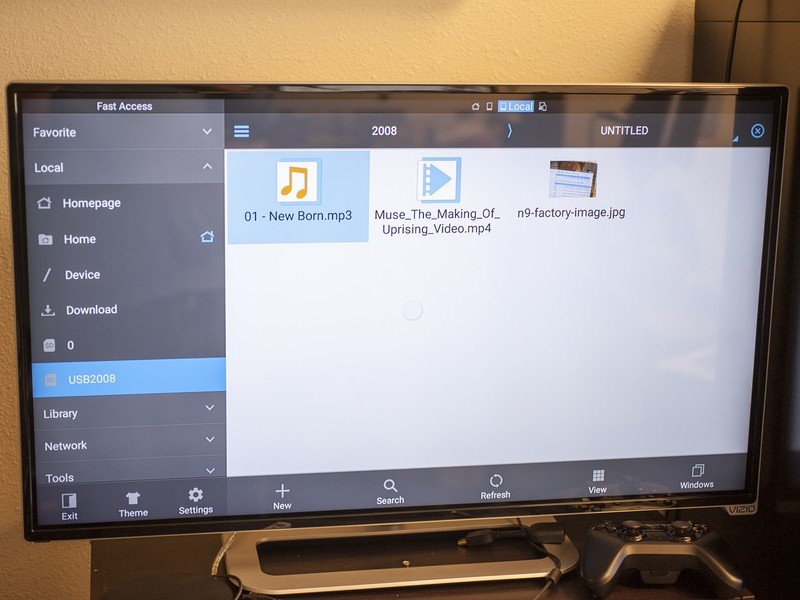
I lose more USB OTG cables than I care to admit. So first I tried just plugging a microUSB flash drive into the Nexus Player directly. It's not the way I'd recommend doing things, as there's not much space back there. A USB OTA cable is the right way to do this. And regardless, I couldn't get the drive to show in a file explorer. Maybe it just wasn't plugged in all the way — again, it was a really tight fit — or maybe it was something else. (If someone smarter than me wants to weigh in on that, that's why we've got comments.) But plug in the drive with a USB OTG cable, and it's showing up just fine. I've played back an .mp4 file, .mp3 file and a .jpg image without issue. Cool.
There's a caveat here, of course. As of right now there are no file explorers visible to the Nexus Player in the Google Play, as you see it on the device. You can, however, sideload to your heart's content, or find apps that are compatible in Google Play in a web browser and install that way. And then you'll have to hope that the app you're trying out can handle not having touch input. There's also no visible way to move apps over to the external storage, but that's not surprising in the least.
Point is, we're really just seeing what works right now. The Nexus Player out of the box isn't really set up to do this in a traditional consumer sense. Will Google change that? Who knows. I wouldn't bet on it.
Other USB peripherals work fine — my Apple keyboard worked without issue, and you can use a mouse, too, if that's how you roll. Of course, now you're working with traditional computer peripherals with what's supposed to be a TV entertainment box, but you go, girl.
Get the latest news from Android Central, your trusted companion in the world of Android

And then there's USB ethernet. The Nexus Player lacks a proper ethernet port like its ADT-1 brethren and instead is Wifi-only. That is, unless you use a USB-ethernet adapter. It was as simple as plugging one in. The Nexus Player took care of the rest, automatically disconnecting Wifi and running off ethernet.
Maybe not exactly how Google intends us to use the Nexus Player, but it's nice to know we've got options.

