Five awesome new Android Wear watch faces

When it comes to watch faces on Android Wear there are more than you could possibly go through in a day. Even more (and even better) new watch faces are added on a daily basis, along with updates to the watch faces that were already available. We went ahead and rounded up five fantastic watch faces to take a look at, instead of spending your time scrolling through the Google Play Store. Whether you want something simple, pleasing to the eye, or snazzy, we've got a watch face for you.
Onwards to the watch faces!
Bits Watch Face
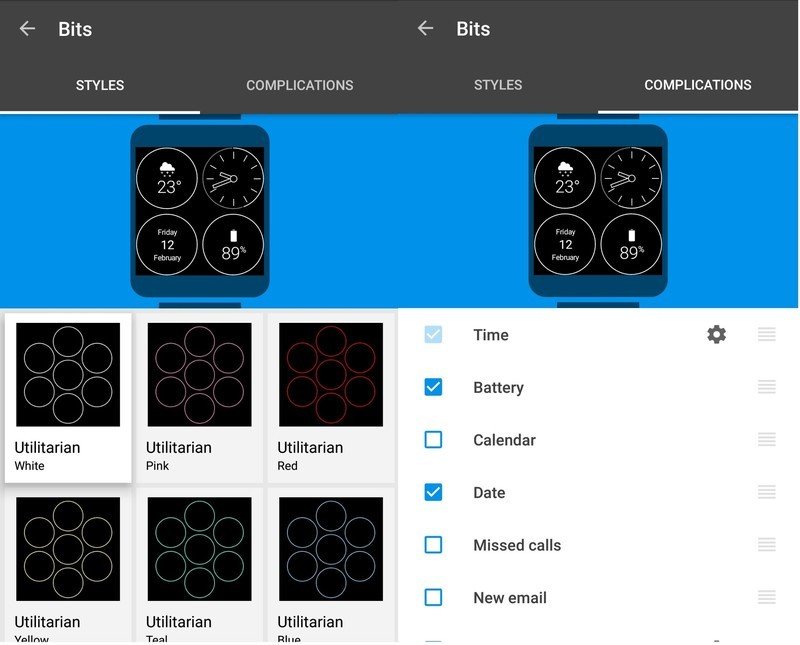
The Bits Watch Face is meant to be simple, with the information you chose, displayed at a glance. It does this really well too, giving you the information that you want, all displayed in small bits. While the default are the bits displayed inside white circles, you can adjust the color scheme, as well as personalizing which bits of information are displayed on your smartwatch.
While you have the ability to make any changes you want to right from your smartwatch, you can also access the settings through the Android Wear app as well. But the settings are fairly limited. You can choose which bits you want to display, up to a maximum of seven. It is a bit easier to adjust everything using your phone though, since it's easier to see what your adjustments will look like.
Download the Bits Watch Face (Free)
Willow - Watch Face
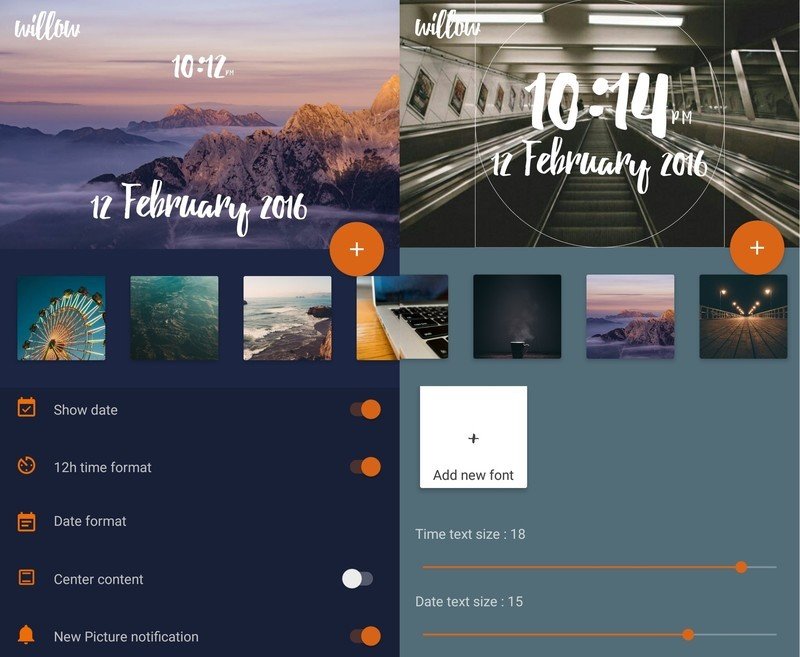
If you prefer a simple but beautiful watch face, then the Willow Watch Face should be right up your alley. Choose from dozens of beautiful backgrounds, and fine tune the settings to the way that you like them. This is not an app face for anyone who is hoping for a lot of information, or for some technological bells and whistles. Instead it takes a simplistic take on your wrist computer.
You'll need to make all of your adjustments through your phone, as there aren't any available on your smartwatch. The Willow app is done very well, taking advantage of Google's Material Design. You can choose between photos in their gallery or choose from the photos you've saved on your phone. You can also adjust the font, the date, time format, and whether the content is centered or not. Best of all, it's available for free.
Be an expert in 5 minutes
Get the latest news from Android Central, your trusted companion in the world of Android
Download the Willow - Watch Face (Free)
Futuristic GUI Watch Face
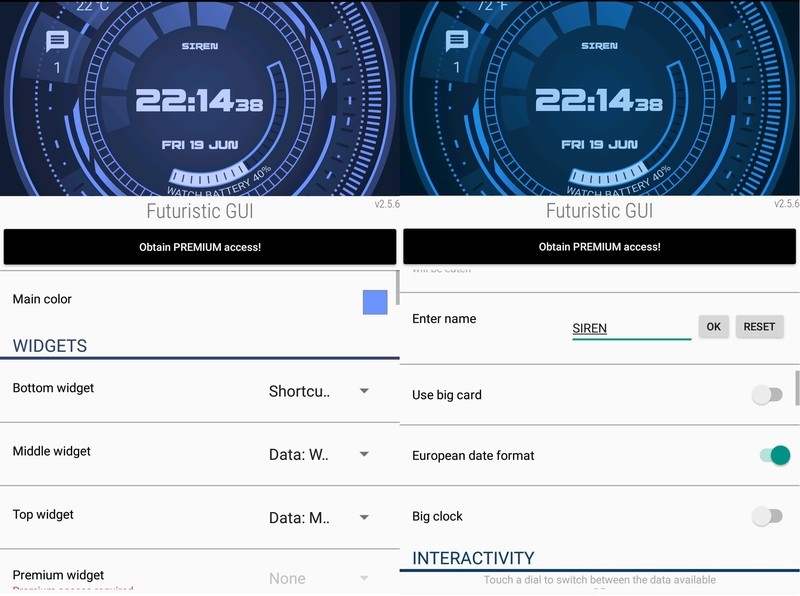
If you prefer thinking of your smartwatch as a wrist computer, then you'll probably dig the look of the Futuristic GUI Watch Face. This interactive watch face definitely follows through with a futuristic look that employs an animation of spinning dials. You can access tons of options from your smartphone so that everything displays the way you'd like it to.
Since there are so many options, it's not a surprise that most of the settings are only available through your phone. The one option available to you through your smartwatch is the background color. There are plenty of options available on your phone though, from the size of time displayed, to the words in the middle of the screen, to which widgets you want to display. You can snag the free version of this watch face for free, or spend an extra $0.99 and get the premium version which opens up all of the options.
Futuristic GUI Watch Face (Free)
Elegant Watch Face

We're constantly overloaded by information, so you might want a super simple screen for your smartwatch. You know, one that catches the eye, but doesn't go displaying all of your notifications to the world at large. The Elegant Watch Face - Moto 360 is exactly that watch face. It's got no available settings, nothing to tweak or both with, but it's an excellent watch face.
That's probably because of how darn pretty it is. You get a background with a swirling array of color that displays beautifully whether you have a circular or square face to your smartwatch. It does display the basic information for you though. There is a battery indicator at the top of the screen, followed by the time in the middle of the screen and the date underneath. It's also available for the fantastic price of free, so be sure to check it out.
Download Elegant Watch Face (Free)
Mercenary Watch Face
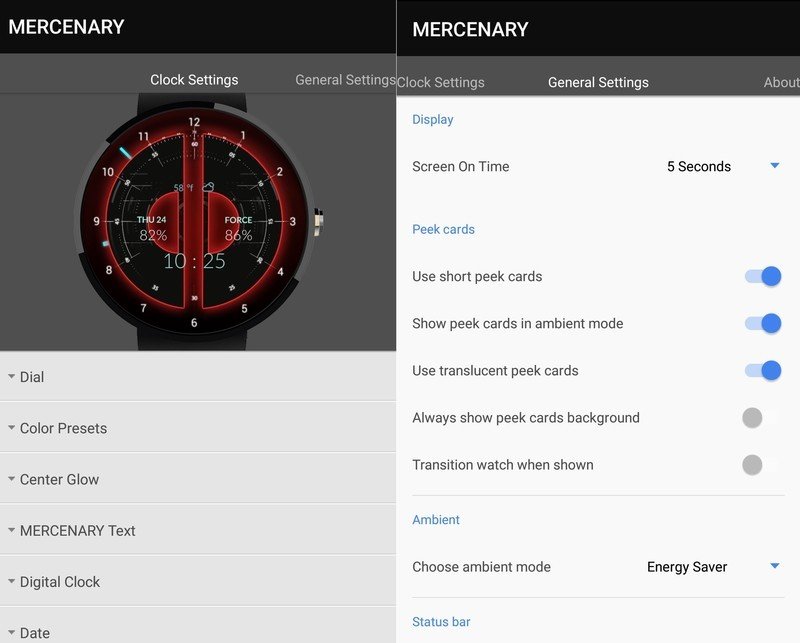
Last, but certainly not least, is THA PHLASH's Mercenary Watch Face. You get an awesome background of a red and black mercenary, along with tons and tons of options. There is plenty to customize with this watch face, and you can easily adjust things so that it doesn't eat away at that precious battery life.
When we say there are a lot of options, it's not a joke. You can adjust customizable text, how often weather updates, the type of peek cards for notifications, and plenty more. You'll need to adjust everything from your phone, but you can also see what those changes will do thanks to a mock up at the top of the screen. This is a fantastic watch face, well worth the $1.99 to purchase it.
Jen is a staff writer who spends her time researching the products you didn't know you needed. She's also a fantasy novelist and has a serious Civ VI addiction. You can follow her on Twitter.

